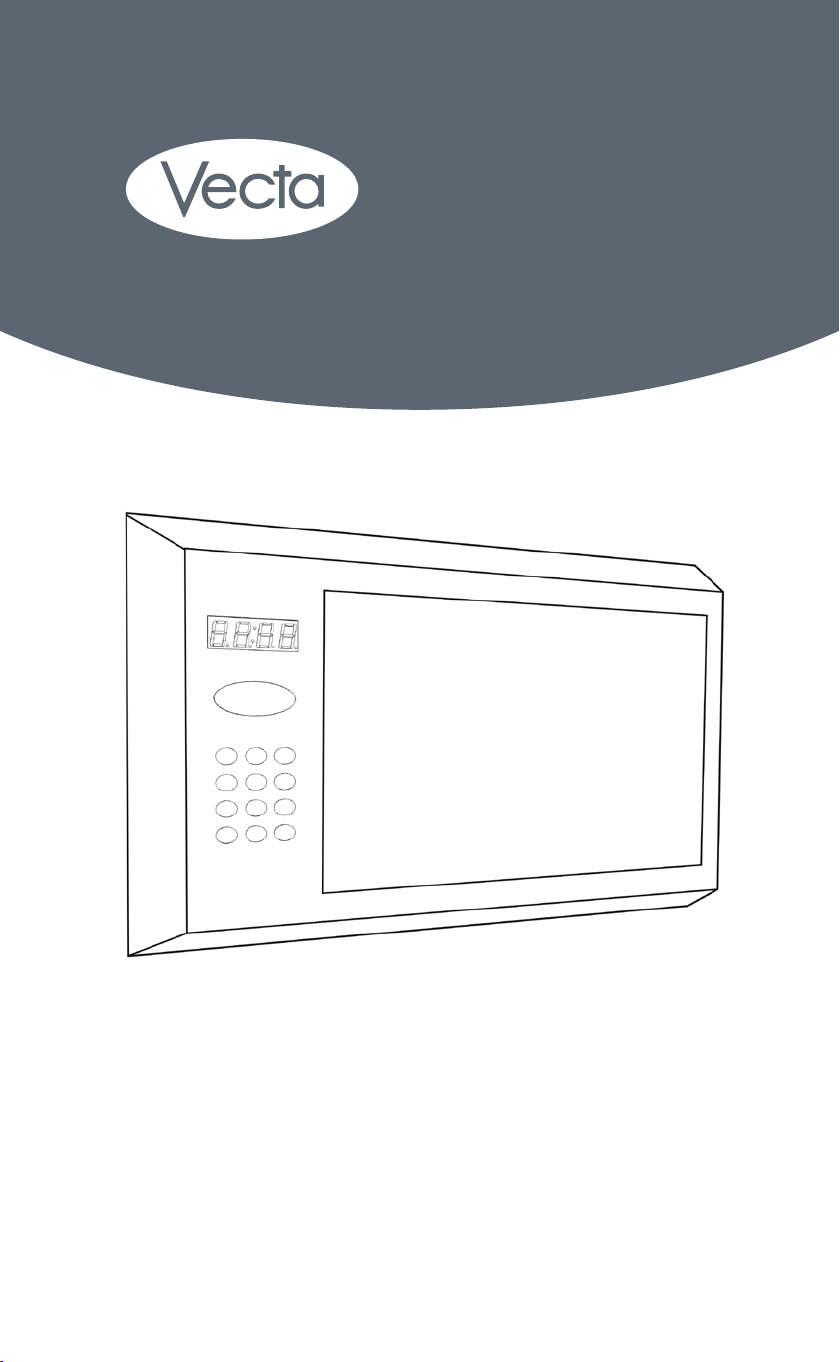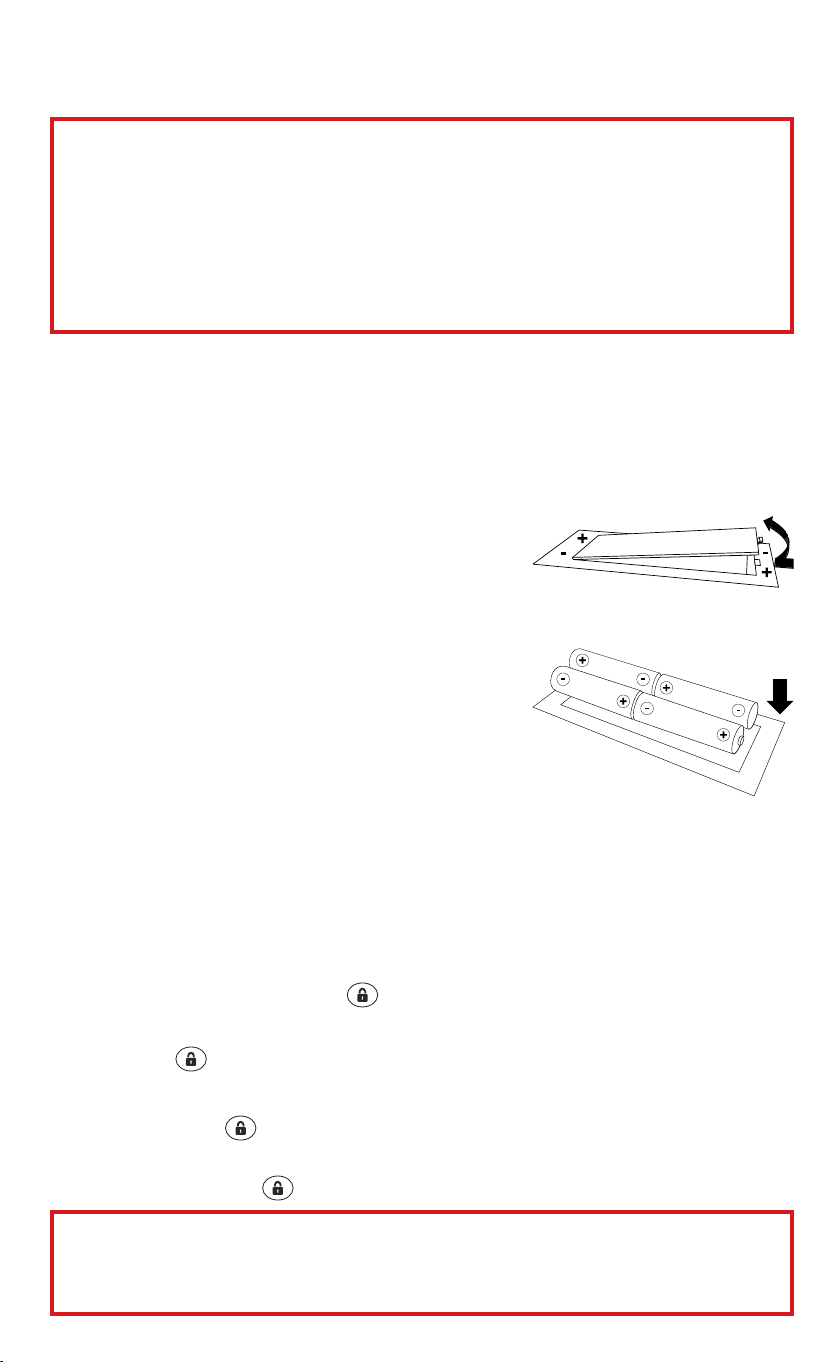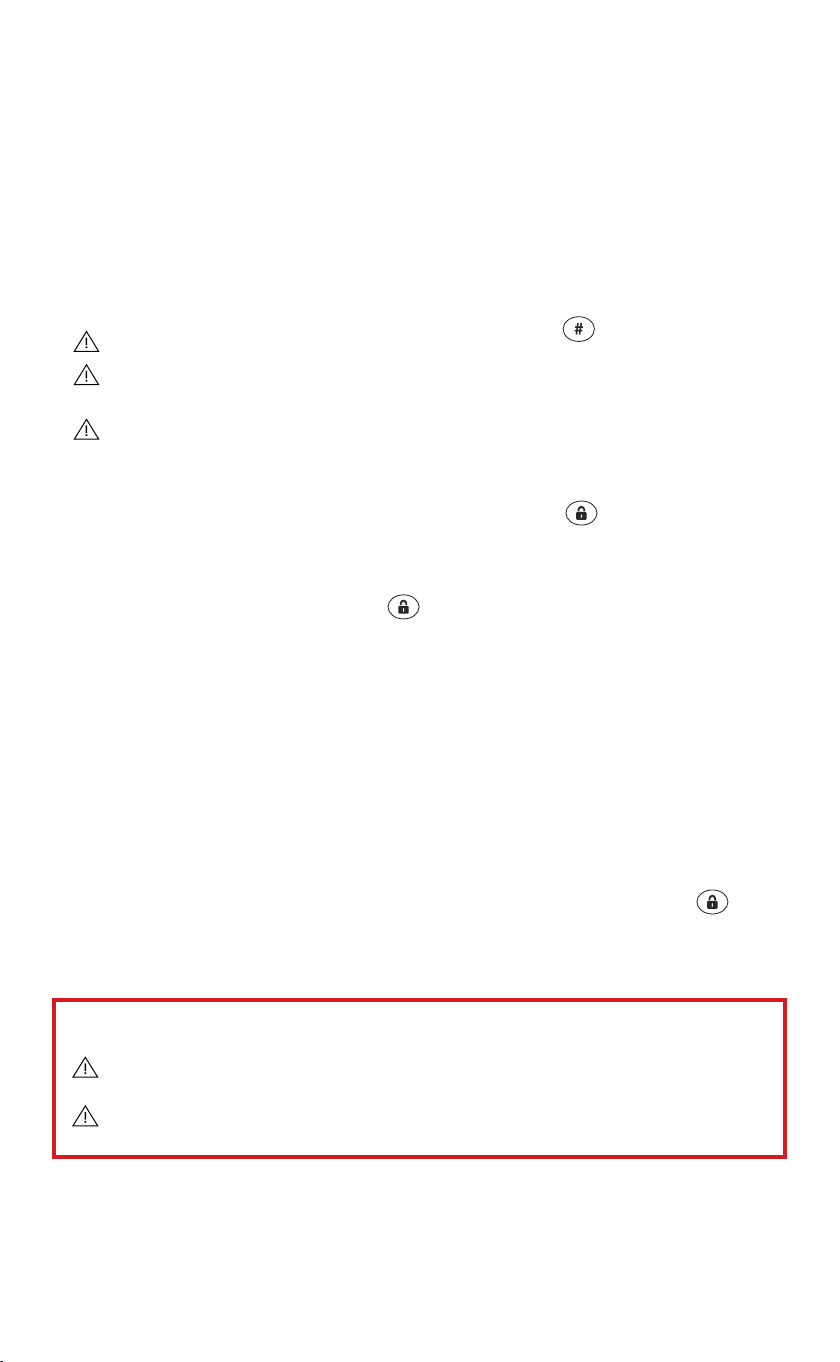1) Unlock the safe using either the pre-programmed Administrator Code (“0000” unless it has been
changed). or the User Code.
2) With the safe unlocked, press keys , and at the same time. The display will show
“Ent Ad”.
3) Release keys and enter the current 4 digit Administrator Code (when setting up for the first time
use pre-programmed code “0000”).
4) The display will request a replacement (new) Administrator code by displaying “Ad rep”.
5) Enter the new 4-digit Administrator Code (Note: If any digit is incorrectly entered, it can be
cleared by pressing the key).
6) The display will then request that the new Administrator Code is repeated by showing “repeat”.
7) Re-enter the new code. As the fourth digit is entered, the safe will beep and “Ad Set” will
display for 3 seconds to confirm that the new code has been accepted.
8) If, at any stage, the safe beeps and the display reads “Error”, steps 1 to 7 must be repeated.
9) Once the Administrator Code has been accepted it should be written on the Code Protector
Card and kept in a safe place – NOT IN THE VECTA PERSONAL SAFE!
Note:
If no key is pressed for 10 seconds whilst changing codes, the screen will go blank, numbers
entered up to that point will be cancelled and the safe will revert to its previous settings.
IMPORTANT: The Personal Safe comes pre-programmed with the 4-digit Administrator Code
“0000” so it is important for security that this is changed as soon as the safe is installed
A record of the new code should be written down on the Code Card provided and kept in a
safe place.
The Administrator Code MUST be kept safe as it can only be changed by first entering the
current Administrator Code. If the current Administrator Code is lost, it cannot be changed.
3.1 Setting the Administrator Code
1) Unlock the safe either by entering the User Code (pre-programmed code “1234” if setting for
the first time), entering the Administrator Code or unlocking using the Override key.
2) Press keys and at the same time and the display will show “CodeIn”.
NOTE: If opening using the override key, the key should be kept in the open position (bolts
retracted) whilst the code is being set.
3) Release the and keys and enter the new 4-digit code (Note: If any digit is incorrectly
entered, it can be cleared by pressing the key).
4) The display will then show “repeat”.
5) Re-enter the new 4-digit code.
6) As the fourth digit is entered, the safe will beep and the safe display will show “done” to confirm
that the new code has been accepted.
7) If, at any stage, the safe beeps and the display reads “Error”, steps 1 to 6 must be repeated.
Note:
If no key is pressed for 10 seconds, the screen will go blank, numbers entered up to that point
will be cancelled and the safe will revert to its previous settings.
The User Code does not have to be reprogrammed when batteries are changed.
IMPORTANT: The Vecta Safe comes pre-programmed with the 4-digit User Code “1234” so it
is important this is changed as soon as the safe is installed.
3.2 Setting the User Code