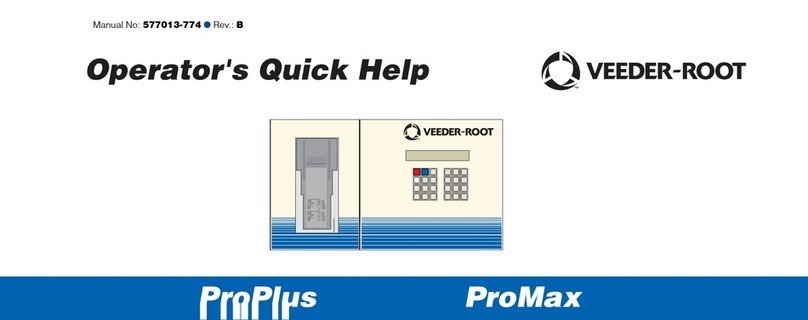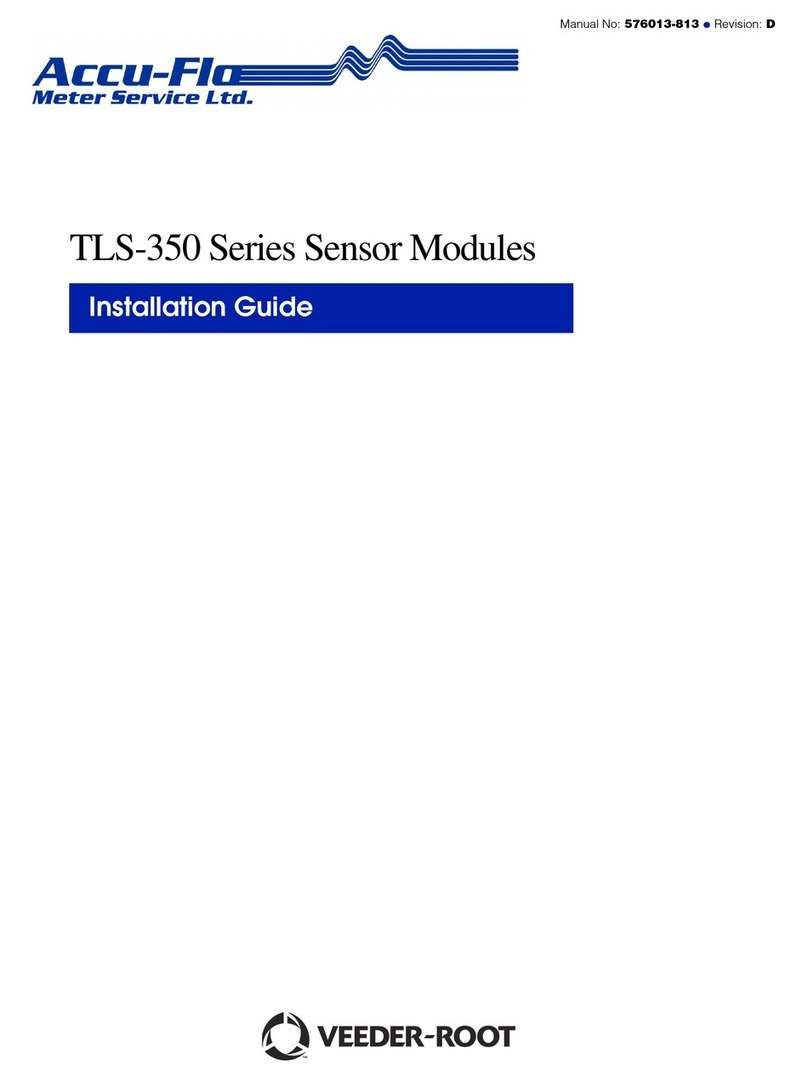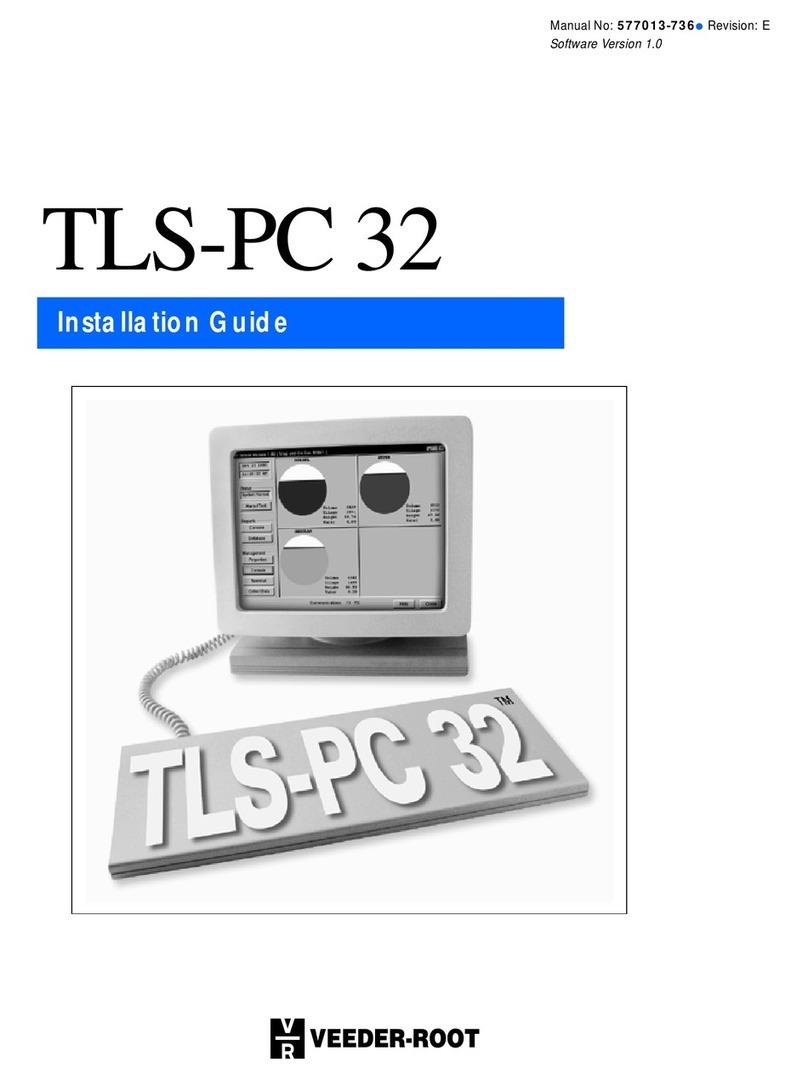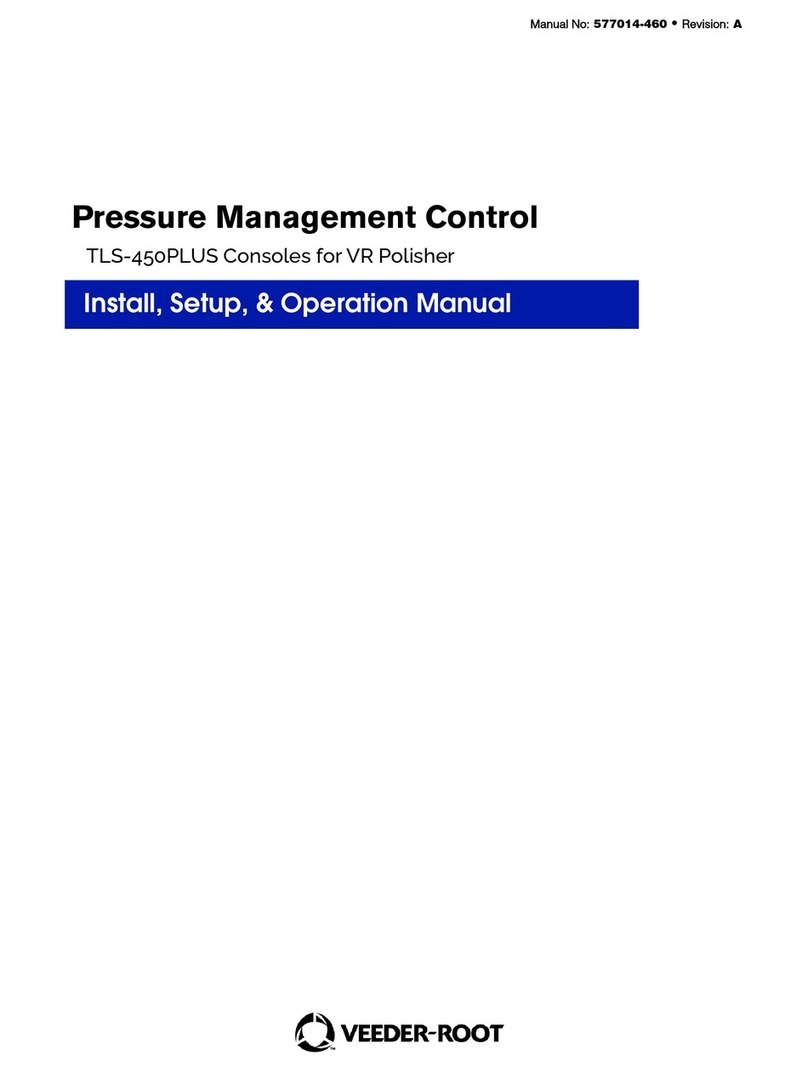Table of Contents
iii
Introduction
Safety Precautions ............................................................................................................1
Specifications ....................................................................................................................2
IQ Manifold Control Information ........................................................................................3
Manifolded PLLD – TLS Decides (multiple hook signals).........................................4
Manifolded Direct – Unit 1 always turns on first (One shared hook signal)..............4
Manifolded Alternating – The devices alternate turning on first every time
the hook signal is disabled. (One shared hook signal).............................................4
Installation and Wiring Instructions
Determine the Motor Type ..............................................................................................10
Programming the Motor Type .........................................................................................13
Setup Switch Chart .........................................................................................................15
Initial Calibration .............................................................................................................16
Troubleshooting
Basic Indicator Functions ................................................................................................17
Description of Fault Conditions .......................................................................................17
Uncalibrated Controller...........................................................................................17
Over-Current Condition ..........................................................................................17
Dry Run ..................................................................................................................18
Low AC Current ......................................................................................................18
Setup/Communication Error ...................................................................................18
Low Line Voltage....................................................................................................18
Bypass Mode..........................................................................................................18
Extended Run.........................................................................................................18
Appendix A - TLS-450PLUS Diagnostic Monitoring of
Red Jacket IQ Control Boxes
Introduction .....................................................................................................................A-1
Pre-Installation Consideration .........................................................................................A-1
Equipment Requirements .......................................................................................A-1
Installation Precautions ..........................................................................................A-1
Determining Number of RS-485 Ports Needed ...............................................................A-1
Installing RS-485 Wiring Between IQ Control Boxes & TLS-450PLUS ..........................A-3
Upgrading IQ Control Box Software - Repeat For Each IQ Control Box .........................A-4
Replacing the Software PROM...............................................................................A-4
Programming the Motor Type.................................................................................A-5
Calibrating the IQ Control Box................................................................................A-7
TLS-450PLUS Software Upgrade Procedure .................................................................A-8
TLS-450PLUS RJ IQ Monitoring Feature Installation Procedure ....................................A-8
Verifying RS-485 Single or Dual Comm Module Jumper Positions ................................A-9
Installing RS-485 Comm Module ..................................................................................A-11
Connecting RS-485 Wiring To The IQ Control Boxes ...................................................A-12
TLS-450PLUS Setup For IQ Control Box Monitoring ....................................................A-13
Serial Port Setup ..................................................................................................A-13
Pump Controller Setup .........................................................................................A-13
DB Backup............................................................................................................A-14
Diagnostics ...................................................................................................................A-15
STP Status ...........................................................................................................A-15
Alarms ..................................................................................................................A-15