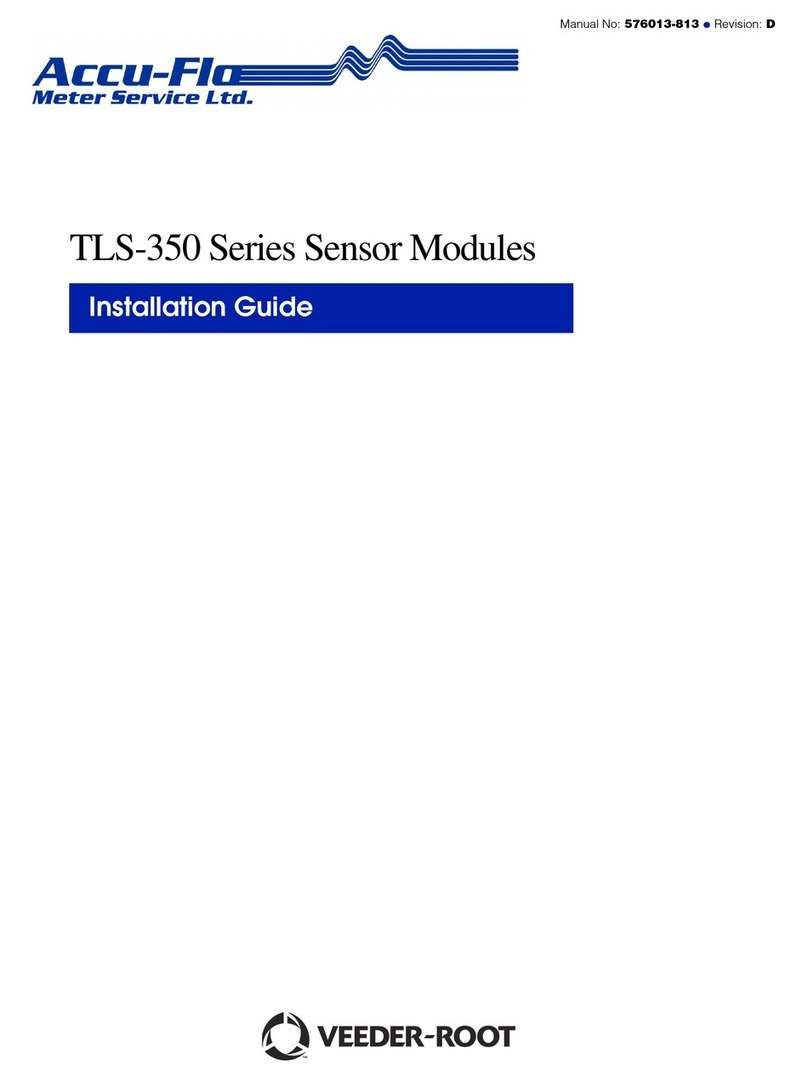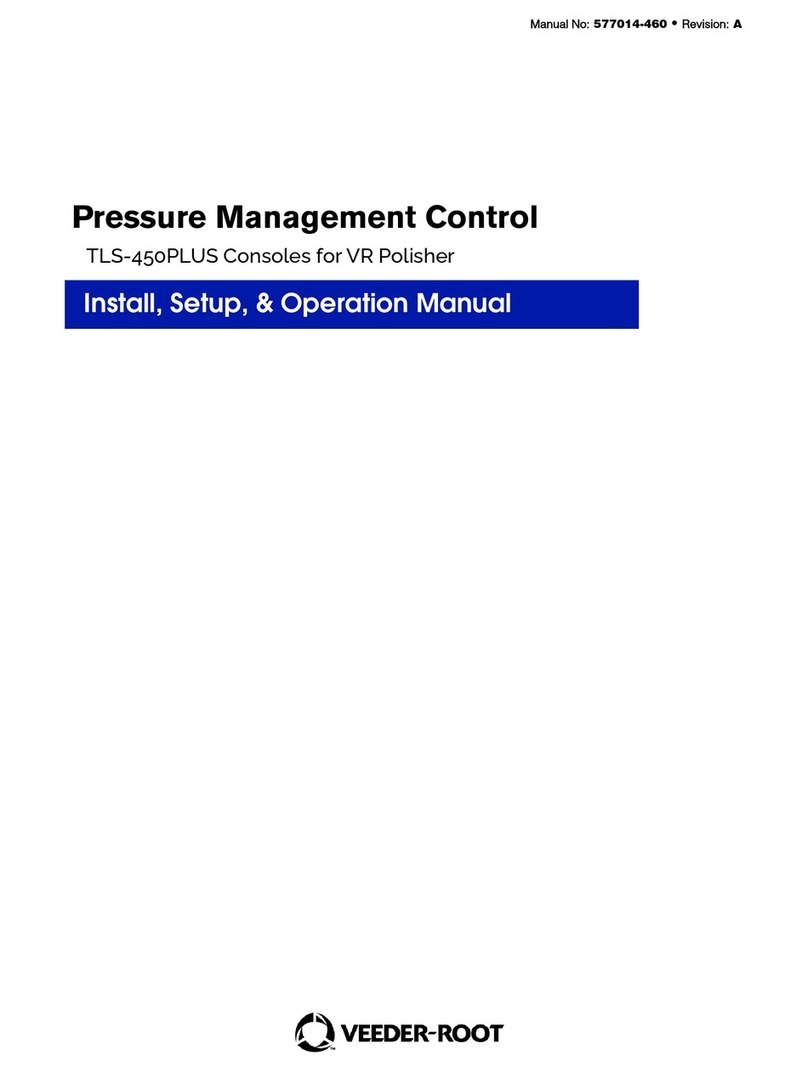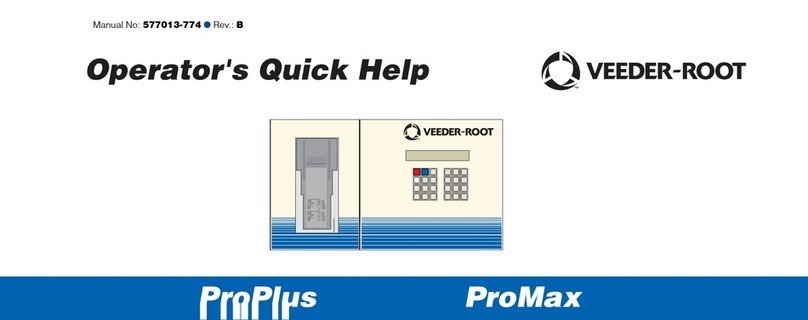the Software or a copy of the Software to any other organization orindividual, whether by transfer of the Software, or by
sale of stock in, merger or other disposition of, Licensee, without Veeder-Root’s prior written consent, to be given or
withheld in Veeder-Root’s sole discretion. Any attempt to so transfer any rights, duties or obligations hereunder without
such consent is void.
(b) The Software shall not be disclosed, used or duplicated for any purpose whatsoever without the prior written permis-
sion of Licensor or its assignee. The previous sentence shall be marked on any permitted reproduction hereof in whole
or in part. The use of the Software by anyone except the Licensee, or the making of a copy thereof that is not authorized
by Licensor, as provided herein, is a violation of this License Agreement.
(c) Licensee may not reverse engineer, decompile, or disassemble the Software, except and only to the extent that such
activity is expressly permitted by applicable law, notwithstanding this limitation.
5. TERM AND TERMINATION. The term of this Agreement shall commence on the date Licensee opens the Soft-
ware package and is effective until terminated. Licensee may terminate the License at any other time by destroying
the Software together with all copies, modifications and merged portions in any form. If Licensee violates any of
the terms of this License Agreement, Licensor may immediately terminate this License Agreement. Upon termina-
tion of this License Agreement, the Software together with all copies, modifications and merged portions in any
form, must either be returned to Licensor or destroyed, at Licensor’s discretion, by Licensee, and Licensee shall
have no further rights to utilize the Software from the date of such termination.
6. LIMITED WARRANTY. Licensor warrants, as the only warranties provided to Licensee, that the (i) disks and doc-
umentation in the Software package will be free from defects in materials and workmanship under normal use for a
period of one (1) year from the date Licensee acquired the Software from Veeder-Root’s authorized distributor, pro-
vided Veeder-Root receives the completed Software Registration Card;and (ii) the Software in the package will
materially conform to the documentation that accompanies it.
The Limited Warranty set forth above is void if the failure of the Software results, in whole or part, from accident,
abuse, misapplication or modification to the Software. Any replacement Software provided pursuant to this Agree-
ment will be warranted for the remainder of the original warranty period or thirty (30) days, whichever is longer.
7. BREACH/REMEDY.
(a) If the disks or documentation in the Software package fail to conform to the limited warranty set forth in
section 5, Licensee may, as Licensee’s sole and exclusive remedy, obtain replacement disks or documentation free of
charge if Licensee returns the defective disk or documentation to Veeder-Root (postage paid) with a dated proof of pur-
chase. If the Software fails to operate in accordance with the limited warranty set forth in section 5, Licensee may, as
Licensee’s sole and exclusive remedy, returnall of the Software and the documentation tothe authorized distributor from
whom Licensee acquired it, along with a dated proof of purchase, specifying the problem, and Veeder-Root will provide
Licensee with a new version of the Software or a full refund at Veeder-Root’s election.
(b) Licensee agrees that if Licensee violates this Agreement, Licensor may have no adequate remedy
in money or damages and Licensor shall be entitled to an injunction against Licensee against the continuance of such
violation in addition to all other remedies.
8. DISCLAIMER. LICENSOR DOES NOT WARRANT THAT THIS SOFTWARE WILL MEET LICENSEE’S
REQUIREMENTS OR THAT ITS OPERATION WILL BE UNINTERRUPTED OR ERROR-FREE. LICENSOR
SHALL HAVE NO OBLIGATION TO MAINTAIN OR PROVIDE SUPPORT FOR ANY COMPONENT OF
THE SOFTWARE. EXCEPT AS SPECIFICALLY PROVIDED IN SECTION 5, THE SOFTWARE IS PRO-
VIDED "AS IS" WITHOUT REPRESENTATION OR WARRANTY OF ANY KIND, WHETHER EXPRESS
AND IMPLIED, INCLUDING THE IMPLIED WARRANTIES OF MERCHANTABILITY AND FITNESS FOR