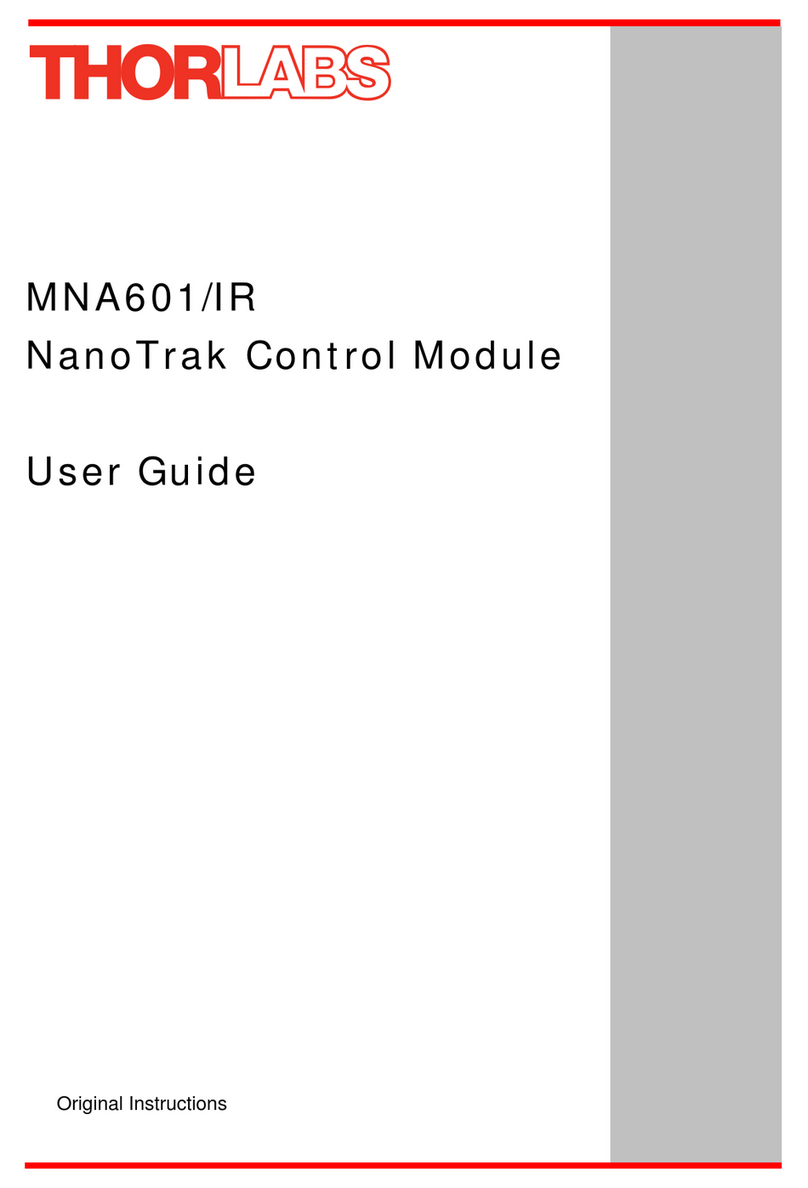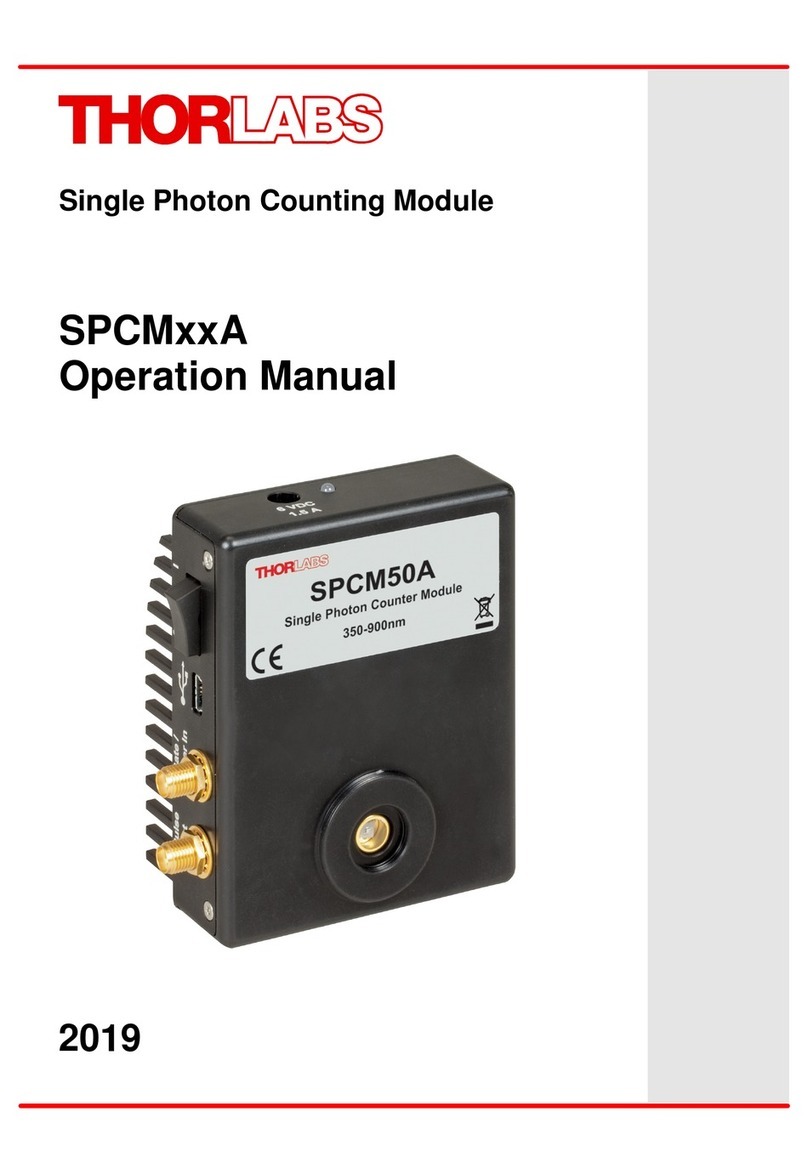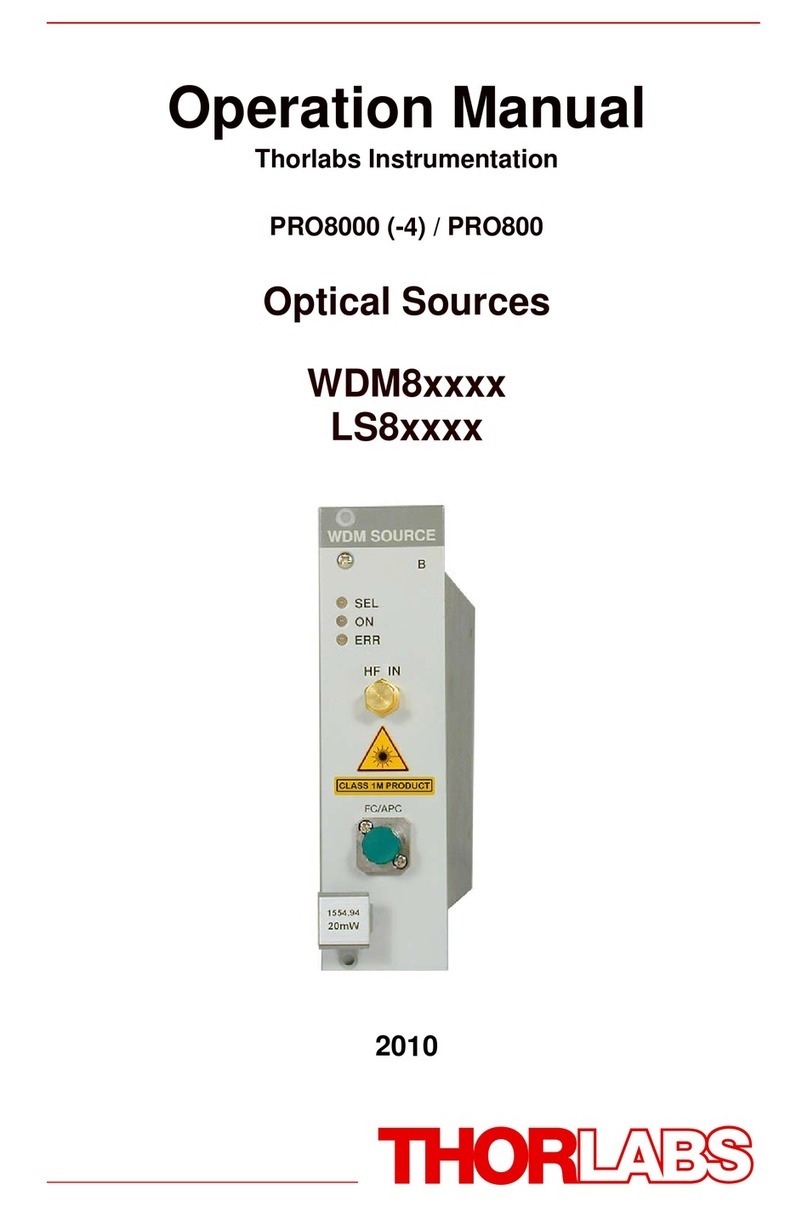OEM Laser Diode Driver Chapter 4: LD2000R Overview
Page 4 0187-D01
Chapter 4 LD2000R Overview
The LD2000R is composed of three independent circuits: slow start circuit, limit
current circuit, and output control circuit. Each is described below.
4.1. Slow Start Circuit
The slow start circuit is used to monitor the supply voltage and keep the laser
output off until the power supply stabilizes. The slow start circuit uses a voltage
reference and a comparator to monitor the supply voltage. An internal 2.5 V
reference is compared to the voltage at the ON/OFF pin (pin 17). When this voltage
exceeds 2.5 V, the laser is enabled. The comparator input (pin 17, ON/OFF) has
an input impedance of 20 kΩ. This resistance is used with an external resistor to
form a voltage divider that sets the LD2000R dropout voltage. For most
applications a 15 kΩ resistor tied from the 12 V power supply to the ON/OFF pin
which disables the laser when the power supply drops below 4.5 V is adequate.
Note, the ON/OFF pin can also be used to disable the laser by pulling this pin low
to 0 V.
The slow start circuit uses an internal time constant formed by a 1 MΩ and a 1 µF
capacitor to yield a 50 ms turn on delay. This can be extended by adding an
external capacitor to the SLOW_START pin.
4.2. Limit Current Circuit
The limit current circuit is a constant current source which can be set by the on-
board trim pot or an external control voltage. This determines the maximum drive
current that can be supplied to the laser. The transfer function for this control is 40
mA/V. The current limit also determines the laser current when operating in the
constant current mode.
4.3. Constant Power Feedback Loop
The constant power feedback loop circuit uses the laser monitor photodiode
current (which is proportional to the laser output power) to regulate the laser output
power. An internal transimpedance amplifier converts the photodiode current to a
voltage used by the feedback circuit. The feedback loop varies the drive current to
the laser such that the voltage derived from the photodiode monitor current
matches an adjustable setpoint voltage (described below). The laser output can
be adjusted by varying the setpoint voltage.
When the current limit is set higher than the laser current needed by the feedback
loop the laser is operating in a constant power mode. If the current needed by the
feedback loop is higher than the current limit, the laser drive current will be clipped
to the current limit and the laserwill then be operating in the constant current mode.
The photodiode transimpedance amplifier has an internal gain of 20 kΩ which
yields a 50 µA/V output. Since the maximum voltage of the feedback loop is 2.5 V,