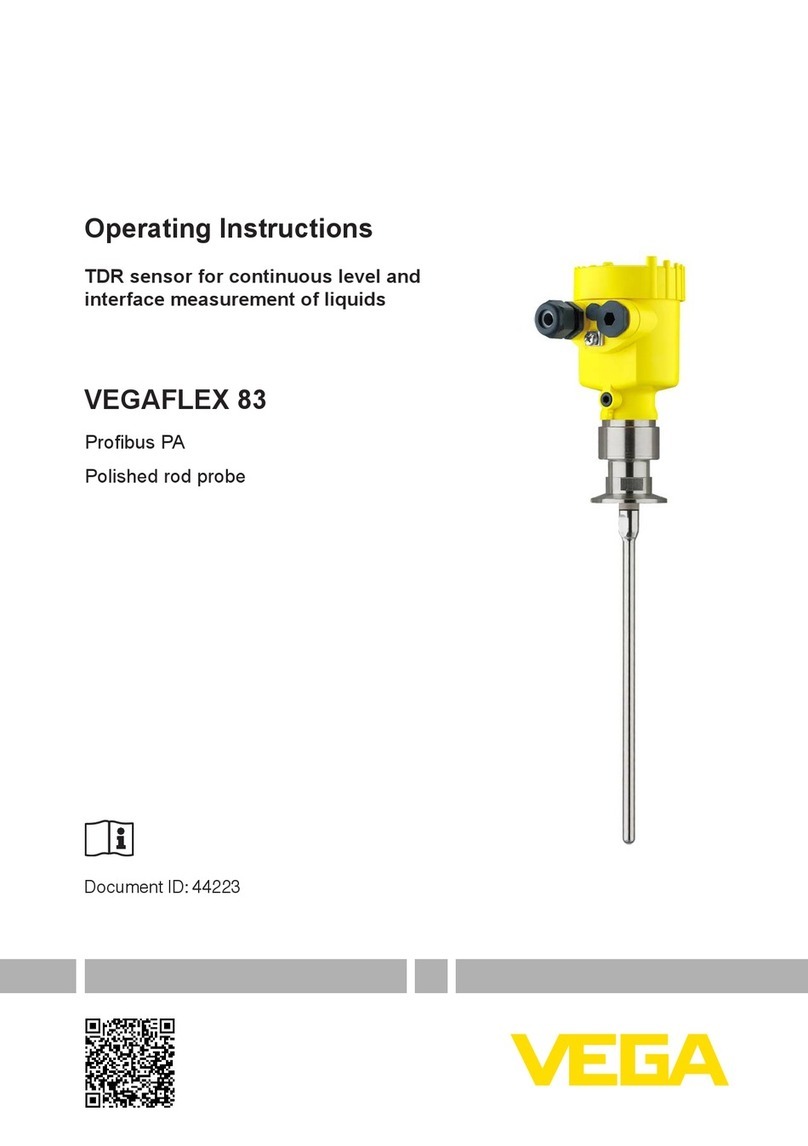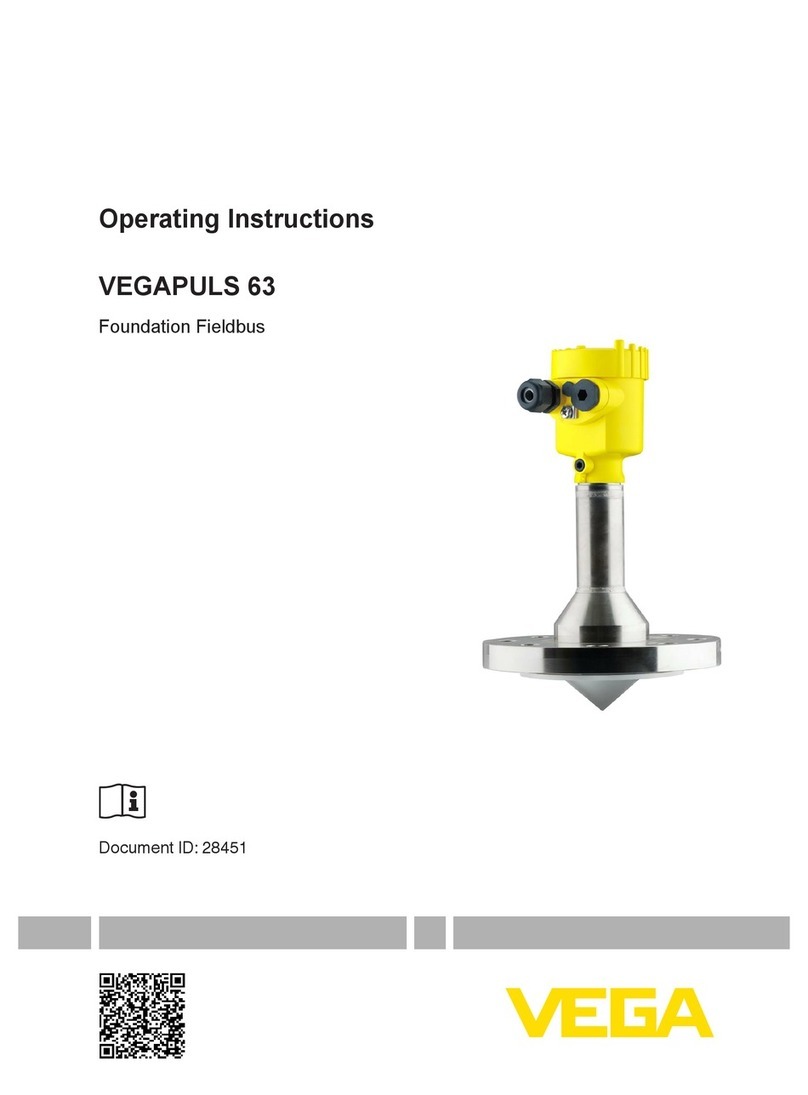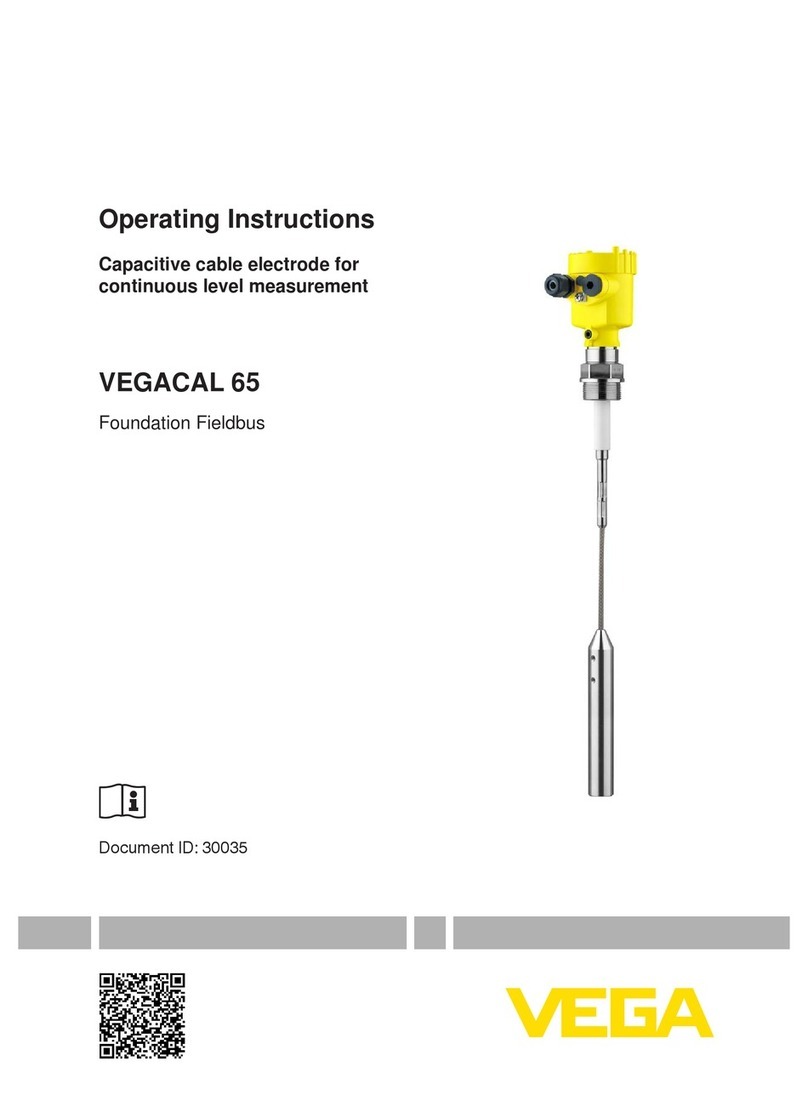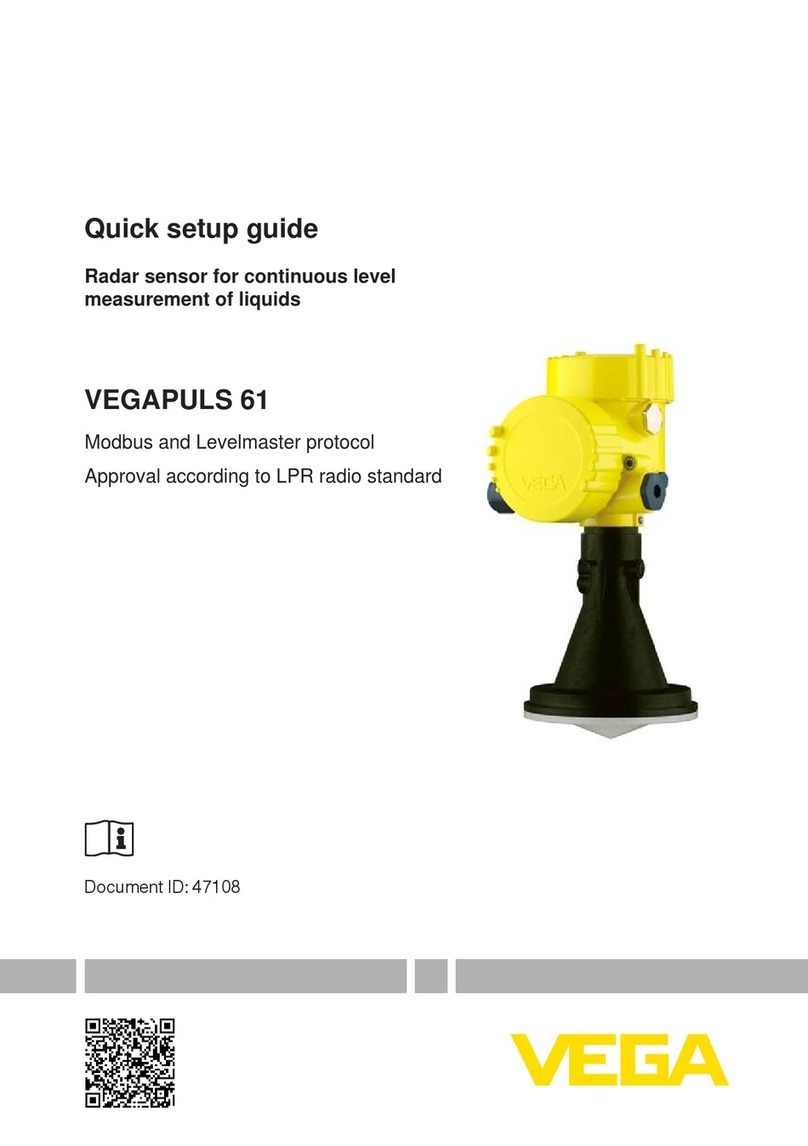Contents
1About this document
1.1Function.................................. 4
1.2Target group .............................. 4
1.3Symbolism used............................ 4
2For your safety
2.1Authorised personnel ........................ 5
2.2Appropriate use ............................ 5
2.3Warning about misuse ....................... 5
2.4General safety instructions . . . . . . . . . . . . . . . . . . . . 5
2.5Safety label on the instrument . . . . . . . . . . . . . . . . . . 6
2.6CE conformity ............................. 6
2.7Fulfillment of NAMUR recommendations . . . . . . . . . . 6
2.8Safety instructions for Ex areas . . . . . . . . . . . . . . . . . 6
2.9Environmental instructions..................... 6
3Product description
3.1Structure ................................. 7
3.2Principle of operation ........................ 8
3.3Operation................................. 8
3.4Packaging,transport and storage ............... 9
4Mounting
4.1General instructions ......................... 10
4.2Instructions for installation ..................... 11
5Connecting to power supply
5.1Preparing the connection ..................... 14
5.2Connection procedure........................ 15
5.3Wiring plan,double chamber housing . . . . . . . . . . . . 16
6Set up with the indicating and adjustment module PLICSCOM
6.1Short description ........................... 19
6.2Insert indicating and adjustment module. . . . . . . . . . . 19
6.3Adjustment system .......................... 21
6.4Setup steps ............................... 22
6.5Menu schematic............................ 28
6.6Saving the parameter adjustment data . . . . . . . . . . . . 30
7Set up with PACTware and other adjustment programs
7.1Connect the PC ............................ 31
7.2Parameter adjustment with PACTware . . . . . . . . . . . . 32
7.3Parameter adjustment with AMS™and PDM . . . . . . . 33
7.4Saving the parameter adjustment data . . . . . . . . . . . . 33
8Maintenance and fault rectification
8.1Maintenance .............................. 34
2VEGAFLEX 65 •4…20 mA/HART -four-wire
Contents
31846-EN-120329