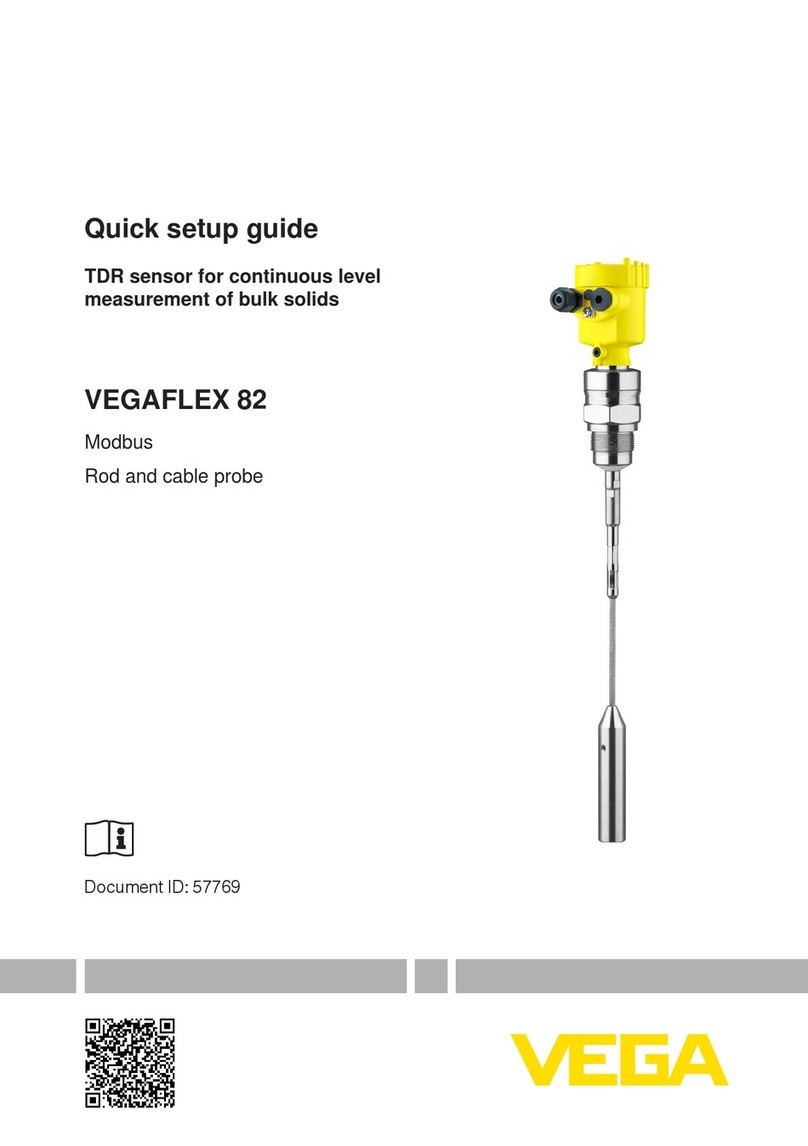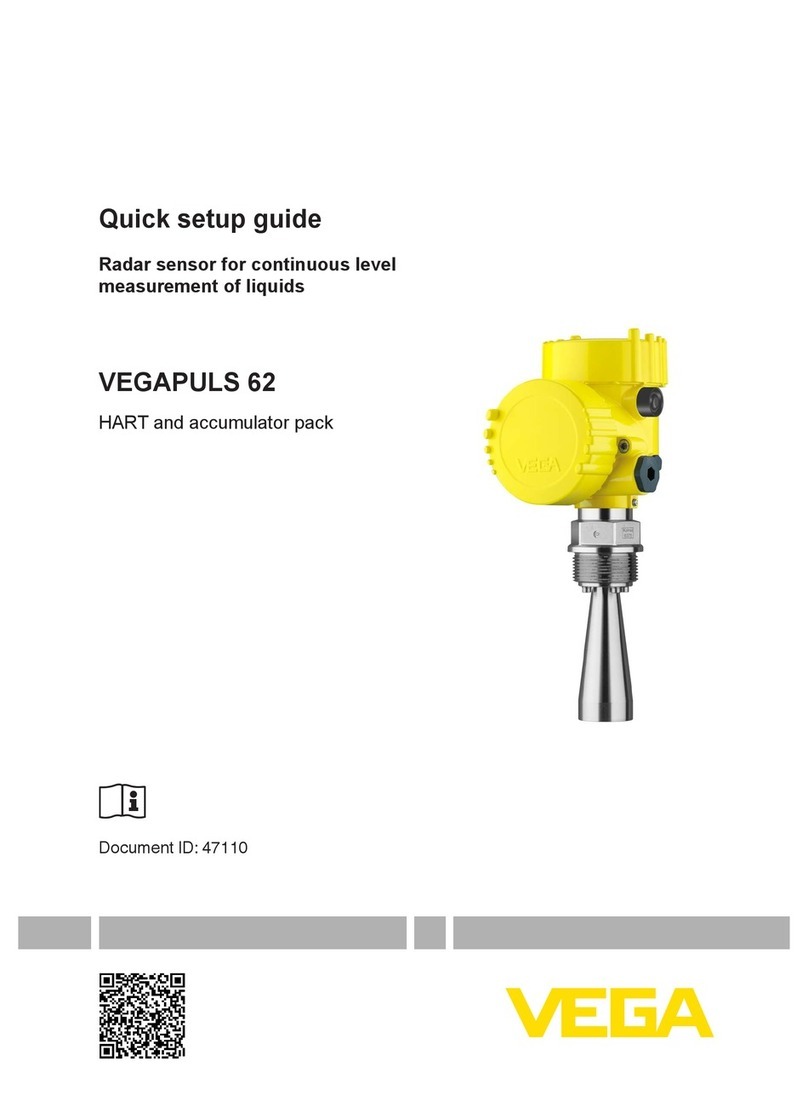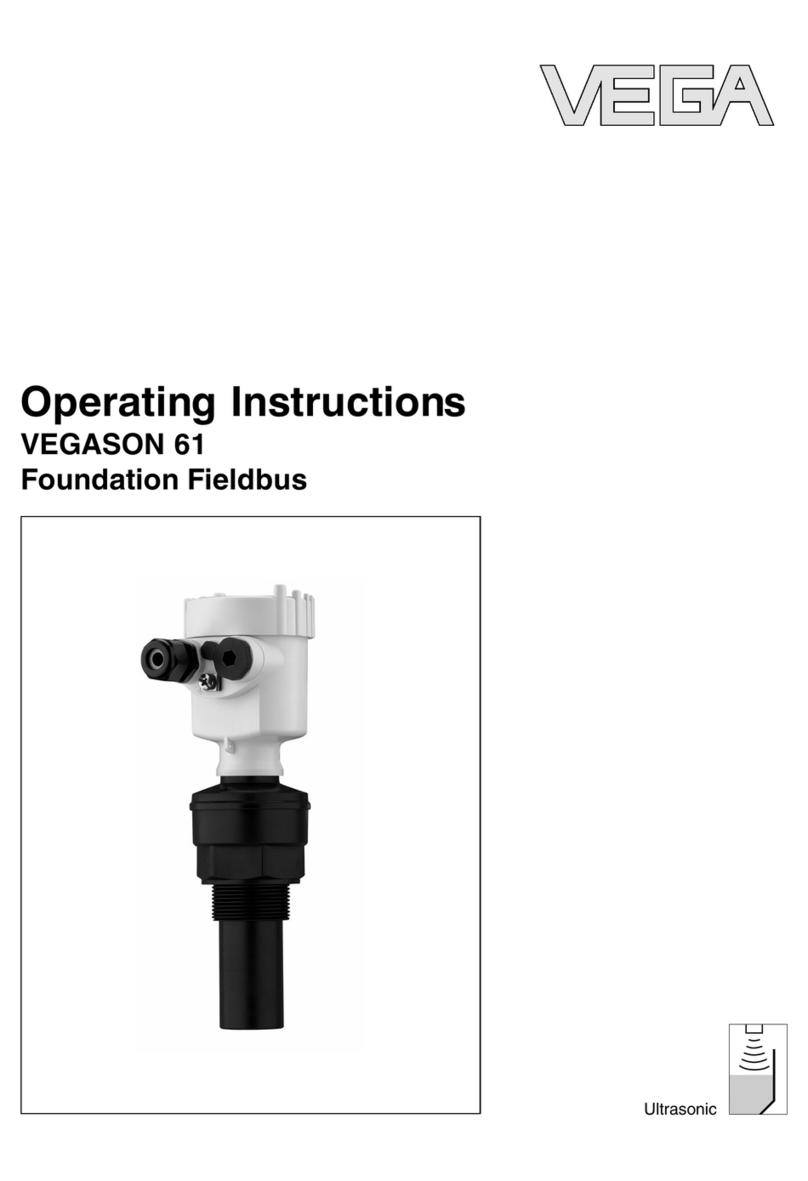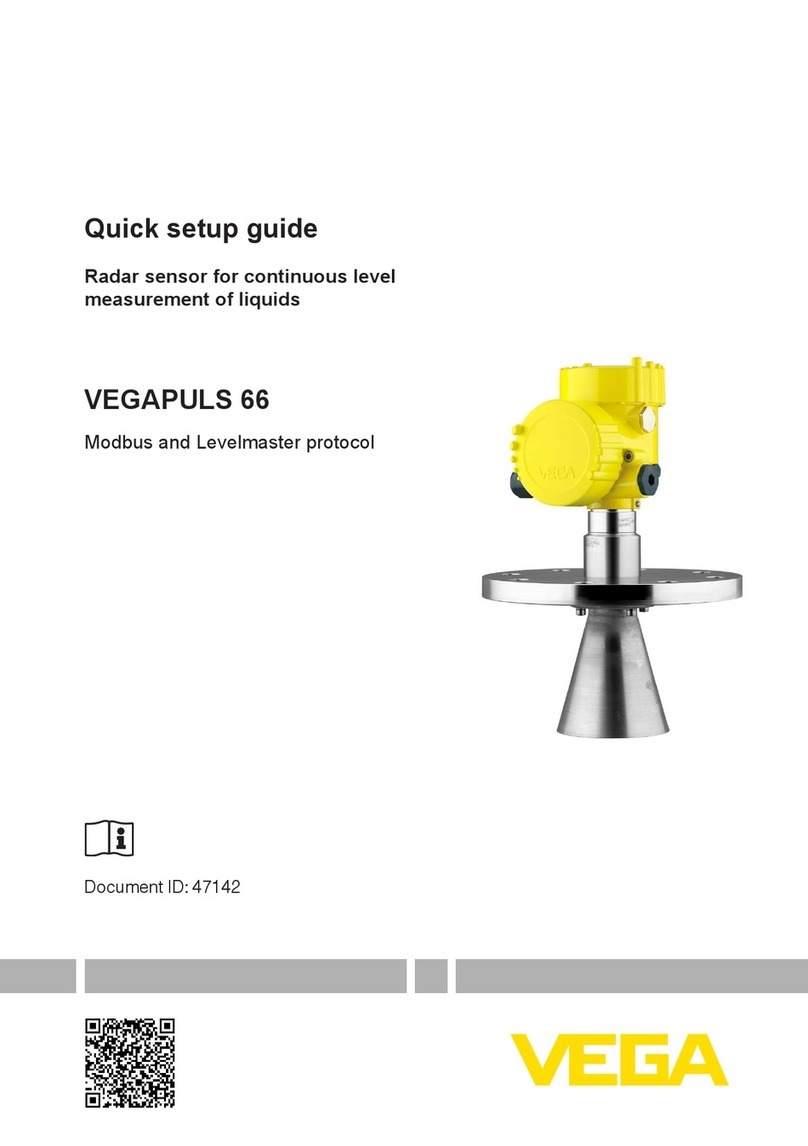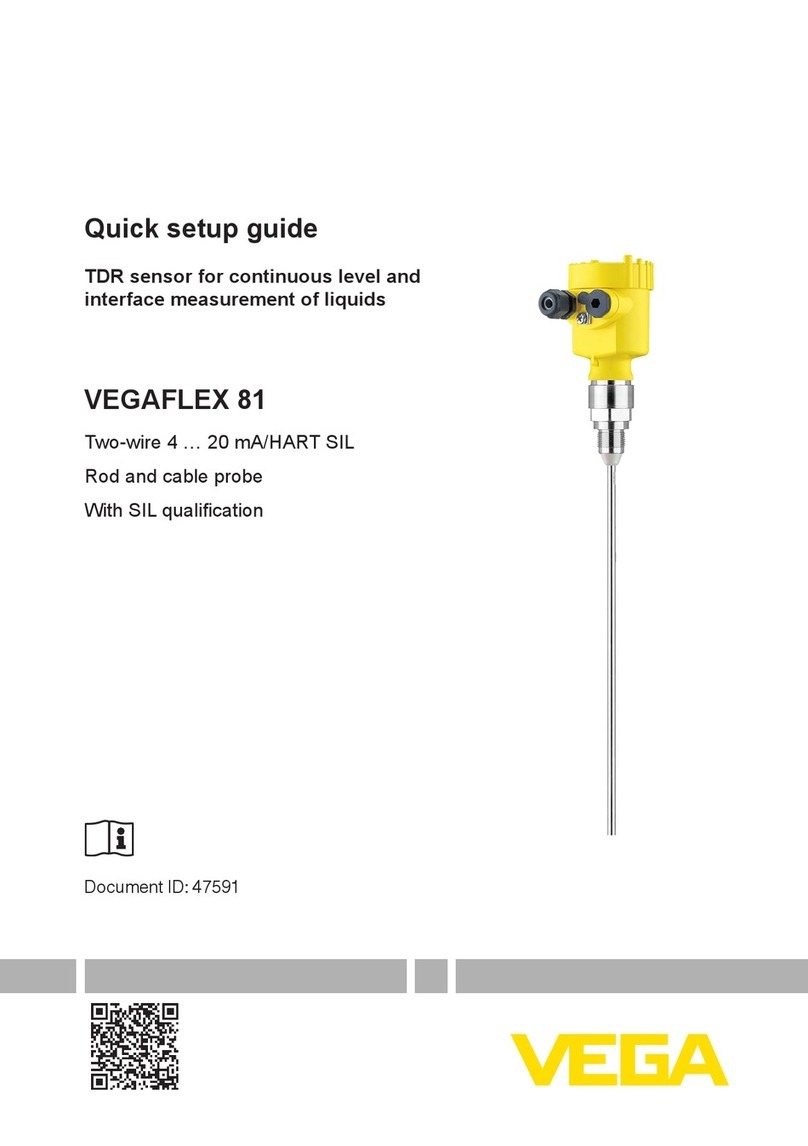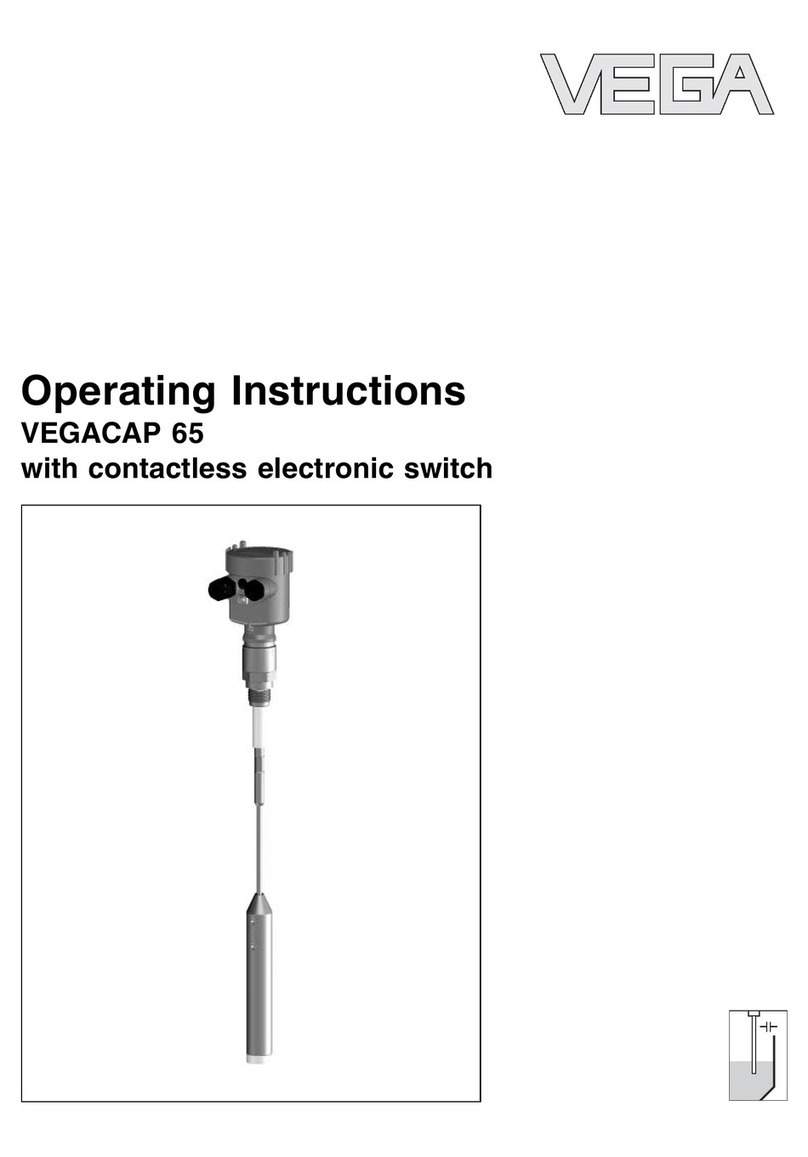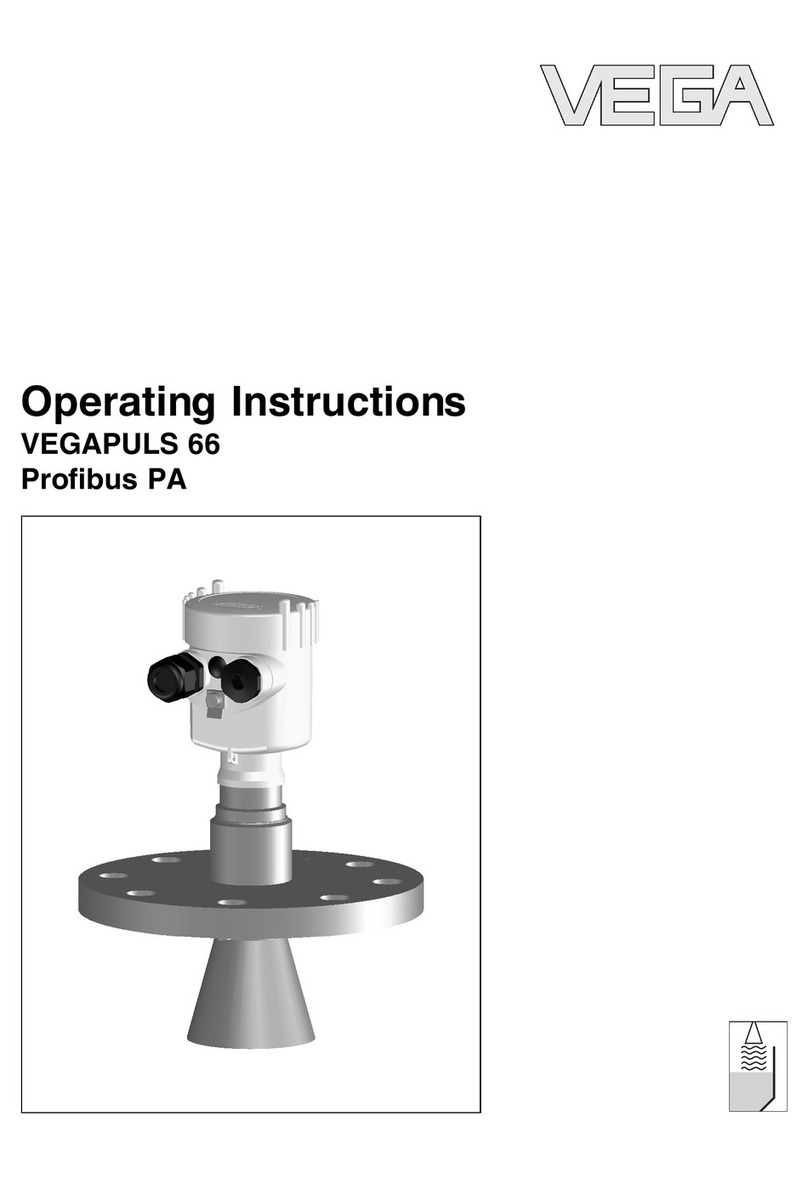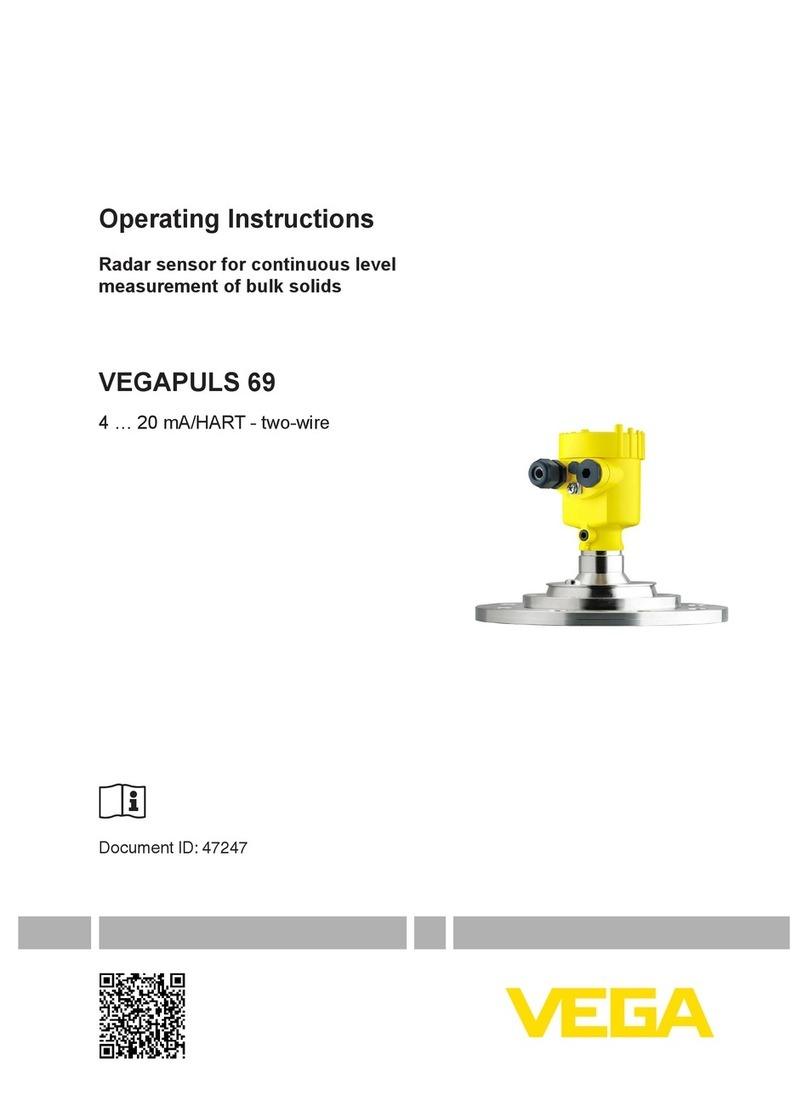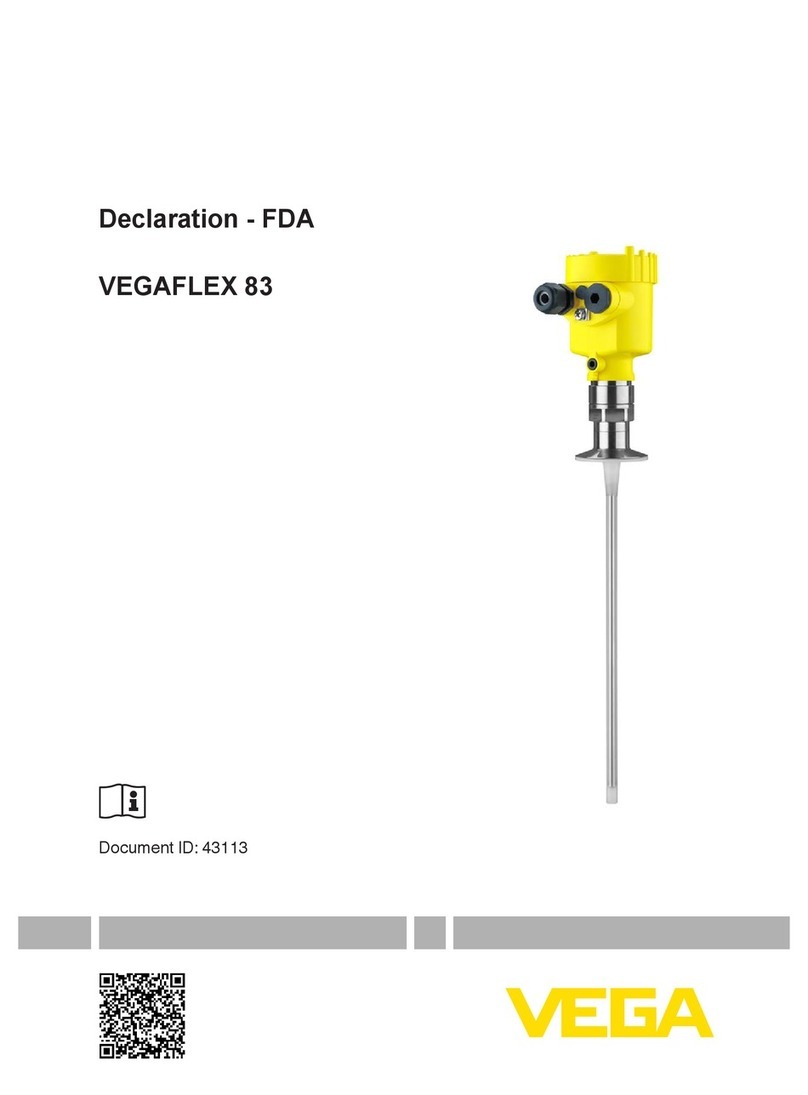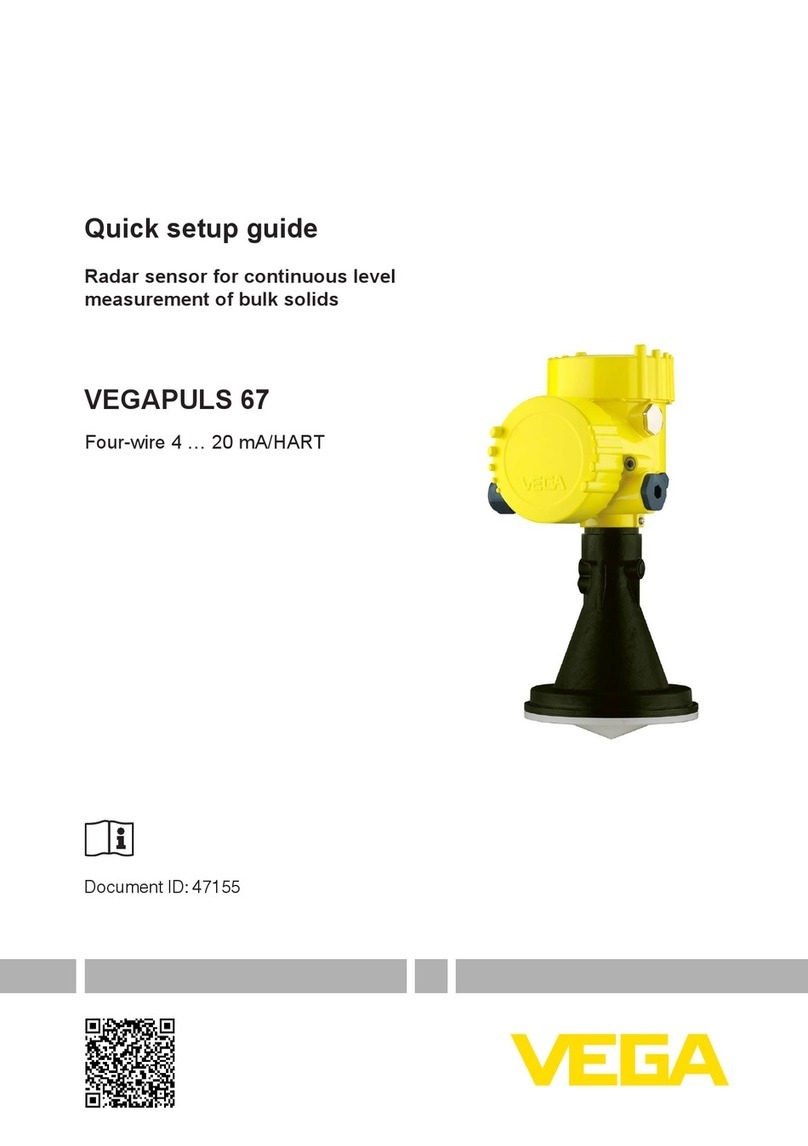2
Contents
VEGAPULS 63 • Foundation Fieldbus
28451-EN-170119
Contents
1 About this document
1.1 Function ........................................................................................................................... 4
1.2 Target group ..................................................................................................................... 4
1.3 Symbols used................................................................................................................... 4
2 For your safety
2.1 Authorised personnel ....................................................................................................... 5
2.2 Appropriate use................................................................................................................ 5
2.3 Warning about incorrect use............................................................................................. 5
2.4 General safety instructions............................................................................................... 5
2.5 Safety label on the instrument .......................................................................................... 5
2.6 EU conformity................................................................................................................... 6
2.7 FulllmentofNAMURrecommendations ......................................................................... 6
2.8 FCC/IC conformity (only for USA/Canada) ....................................................................... 6
2.9 Environmental instructions ............................................................................................... 6
3 Product description
3.1 Conguration.................................................................................................................... 7
3.2 Principle of operation........................................................................................................ 8
3.3 Packaging, transport and storage..................................................................................... 9
3.4 Accessories and replacement parts ............................................................................... 10
4 Mounting
4.1 General instructions ....................................................................................................... 11
4.2 Mountinginstructions ..................................................................................................... 12
5 Connecting to power supply
5.1 Preparing the connection ............................................................................................... 19
5.2 Connection procedure.................................................................................................... 20
5.3 Wiring plan, single chamber housing.............................................................................. 21
5.4 Wiring plan, double chamber housing ............................................................................ 22
5.5 Wiring plan, double chamber housing Ex d .................................................................... 24
5.6 Wiring plan - version IP 66/IP 68, 1 bar........................................................................... 26
5.7 Switch-on phase............................................................................................................. 27
6 Set up with the display and adjustment module PLICSCOM
6.1 Short description ............................................................................................................ 28
6.2 Insert display and adjustment module............................................................................ 28
6.3 Adjustment system......................................................................................................... 29
6.4 Setup steps .................................................................................................................... 30
6.5 Menuschematic............................................................................................................. 40
6.10 Saving the parameterisation data................................................................................... 42
7 Set up with PACTware and other adjustment programs
7.1 Connect the PC.............................................................................................................. 43
7.2 Parameter adjustment with PACTware............................................................................ 44
7.3 ParameteradjustmentwithAMS™................................................................................. 45
7.4 Saving the parameterisation data................................................................................... 45
8 Maintenanceandfaultrectication
8.1 Maintenance .................................................................................................................. 46
8.2 Rectifyfaults................................................................................................................... 46