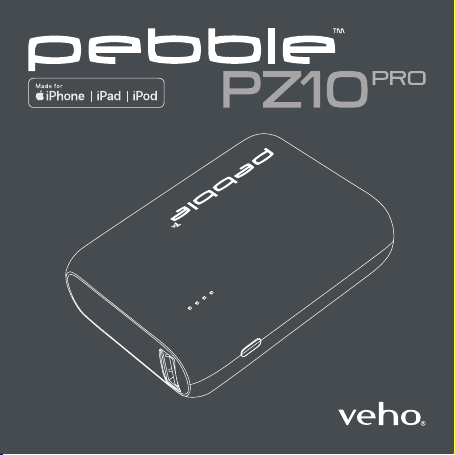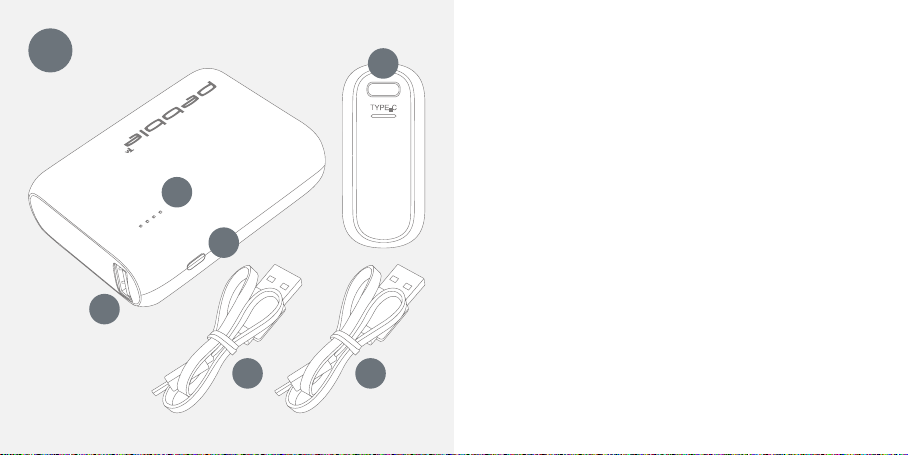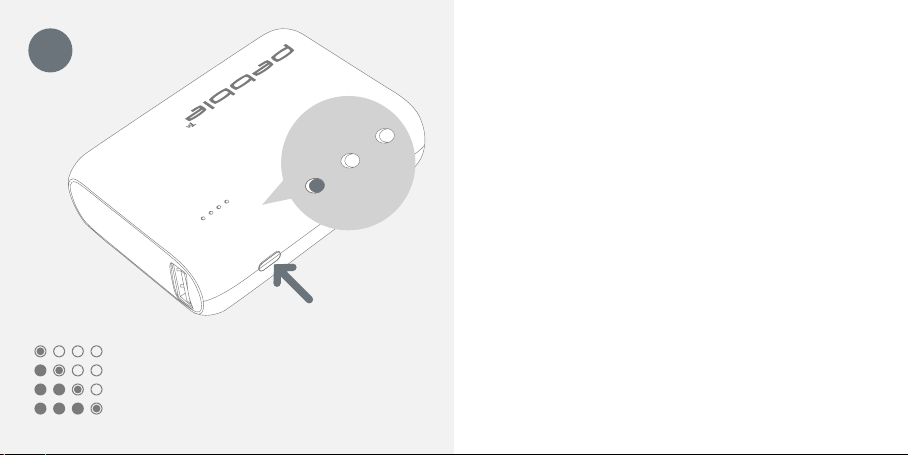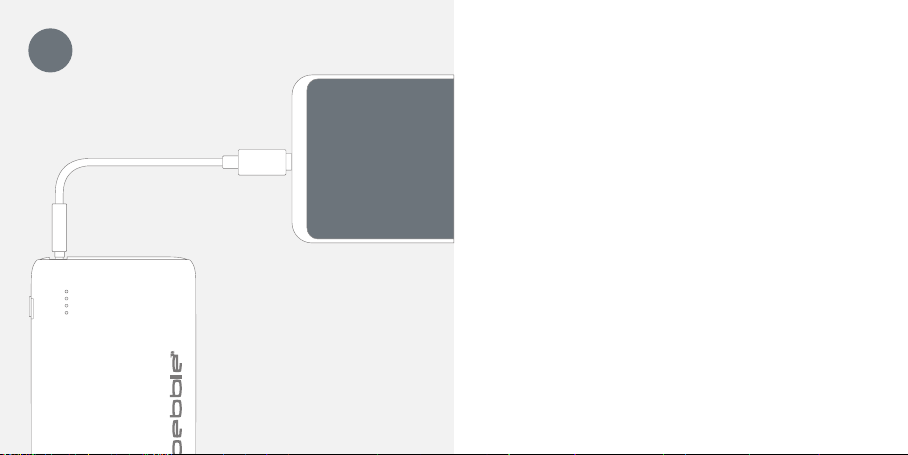DE WICHTIG! Bitte stellen Sie sicher, dass die Spannung des Netzteils mit dem „Power In“ der
Powerbank kompatibel ist. Andernfalls kann das Produkt beschädigt werden und die Garantie
erlöschen. Verwenden Sie zum Aufladen Ihres Geräts ausschließlich das mitgelieferte Ladekabel
oder das Ladekabel Ihres Geräts. Um die Akkuleistung zu verlängern, laden/entladen Sie die
Pebble mindestens einmal alle drei Monate.
DK VIGTIG! Sørg for, at strømforsyningens spænding er kompatibel med strømforsyningens ‘Power
In’. Hvis dette ikke gøres, kan det beskadige produktet og gøre garantien ugyldig. Brug kun det
medfølgende ladekabel eller din enheds opladningskabel til at oplade din enhed. For at forlænge
batteriets ydeevne skal du oplade/aflade Pebble mindst en gang hver tredje måned.
PT IMPORTANTE! Certique-se de que a tensão da fonte de alimentação é compatível com o 'Power
In' do banco de energia. Não fazer isso pode danicar o produto e invalidar a garantia. Use
apenas o cabo de carregamento fornecido ou o cabo de carregamento do seu dispositivo para
carregá-lo. For at udvide batteriets ydeevne skal du oplade/aflade Pebble mindst en gang hver
tredje måned. Para prolongar o desempenho da bateria, carregue/descarregue o Pebble pelo
menos uma vez a cada três meses.
CH 重要的!请确保电源电压与移动电源的“PowerIn”兼容。否则可能会损坏产品并使
保修失效。只能使用随附的充电线或设备的充电线为设备充电。为了延长电池性能,
请至少每三个月对Pebble进行一次充电/放电.
J 重要!電源の電圧がパワーバンクの「パワーイン」と互換性があることを確認して
ください。そうしないと、製品が損傷し、保証が無効になる可能性があります。付
属の充電ケーブルまたはデバイスの充電ケーブルのみを使用してデバイスを充電し
てください。バッテリー性能を延ばすには、少なくとも3ヶ月に1回はPebbleを充電/
放電してください。
For product support, please visit our Tech Support page at:
Pour l’assistance produit, veuillez visiter notre page d’assistance technique à l’adresse:
Para soporte del producto, visite nuestra página de soporte técnico en:
Per il supporto del prodotto, visitare la nostra pagina di supporto tecnico all’indirizzo:
Bezoek voor productondersteuning onze technische ondersteuningspagina op:
Für Produktsupport besuchen Sie bitte unsere Tech-Support-Seite unter:
For produktsupport besøg venligst vores tekniske supportside på:
Para obter suporte ao produto, visite nossa página de suporte técnico em:
如需产品支持,请访问我们的技术支持页面:
製品サポートについては、次のテクニカルサポートページをご覧ください。
veho-world.com/product-support
Support