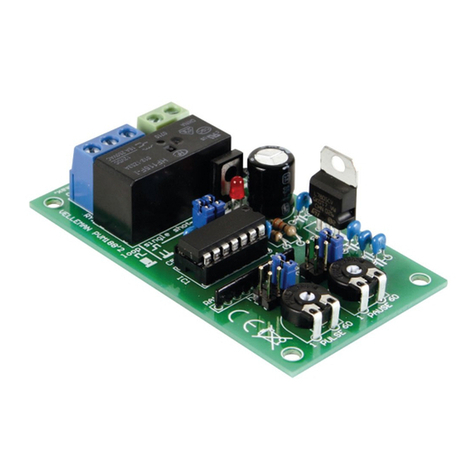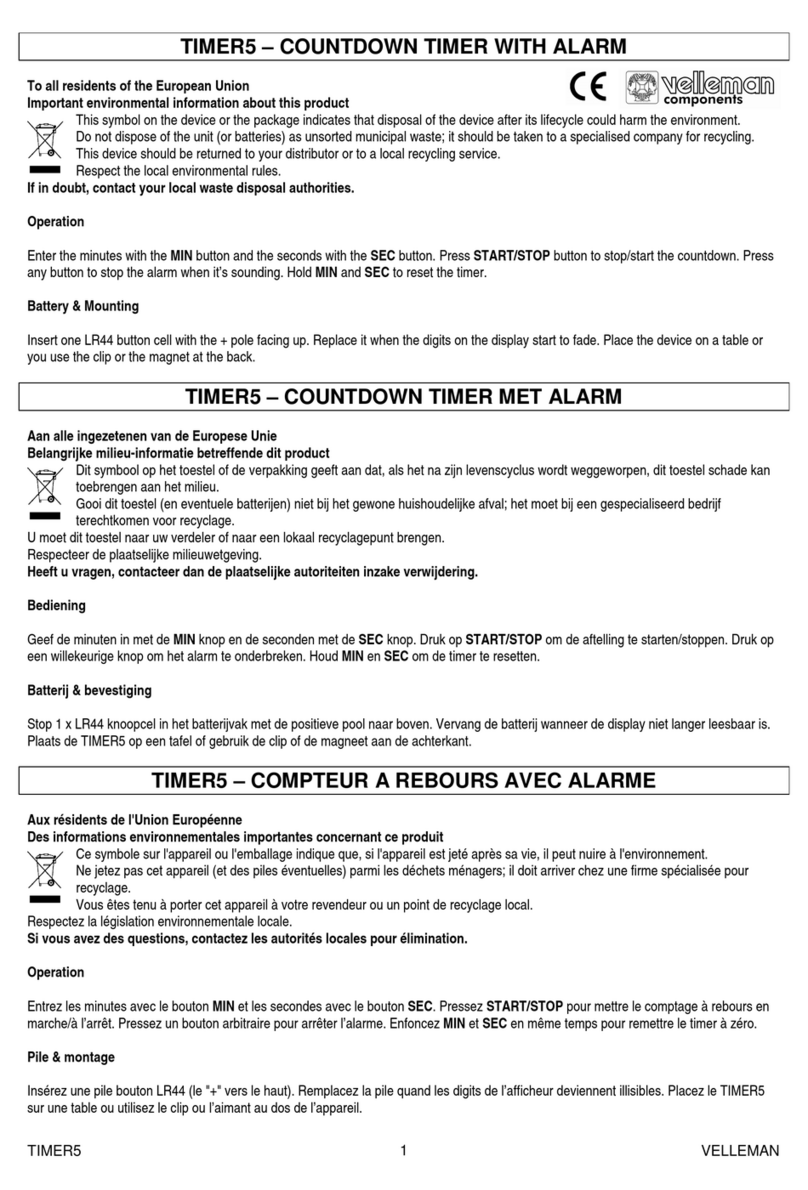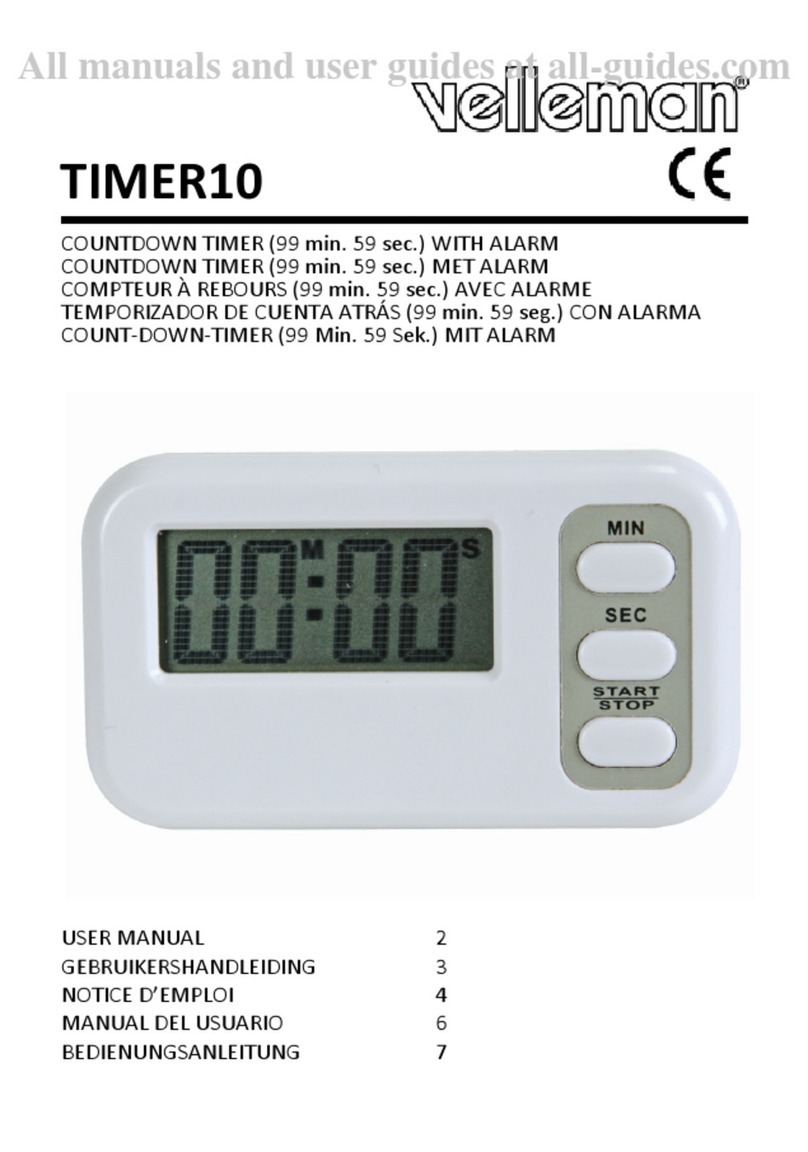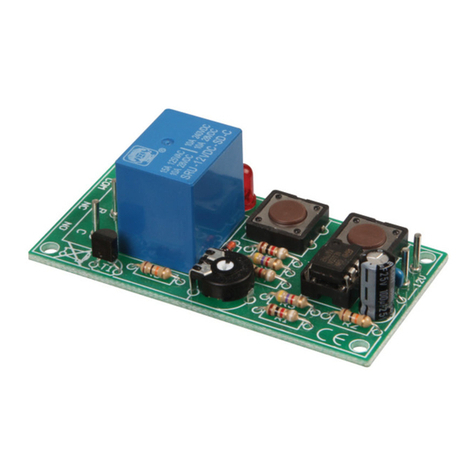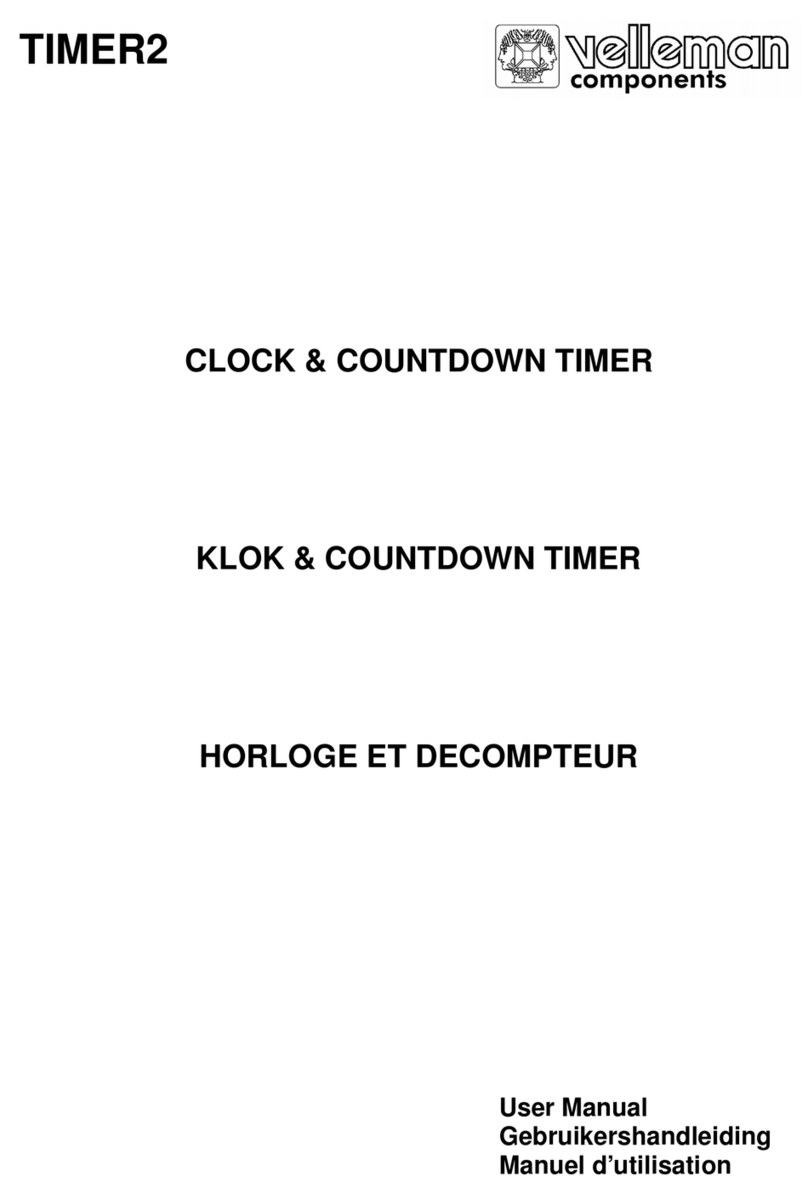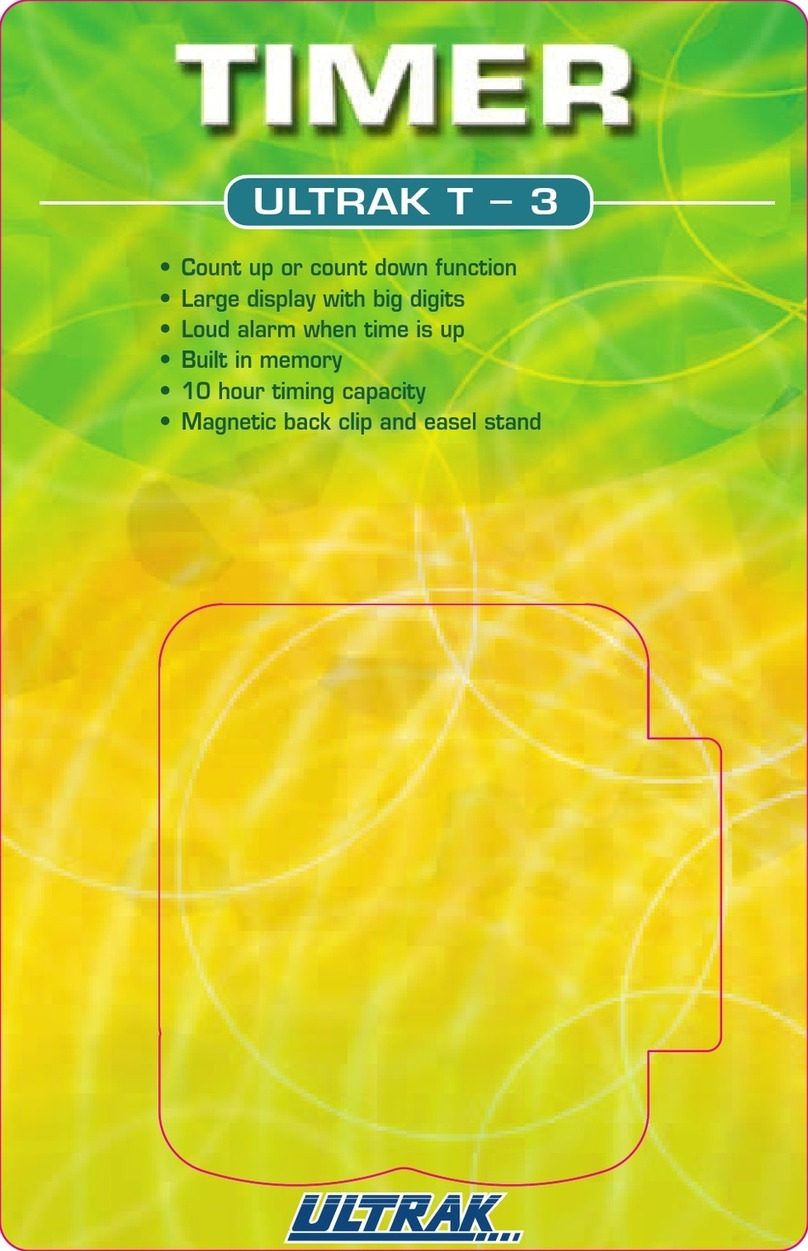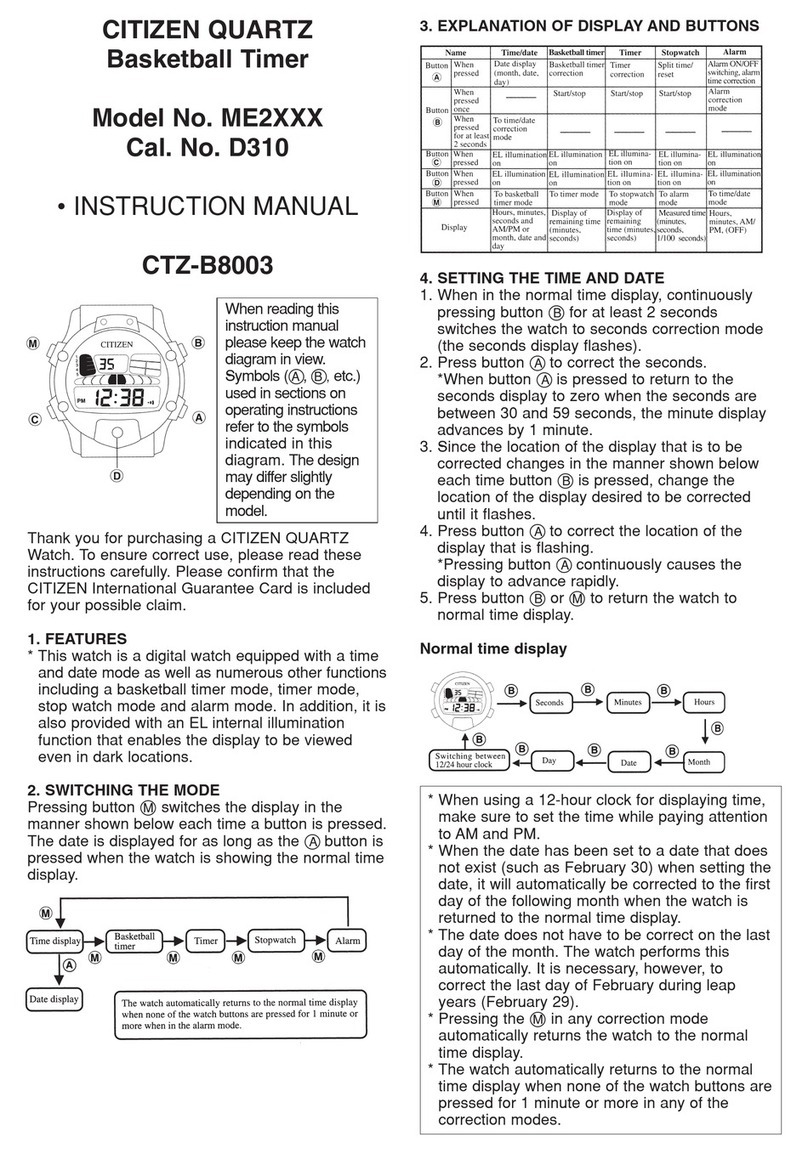TIMER9 – TEMPORIZADOR SEMANAL DIGITAL
1. Introducción
A los ciudadanos de la Unión Europea
Importantes informaciones sobre el medio ambiente concerniente a este producto
Este símbolo en este aparato o el embalaje indica que, si tira las muestras inservibles, podrían dañar el
medio ambiente. No tire este aparato (ni las pilas, si las hubiera) en la basura doméstica; debe ir a una
empresa especializada en reciclaje. Devuelva este aparato a su distribuidor o a la unidad de reciclaje local.
Respete las leyes locales en relación con el medio ambiente.
Si tiene dudas, contacte con las autoridades locales para residuos.
¡Gracias por haber comprado el TIMER9! Lea atentamente las instrucciones del manual antes de usarlo. Si el aparato ha
sufrido algún daño en el transporte no lo instale y póngase en contacto con su distribuidor. Este programador es apto
para activar y desactivar la iluminación, la calefacción u otros aparatos.
2. Cableado
Este programador ha sido diseñado para el montaje en una caja rail DIN (grado de protección IP30 o más). La instalación
debe ser realizada por personal especializado. No conecte el programador si no tiene los conocimientos requeridos.
Ponga el programador en el rail DIN o móntelo con el soporte de montaje. Conecte los módulos de alimentación de los
bornes 1 y 2 a la red. Proteja el conector bajo tensión por un cortocircuito o un fusible de máx. 16 A. Conecte el circuito a
los bornes 3 y 4 para un circuito cerrado, o los bornes 4 y 5 para un circuito abierto. Apriete los tornillos hasta que
obtenga un contacto sólido. Asegúrese de que quite el revestimiento del cable del borne de conexión.
3. Programar
•Ajustar la hora y la fecha
Mantenga pulsada la tecla , y ajuste la fecha con D+, la hora con H+ y los minutos con M+. Suelte para
confirmar.
•Programación
Este programador incluye 8 programas de activación y 8 programas de desactivación: Mo Tu We Th Fr Sat Sun cada
día), Mo Tu We Th Fr (días de la semana), Sat Sun días del fin de semana), Mo Tu We Th Fr Sat (cada día salvo el
domingo), Mo We Fr (lunes, miércoles y viernes) y Tu Th Sat (martes, jueves y sábado). Pulse para ajustar el
primer programa de activación. Seleccione los días aplicables con D+. Ajuste la hora y los minutos con H+ y M+, y
confirme con . Luego, ajuste el programa de desactivación de la misma manera. Repita esta operación para los
otros 7 programas de activación y desactivación. Finalmente, pulse para confirmar.
•Controlar y modificar un programa
Pulse para visualizar un programa. Modifique la fecha y la hora con D+, H+ et M+, y confirme con .
•Reinicializar el programador
Pulse RESET con un objeto puntiagudo. El reloj y los programas se borrarán.
•Mando manual
Pulse MANUAL y seleccione el modo de activación permanente, el modo de desactivación permanente o el modo
automático. Los programas sólo funcionan en el modo automático.
•El LED de indicación
El LED indica que el programa está activado.
TIMER9 – DIGITALE WOCHENZEITSCHALTUHR
1. Einführung
An alle Einwohner der Europäischen Union
Wichtige Umweltinformationen über dieses Produkt
Dieses Symbol auf dem Produkt oder der Verpackung zeigt an, dass die Entsorgung dieses Produktes
nach seinem Lebenszyklus der Umwelt Schaden zufügen kann. Entsorgen Sie die Einheit (oder
verwendeten Batterien) nicht als unsortiertes Hausmüll; die Einheit oder verwendeten Batterien müssen
von einer spezialisierten Firma zwecks Recycling entsorgt werden. Diese Einheit muss an den Händler
oder ein örtliches Recycling-Unternehmen retourniert werden. Respektieren Sie die örtlichen
Umweltvorschriften.
Falls Zweifel bestehen, wenden Sie sich für Entsorgungsrichtlinien an Ihre örtliche Behörde.
Wir bedanken uns für den Kauf der TIMER9! Lesen Sie diese Bedienungsanleitung vor Inbetriebnahme sorgfältig durch.
Überprüfen Sie, ob Transportschäden vorliegen. Sollte dies der Fall sein, verwenden Sie das Gerät nicht und wenden Sie
sich an Ihren Händler. Diese Schaltuhr kann zum Steuern der Beleuchtung, Heizungsanlagen und anderer Geräte.
2. Anschluss
Diese Schaltuhr wurde für die Montage in einem DIN-Railkasten mit Schutzgrad IP30 oder höher. Lassen Sie dieses
Gerät von einem Fachmann installieren. Installieren Sie die Schaltuhr nicht selber wenn Sie die Kenntnisse nicht haben.
Installieren Sie die Schaltuhr auf dem DIN-Rail oder montieren Sie die Schaltuhr mit einer Montagehalterung. Verbinden
Sie die Stromversorgung mit den Klemmen 1 und 2. Schützen Sie den Anschluss unter Spannung mit einem Mini
Stromunterbrecher oder eine Sicherung von max. 16A. Verbinden Sie den Kreis mit den Klemmen 3 und 4 für eine
schließende Funktion, oder Klemmen 4 und 5 für eine offene Funktion. Für einen guten Kontakt, spannen Sie die
Schrauben genügend an. Entfernen Sie die Kabelisolierung aus den Klemmen.
3. Programmierung
•Die Uhrzeit und das Datum einstellen
Halten Sie gedrückt. Stellen Sie de Tag mit D+, die Stunden mit H+ und die Minuten mit M+. Lassen Sie los, um
zu bestätigen.
•Ein Programm einstellen
Diese Schaltuhr hat 8 Ein- und 8 Abschaltprogramme: Mo Tu We Th Fr Sat Sun (täglich), Mo Tu We Th Fr (nur
Wochentage), Sat Sun (nur Wochenende), Mo Tu We Th Fr Sat (jede Tag außer Sonntag), Mo We Fr (Montag,
Mittwoch und Freitag) und Tu Th Sat (Dienstag, Donnerstag und Samstag). Drücken Sie um das erste
Einschaltprogramm einzustellen. Wählen Sie den Tag, an dem Sie das Programm einschalten möchten mit D+. Stellen
Sie nun die Uhrzeit mit H+ und M+ ein. Drücken Sie um zu bestätigen. Stellen Sie danach das Abschaltprogramm
auf derselben Art und Weise ein. Wiederholen Sie diese Schritte für die übrigen 7 Ein- und Abschaltprogramme.
Drücken Sie schließlich auf um zu bestätigen.
•Eine Einstellung überprüfen und ändern
Drücken Sie jedes Mal auf um das Programm anzuzeigen. Ändern Sie das Datum und die Uhrzeit einfach mit D+,
H+ en M+, und bestätigen Sie mit .
•De Schaltuhr rücksetzen
Drücken Sie RESET mit einem spitzen Gegenstand. Die Uhr und alle eingestellten Programme werden gelöscht.
•Manuelle Steuerung
Drücken Sie MANUAL und wählen Sie die permanente Einschaltung, die permanente Abchaltung oder die
automatische Steuerung. Das Programm funktioniert nur im automatischen Steuermodus.
•LED-Anzeige
Die LED zeigt an, dass die Schaltuhr eingeschaltet ist.
TIMER9 – TIMER DIGITALE SETTIMANALE
1. Introduzione
A tutti i residenti nell’Unione Europea
Importanti informazioni ambientali relative a questo prodotto
Questo simbolo riportato sul prodotto o sull’imballaggio, indica che è vietato smaltire il prodotto nell’ambiente
al termine del suo ciclo vitale in quanto può essere nocivo per l’ambiente stesso. Non smaltire il prodotto (o le
pile, se utilizzate) come rifiuto urbano indifferenziato; dovrebbe essere smaltito da un’impresa specializzata
nel riciclaggio.
Per informazioni più dettagliate circa il riciclaggio di questo prodotto, contattare l’ufficio comunale, il servizio
locale di smaltimento rifiuti oppure il negozio presso il quale è stato effettuato l’acquisto.
La ringraziamo per aver scelto Velleman! Si prega di leggere attentamente le informazioni contenute nel presente manuale
prima di utilizzare il dispositivo. Assicurarsi che l’apparecchio non sia stato danneggiato durante il trasporto; in tale evenienza,
contattare il proprio fornitore. Questo timer può essere utilizzato per controllare sistemi d’illuminazione, impianti di riscaldamento
ed elettrodomestici.
2. Collegamenti
Questo timer deve essere inserito in un contenitore per apparecchiature su guida DIN con grado di protezione minimo
IP30. L’installazione dovrebbe essere affidata ad un tecnico qualificato. Non installare il timer se non si possiede una
conoscenza tecnica adeguata.
Posizionare il timer sulla guida DIN o montarlo utilizzando il supporto in dotazione. Collegare i conduttori fase e neutro ai
terminali 1 e 2. Il circuito deve essere protetto con un interruttore magnetotermico o con un fusibile da 16A. Collegare
l’apparecchio che si desidera gestire ai terminali 3 e 4 (per il controllo tramite il contatto normalmente chiuso), o ai
terminali 4 e 5 (per il controllo tramite il contatto normalmente aperto). Stringere adeguatamente le viti dei morsetti per
assicurare un buon contatto. Evitare di chiudere nel morsetto anche la parte isolante del cavo.
3. Programmazione
•Impostazione di Ora e Data
Tenere premuto il tasto , utilizzare il tasto D+ per impostare il giorno, il tasto H+ per impostare le ore e il tasto M+
per impostare i minuti. Per confermare, rilasciare il tasto .
•Impostazione del programma
Questo timer è in grado di eseguire 8 programmi di accensione e 8 di spegnimento: Mo Tu We Th Fr Sat Sun, Mo Tu
We Th Fr, Sat Sun, Mo Tu We Th Fr Sat, Mo We Fr e Tu Th Sat. Premere il tasto per impostare il primo
programma d’accensione. Selezionare con il tasto D+ il giorno al quale deve essere abbinato il programma. Utilizzare i
tasti H+ e M+ per impostare l’orario. Premere il tasto per confermare. Impostare quindi il relativo programma di
spegnimento. Ripetere la stessa procedura per i restanti 7 programmi di accensione/spegnimento. Al termine premere
il tasto per confermare.
•Verificare e modificare le impostazioni
Premere più volte il tasto per visualizzare le impostazioni. Per impostare una nuova data e un nuovo orario è
sufficiente premere i tasti D+, H+ e M+, qundi premere il tasto per confermare.
•Resettare il timer
Premere con un oggetto appuntito il tasto RESET. L’ora e le impostazioni memorizzate nel dispositivo verranno
cancellate.
•Controllo manuale
Premere il tasto MANUAL per scegliere la modalità “Attivazione permanente”, “Disattivazione permanente” e “Modalità
automatica”. I programmi impostati vengono eseguiti solamente in “Modalità automatica”
•LED d’indicazione
Il LED indica che il timer è attivato o si trova in modalità “Attivazione permanente”.