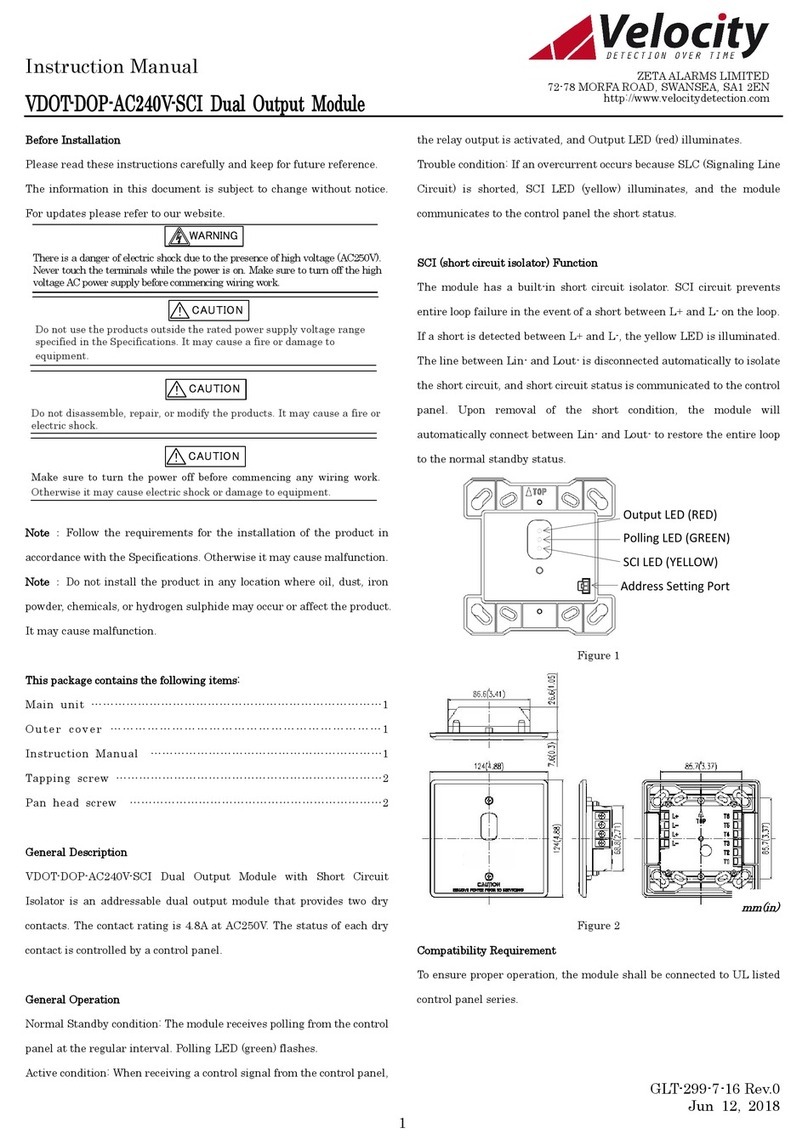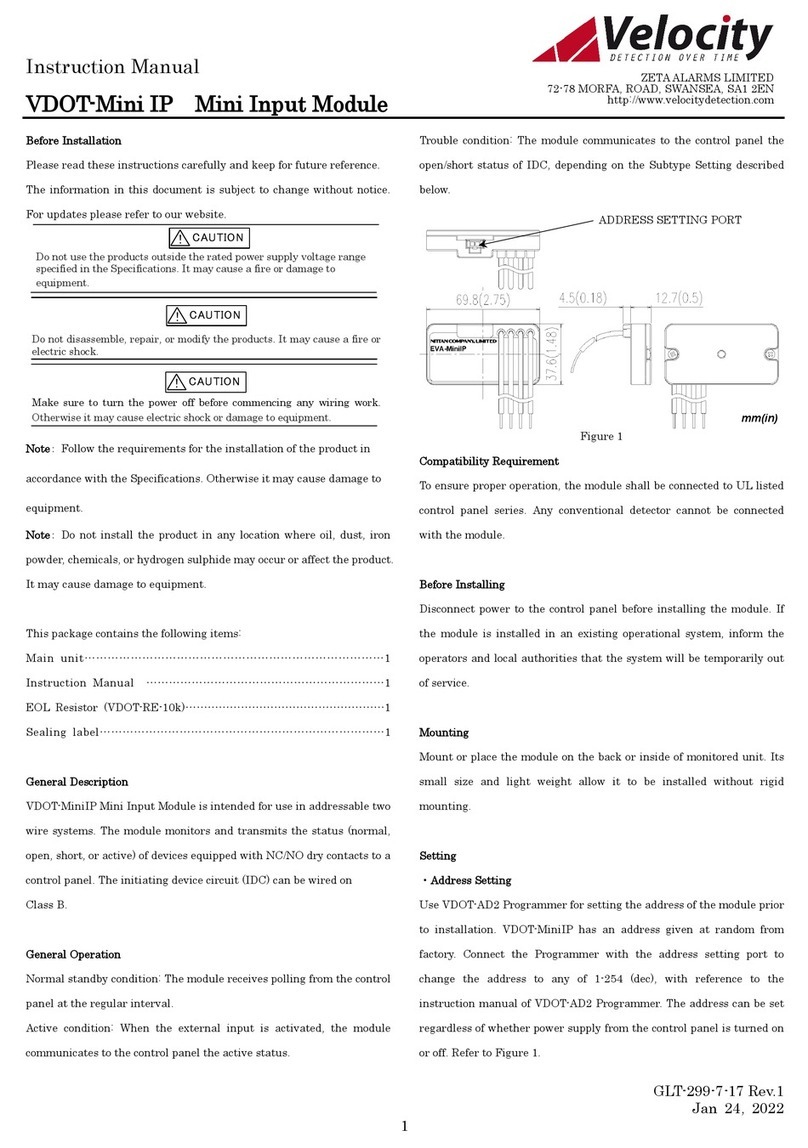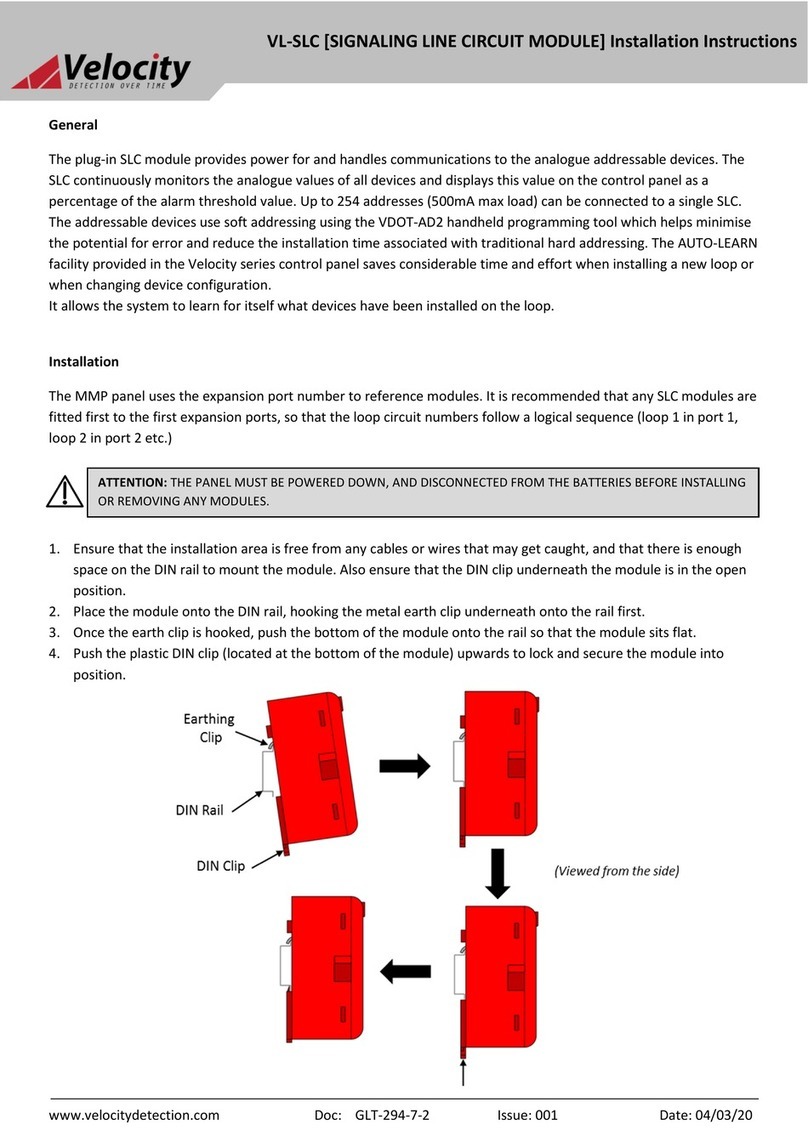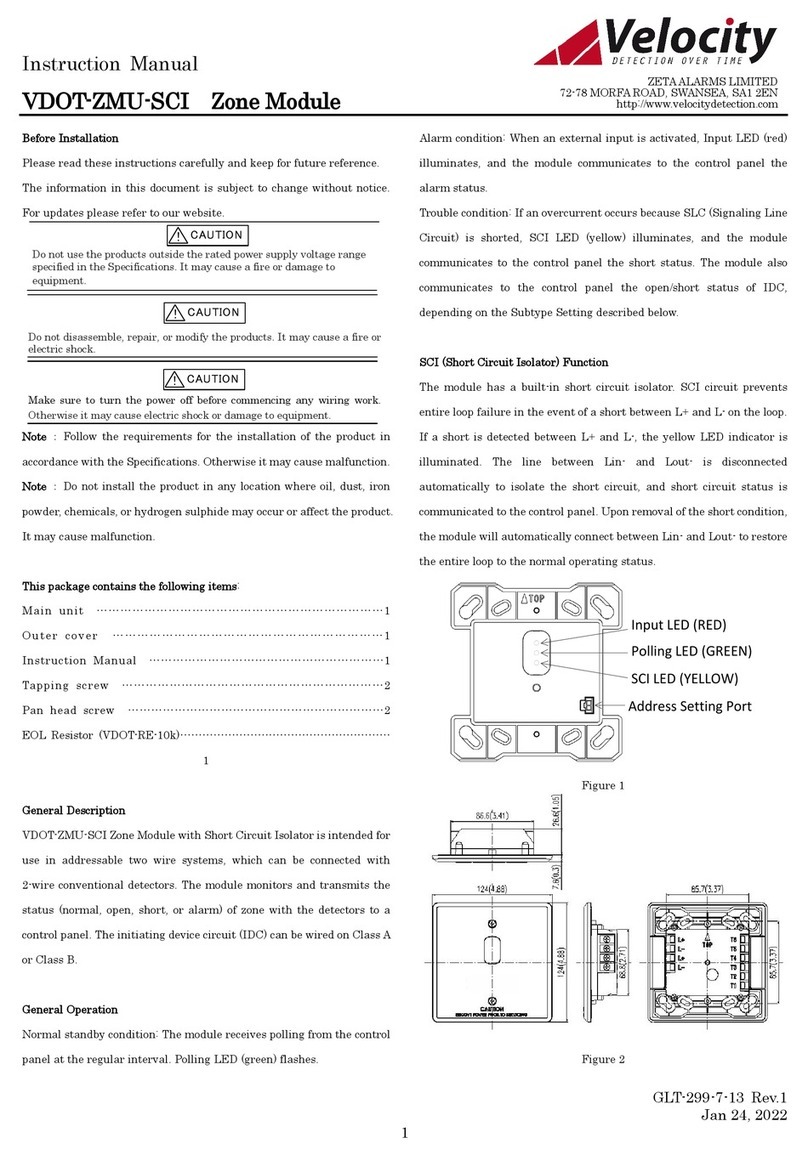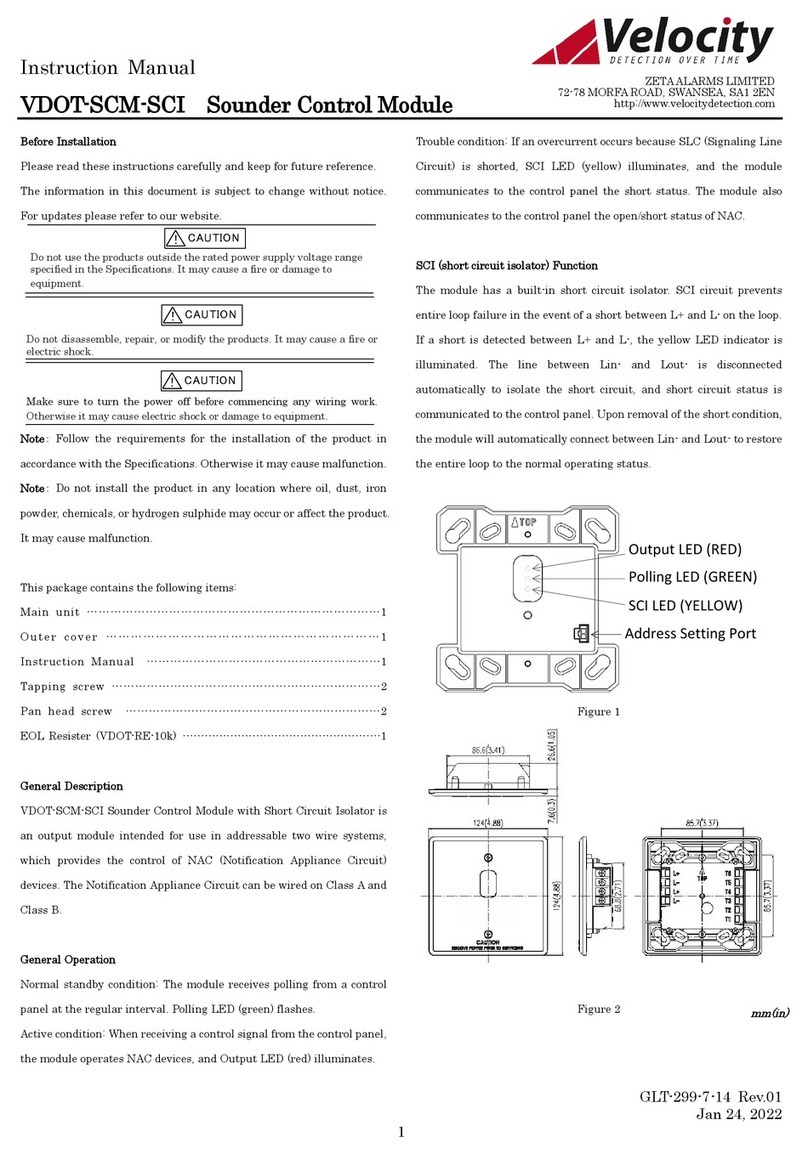GLT-299-7-17 R ev.0
Jun 12, 2018
3
FOR WARRANTY SERVICE, RETURN TO:
ZETA ALARMS LIMITED
72-78 MORFA ROAD, SWANSEA, SA1 2EN
http://www.zetaalarmsystems.com
Specifications
SLC Applied Voltage Rated Range 20 to 38VDC
SLC Current Consumption Standby 100μA
Activated (SCI Isolation) 22mA
SLC Line Impedance Up to 50 ohms
SCI on Resistance 0.2 ohms (max)
SCI Fault Detection Threshold 10V (min)
Visual Indicator(Status LED)SCI LED(YELLOW)
Ambient Installation
Temperature
0℃to 49℃(32°F to 120°F)
Storage Temperature -20℃to 60℃(-4°F to 140°F)
Max Relative Humidity Up to 93%RH,non-condensing
Environment Indoor dry use only
Terminal Screw AWG12 to 22
Dimensions 124mm H x 124mm W x 34.5mm D
(4.882’’ H x 4.882’’ W x 1.358’’ D)
(Mount to a 4’’ square by 2⅛’’ deep
box)
Weight Approximately 139g (4.9oz)
Conformity UL864
Warranties
1.1 Zeta warrants to the customers that:
(a) all products supplied hereunder will be of merchantable quality
and will comply with any specification agreed between Zeta and
customer.
(b) it is not aware of any rights of any third party in the market which
would or might render the sale of the products, or the use of any of
the trade marks on or in products, or the use of any of the trade
marks on or in relation to the products, unlawful.
1.2 In the event of any breach of the Zeta’s warranty in Clause 1.1(a)
whether by reason of defective materials, production faults or
otherwise, Zeta’s liability shall be limited to:
(a) replacement of the products in question; or
(b) at the Zeta’s option, repayment of the price where this had been paid.
And the warranty period is three (3) years from the shipment from
Zeta’s factory.
1.3 Notwithstanding anything to the contrary in this warranty terms,
Zeta shall not be liable to the customer by reason of any
representation or implied warranty, condition or other term or any
duty at common law, or under the express terms of this warranty
terms, for any consequential loss or damage whether for loss of
profit or otherwise and whether occasioned by the negligence of Zeta
or its employees or agents or otherwise, arising out of or in
connection with any act or omission of Zeta relating to Zeta or
supply of the products, their use by any customer.
1.4 Customer shall indemnify Zeta against all loss, damages, liabilities,
costs and expenses which Zeta may suffer or incur as a result of or
in connection with any breach by customer of this warranties terms
or any laws or regulations of any jurisdiction or any rules of any
governing authorities.