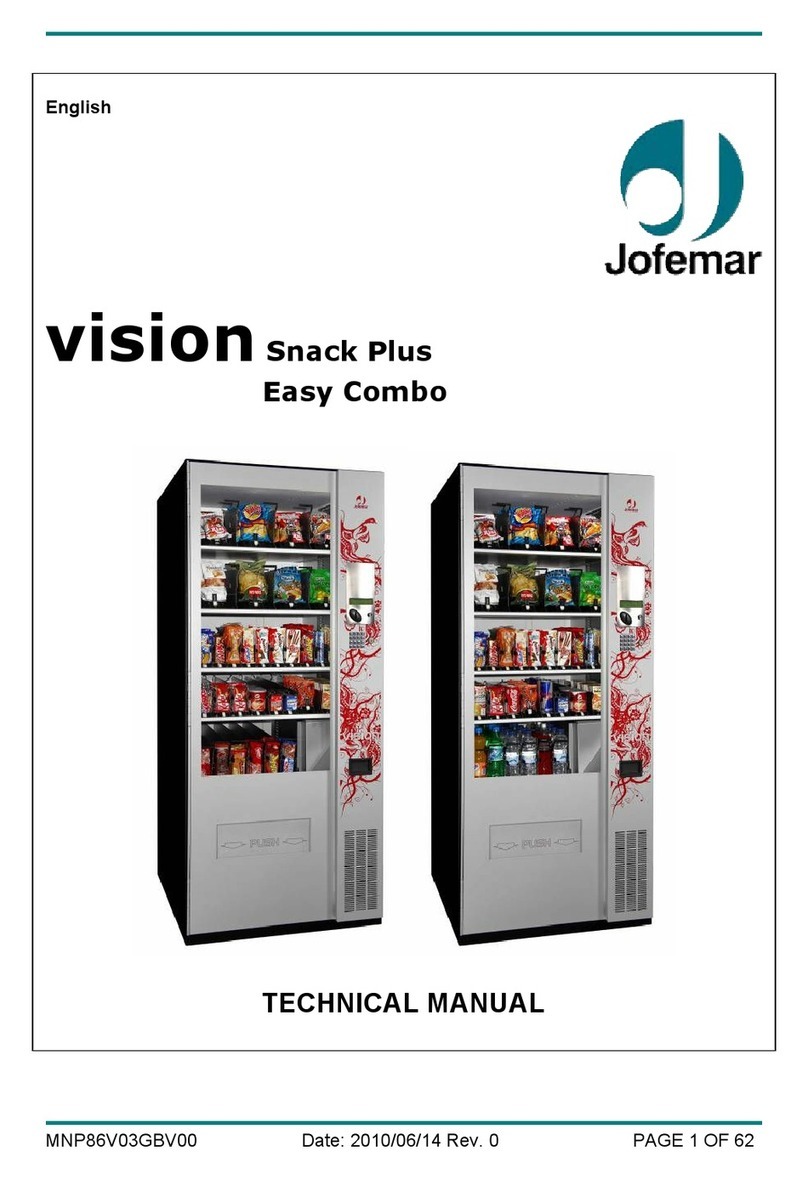4SM VI, 3157, 3158, 3159, P/N 4211051
INSTALLATION
Consult local, state and country codes and regulations before installation of the vendor.
CAUTION:
To insure reliability and maintain manufacturers equipment warranty,
machine must NOT be placed in an environment where the temperature
is greater than 90°
°°
°F/32°
°°
°C and the relative humidity is 65% or greater.
1. Position the vendor in its place of operation no further than six (6) feet
(2 m) from the power outlet or receptacle.
WARNING:
DO NOT USE EXTENSION CORDS.
Extension cords can cause problems. Noise on the line. Shorts, low
voltage, etc.
2. Leave at least six (6) inches (15 cm) of space between the back of the machine
and any wall or obstruction for proper air circulation.
3. Retrieve the keys to the vendor from the coin return cup.
4. Open outer door and remove all internal packing material.
5. Check that the door will open fully without interference.
6. Level the vendor, making sure all levelers are touching the floor. The vendor must
be level for proper operation and acceptance of coins through the coin mechanism.
When the vendor is level, the door can be opened to any position and not move by
itself. Try the door half closed, straight out and in the wide open position before
deciding the vendor is level.
Grounding (Earthing) & Electrical
Before connecting the vendor, the integrity of the main electrical supply must be
checked for correct polarity, presence of ground (earth) and correct voltage. These
checks should be repeated at 6-month intervals with the routine safety electrical
testing of the vendor itself.
For proper operation of any equipment utilizing electronically controlled components,
the equipment should be placed on an isolated or dedicated noise-free circuit.
A noise suppressor has been installed in this machine to compensate for any signal
noise that could interfere with the normal operation of the controller.
For 115-Volt vendors the circuit should be a minimum 15 Amp, 60 cycle, properly
polarized and grounded (earthed).
For 230-Volt vendors the circuit should be a minimum 7.5 Amp, 50 cycle, properly
polarized and grounded (earthed).
Shown in Figure 5 and Figure 6 are two properly grounded (earthed) and polarized wall
outlets. Figure 5 shows two 230-Volt wall outlets.