Vents-us BUCKET FAN 420 User manual
Other Vents-us Fan manuals

Vents-us
Vents-us VKOM 150 User manual

Vents-us
Vents-us VKP 100 User manual

Vents-us
Vents-us VK EC User manual

Vents-us
Vents-us TwinFresh Comfo RA-50 User manual

Vents-us
Vents-us VK User manual

Vents-us
Vents-us HRV 80 User manual

Vents-us
Vents-us TwinFresh Expert RW1-50 V.2 User manual

Vents-us
Vents-us LD 100 User manual
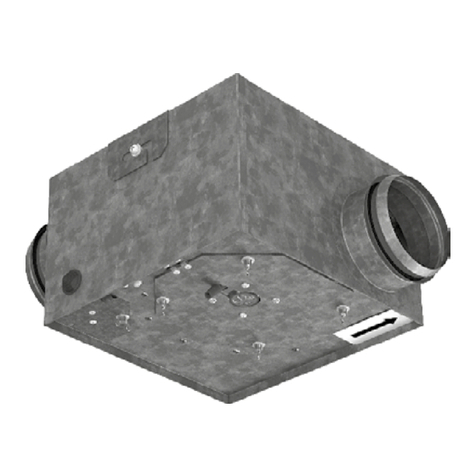
Vents-us
Vents-us VKP 100 Operating and maintenance instructions

Vents-us
Vents-us OV1 200 User manual
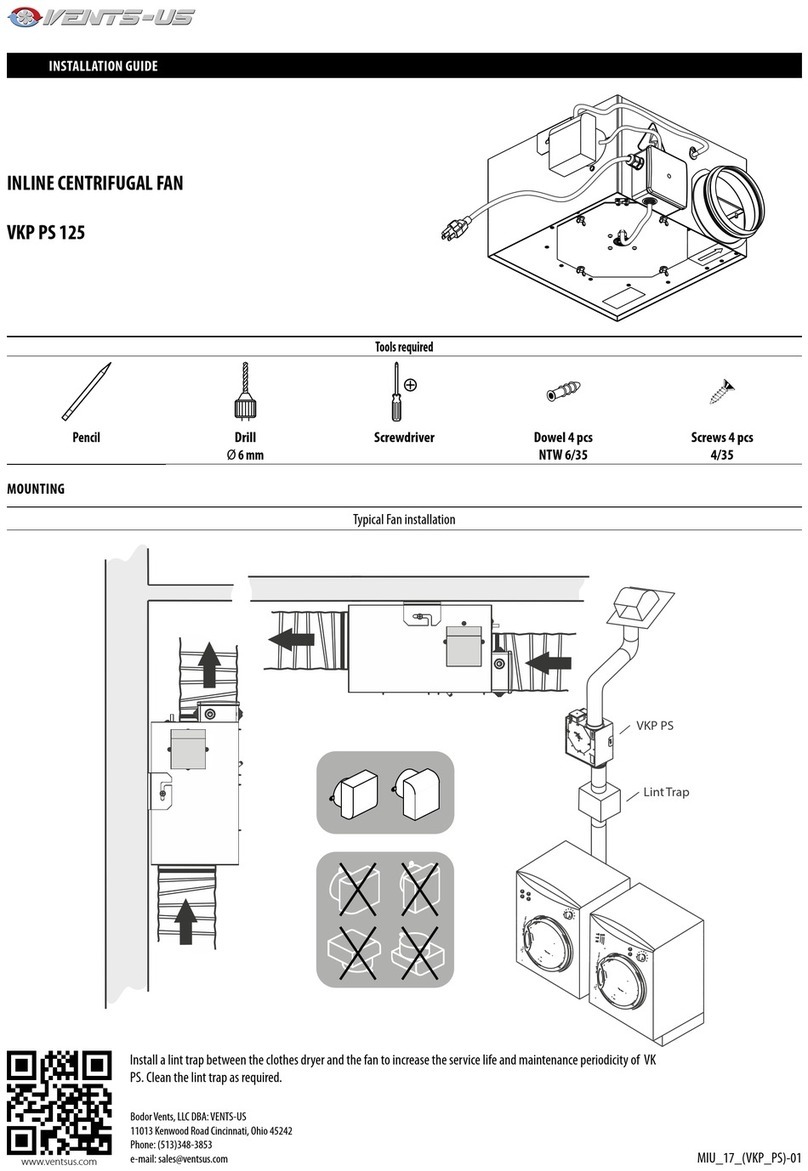
Vents-us
Vents-us VKP PS 125 User manual

Vents-us
Vents-us TT 100 User manual

Vents-us
Vents-us QUIETLINE 100 User manual
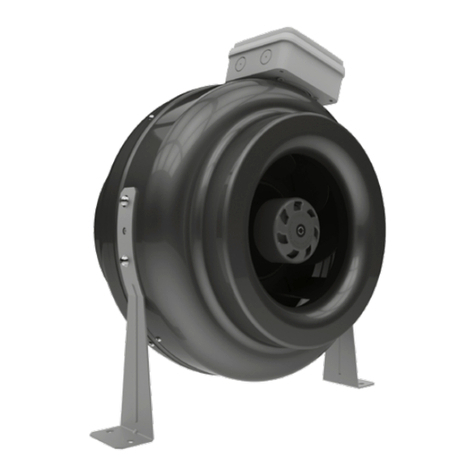
Vents-us
Vents-us VKM EC 100 User manual

Vents-us
Vents-us VK PS 100 User manual

Vents-us
Vents-us TwinFresh Expert Duo RW1-30 User manual

Vents-us
Vents-us PSS 102 User manual
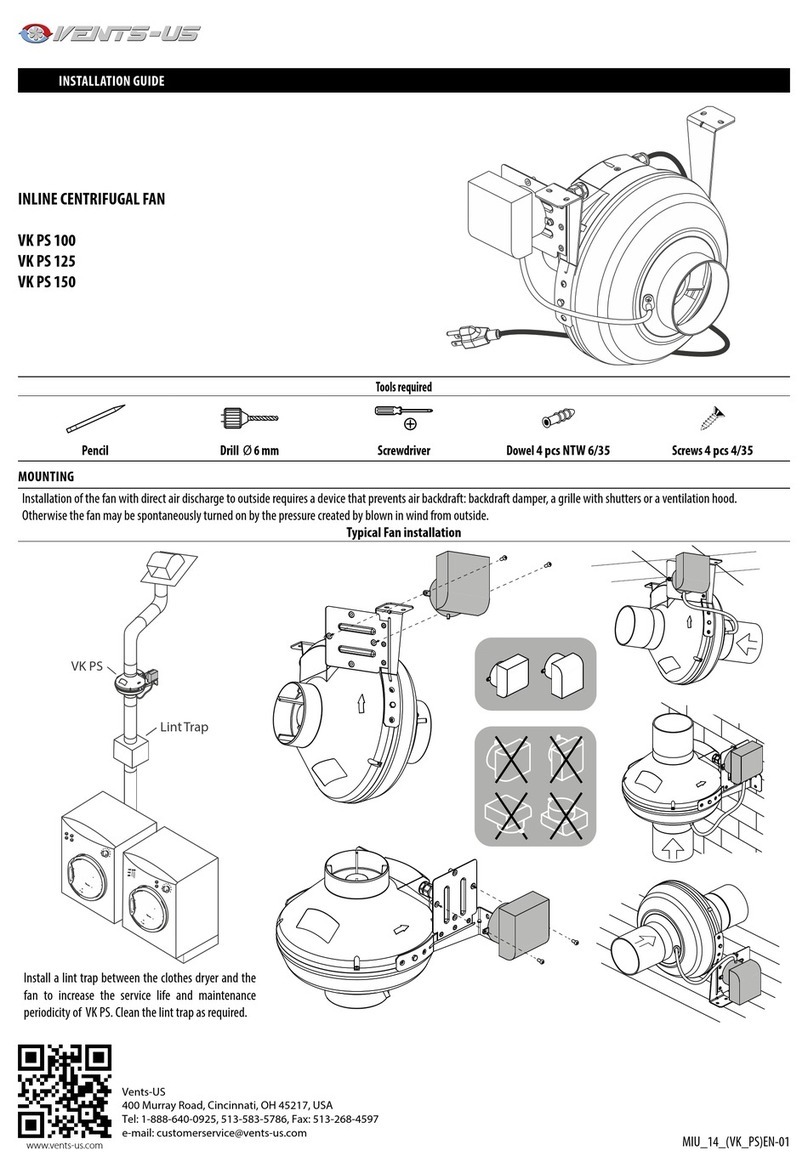
Vents-us
Vents-us VK PS 100 User manual

Vents-us
Vents-us BUCKET FAN 420 User manual

Vents-us
Vents-us TT SILENT M 100 User manual
Popular Fan manuals by other brands

Harbor Breeze
Harbor Breeze RLG52NWZ5L manual

Allen + Roth
Allen + Roth L1405 instruction manual

ViM
ViM KUBAIR F400 ECOWATT Technical manual

HIDRIA
HIDRIA R10R-56LPS-ES50B-04C10 user guide

BLAUBERG Ventilatoren
BLAUBERG Ventilatoren CENTRO-M 100 L user manual

Triangle Engineering
Triangle Engineering HEAT BUSTER SPL Series owner's manual



















