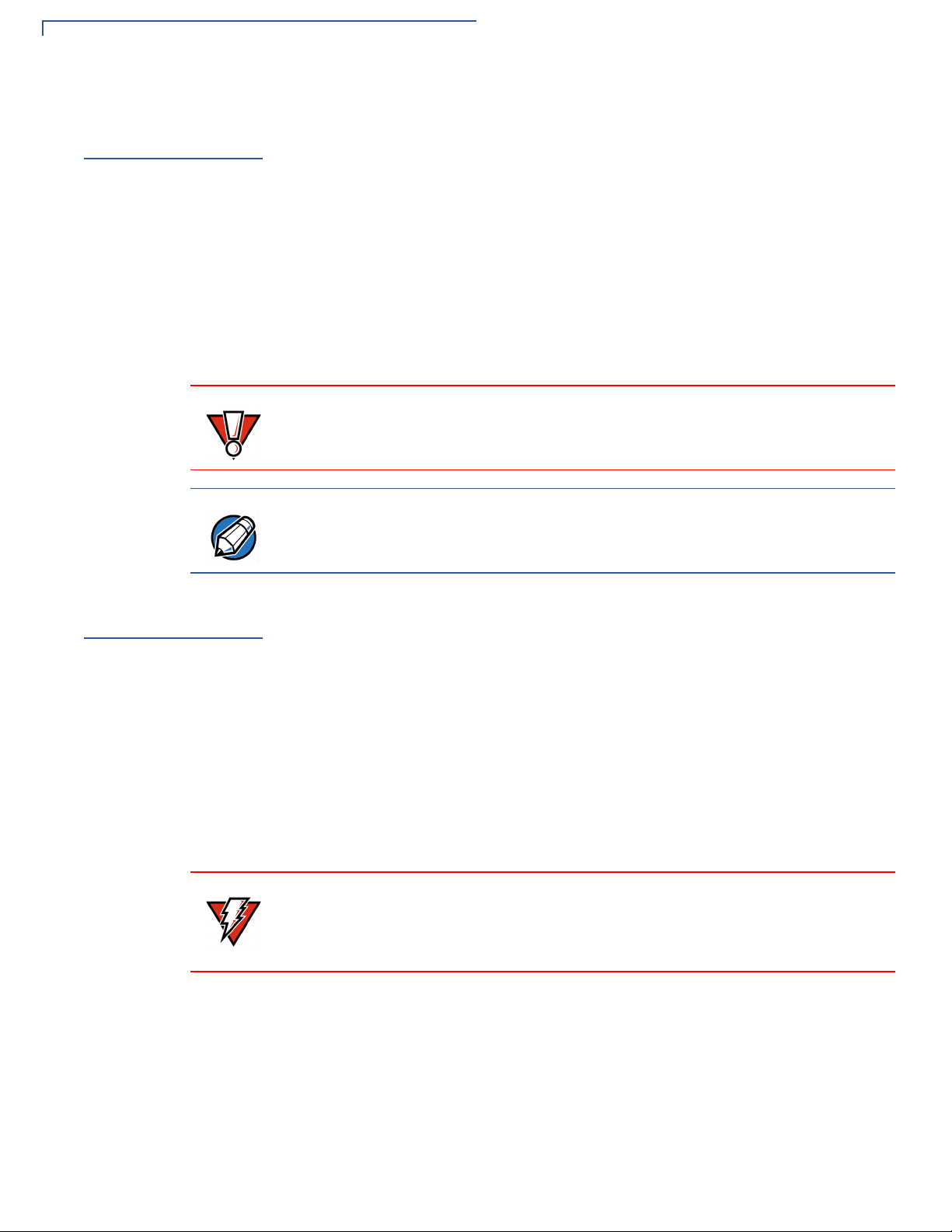UX301 INSTALLATION GUIDE 5
PREFACE
This guide is the primary source of information for setting up and installing the
UX301 unit.
Audience
This guide describes the card reader’s features, and provides the basic
information for its installation and configuration.
Organization
This guide is organized as follows:
Chapter 1,Device Overview. Provides an overview of the device.
Chapter 2,Setup. Explains setup and installation of the device, selecting a
location, and establishing connections with other devices.
Chapter 3,Specifications. Discusses the power requirements and dimensions of
the device.
Chapter 4,Maintenance and Cleaning. Explains maintenance of the device.
Chapter 5,Service and Support. Provides information on contacting your Verifone
service provider and information on how to order accessories or documentations
from Verifone.
Chapter 6,Troubleshooting Guidelines. Provides troubleshooting guidelines
should you encounter a problem with unit installation and configuration.
Chapter 7, Port Pinouts. Shows the different pinout settings for ports on the
UX301 persistent board as well as model-dependent boards.
Appendix A, Caution and Warning Messages. Shows the UL/cUL certification-
compliant translations of all Warning and Caution messages in this installation
guide.
Related
Documentation
To learn more about the card reader and controller device, refer to the following
set of documents and their associated Verifone Part Numbers (VPNs).
Conventions and
Acronyms
This section describes the conventions and acronyms used in this guide.
UX301 Certifications and Regulations Sheet VPN DOC159-024-EN
UX401 Certifications and Regulations Guide VPN DOC159-034-EN
UX401 Installation Guide VPN DOC159-035-EN