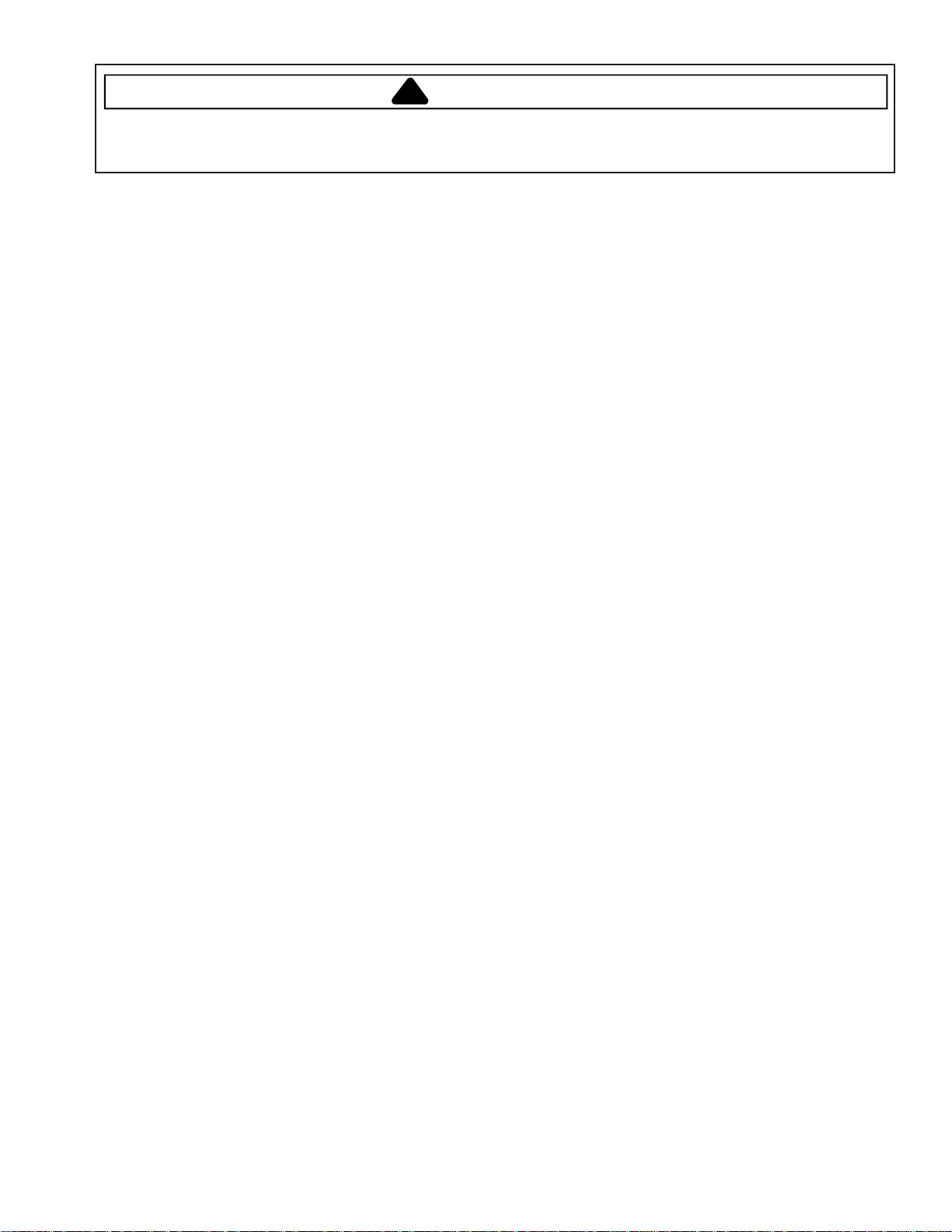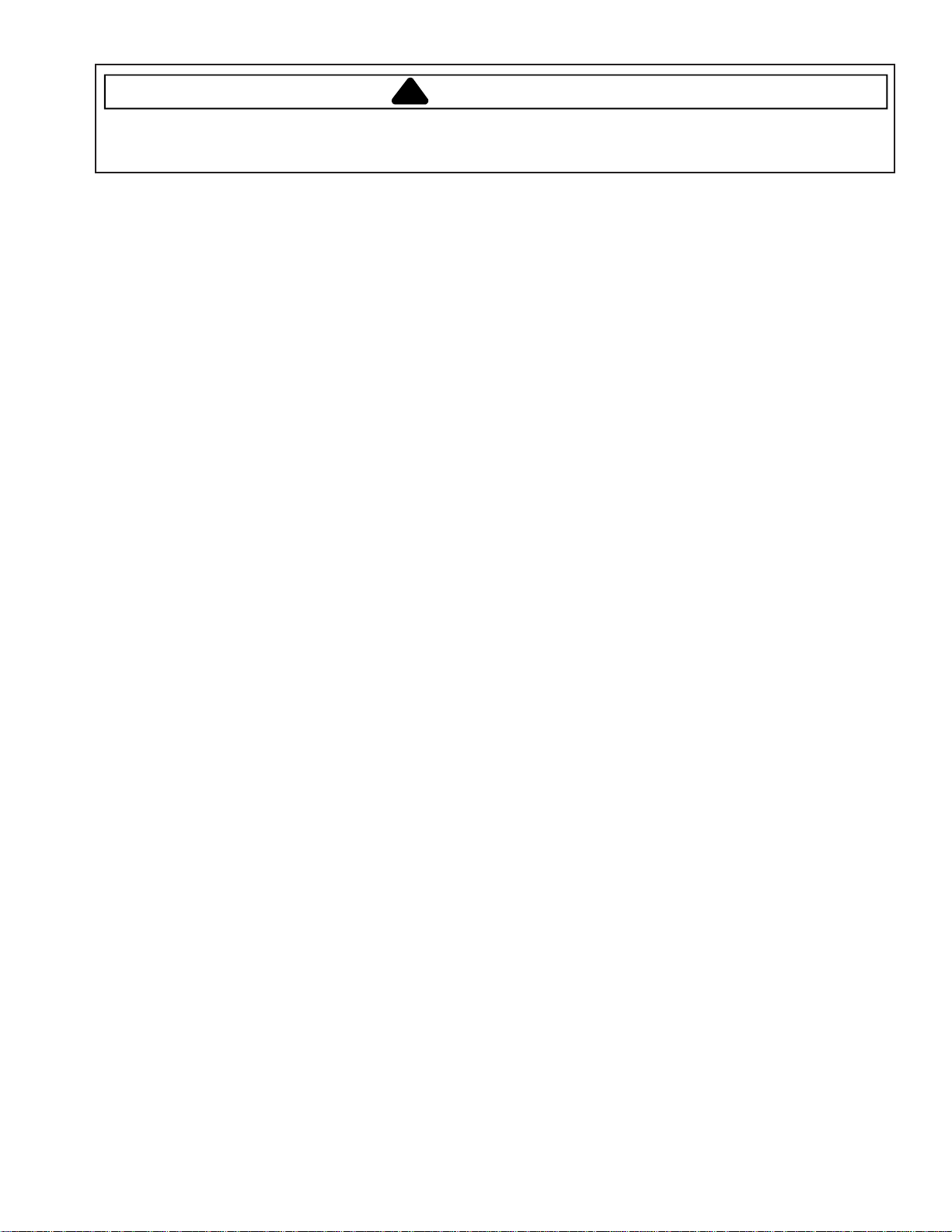Troubleshooting !WARNING
To avoid risk of electrical shock, personal injury, or death, disconnect electrical power source to unit, unless test
procedures require power to be connected. Discharge capacitor through a resistor before attempting to service.
Ensure all ground wires are connected before certifying unit as repaired and/or operational.
6 16022983 Rev. 0 ©2004 Maytag Appliances Company
c. Quickly trip the FLIPPER door. Verify that LED 3
stops flashing slowly and stays ON. If not, fail.
· The FLIPPER door sensor is not working properly:
FLIPPER door not returning to the proper resting
position, magnet missing or installed incorrectly,
error in installation of FLIPPER PCB.
7. Push SELECT pushbutton 4.
a. Motor 4 should turn at a normal speed and LED 4
should be flashing slowly. If not, fail.
· The DISABLE switch circuit for that bin might be
bad.
· MAIN DOOR switch circuit not wired correctly:
wrong connection at switch or connector not
plugged into the MAIN PCB. When the MAIN
DOOR switch is first held closed, the LED should
flicker off for a very brief time.
· If the MOTOR runs slowly or not at allAND all 4
LED start flashing fast after 3 seconds, the
CHUTE sensor is broken on that bin (CHUTE
plate not returning to the proper resting position,
magnet missing or installed incorrectly, HOME/
CHUTE PCB not working or not plugged into the
CONNECTOR PCB).
b. Quickly trip the CHUTE plate #4. The motor
should stop or move very slowly. If not, fail.
· The CHUTE door sensor is not working properly.
Check for solder bridges and bad wiring on the
HOME/CHUTE PCB, CONNECTOR PCB, or
MAIN PCB.
c. Quickly trip the FLIPPER door. Verify that LED4
stops flashing slowly and stays ON. If not, fail.
· The FLIPPER door sensor is not working properly:
FLIPPER door not returning to the proper resting
position, magnet missing or installed incorrectly,
error in installation of FLIPPER PCB.
PRODUCT OUT (HOME SENSOR) and ANTI-
JAM
1. Hold the MAIN DOOR switch closed, leaving the door
open.
2. Push SELECT pushbutton 1.
3. Allow MOTOR 1 to run until it stops (between 6 and
10 seconds). The dispensing cup should now be at
the home position (open to accept product). If not,
fail.
· The HOME sensor is not working on that bin:
magnet located on dispensing cup end missing or
installed wrong, CHUTE-HOME PCB (SENMN)
broken, problem on CONNECTOR PCB (located
on back of bin set), or ribbon cable problem.
· The HOME sensor input for that bin on the MAIN
PCB is bad: short, missing resistor, etc.
· CONNECTOR PCB or ribbon cable problem
4. Push SELECT pushbutton 2. Watch for proper anti-
jam mechanism operation: the back plate must flip up
then down while the motor is moving. If not, fail.
· spring not working
· Cam mechanism not installed correctly.
5. Allow MOTOR 2 to run until it stops (between 6 and
10 seconds). The dispensing cup should now be at
the home position (open to accept product). If not,
fail.
· The HOME sensor is not working on that bin:
magnet located on dispensing cup end missing or
installed wrong, CHUTE-HOME PCB (SENMN)
broken, problem on CONNECTOR PCB (located
on back of bin set), or ribbon cable problem.
· The HOME sensor input for that bin on the MAIN
PCB is bad: short, missing resistor, etc.
· CONNECTOR PCB or ribbon cable problem.
6. Push SELECT pushbutton 3. Watch for proper anti-
jam mechanism operation: the back plate must flip up
then down while the motor is moving. If not, fail.
· spring not working
· Cam mechanism not installed correctly.
7. Allow MOTOR 3 to run until it stops (between 6 and
10 seconds). The dispensing cup should now be at
the home position (open to accept product). If not,
fail.
· The HOME sensor is not working on that bin:
magnet located on dispensing cup end missing or
installed wrong, CHUTE-HOME PCB (SENMN)
broken, problem on CONNECTOR PCB (located
on back of bin set), or ribbon cable problem.
· The HOME sensor input for that bin on the MAIN
PCB is bad: short, missing resistor, etc.
· CONNECTOR PCB or ribbon cable problem
8. Push SELECT pushbutton 4. Watch for proper anti-
jam mechanism operation: the back plate must flip up
then down while the motor is moving. If not, fail.
· spring not working
· Cam mechanism not installed correctly.
9. Allow MOTOR 4 to run until it stops (between 6 and
10 seconds). The dispensing cup should now be at
the home position (open to accept product). If not,
fail.
· The HOME sensor is not working on that bin:
magnet located on dispensing cup end missing or
installed wrong, CHUTE-HOME PCB (SENMN)
broken, problem on CONNECTOR PCB (located
on back of bin set), or ribbon cable problem.
· The HOME sensor input for that bin on the MAIN
PCB is bad: short, missing resistor, etc.
· CONNECTOR PCB or ribbon cable problem