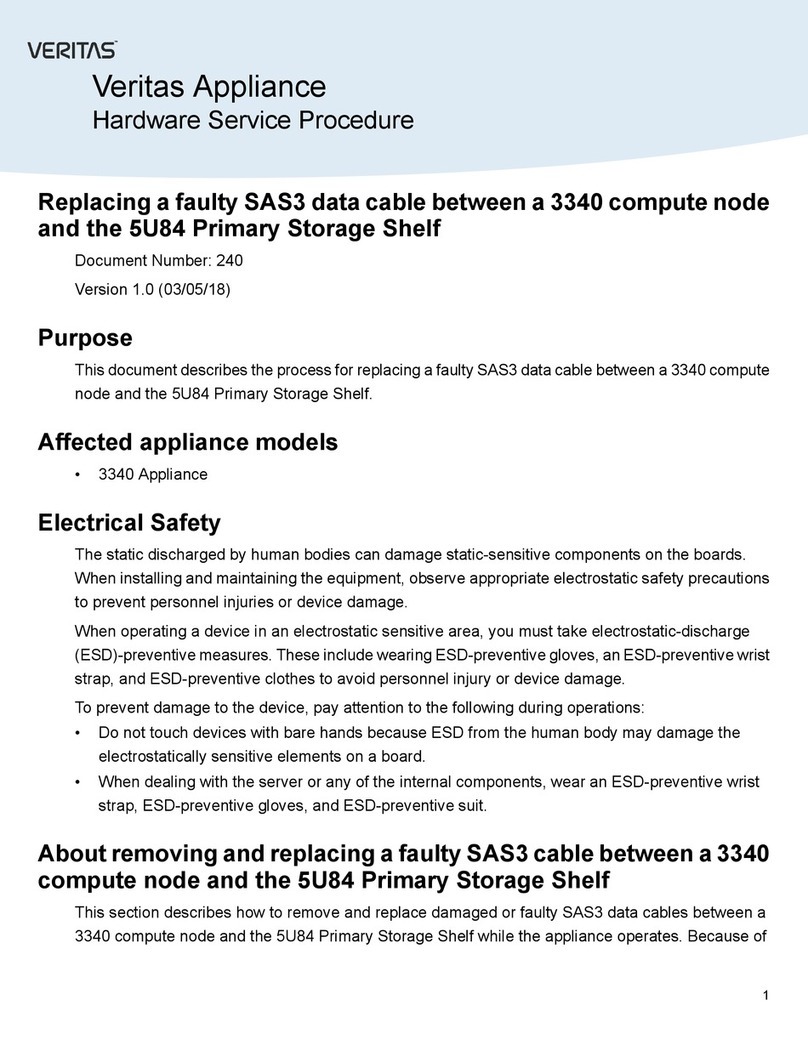VERITAS NetBackup 5330 Manual
Other VERITAS Storage manuals

VERITAS
VERITAS Access 3340 Manual

VERITAS
VERITAS NetBackup 5230 Manual

VERITAS
VERITAS Access 3340 User manual

VERITAS
VERITAS NetBackup 5240 Manual

VERITAS
VERITAS NetBackup 5230 Manual

VERITAS
VERITAS 5350 Manual

VERITAS
VERITAS NetBackup 5230 Appliance Technical specifications

VERITAS
VERITAS 5250 User manual

VERITAS
VERITAS Access 3340 Manual
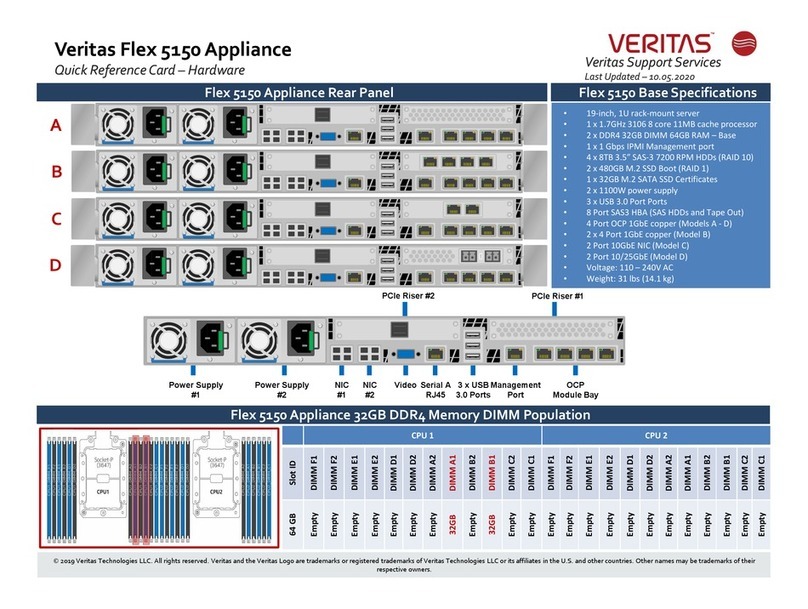
VERITAS
VERITAS Flex 5150 Reference guide

VERITAS
VERITAS 5360 User manual

VERITAS
VERITAS NetBackup 5230 Manual

VERITAS
VERITAS 5150 User manual

VERITAS
VERITAS NetBackup 5330 User manual
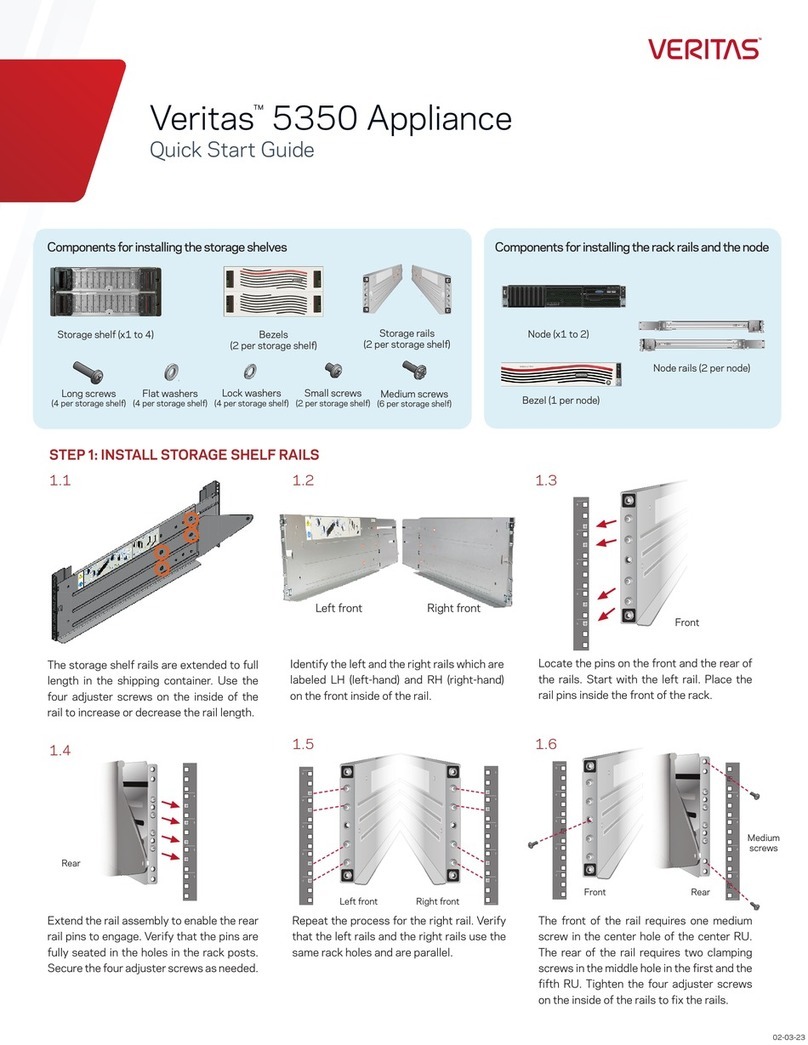
VERITAS
VERITAS 5350 User manual

VERITAS
VERITAS 5150 User manual

VERITAS
VERITAS 5U84 Manual

VERITAS
VERITAS 2U12 Manual

VERITAS
VERITAS 5150 Manual
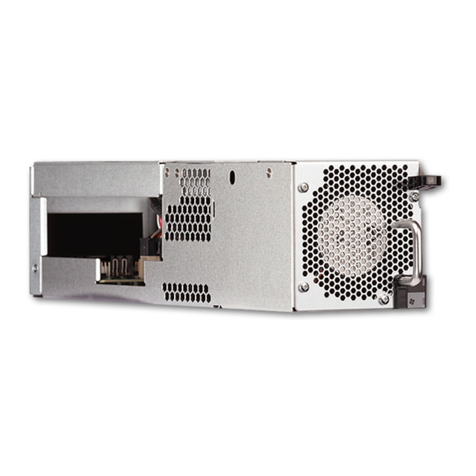
VERITAS
VERITAS 5U84 Manual