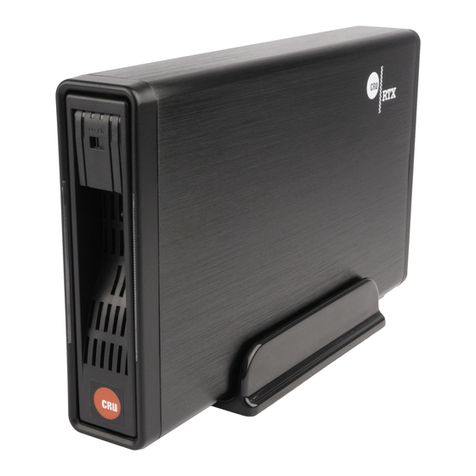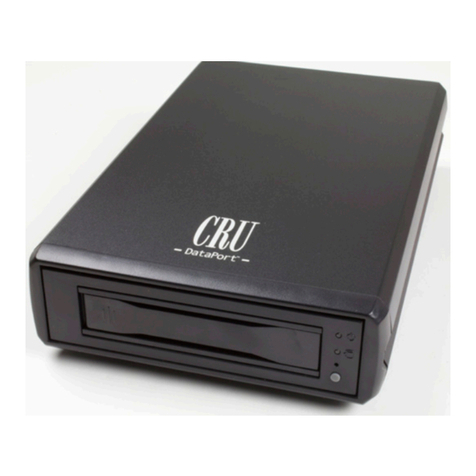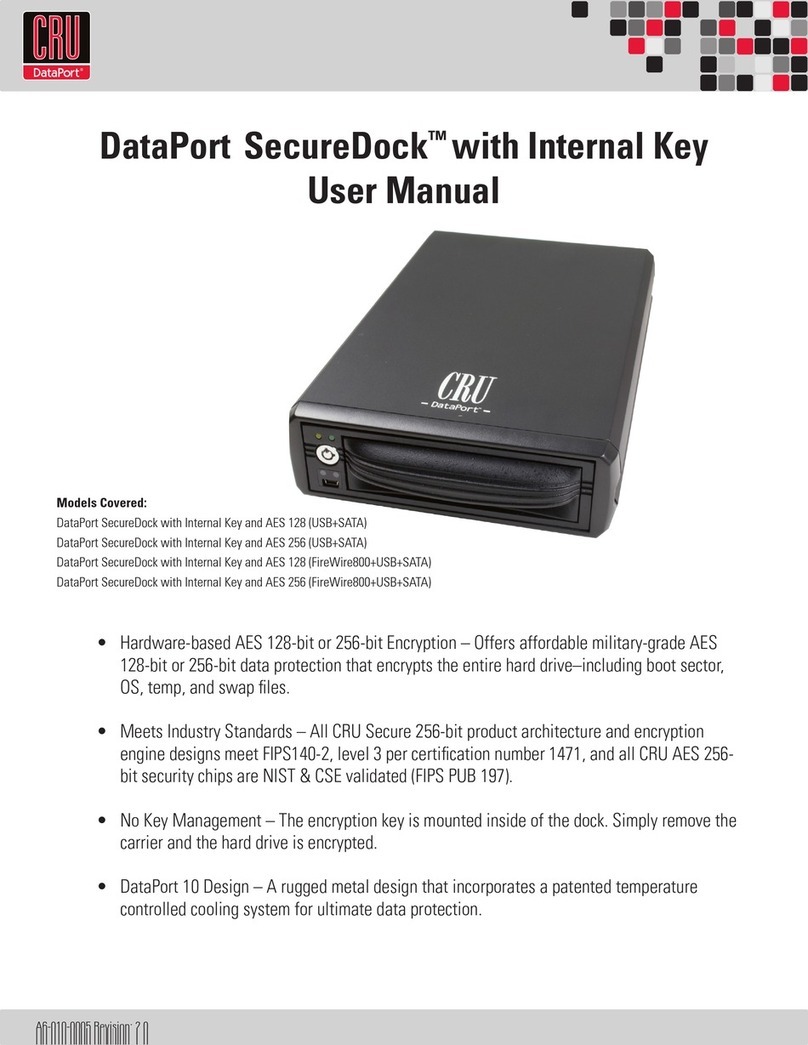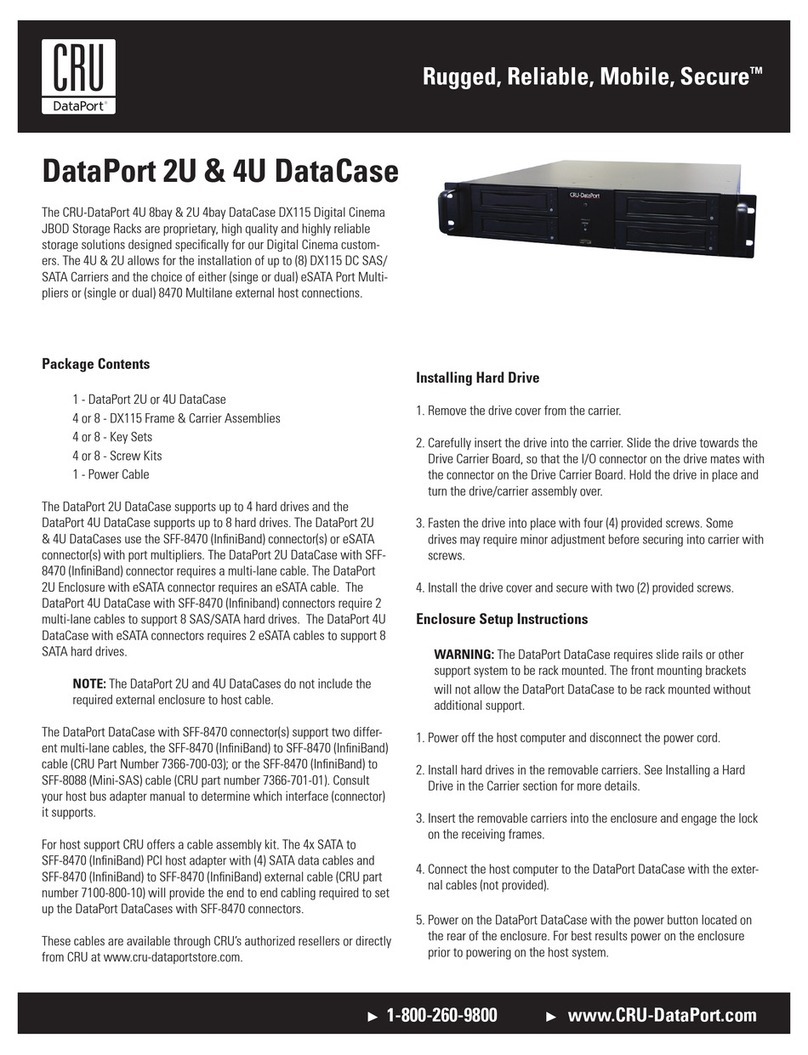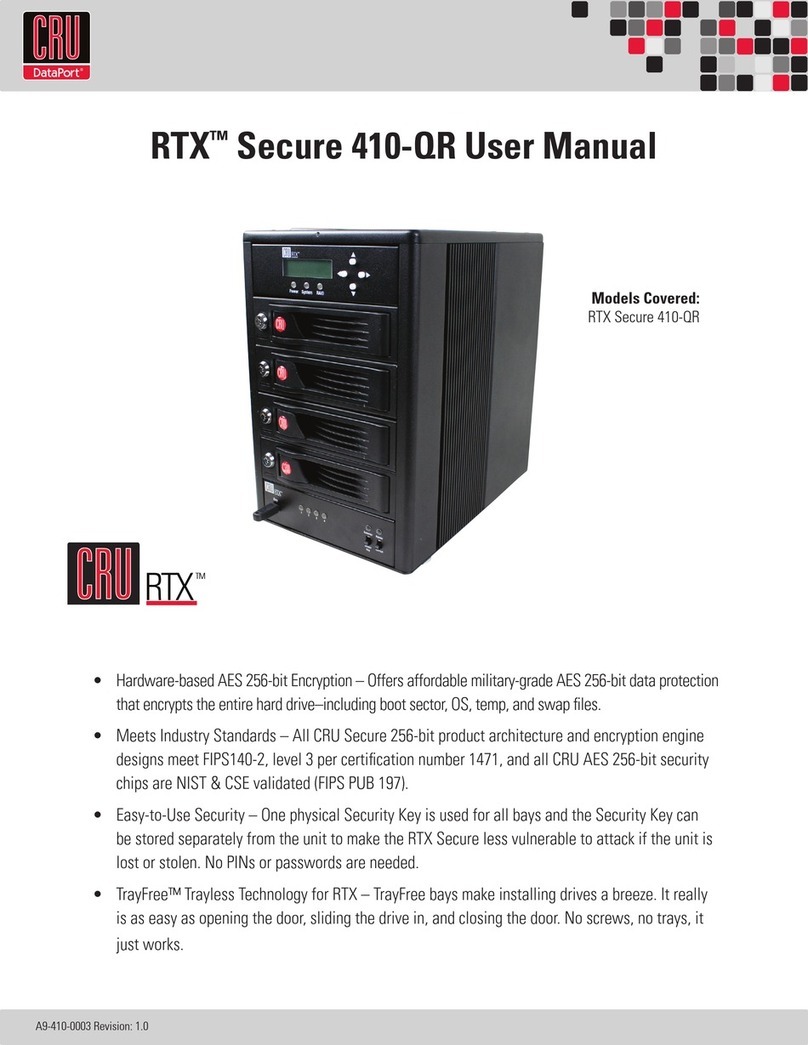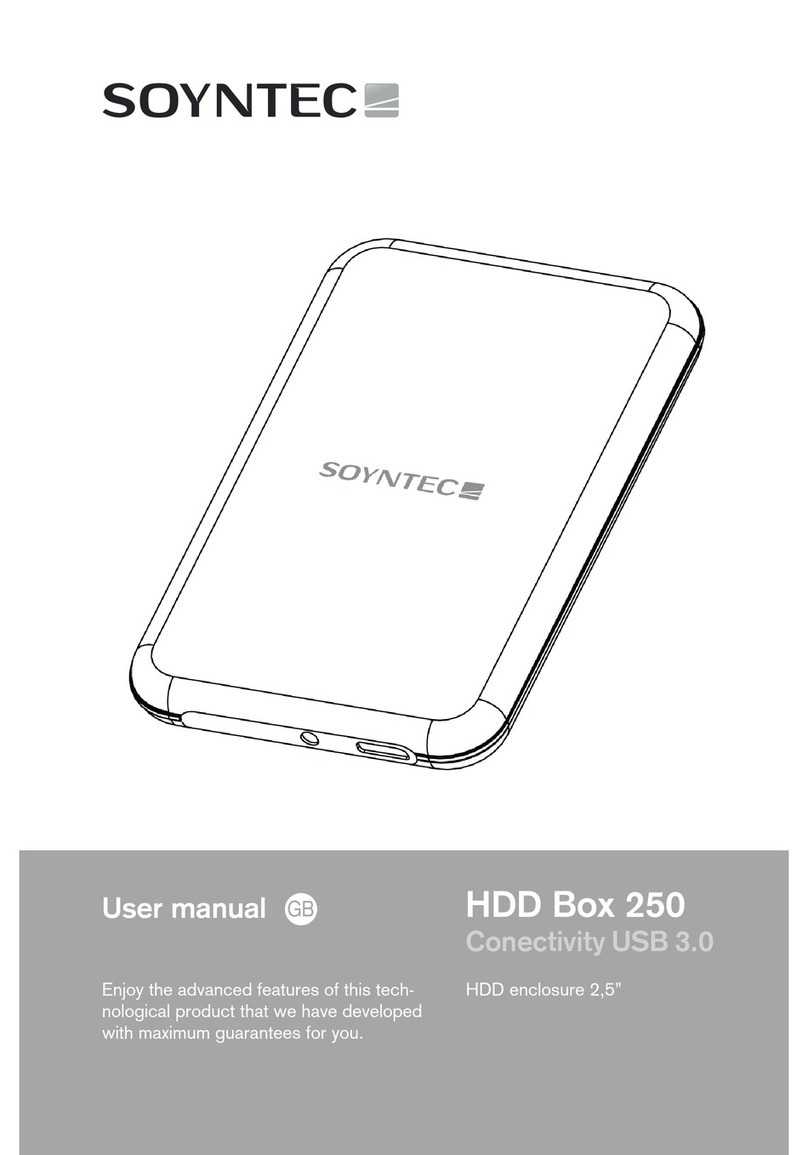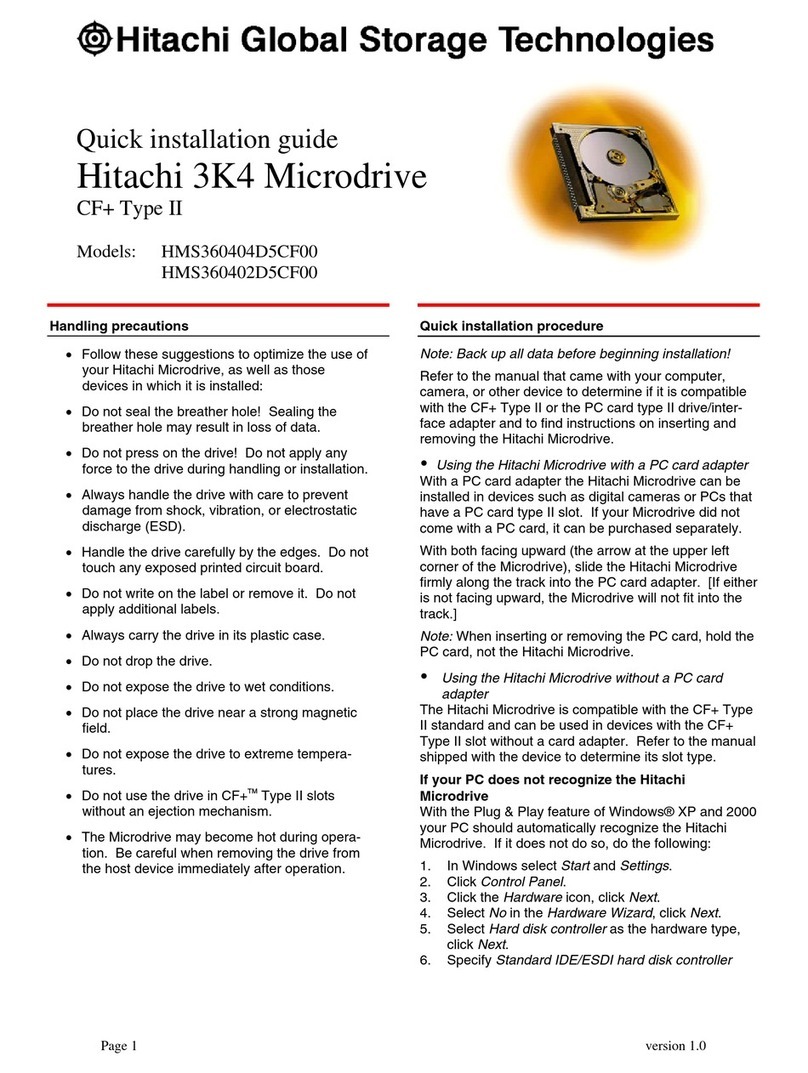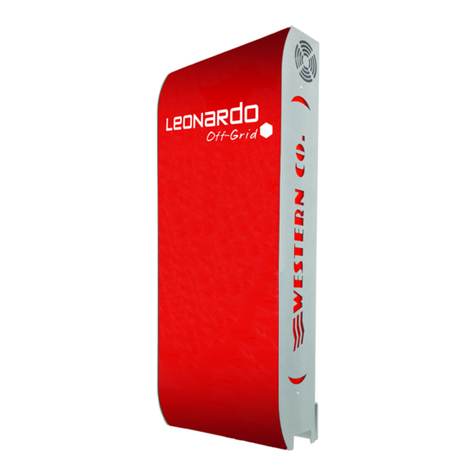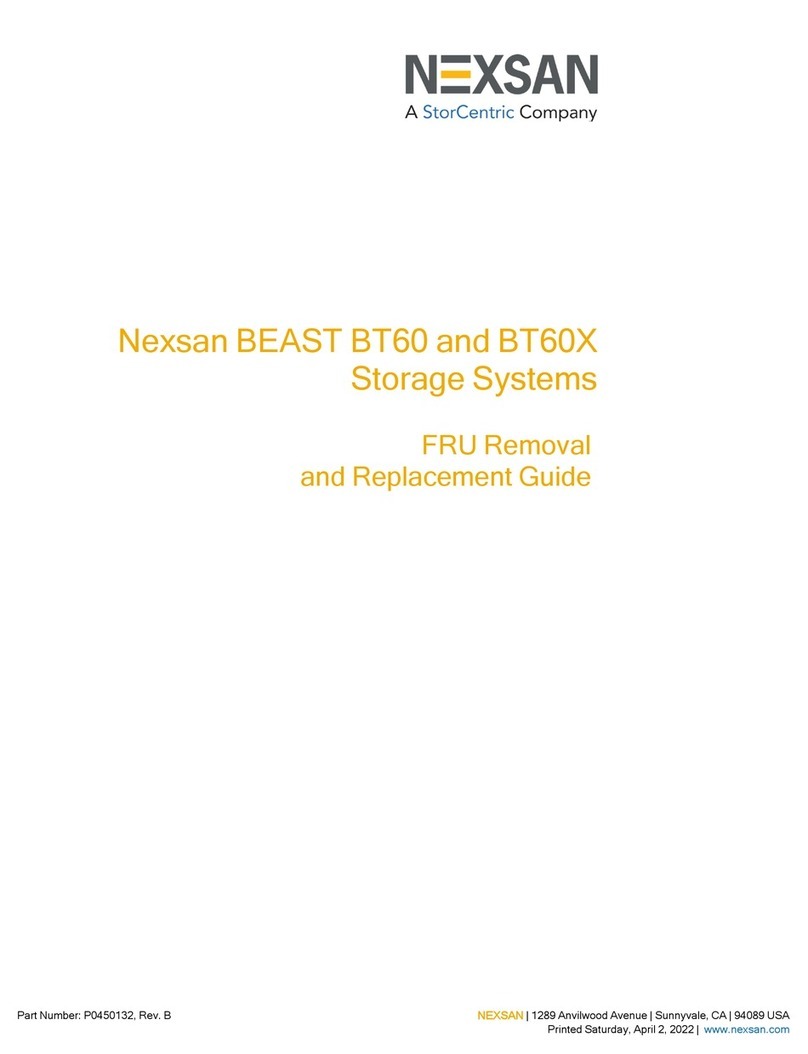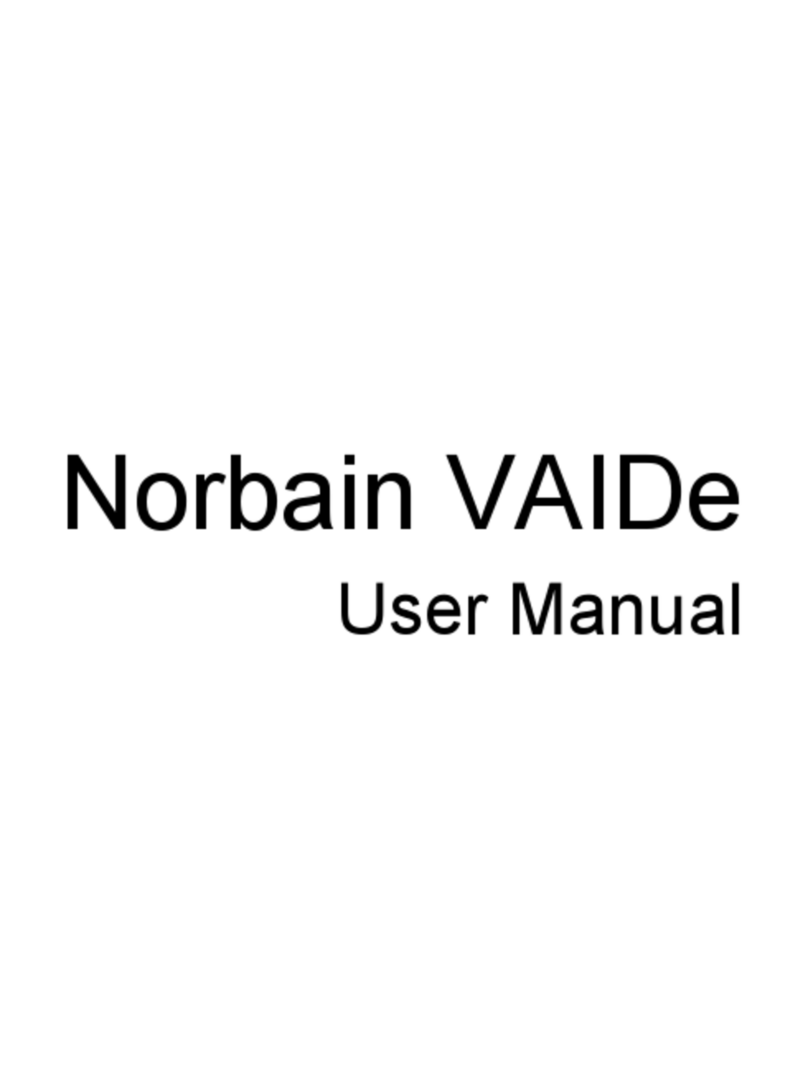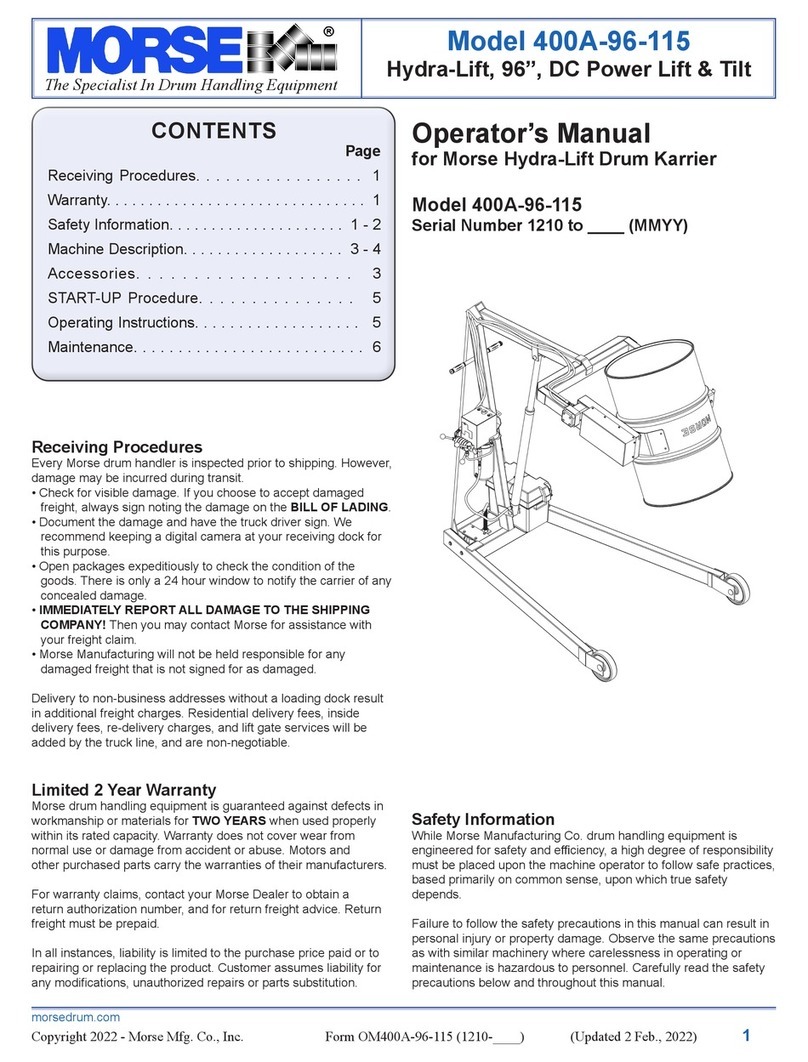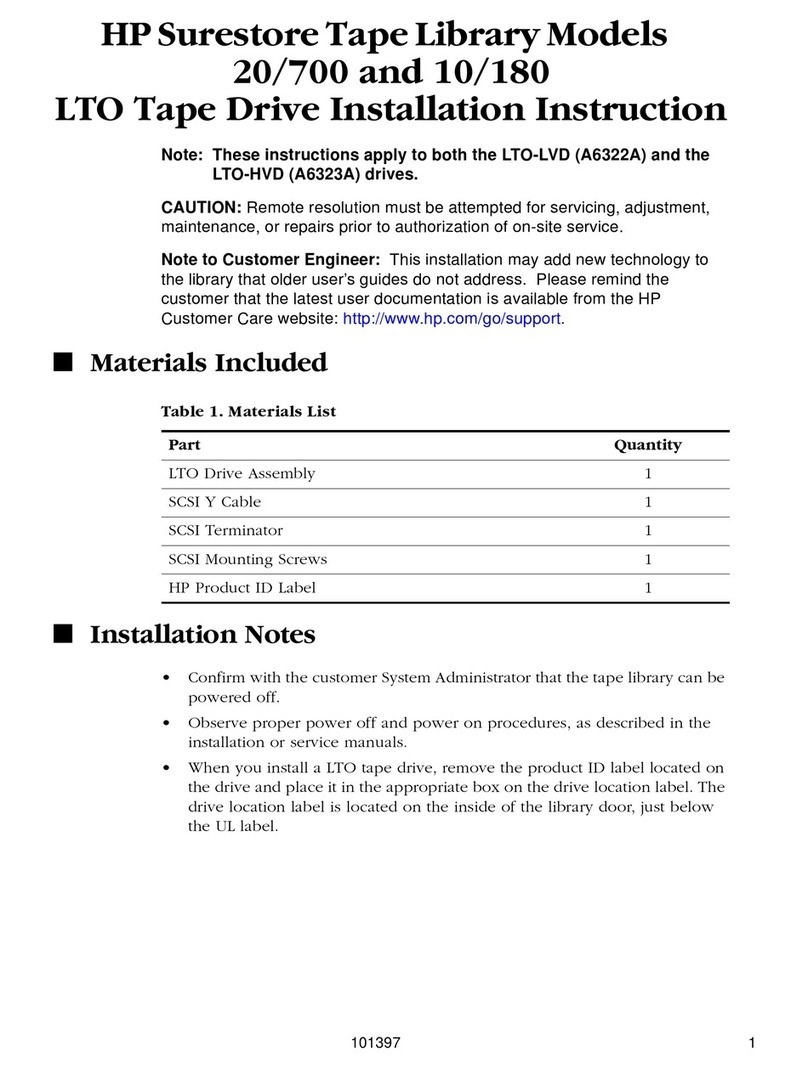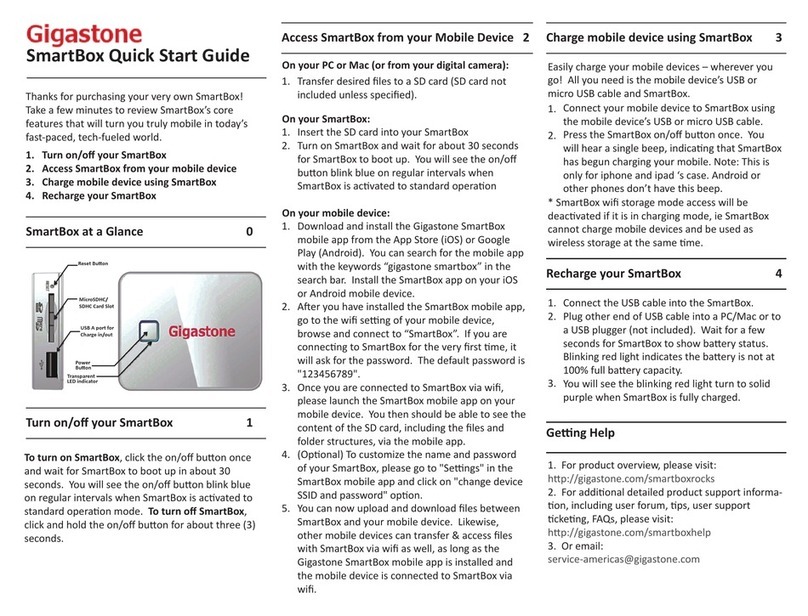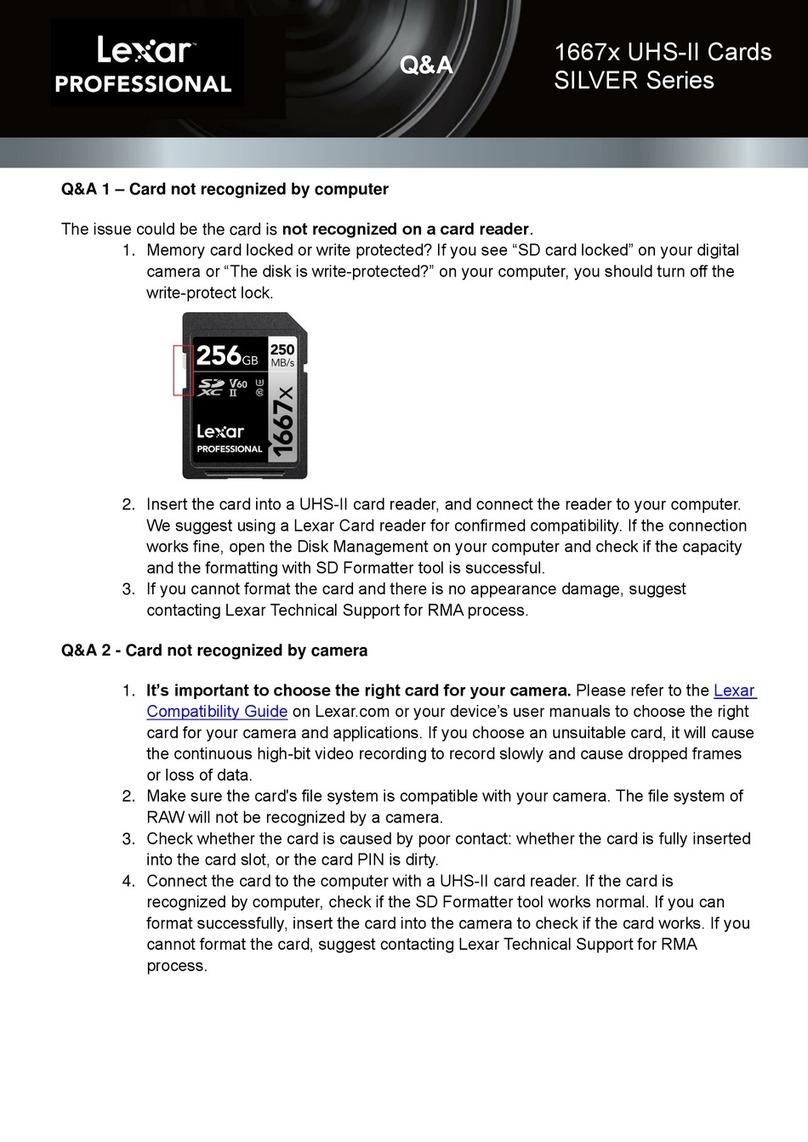Rugged, Reliable, Mobile, SecureTM
1-800-260-9800 www.CRU-DataPort.com
IMPORTANT: Read the following before removing the
carrier!
Removing the DataPort LP carrier while it is operational is
not recommended. The DataPort LP supports hot-swapping,
but does not enable it. Your Host Bus Adapter must provide
hot-swapping. If it does and you need to remove the carrier,
observe the following precautions:
• Wait until the drive activity LED has stopped,
indicating that no read/write activity is occurring.
• If you are using a disk caching program, ensure that
all data has been written to the hard disk drive.
• After all data transferring is complete, remove the
carrier from the frame.
The DataPort LP provides front panel Green LED indication
for Power On to the HDD as well as a separate Red LED
indicator. Some Serial ATA Host Bus Adapters or RAID
controllers provide a HDD activity connection. The DataPort
HDD LED can be illuminated by an open collector driver
connected to JP6 -1 (left most connector) on the Frame
board, where pin 2 of JP6 is aground reference.
Limited Product Warranty
CRU-DataPort warrants the DataPort LP to be free of
significant defects in material and workmanship for a period
of one (1) year from the original date of purchase. CRU-
DataPort’s warranty is nontransferable and is limited to the
original purchaser.
Product Remedies
CRU-DataPort’s entire liability and the original purchaser’s
exclusive remedy for any breach of warranty shall be, at
CRU-DataPort’s option, either (a) return of the price paid,
or (b) repair or replacement of the hardware, provided that
the hardware is returned to CRU-DataPort with a copy of
the sales receipt or applicable documentation. Any replace-
ment hardware will be warranted for the remainder of the
original warranty period.
These remedies are void if the hardware fails because of
accident, abuse, misapplication, or modification (this will be
determined by CRU-DataPort).
Limitation of Liability
The warranties set forth in this agreement replace all other
warranties. CRU-DataPort expressly disclaims all other
warranties, including but not limited to the implied warran-
ties of merchantability and fitness for a particular purpose
and noninfringement of third-party rights with respect to
the documentation and hardware. No CRU-DataPort dealer,
agent, or employee is authorized to make any modification,
extension, or addition to this warranty. In no event will
CRU-DataPort or its suppliers be liable for any costs of pro-
curement of substitute products or services, lost profits, loss
of information or data, computer malfunction, or any other
special, indirect, consequential, or incidental damages aris-
ing in any way out of the sale of, use of, or inability to use
any CRU-DataPort product or service, even if CRU-DataPort
has been advised of the possibility of such damages. In no
case shall CRU-DataPort’s liability exceed the actual money
paid for the products at issue.
CRU-DataPort reserves the right to make modifications and
additions to this product without notice or taking on addi-
tional liability.
Register your product at www.CRU-DataPort.com.
A5-001-0002 Rev. 2.1