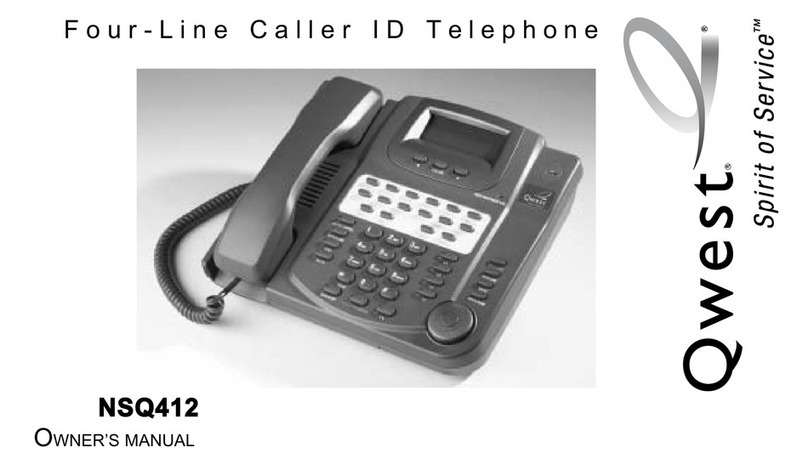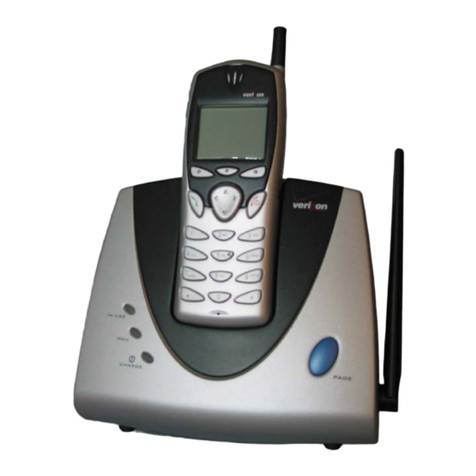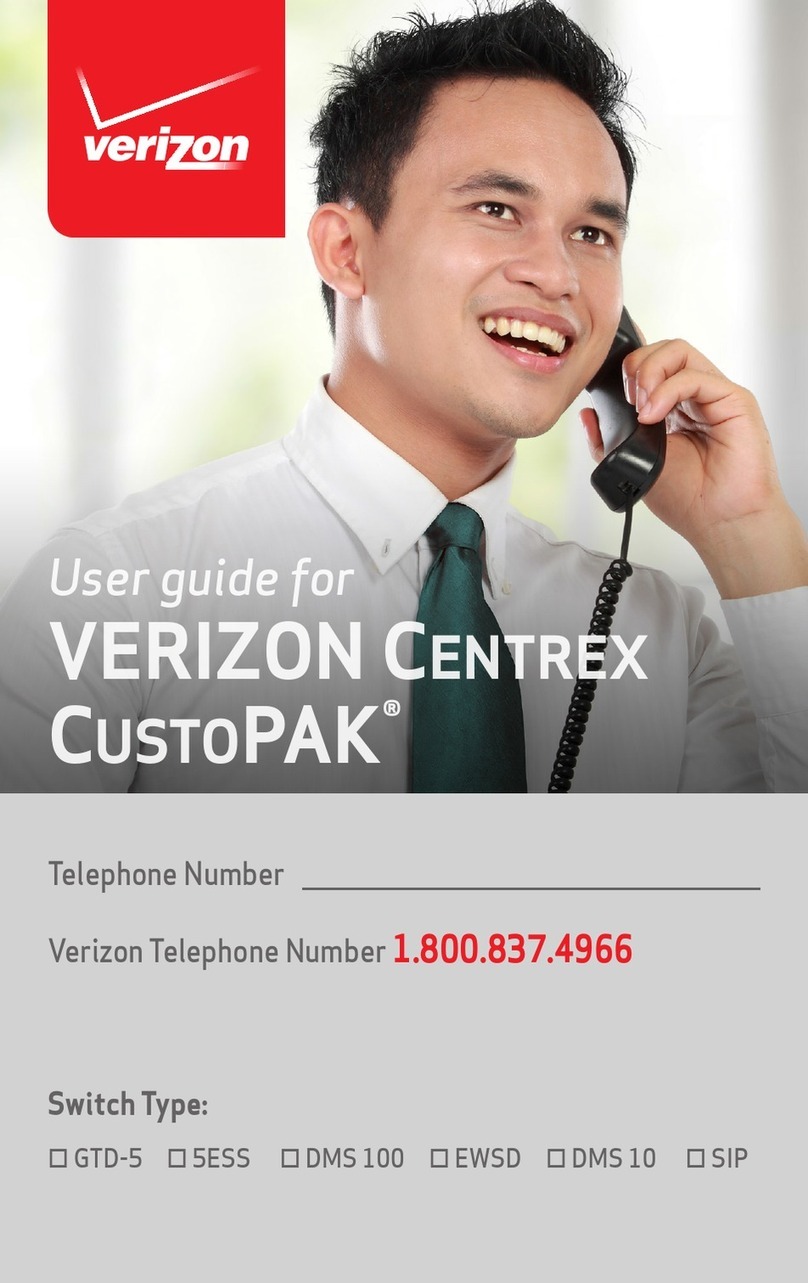© 2009 Verizon. All Rights Reserved. iv
Verizon Hub User Guide
Make a 3-Way Call..................................................................................................................................................21
Adjust Speaker/Ringer Volume...................................................................................................................21
Use Speakerphone. ...............................................................................................................................................21
Communications............................................................................................................................................................ 22
Dial Pad. ........................................................................................................................................................................ 22
Make a Call. ........................................................................................................................................................ 22
View Calls............................................................................................................................................................. 22
Calling Features. ............................................................................................................................................. 22
Locate Handset. .............................................................................................................................................. 23
Intercom............................................................................................................................................................... 23
PhotoDial..................................................................................................................................................................... 24
Add Contact to PhotoDial. ...................................................................................................................... 24
Call Contact With PhotoDial................................................................................................................... 24
Delete Contact From PhotoDial.......................................................................................................... 24
Calls.................................................................................................................................................................................. 25
View Calls............................................................................................................................................................. 25
Delete a Call....................................................................................................................................................... 25
Delete All Calls................................................................................................................................................. 25
Add Caller to Contacts............................................................................................................................... 26
Call a Person From Calls. ........................................................................................................................... 27
Contacts........................................................................................................................................................................ 27
View All Contacts........................................................................................................................................... 27
Add a Contact. ................................................................................................................................................. 27
Edit a Contact................................................................................................................................................... 28
Delete a Contact............................................................................................................................................. 29
Search for Contact. ....................................................................................................................................... 29
View Contacts by Group........................................................................................................................... 30
Call a Contact.................................................................................................................................................... 30
Send a Text or Picture Message to a Contact..............................................................................31
Map a Contact’s Location..........................................................................................................................31
Get Directions to a Contact’s Location........................................................................................... 32
Add Group. ......................................................................................................................................................... 32
Delete Group. ................................................................................................................................................... 32
Voice Mail. ................................................................................................................................................................... 33
Set Up Voice Mail. .......................................................................................................................................... 33
View Voice Mail Messages....................................................................................................................... 33