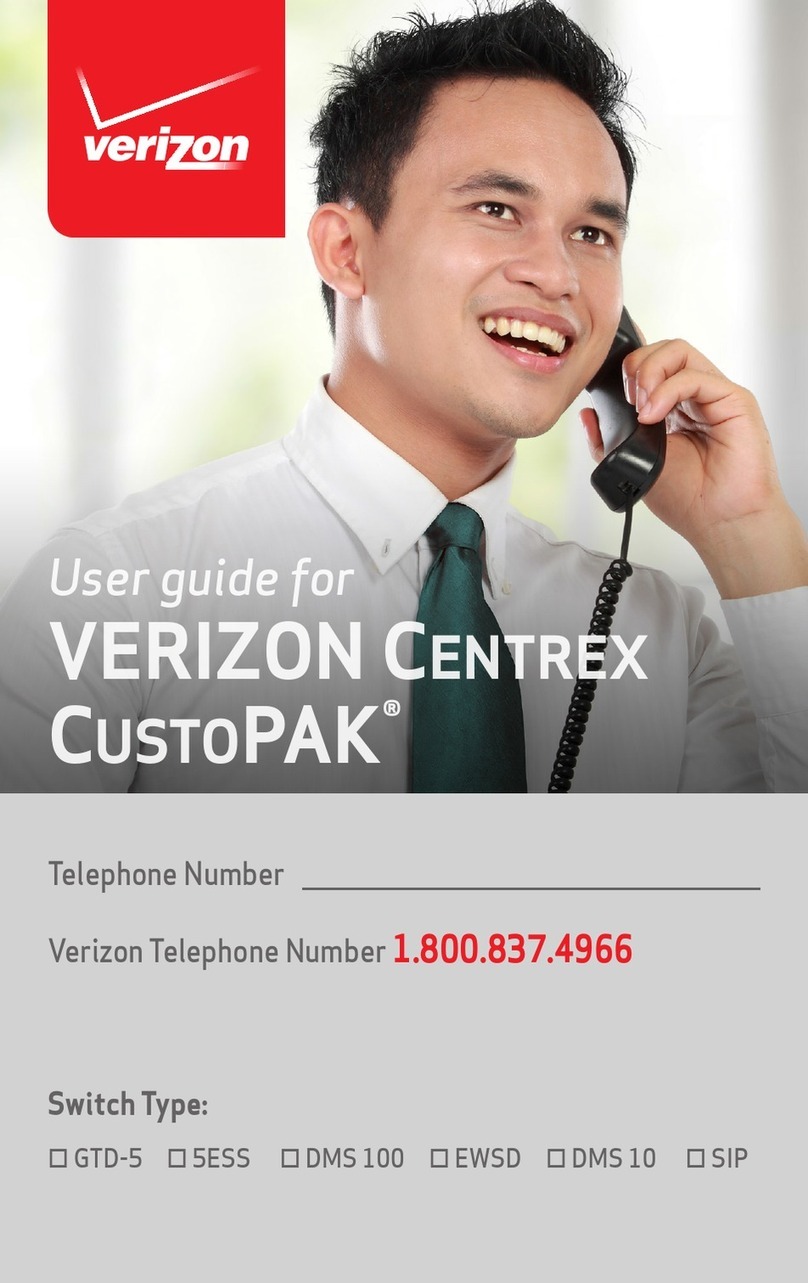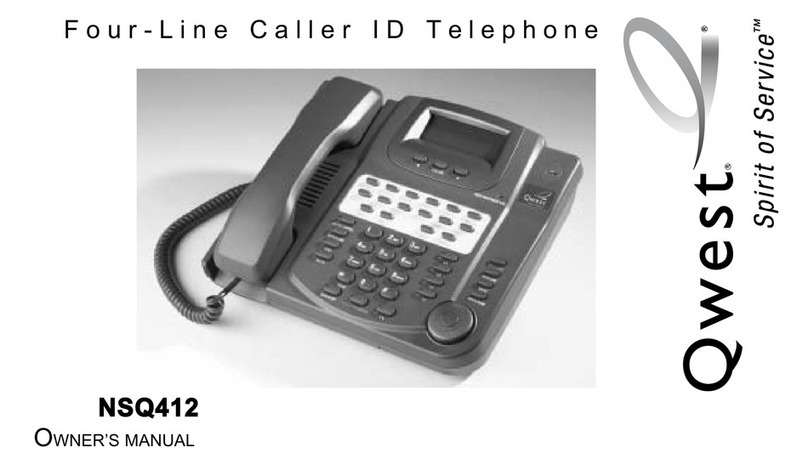phone with the appropriate information.
3. A message similar to “Update Successful” should appear on the display
indicating programming is complete.
POWERING THE PHONE ON / OFF
Press and hold END/PWR key to power the phone On / Off. When turned on, wait a
few seconds for the phone to initialize.
Remember: If you turn the phone off, you won’t receive calls even when you are at home!
Your other home phones will ring as they normally do.
MAKING A CALL
For your convenience, you can make wireless calls can be made in three ways.
1. Pre-dial the digits and press the TALK/SEND key.
2. Pre-dial the digits and wait for 4 seconds.
3. Press the TALK/SEND
key and dial the digits.
Make cordless calls the same way you place calls on your current cordless phone.
1. Press TALK/SEND
key and listen for dial tone.
2. Dial digits and place call.
If you make a mistake entering the digits, press the right soft key to delete the last
digit.
ANSWERING INCOMING CALLS
When an incoming call comes in, the handset rings. The backlight also turns on. If
vibration mode is set, the phone also vibrates. An alert message with Caller ID, if available,
is displayed. Press the TALK/SEND key or the soft key that is indicated on the display
to answer the call.
DISCONNECTING CURRENT CALLS
Press the END/PWR key to disconnect the call once you are finished or wait for
the other party to hang up.
VOICEMAIL
Setting up Voicemail
Voicemail can be used only after setting up the Verizon Avenue voicemail account. Please
refer to the Verizon Avenue voicemail account setup instructions for additional information.
1. Dial your Voicemail access number and press the TALK/SEND key to connect to
your Voicemail Account.
RETRIEVING VOICE MAIL MESSAGE
The Message Waiting icon indicates the arrival of voicemail. A text notification will
also be displayed on the handset for two seconds, when the message is first received. After
that, the Message Waiting icon will be displayed until the voicemail messages are listened to
in your voicemail account.
1. Press the middle soft key in Idle Mode to enter the message Menu.
2. The Message page shows how many voice mails you have received. Select Voicemail
and press the TALK/SEND key to connect to your Voicemail account.
ADVANCED CALL OPTIONS
Call Waiting
When you are on a phone call and you hear a call waiting tone, press the TALK/SEND
key to receive the call. Press the TALK/SEND button to switch between the two calls.
Three-way calling
While on a call, press the TALK/SEND button to put the first call on hold. Enter the
phone number you want to dial and press the TALK/SEND button to call the third
person. Once you are connected you can press the TALK/SEND key again to connect
both of your callers at once.