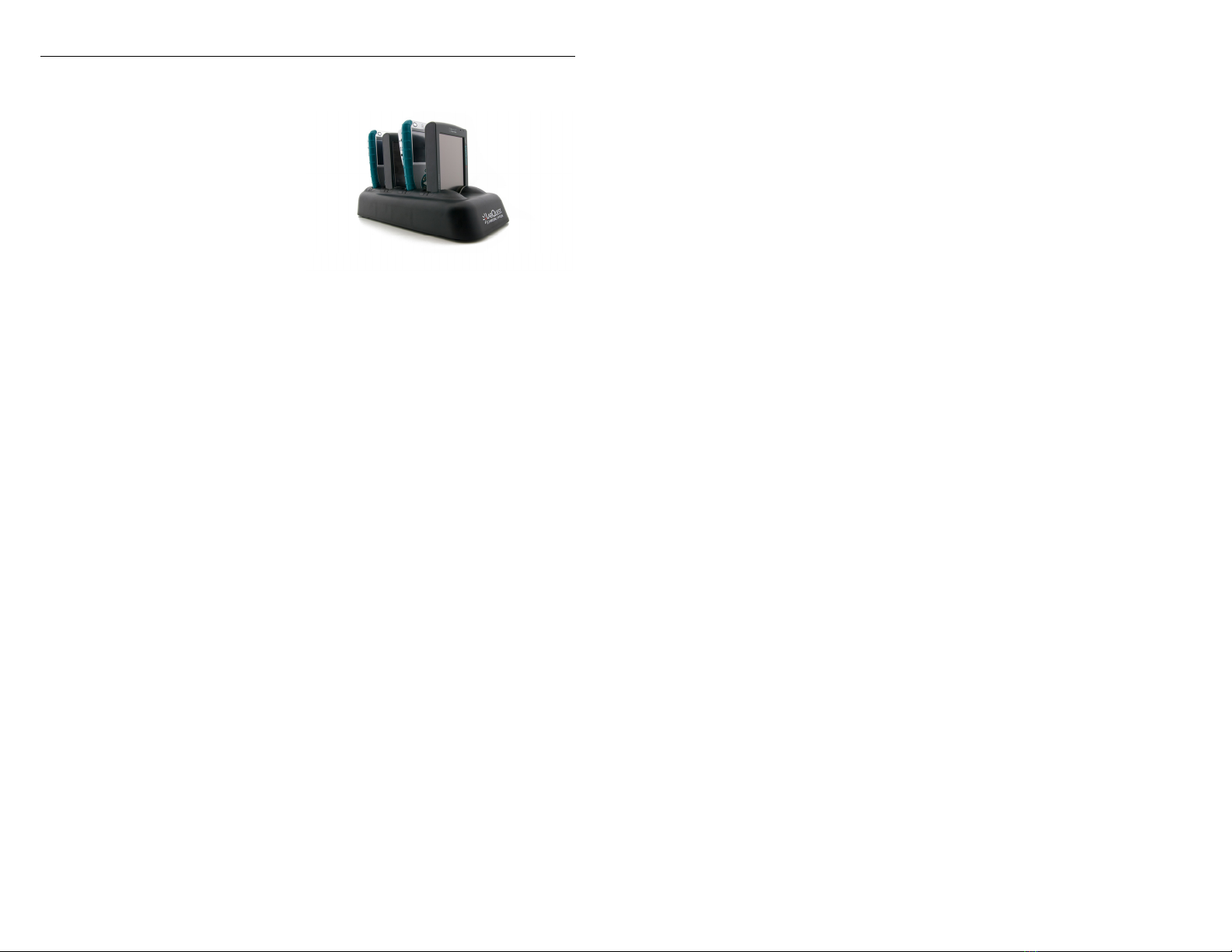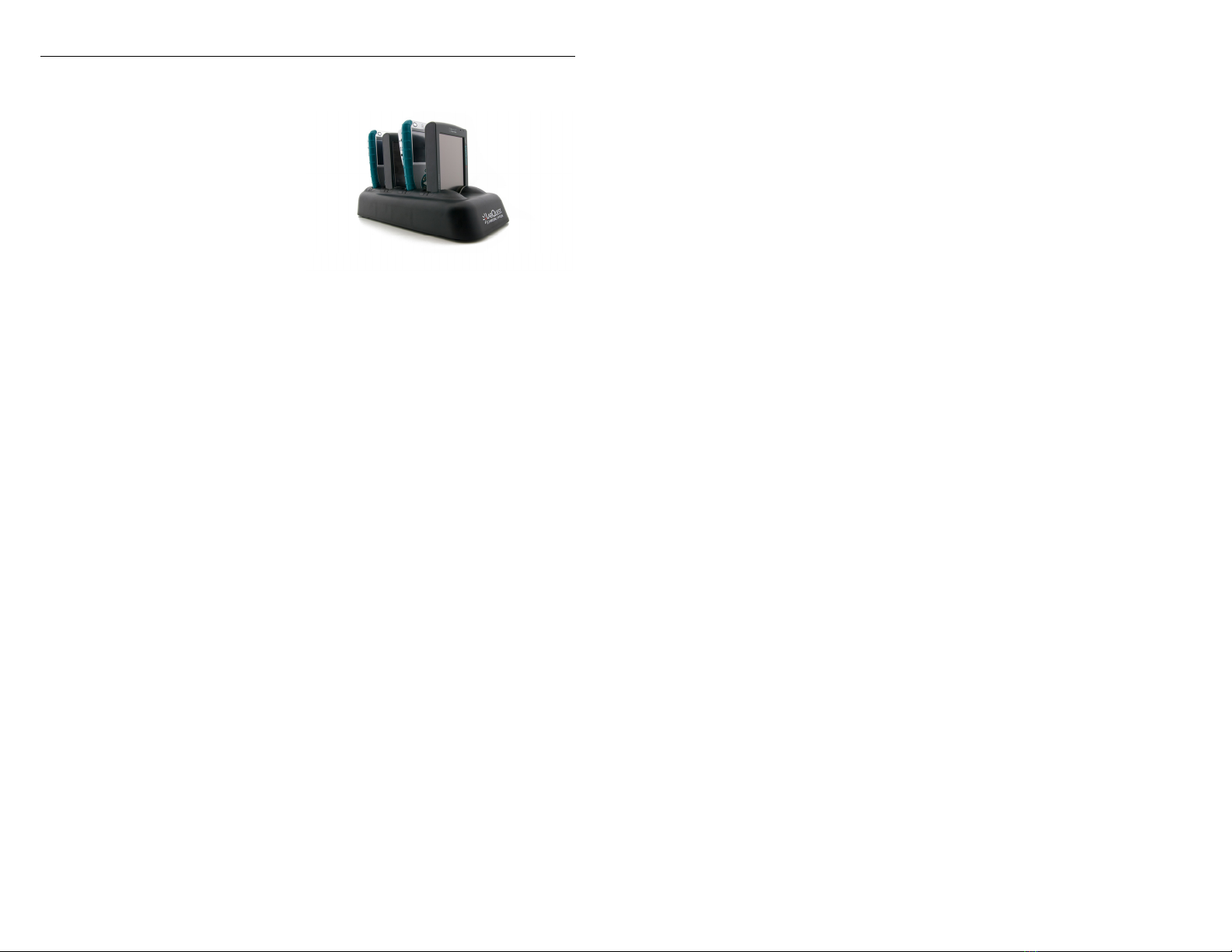
LabQuest®Charging Station
(Order Code LQ-CRG)
The LabQuest Charging Station is used
to charge the original LabQuest and
LabQuest 2 interfaces. The charging
station contains four charging slots.
LEDs next to each slot indicate that the
LabQuest is drawing current or
charging.
What is Included with the
LabQuest Charging Station?
(1) LabQuest Charging Station with AC power adapter
(4) LabQuest 2 Charging Station inserts
Operation
Perform the following steps to charge your LabQuest in the charging station.
Plug the LabQuest Charging Station power adapter into an outlet.
1. If the LabQuest is being powered by its individual AC adapter, unplug the
LabQuest from that adapter.
2. Turn each LabQuest interface off before inserting into the station. This is
required for the LED indicators to turn off when charging is finished. If the
LabQuest is powered up while in the charging station, the battery will still
charge, but the charging indicator will not show when charging is complete.
3. Carefully insert the LabQuests into the slots. Make sure the correct inserts are in
the LabQuest Charging Station for the type of LabQuest you are charging. Do
not force them into place as this may damage the pins on either device. The
units slide in smoothly and easily.
4. The yellow LED for each slot indicates that the unit is drawing current. If the
LabQuest is not powered on, the LED will turn off at the end of the charging
cycle. (Note: if the LabQuest is powered up while in the charging slot, the LED
will not go off.)
5. Charging times will vary and depend upon the state of the battery. Charging will
stop after 8 hours.
6. It is OK to remove the LabQuest from the charger while the LED is still on.
2
Using the Charging Station with LabQuest 2
To use the Charging Station with a LabQuest 2, remove the original LabQuest
Charging Station Inserts and replace them with the LabQuest 2 Charging Station
Inserts (included). See the Charging Station Insert documentation for instructions on
replacing the inserts.
Precautions and Operational Tips
You can charge the LabQuest for any amount of time, even for a few minutes
between classes.
Under certain conditions (very low battery), the LabQuest may turn itself on
when inserted into the slot. If this happens, turn the LabQuest off as soon as it
is finished starting up.
Periodically inspect the slots in the charger for debris. If debris is present,
unplug the charging station and shake it upside down to clear out the charging
slots. Also, inspect the docking connector on each LabQuest for debris. A soft
brush can be used for stubborn debris removal. Do not use liquids to clean the
contact surfaces.
Never insert metal objects into the charging slots.
The charger station is not water resistant and should not be exposed to a wet
environment.
LabQuest, itself, is splash resistant. Do not insert a wet LabQuest into the
charger.
The charging station charges the battery at exactly the same rate as the
individual AC adapter.
Never insert a LabQuest into the charger with its individual AC adapter also
plugged in.
LabQuest units can be stored in the charger with the charger connected to AC.
LabQuest batteries cannot be overcharged.
Do not use the charging station without the charging station inserts installed as
you may damage the connector on either device.
Troubleshooting
The yellow lamp does not come on or stay on.
Verify that the charger is plugged into a live outlet.
The battery may already be fully charged. Remove the LabQuest from the
charger. Press the LabQuest power button. After it powers up, verify that
battery level is OK.
The battery may be defective. Connect the LabQuest to its individual adapter.
Power up the LabQuest. If the battery status indicator does not show a charging
state, the battery may be defective.
Verify that the LabQuest seats completely into the compartment slot and that
nothing is preventing it from fitting properly.
The yellow lamp does not go out even after charging overnight.
If the LabQuest is powered up while charging, the yellow LED will always be
lit because the charger is supplying power for the unit to operate.