Vertiv AVOCENT HMX8000 User manual
Other Vertiv Extender manuals
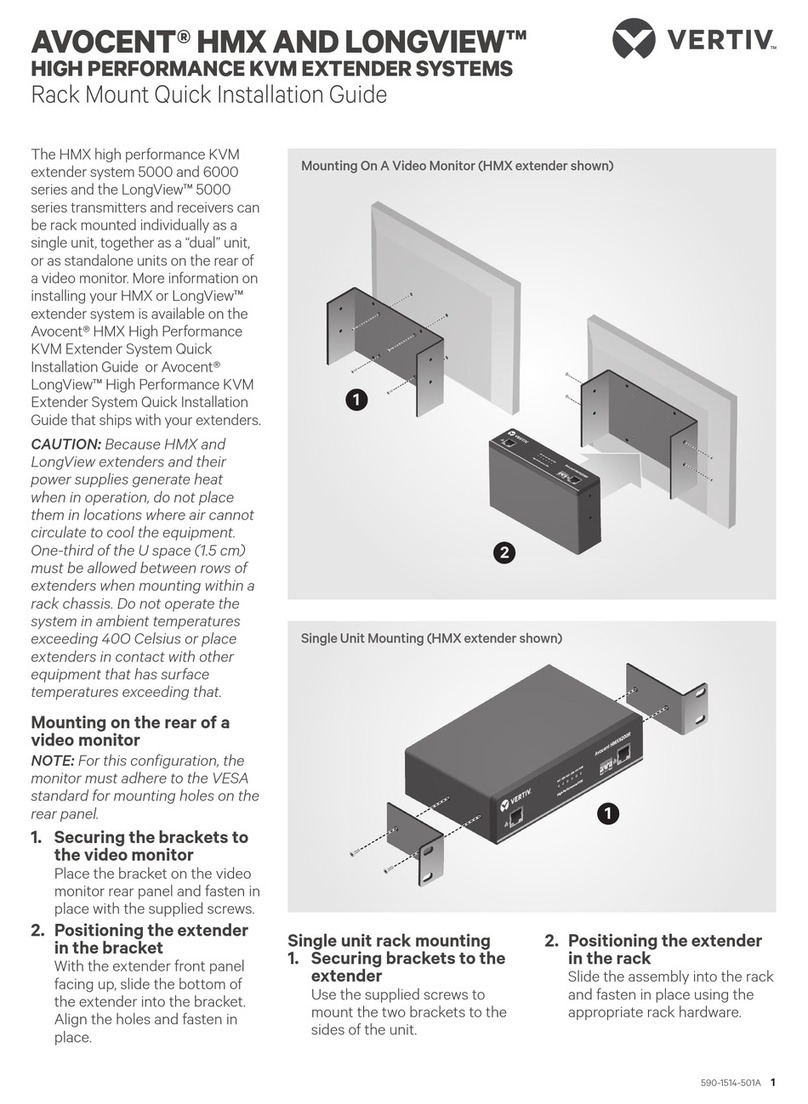
Vertiv
Vertiv Avocent LV 5000 Series User manual
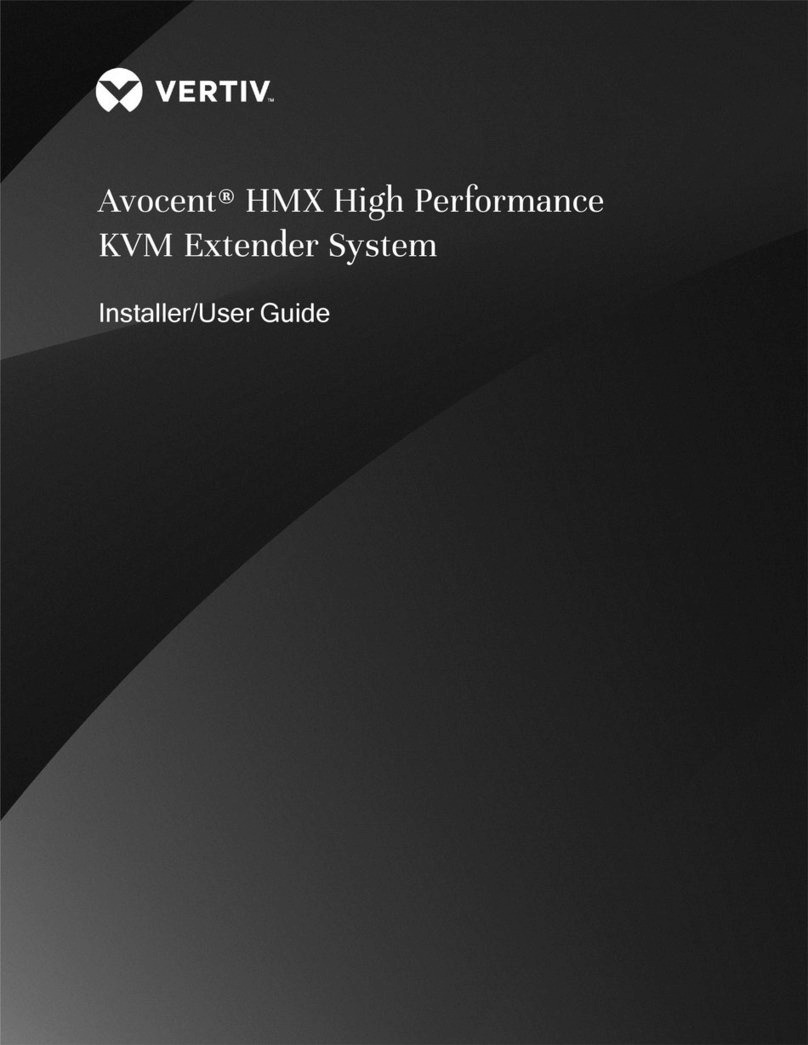
Vertiv
Vertiv Avocent HMX Installation and maintenance instructions
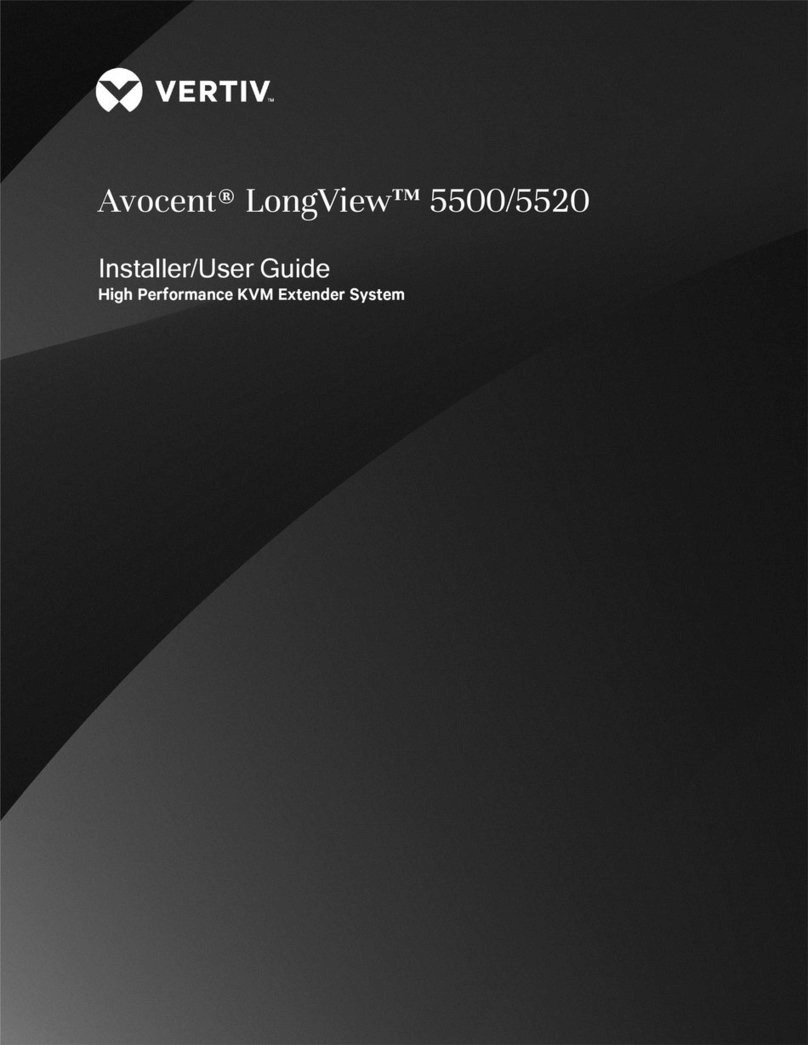
Vertiv
Vertiv Avocent LongView 5500 User manual
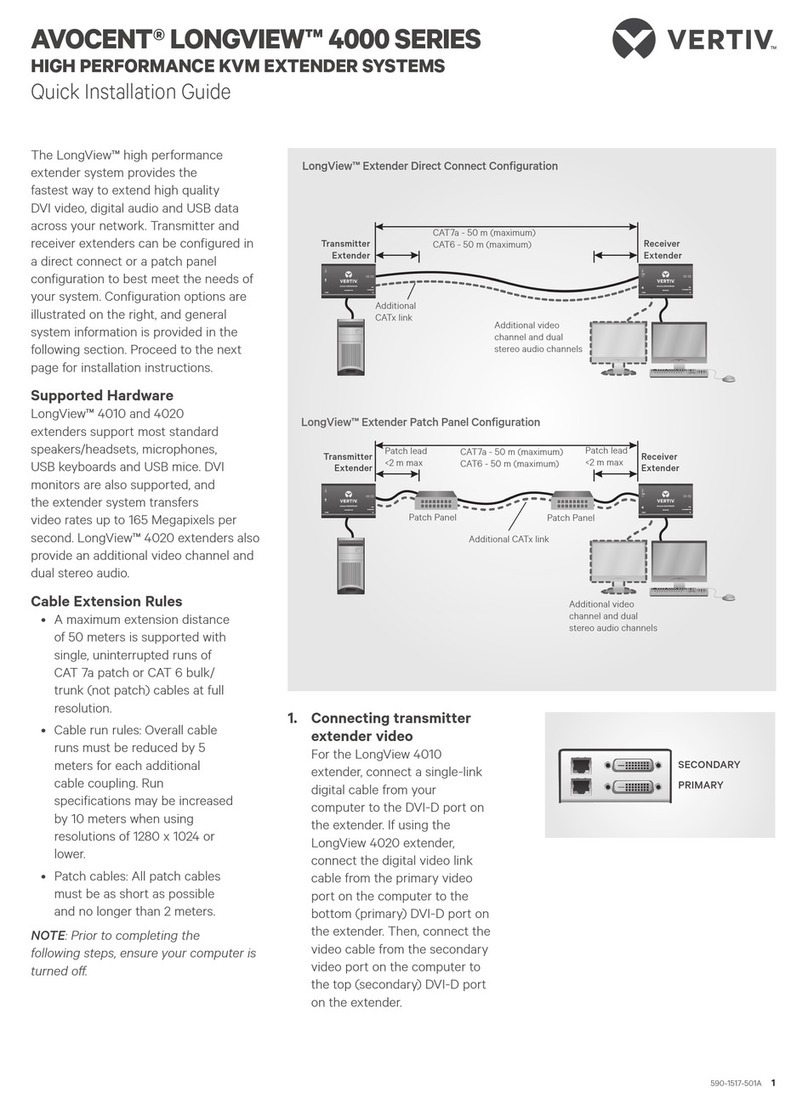
Vertiv
Vertiv AVOCENT LONGVIEW 4000 SERIES User manual
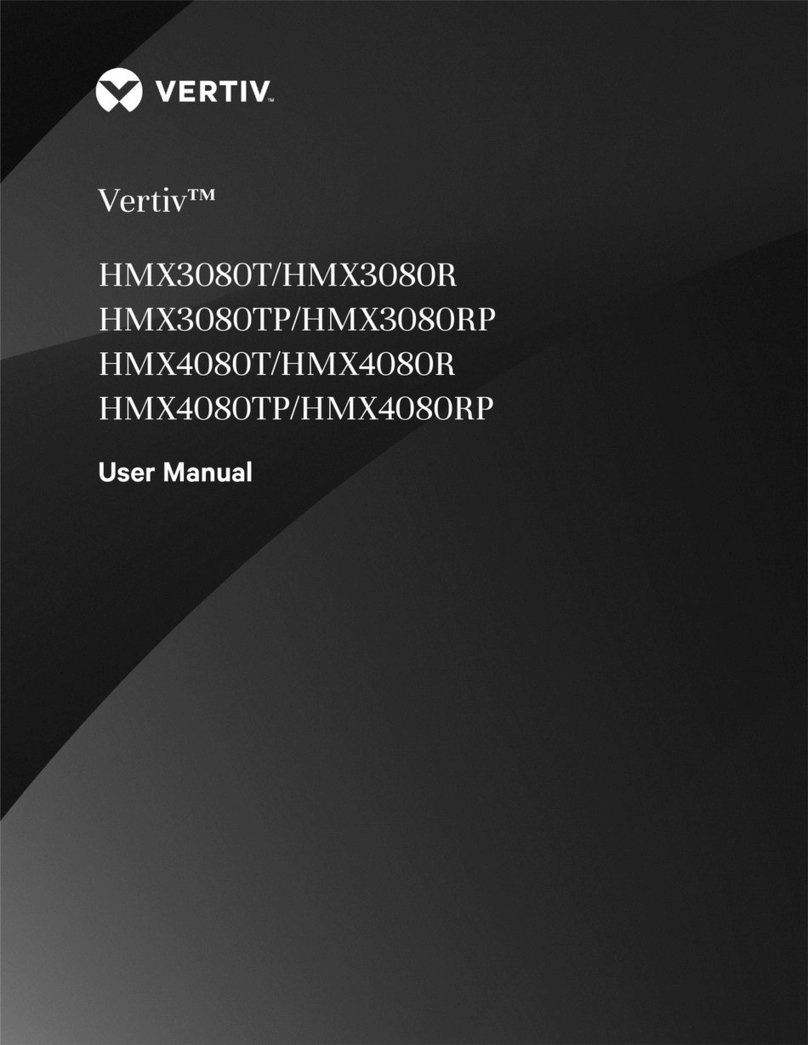
Vertiv
Vertiv HMX3080T User manual
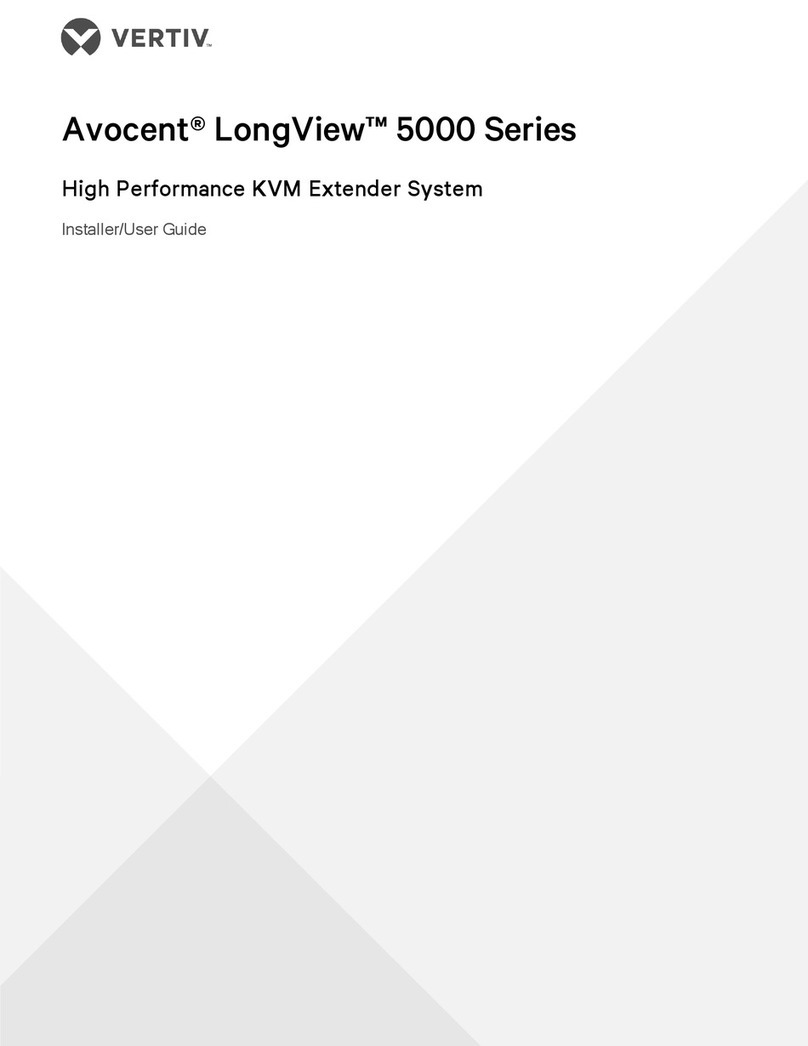
Vertiv
Vertiv Avocent LongView 5020P Installation and maintenance instructions
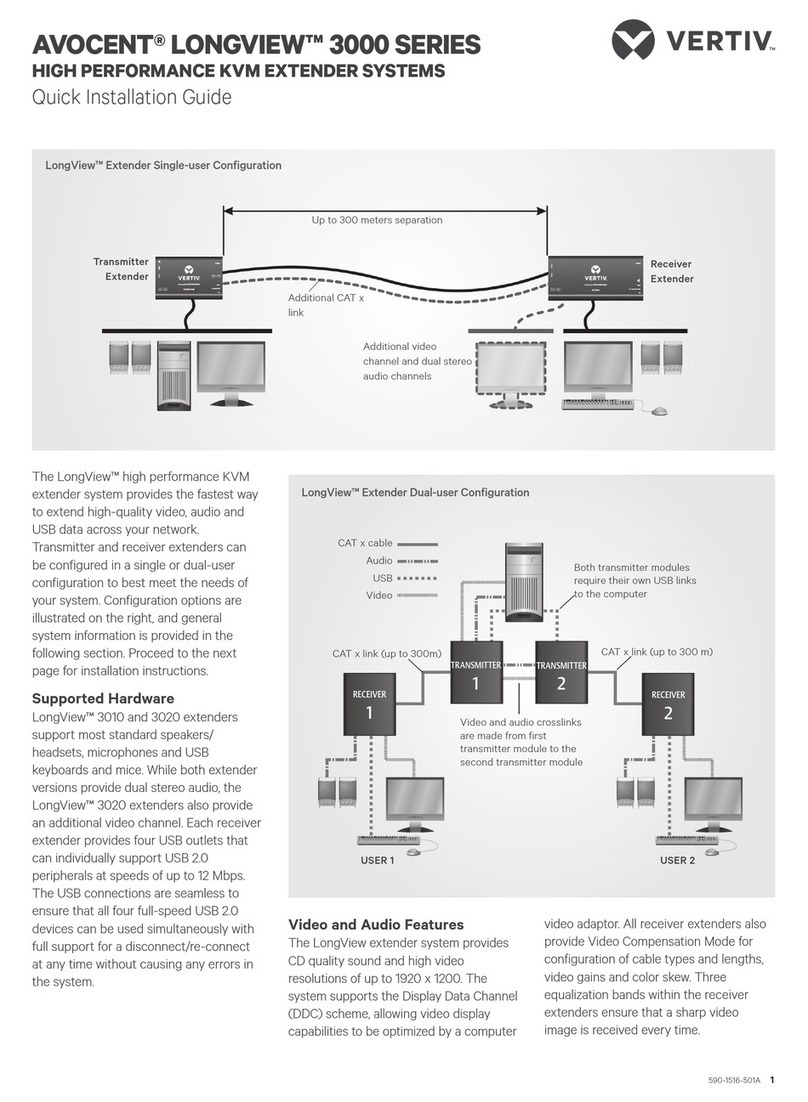
Vertiv
Vertiv AVOCENT LONGVIEW 3010 User manual
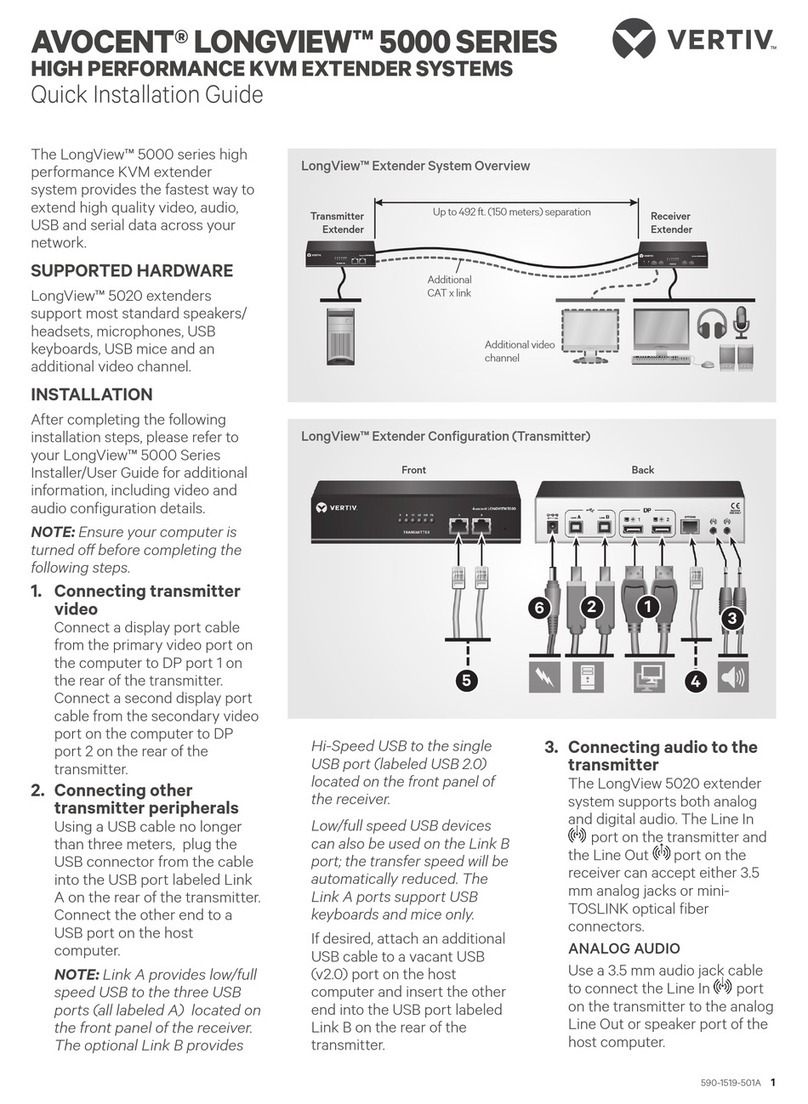
Vertiv
Vertiv AVOCENT LONGVIEW 5000 SERIES User manual

Vertiv
Vertiv AVOCENT HMX8000 User manual
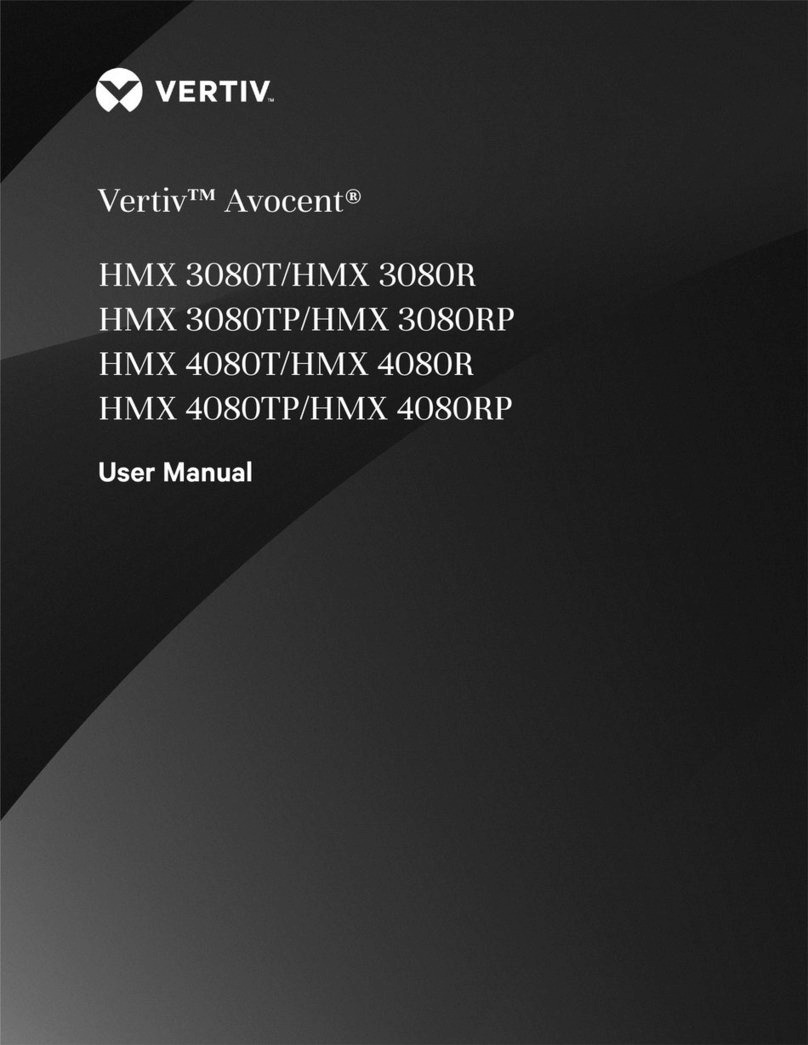
Vertiv
Vertiv HMX3080T User manual
Popular Extender manuals by other brands

foxunhd
foxunhd SX-AEX01 operating instructions

TERK Technologies
TERK Technologies LFIRX2 owner's manual

Devolo
Devolo Audio Extender supplementary guide

Edimax
Edimax EW-7438RPn V2 instructions

Shinybow USA
Shinybow USA SB-6335T5 instruction manual

SECO-LARM
SECO-LARM ENFORCER EVT-PB1-V1TGQ installation manual













