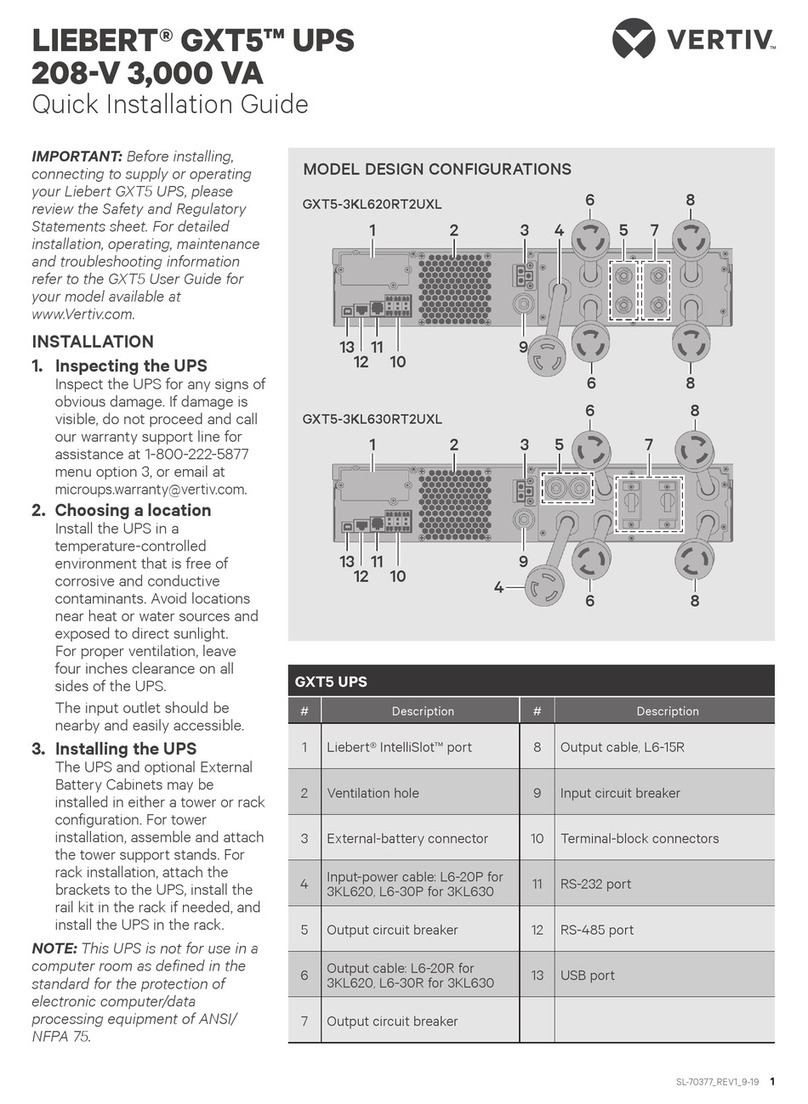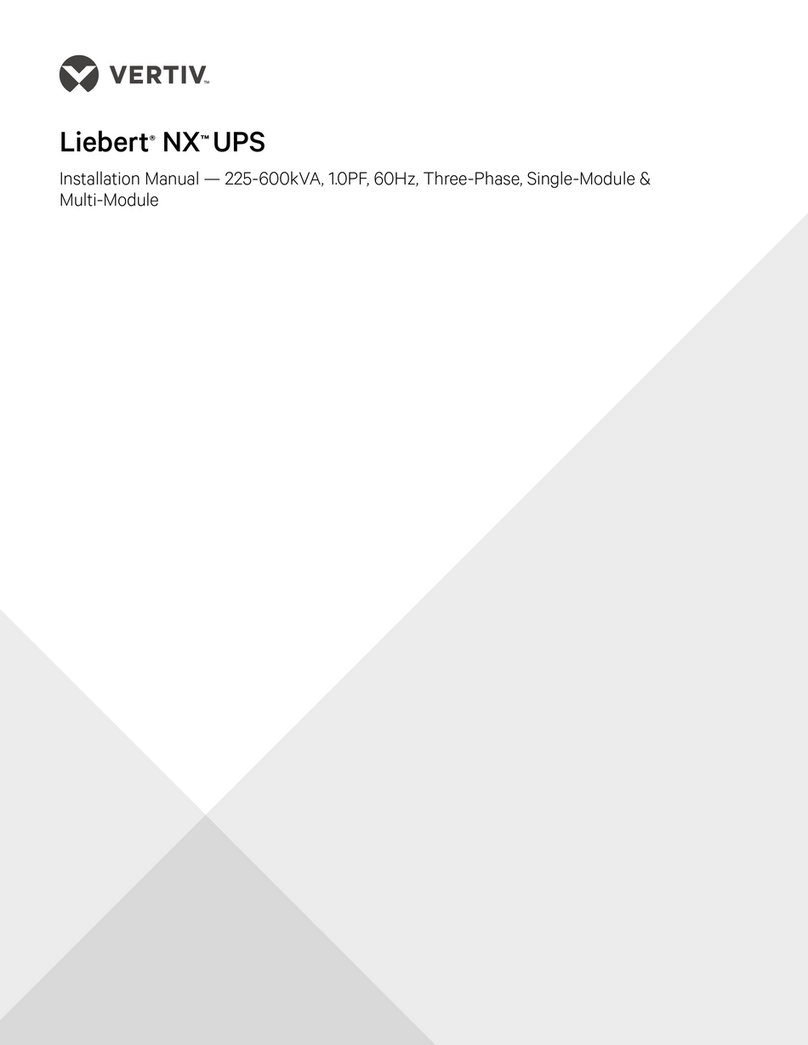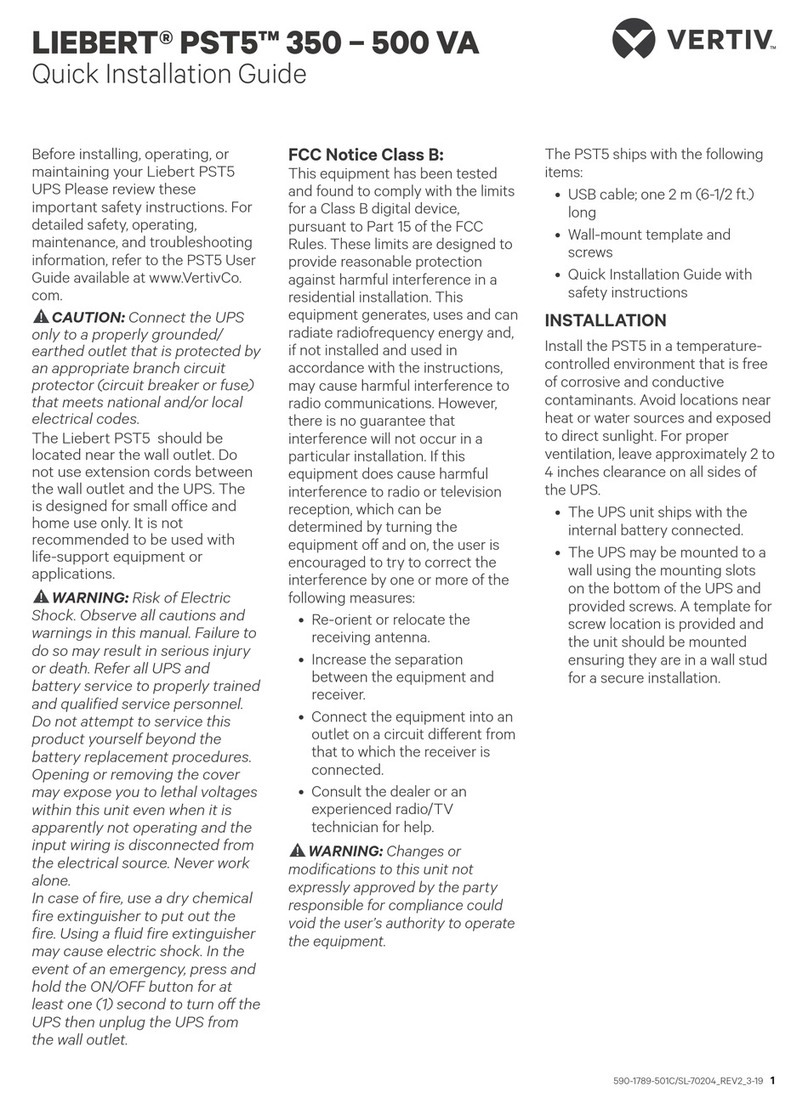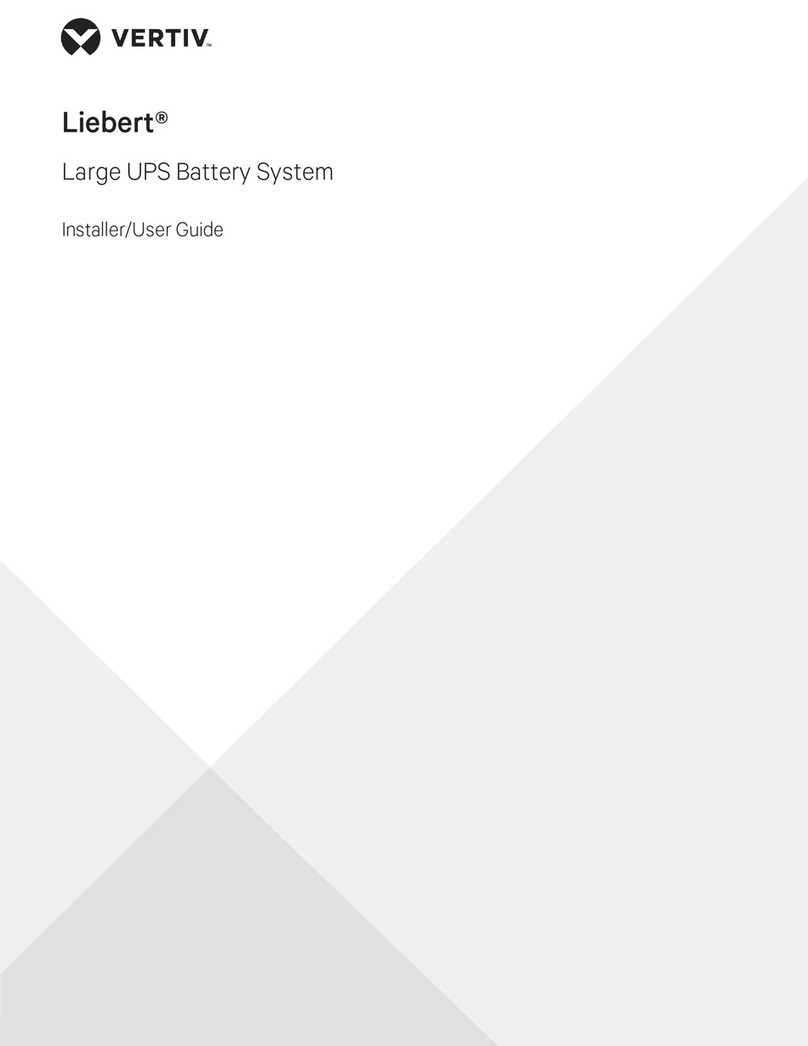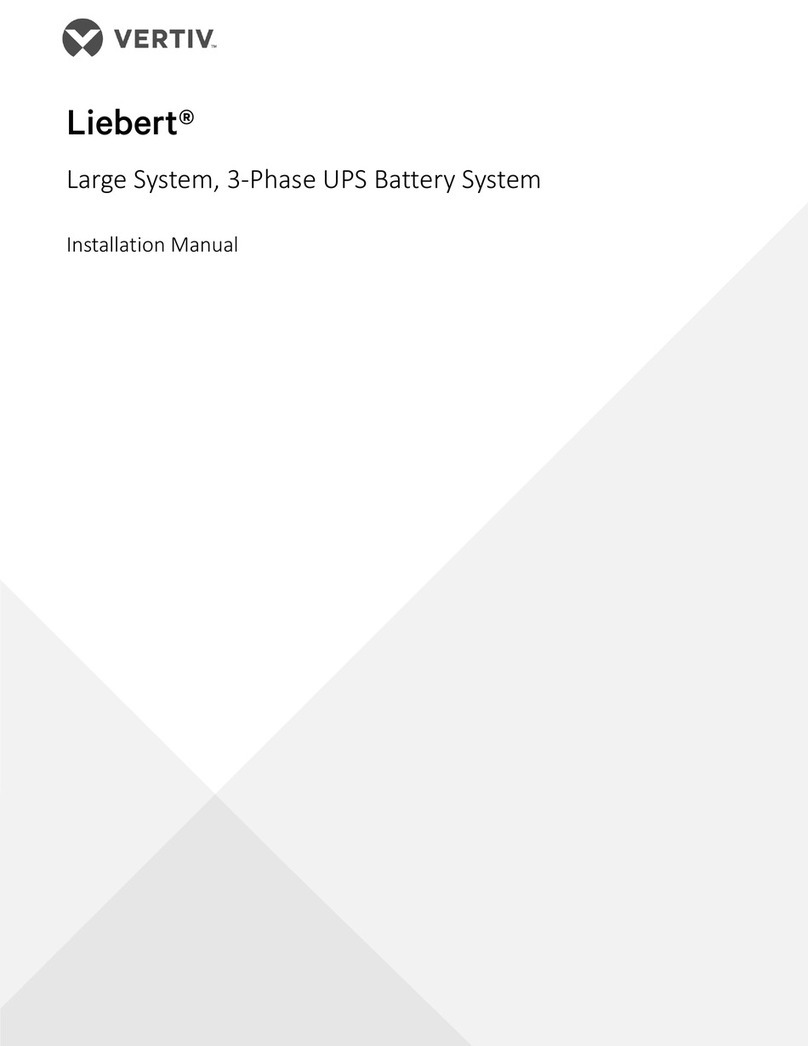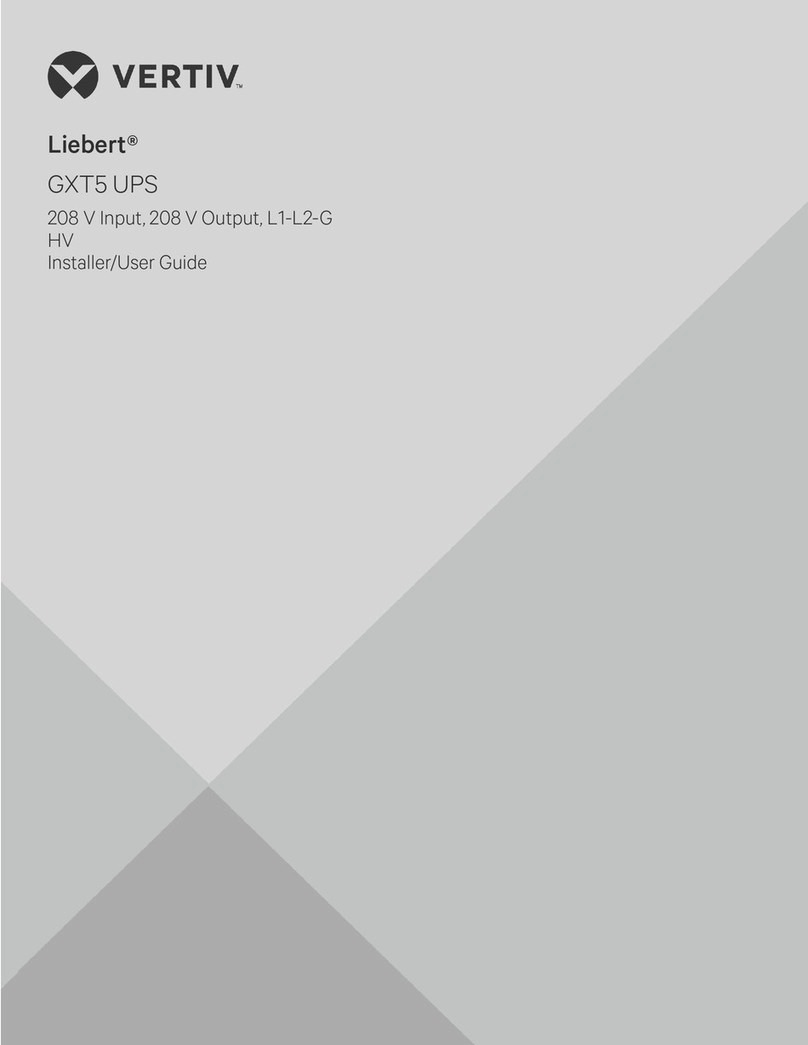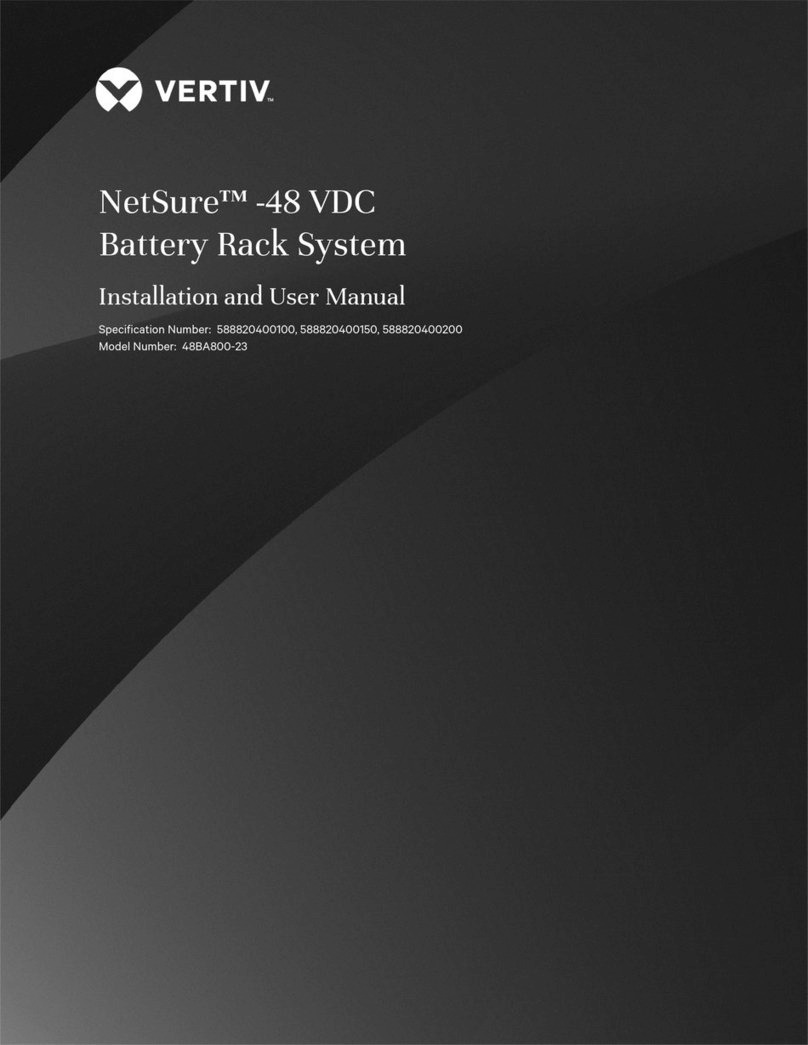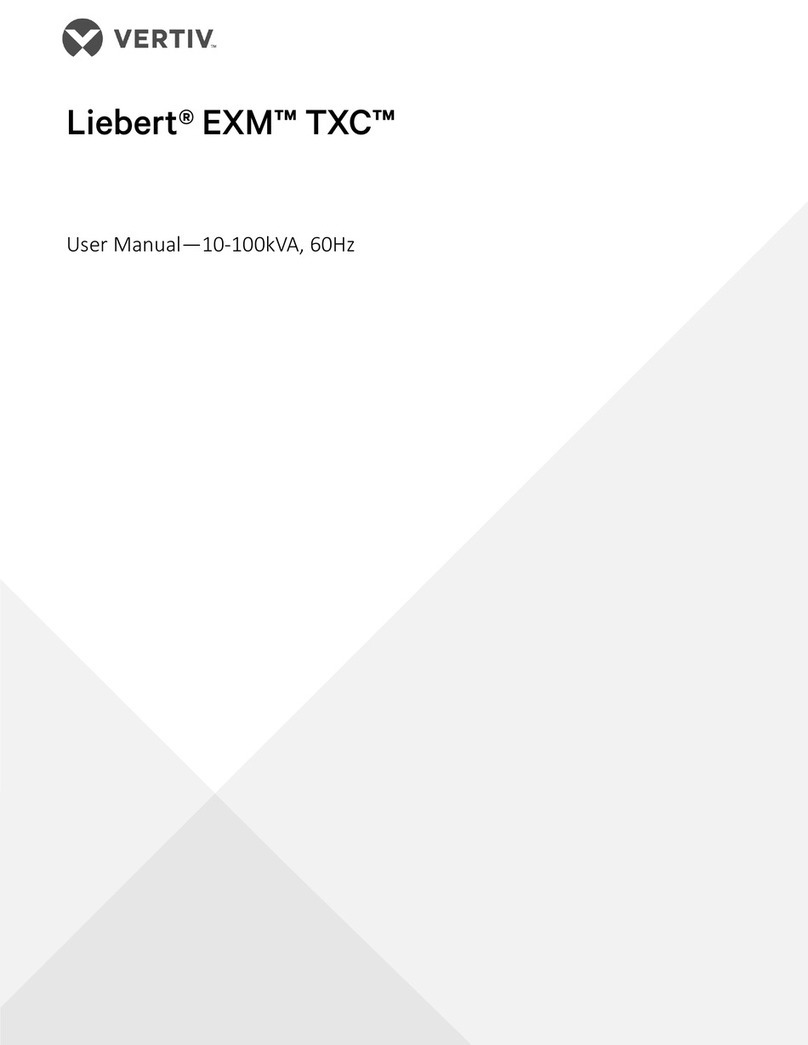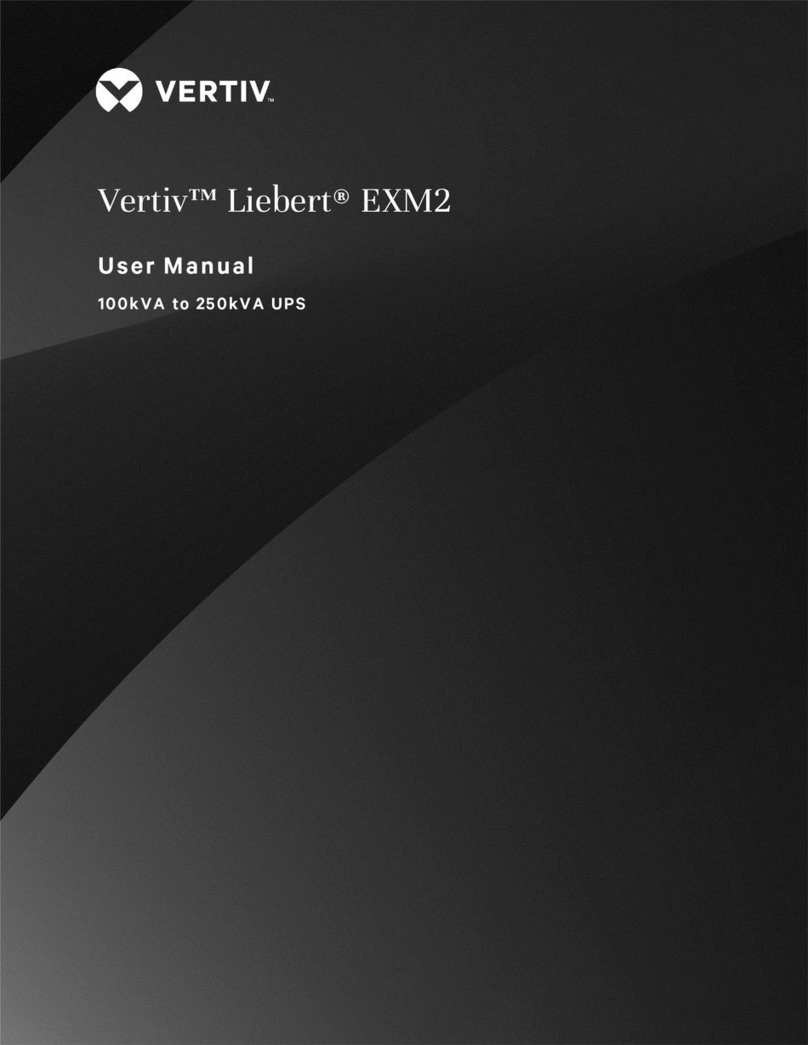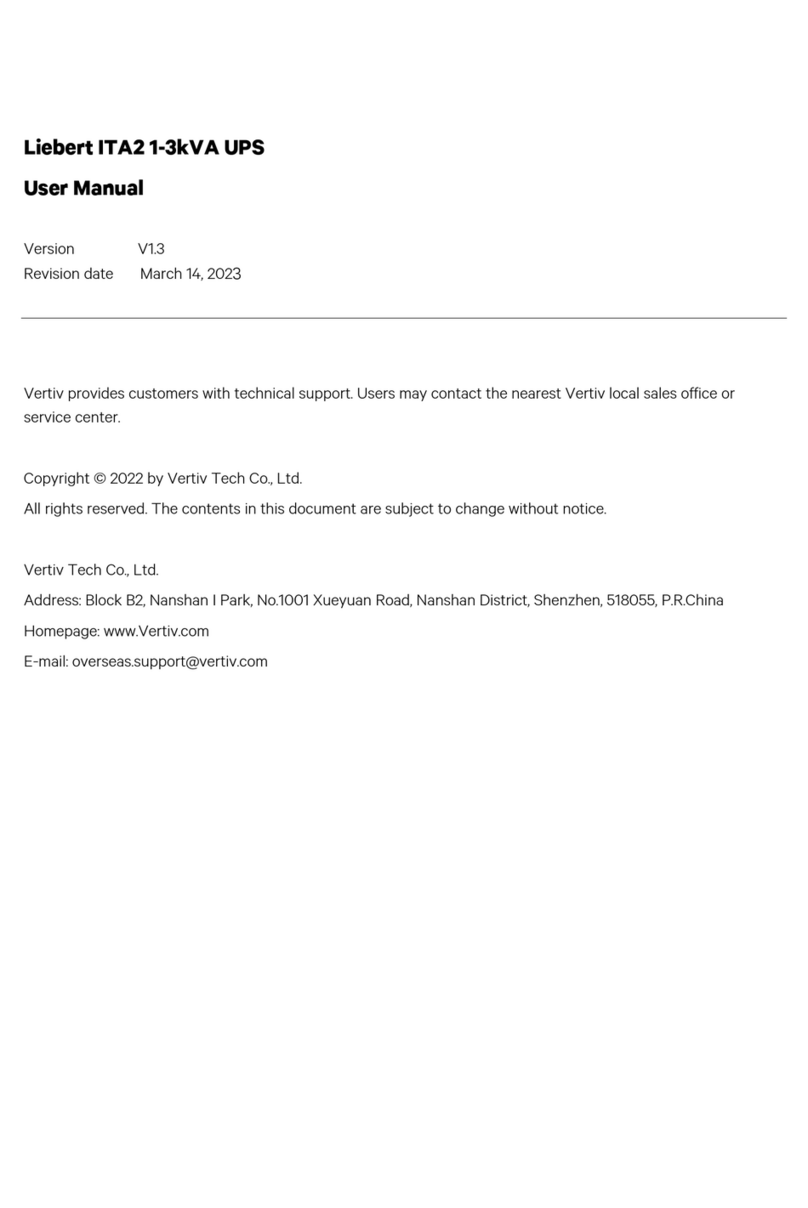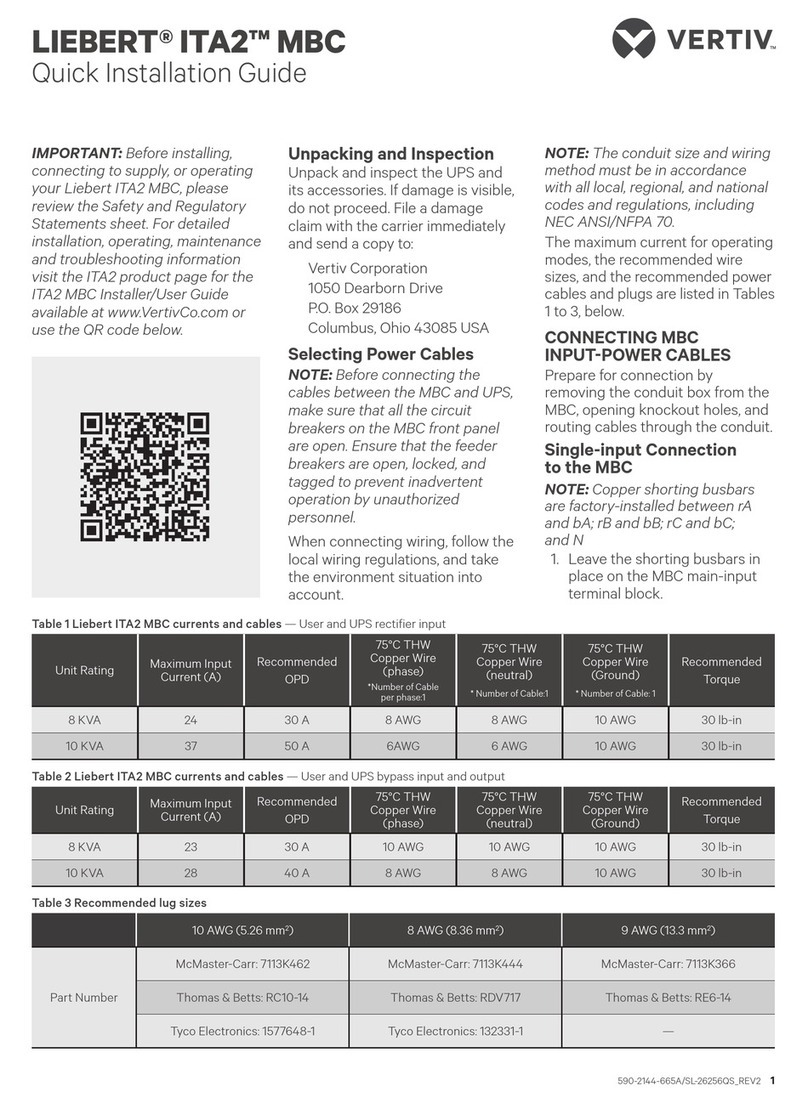VERTIV™ DESKTOP UPS
Quick Installation/User Guide
590-2175-501A/SL-70351_REV0 1
Before installing, operating, or
maintaining your vDesktop UPS
Please review these important
safety instructions. For detailed
safety, operating, maintenance, and
troubleshooting information, refer
to the vDesktop User Guide
available at www.VertivCo.com.
CAUTION: Connect the UPS
only to a properly grounded/
earthed outlet that is protected by
an appropriate branch circuit
protector (circuit breaker or fuse)
that meets national and/or local
electrical codes.
The vDesktop should be located
near the wall outlet. Do not use
extension cords between the wall
outlet and the UPS. The is
designed for small oice and home
use only. It is not recommended to
be used with life-support
equipment or applications.
WARNING:
Risk of Electric
Shock. Observe all cautions and
warnings in this manual. Failure to
do so may result in serious injury or
death. Refer all UPS and battery
service to properly trained and
qualified service personnel. Do not
attempt to service this product
yourself beyond the battery
replacement procedures. Opening
or removing the cover may expose
you to lethal voltages within this
unit even when it is apparently not
operating and the input wiring is
disconnected from the electrical
source. Never work alone.
In case of fire, use a dry chemical
fire extinguisher to put out the
fire. Using a fluid fire extinguisher
may cause electric shock. In the
event of an emergency, press and
hold the ON/OFF button for at
least one (1) second to turn o the
UPS then unplug the UPS from
the wall outlet.
FCC Notice Class B:
This equipment has been tested
and found to comply with the limits
for a Class B digital device,
pursuant to Part 15 of the FCC
Rules. These limits are designed to
provide reasonable protection
against harmful interference in a
residential installation. This
equipment generates, uses and can
radiate radio frequency energy and,
if not installed and used in
accordance with the instructions,
may cause harmful interference to
radio communications. However,
there is no guarantee that
interference will not occur in a
particular installation. If this
equipment does cause harmful
interference to radio or television
reception, which can be
determined by turning the
equipment o and on, the user is
encouraged to try to correct the
interference by one or more of the
following measures:
•Re-orient or relocate the
receiving antenna.
•Increase the separation
between the equipment and
receiver.
•Connect the equipment into an
outlet on a circuit dierent from
that to which the receiver is
connected.
•Consult the dealer or an
experienced radio/TV
technician for help.
WARNING: Changes or
modifications to this unit not
expressly approved by the party
responsible for compliance could
void the user’s authority to operate
the equipment.
The vDesktop ships with the
following items:
•Wall-mount template and
screws
•Quick Installation Guide with
safety instructions
INSTALLATI ON
Install the vDesktop in a
temperature-controlled
environment that is free of
corrosive and conductive
contaminants. Avoid locations near
heat or water sources and exposed
to direct sunlight. For proper
ventilation, leave approximately 2 to
4 inches clearance on all sides of
the UPS.
•The UPS unit ships with the
internal battery connected.
•The UPS may be mounted to a
wall using the mounting slots
on the bottom of the UPS and
provided screws. A template for
screw location is provided and
the unit should be mounted
ensuring they are in a wall stud
for a secure installation.