Vertiv Liebert APS User manual
Other Vertiv UPS manuals

Vertiv
Vertiv Liebert APM 300 User manual
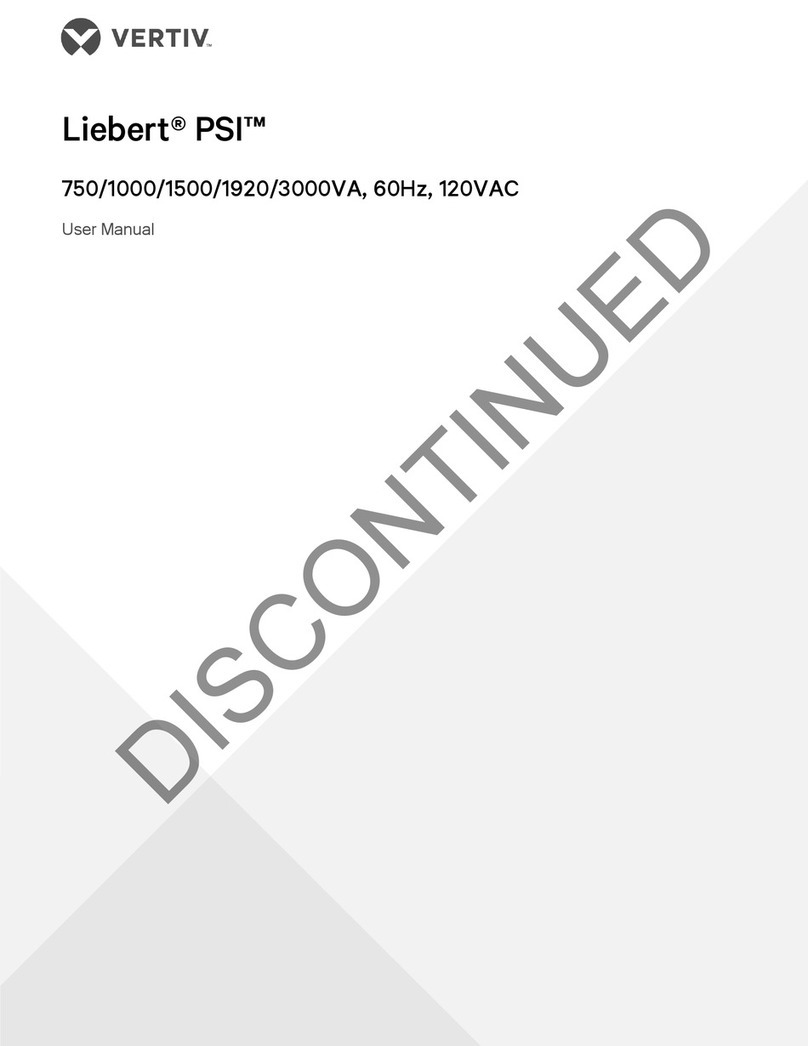
Vertiv
Vertiv Liebert PSI PS2200RT3-120 User manual

Vertiv
Vertiv Liebert GXT RT+ User manual
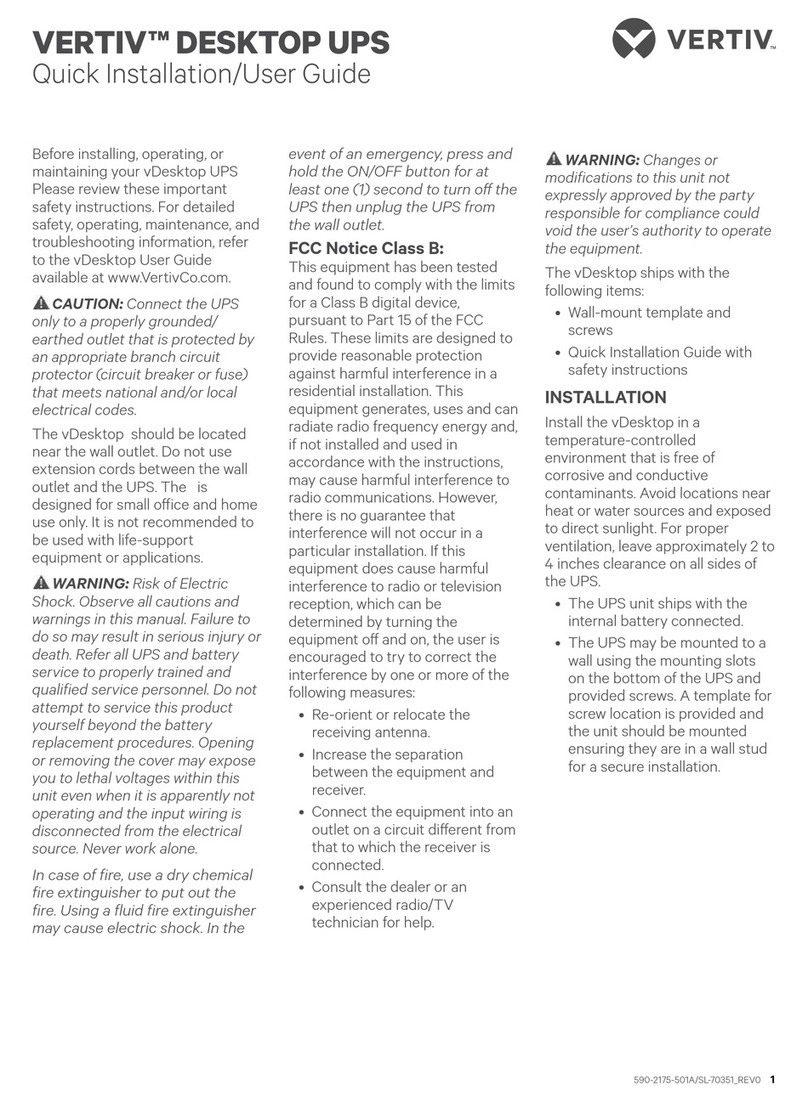
Vertiv
Vertiv Desktop UPS User manual
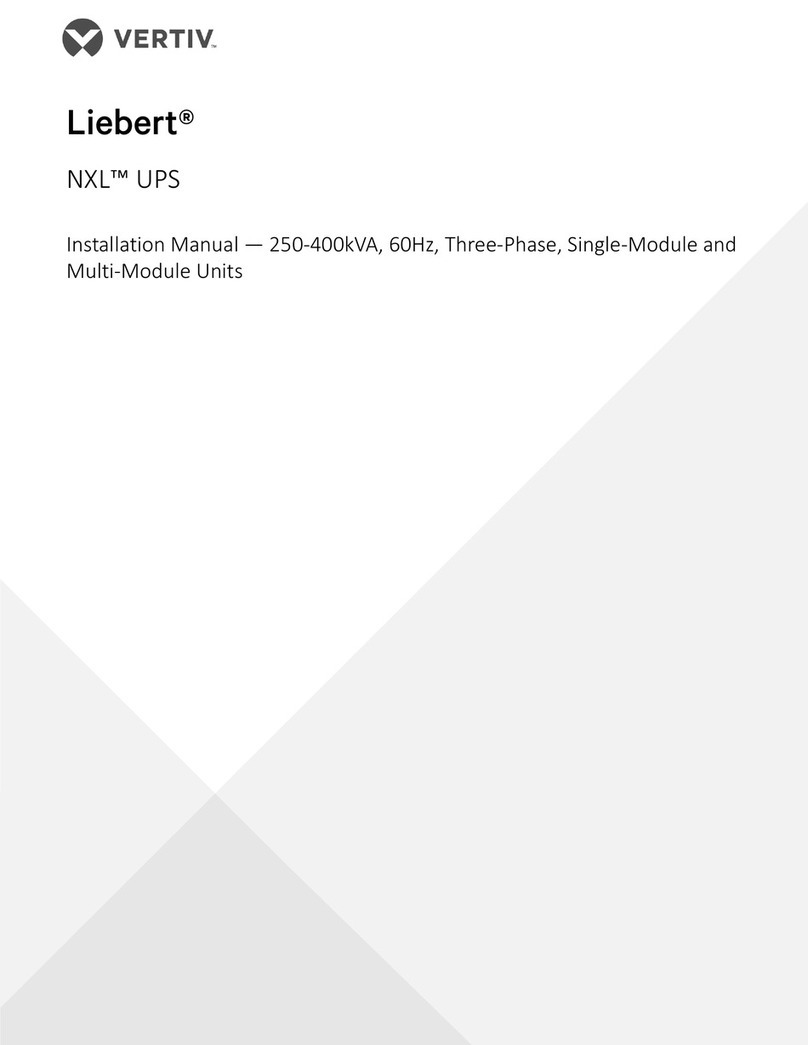
Vertiv
Vertiv Liebert NXL User manual
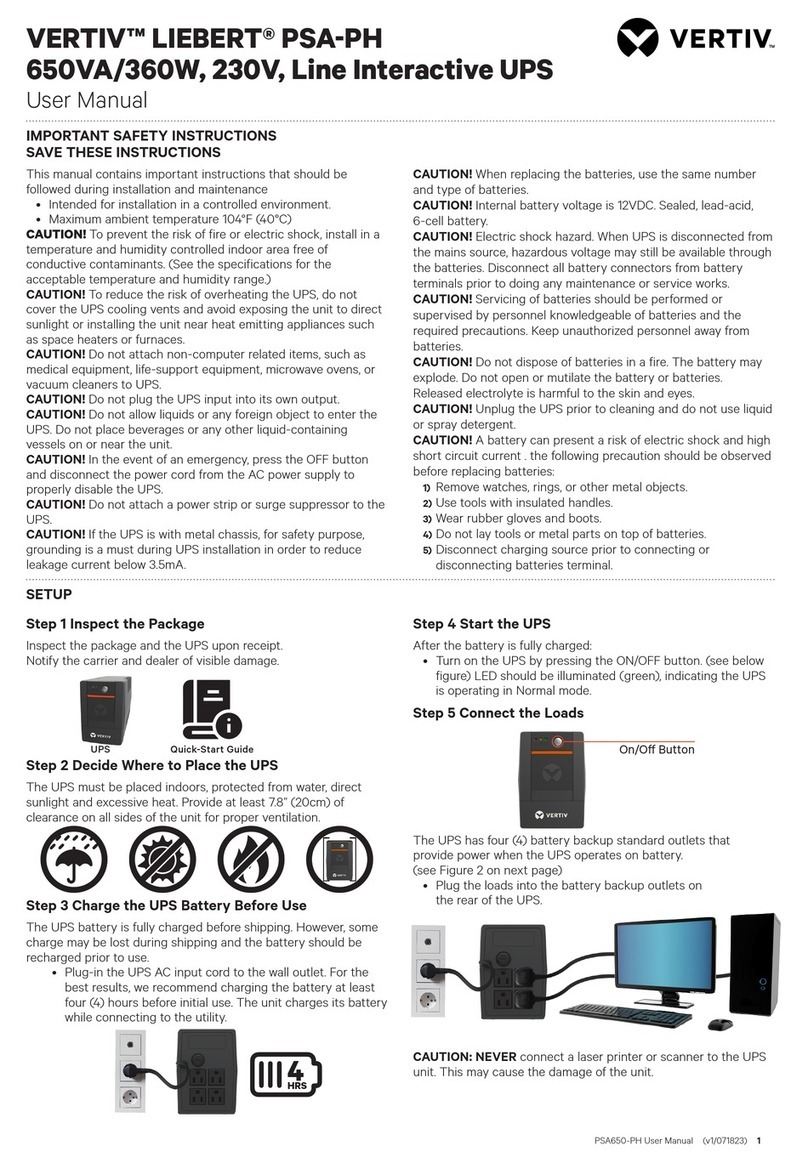
Vertiv
Vertiv LIEBERT PSA-PH User manual
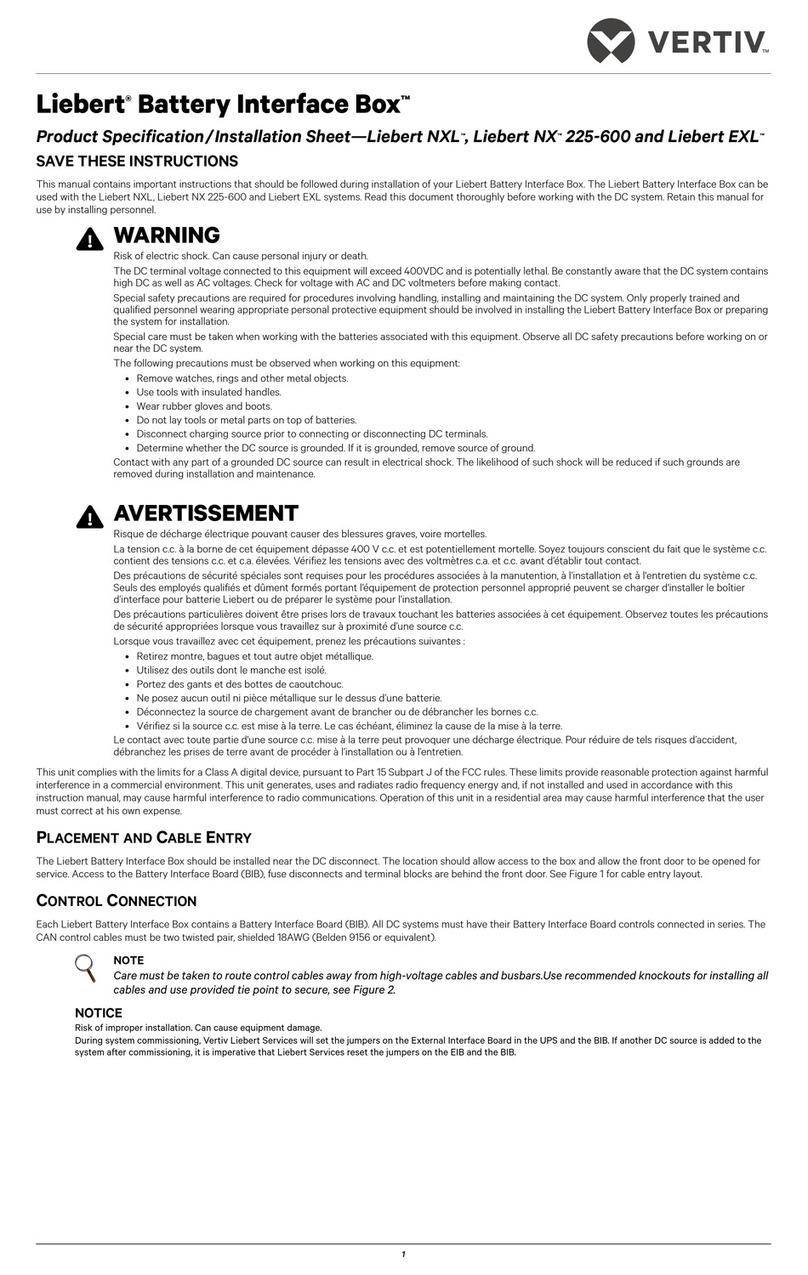
Vertiv
Vertiv Liebert NXL User manual

Vertiv
Vertiv Liebert EXS 30kVA User manual
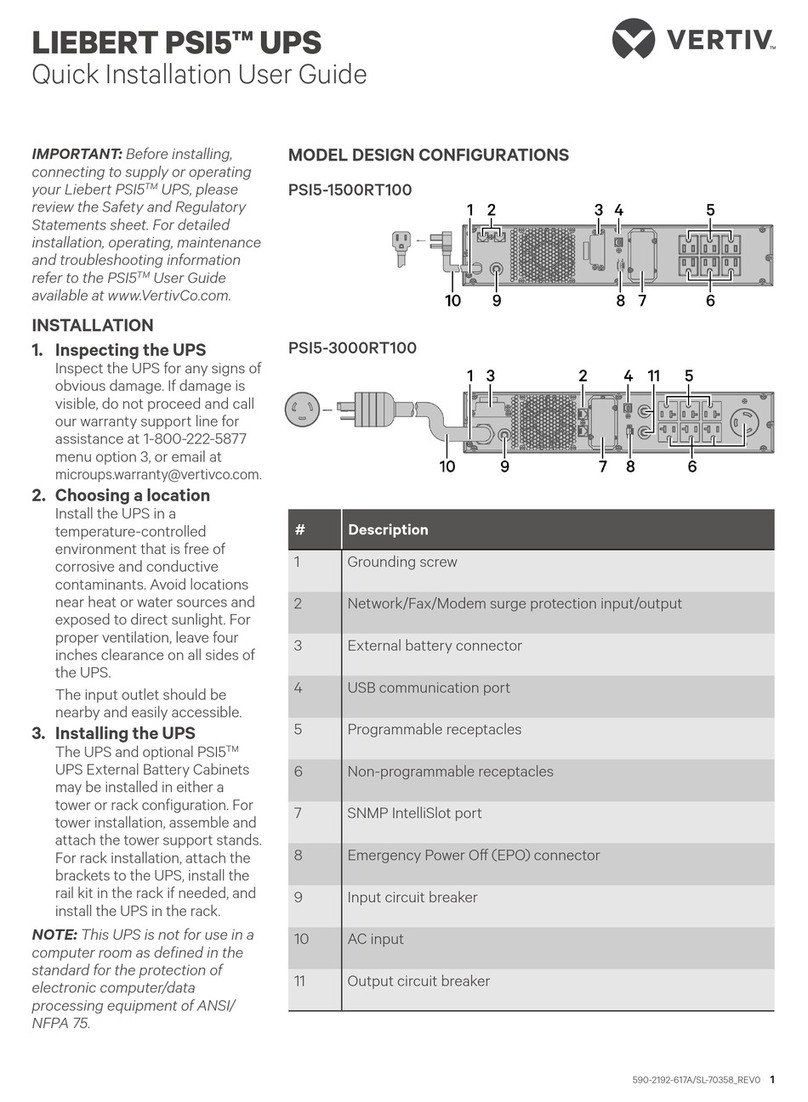
Vertiv
Vertiv LIEBERT PSI5 Series User manual
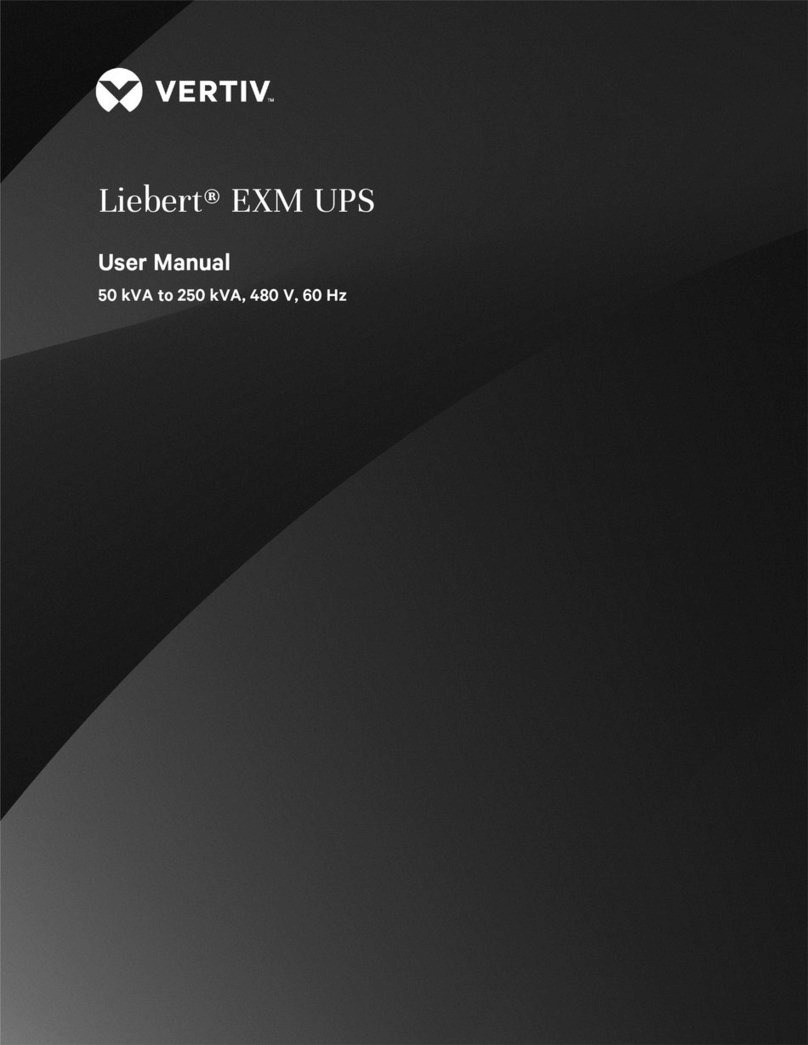
Vertiv
Vertiv Liebert EXM User manual

Vertiv
Vertiv Liebert GXT5 Installation and maintenance instructions

Vertiv
Vertiv LIEBERT PSI5 Series Installation and maintenance instructions

Vertiv
Vertiv Liebert PSA5 User manual

Vertiv
Vertiv Liebert GXT3 Series Installation and maintenance instructions

Vertiv
Vertiv Liebert ITA2-08KRT208 User manual

Vertiv
Vertiv Liebert GXT5 Installation and maintenance instructions

Vertiv
Vertiv Liebert PSA4 User manual

Vertiv
Vertiv LIEBERT PSI5 Series User guide

Vertiv
Vertiv Liebert ITA2 User manual

Vertiv
Vertiv Avocent HMXCC1-G2 User manual

























