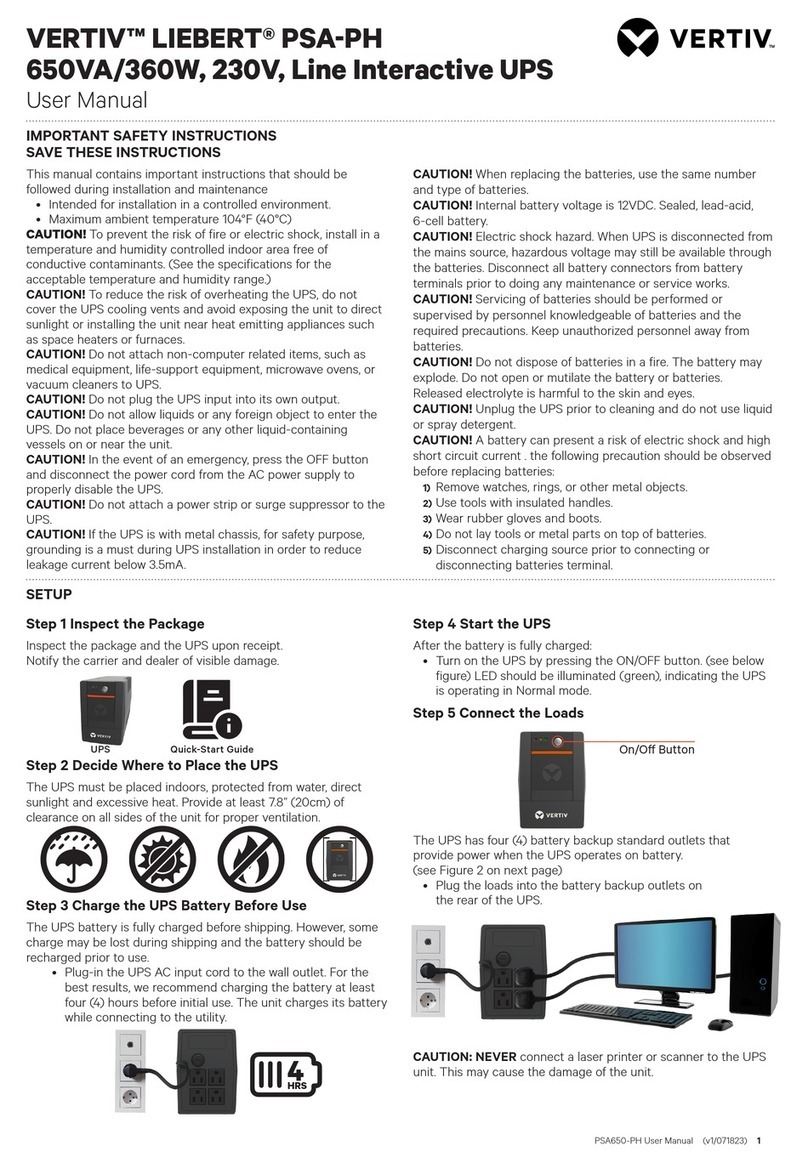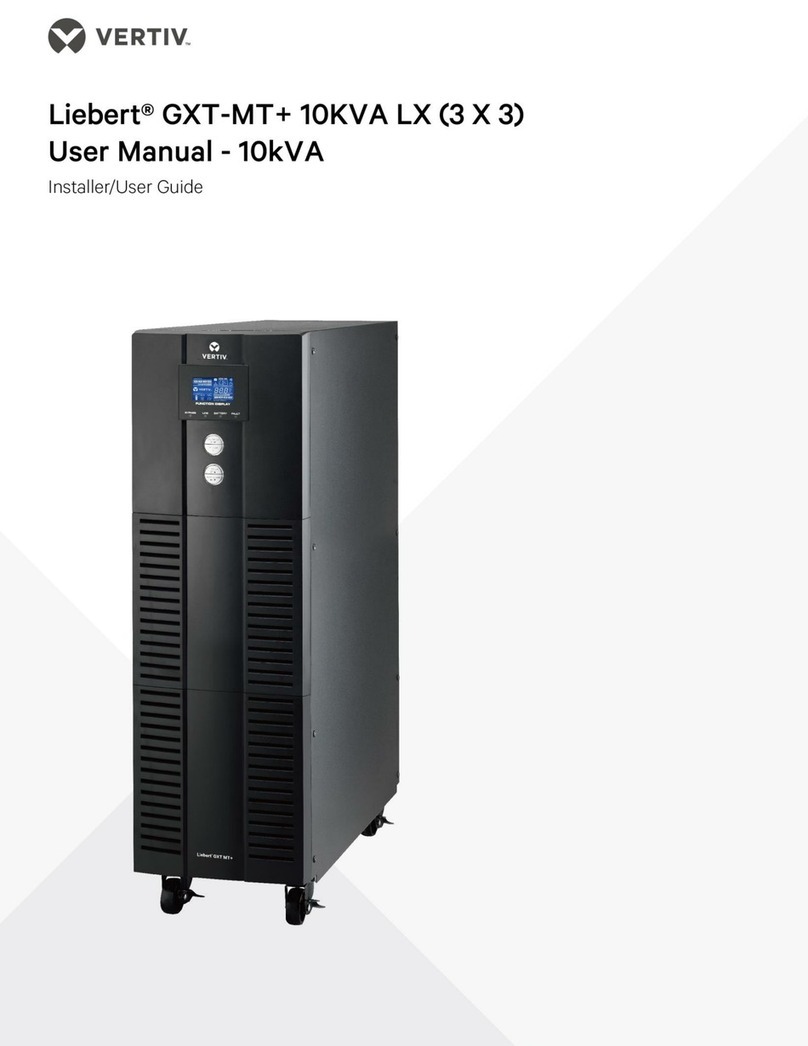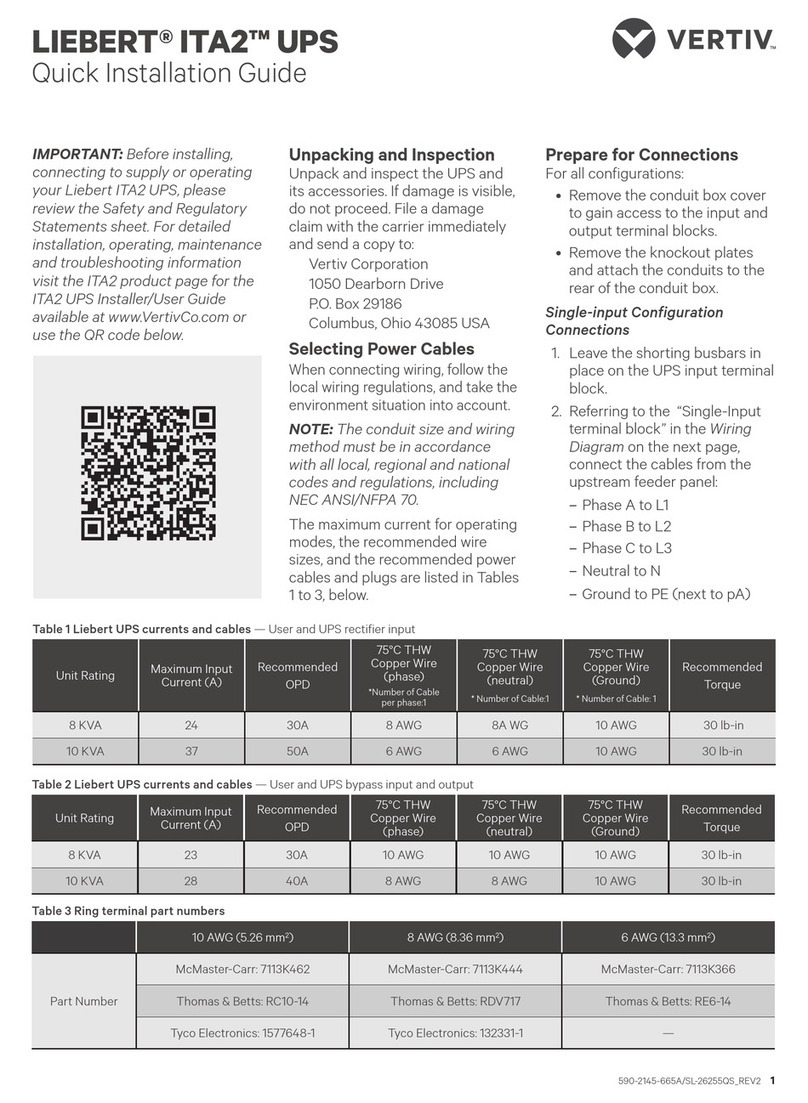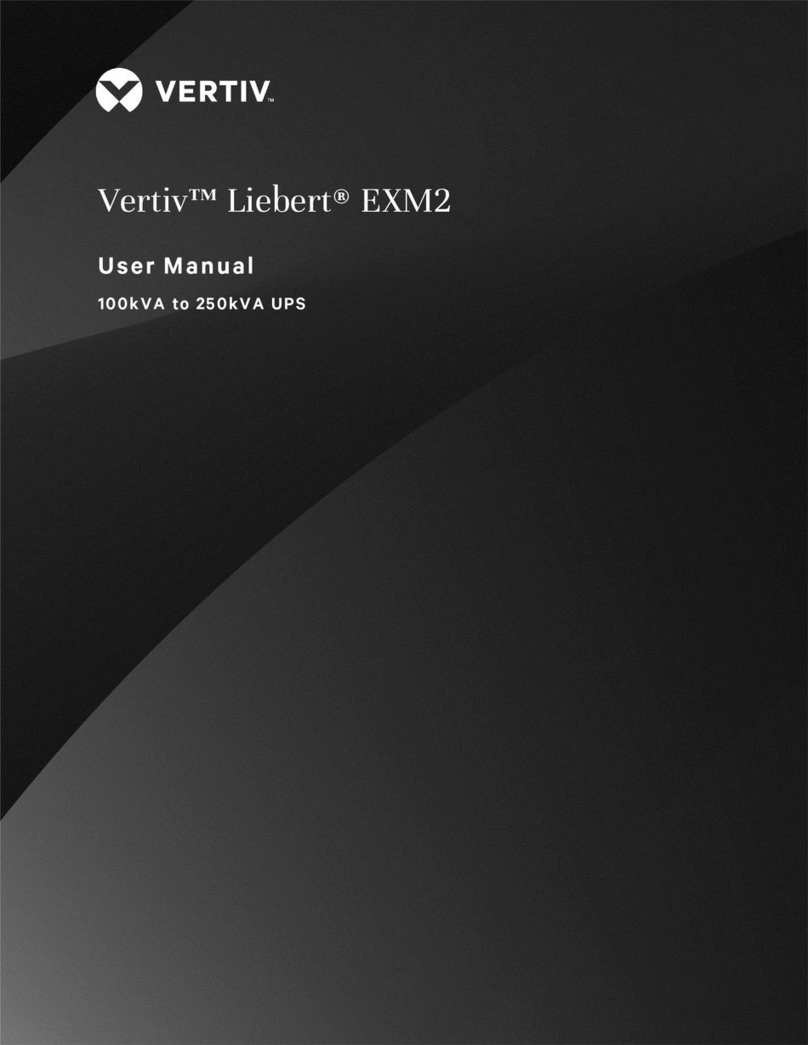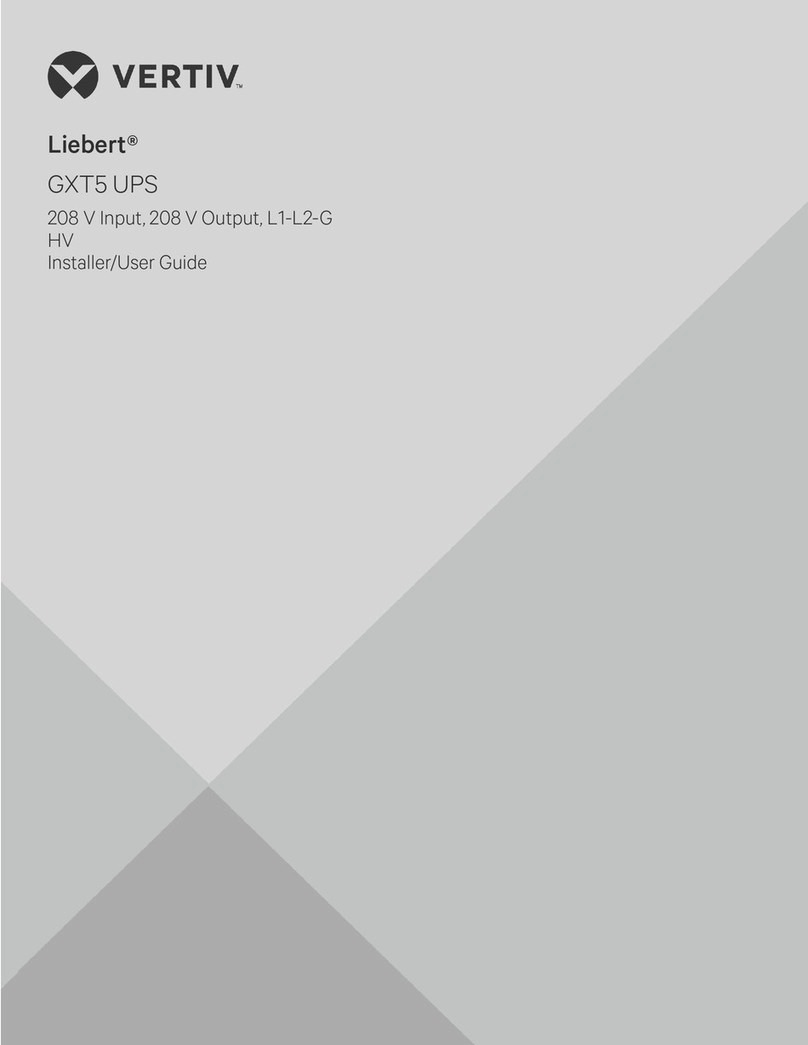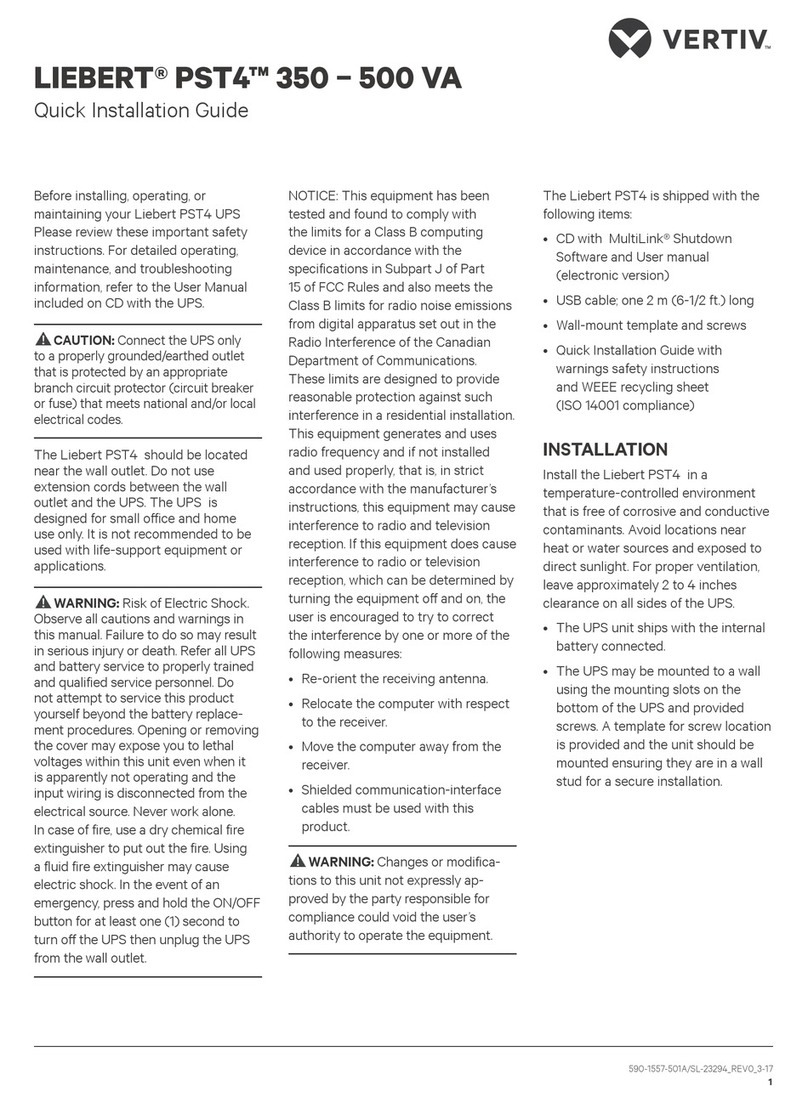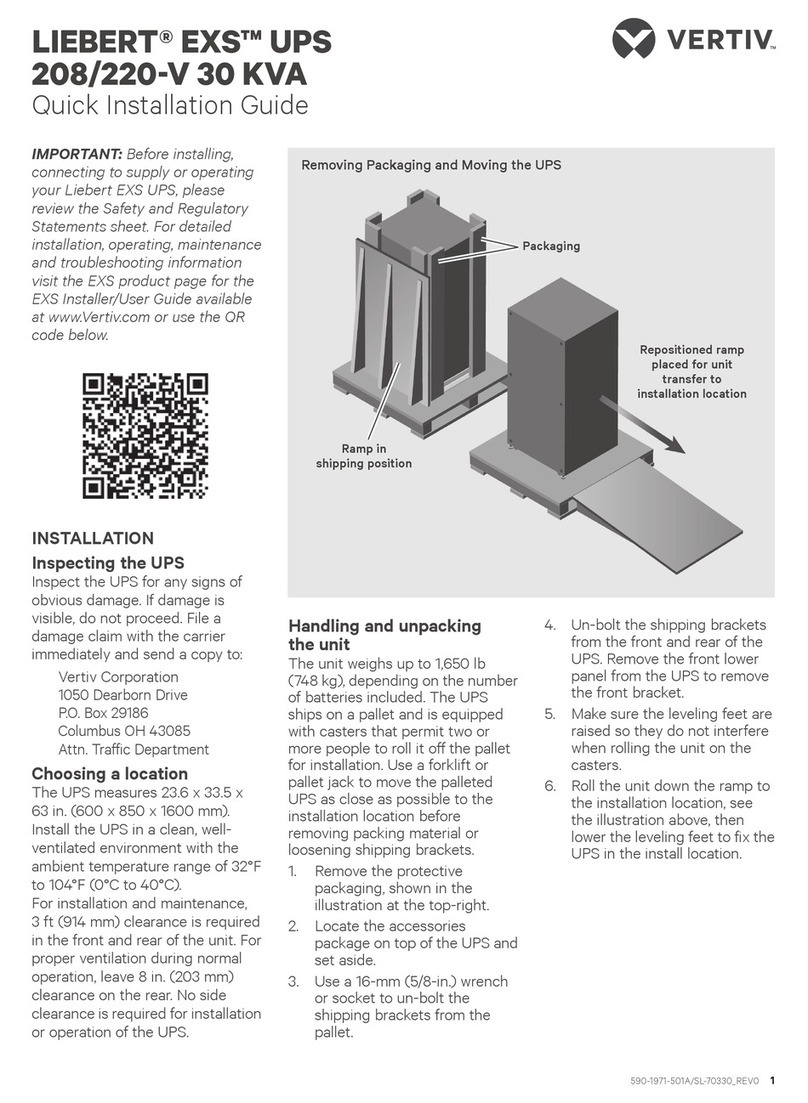LIEBERT PSI5™ UPS
Quick Installation User Guide
590-2192-617A/SL-70358_REV0 3
4. Once the UPS and EBC(s)
are connected, secure the
connection with the screws,
reconnect the internal
batteries and replace the
front left covers on the
units.
5. After installation and initial
startup, set the number of
installed battery cabinets in
the UPS settings.
NOTE: When two or more external
battery cabinets are used with PSI5
model 3000, the
UPS load rating is
decreased by 20%.
6. Network communication
card connection
(optional)
For external status monitoring,
there is a network
communications port where
one of these network cards can
be installed:
•IntelliSlot Relay card,
IS-UNITY-SNMP
•IntelliSlot Unity card,
IS-UNITY-DP
1. Remove the two screws and
protective cover on the rear-
panel network
communications port.
2. Insert the card into the port
and secure it with the
screws. Refer to the
documentation with the
card or at www.VertivCo.
com for cable connection
and operation.
7. Connecting AC Input
Ensure that all the loads are
first powered o. Connect to an
input-power supply/wall outlet
that is properly protected by a
circuit breaker in accordance
with national and local electrical
codes. The input receptacle
must be grounded Once the
UPS is plugged into the wall
outlet, it begins charging the
battery.
OPERATION
1. Starting up the UPS
Plug the UPS input plug into a
stable 120VAC source. The LCD
display briefly turns on and the
batteries begin charging. Press
and hold the ON/MUTE button
for two seconds until the
display flashes On. The UPS is
in Battery Self Test mode for 10
seconds. After a successful
battery self-test, the UPS is in
On Mode.
2. Shutting down the UPS
Press and hold the OFF/ENTER
button for two seconds, turning
the battery-backed-up outlets
o. Disconnect the input power.
3. Fully shutting down
the UPS
Perform the normal shutdown
sequence. Remove the front
bezel, then disconnect the
battery connector. Replace the
front bezel. The unit is now fully
shut down.
MAINTENANCE AND
BATTERY REPLACEMENT
Precaution
Although the UPS is designed and
manufactured to ensure personal
safety, improper use can result in
electrical shock or fire. To ensure
safety, observe the following
precautions:
•Turn o and unplug the UPS
before cleaning it.
•Clean the UPS with a dry cloth.
Do not use liquid or aerosol
cleaners.
•Never block or insert any
objects into the UPS ventilation
holes or openings.
•Do not place the UPS power
cord where it might be
damaged.
Battery Charging
The batteries are valve-regulated,
non-spillable, lead acid and should
be kept charged to attain their
design life. The UPS charges the
batteries continuously when it is
connected to the utility input
power. If the UPS will be stored for
a long time, we recommend
connecting the UPS to input power
for at least 24 hours every four to
six months to ensure full recharge
of the batteries.
Replacing the Battery
I M P O R TA N T: Before you proceed,
please review the battery safety
precautions available at https://
www.vertivco.com/
ComplianceRegulatoryInfo.
You may safely replace the internal
battery pack. See the Specifications
in the User Guide online at www.
VertivCo.com for the part number
of the replacement battery for your
UPS model number.
NOTE: Replace the battery with
the same type and number
asoriginally installed.
1. Removing the front panel
Remove the front bezel by
pulling firmly until the snaps
release.
2. Disconnecting the
battery wires
Disconnect the battery
connector by squeezing the
ends and pulling apart.
3. Removing the battery box
Remove the two screws and the
metal battery cover plate. Slide
out the existing battery kit and
disconnect the battery
terminals from the connector,
disconnecting the red wire first
then the black wire.