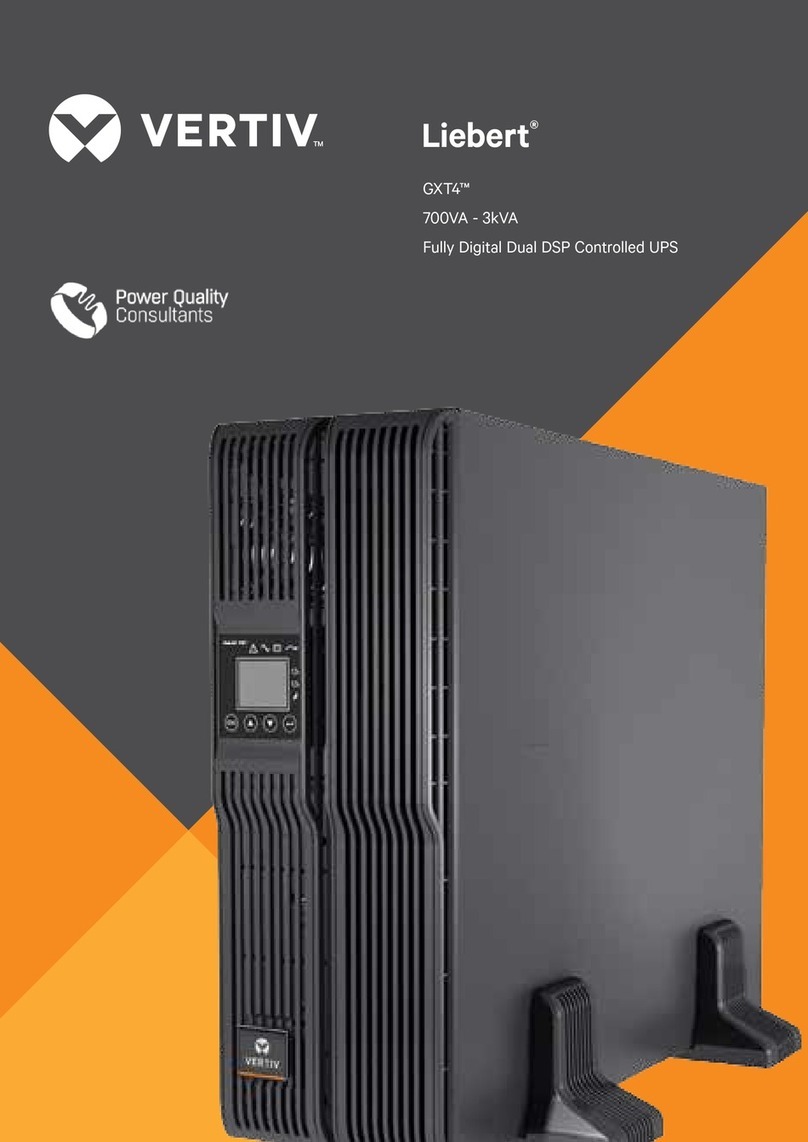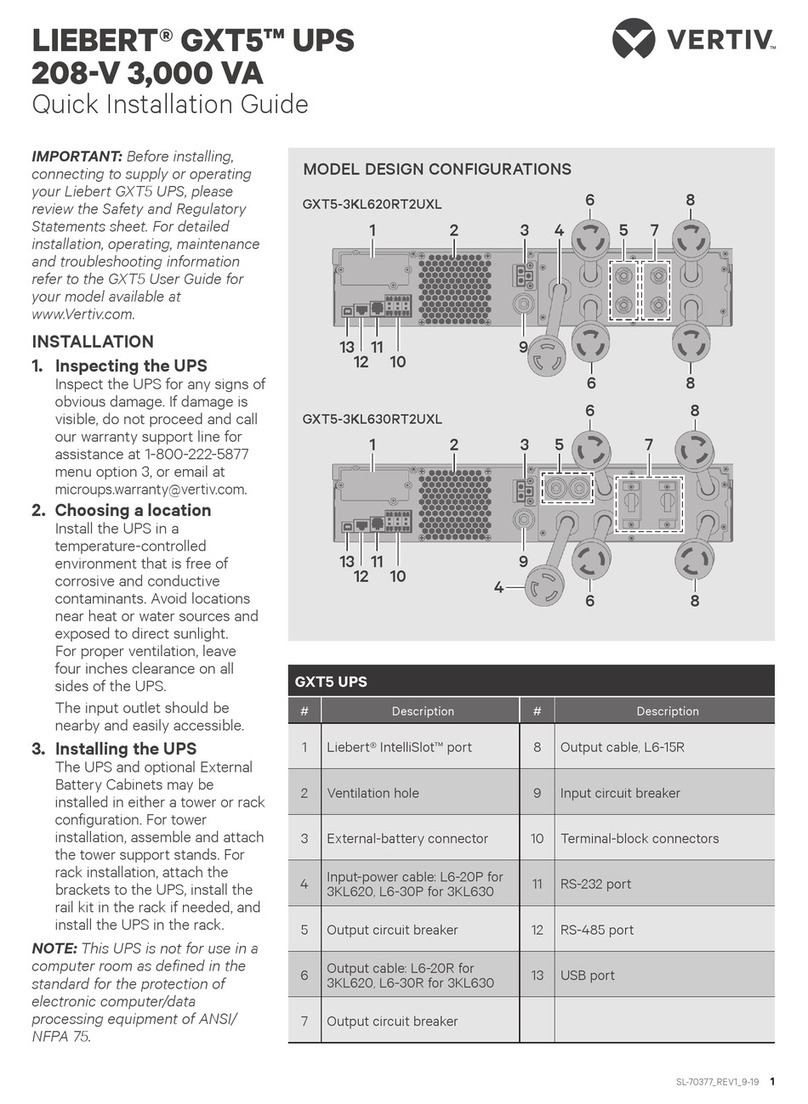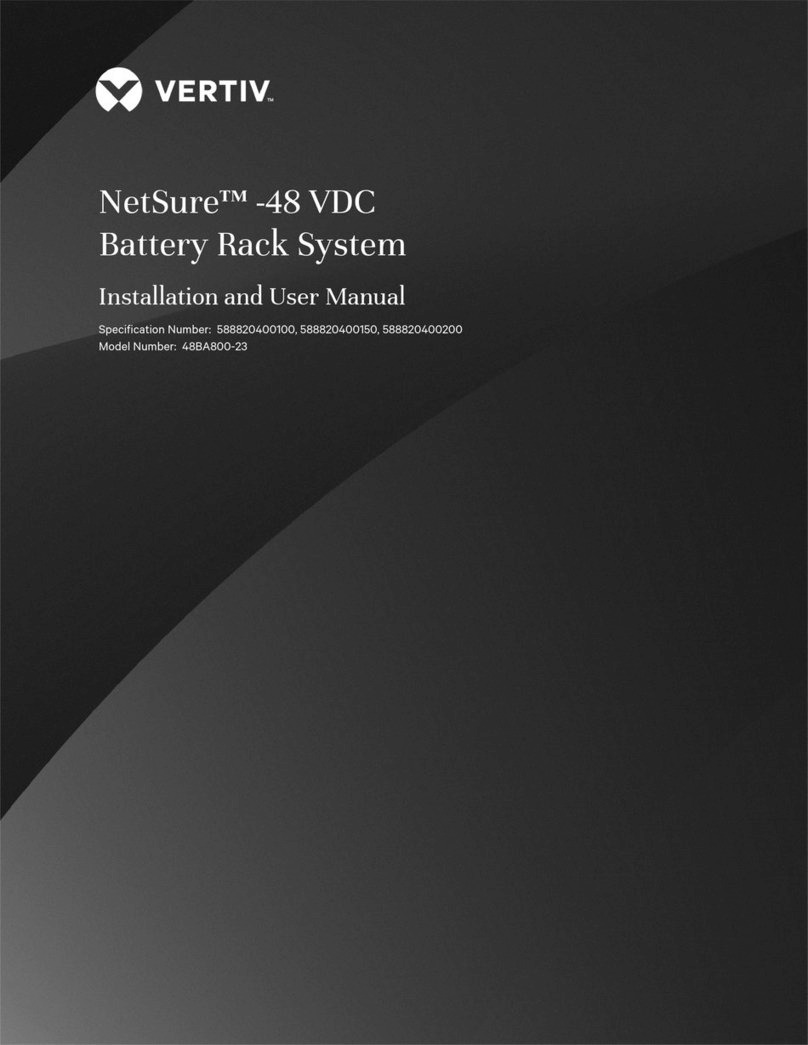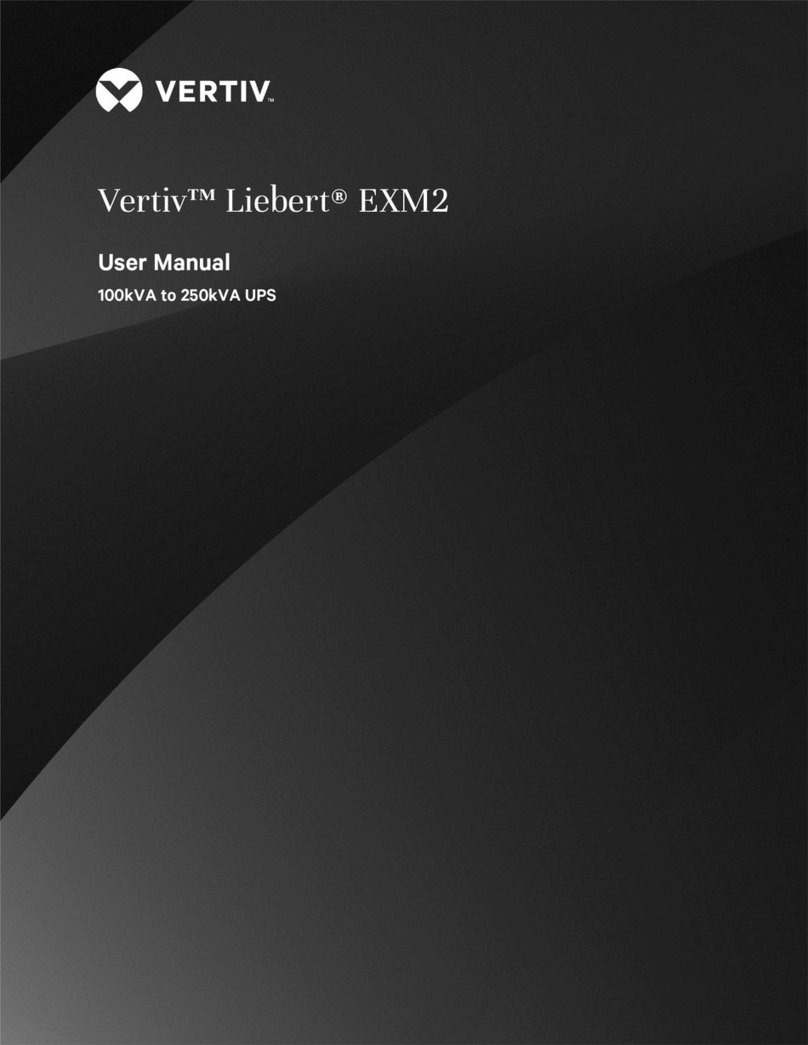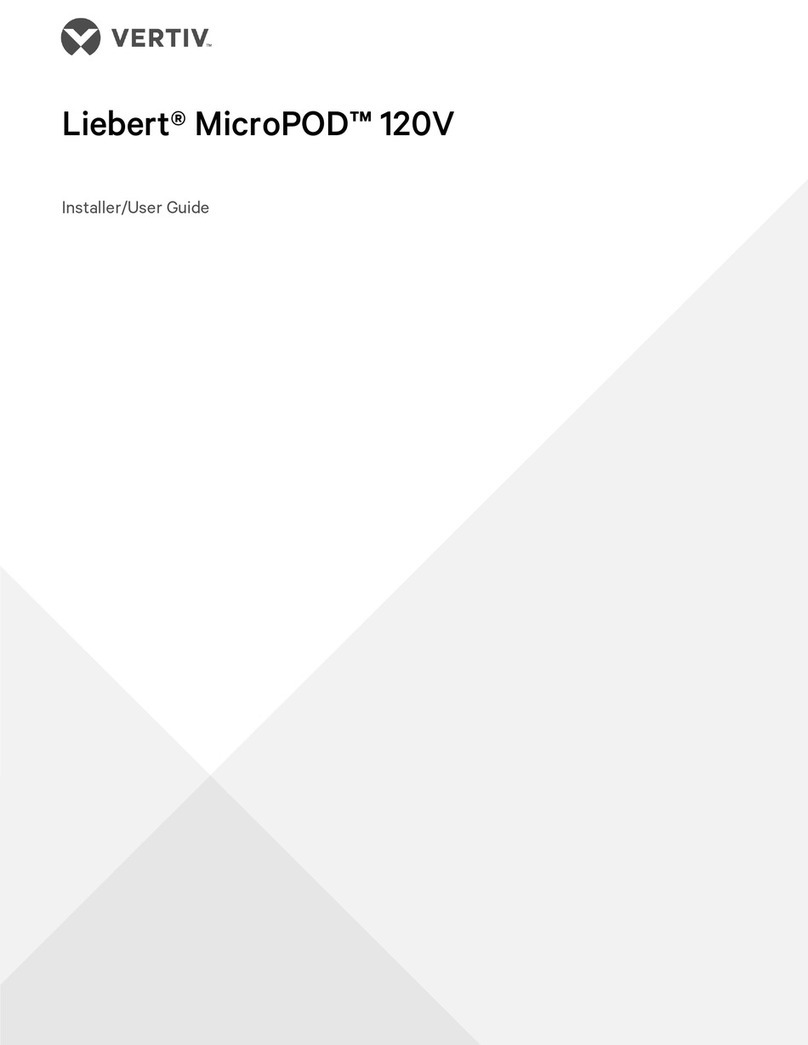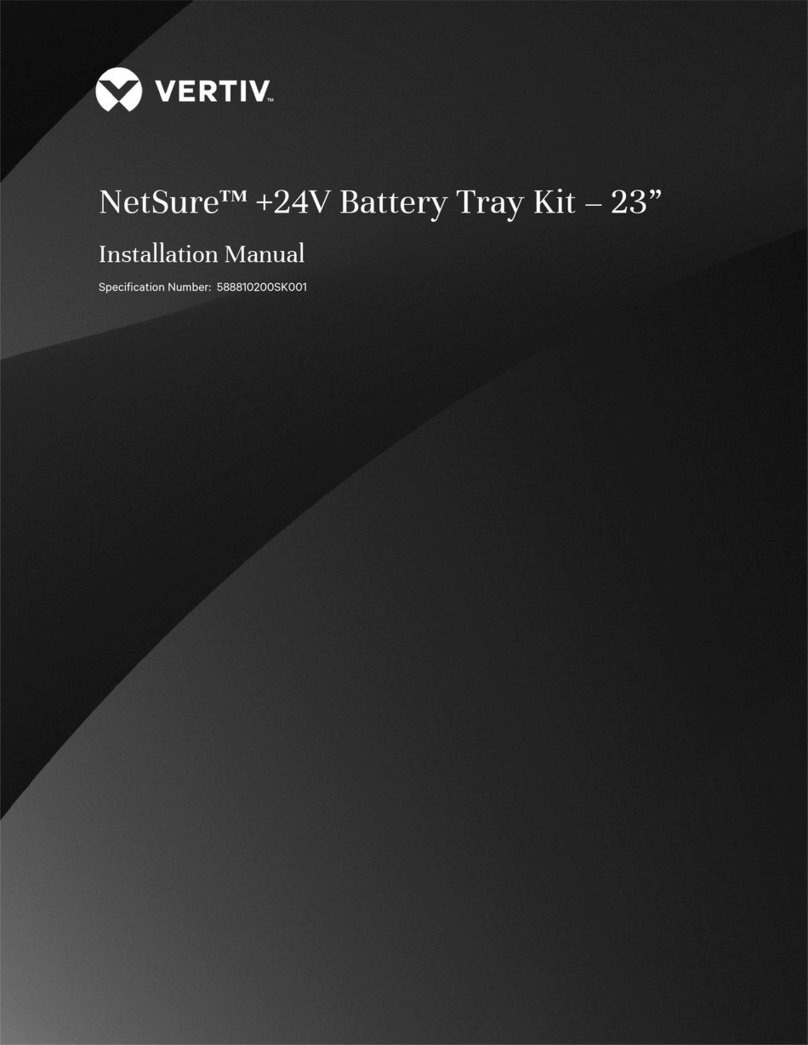LIEBERT® EXS™ UPS 208/220 ‑V 30 KVA
Quick Installation Guide
2 590-1971-501A/SL-70330_REV0
POWER WIRING AND
CONDUIT
When connecting wiring, follow the
local wiring regulations, and take the
environment situation into account.
NOTE: The conduit size and wiring
method must be in accordance with
all local, regional and national codes
and regulations, including NEC
ANSI/NFPA 70.
The maximum current for operating
modes, the recommended wire
sizes, and the recommended power
cables and plugs are listed in Tables
1 to 3, above, and are based upon
an
86°F (30°C) ambient temperature.
Lock-out and tag before
you begin
Ensure that the feeder breakers are
open and locked, and tagged to
prevent inadvertent operation by
unauthorized personnel.
HARDWIRE INPUT/OUTPUT
CONNECTIONS
Connecting a
single-input conguration
1. On the rear panel of the UPS,
remove the upper conduit-
entry panel, punch holes for
the conduit, connect the
conduit to the panel, and
re-install the conduit-entry
panel.
2. Remove the lower cover plate
to access the terminal blocks,
shown in the “Terminal-block
Connections” illustration on the
next page.
3. Leave the factory-installed
single-input jumpers on the
input terminal blocks and make
the following input connections
from the upstream feeder
panel to the input terminal:
•Phase A to rA
•Phase B to rB
•Phase C to rC
•Neutral to inN
•Ground cable to PE
4. Make the following output
connections from the UPS
output terminal to the
downstream distribution-panel
main lug breaker:
•oA to Phase A
•oB to Phase B
•oC to Phase C
•oN to neutral bus
•PE to ground bus
5. Torque phase conductor
connections to 50 lb-in, and
neutral and ground conductor
connections to 126 lb-in.
6. Reinstall the terminal-block
cover plate.
Connecting a
dual-input conguration
Table 3 Recommended lug sizes for phase, neutral and ground conductors
6 AWG (13.3 mm2)1/0 AWG (53.5 mm2)2/0 (67.4 mm2)
Part Number
McMaster-Carr: 7113K366 Thomas & Betts: 54152NT Thomas & Betts: 54157NT
Thomas & Betts: RE6-14
Recommended Torque 50 lb-in. / 4.2 lb-ft . / 5.6 Nm
Table 3 Recommended lug sizes for external battery conductors
6 AWG (13.3 mm2)1/0 AWG (53.5 mm2)2/0 (67.4 mm2)
Part Number
Thomas & Betts: RE6-516 Thomas & Betts: 54153NT Thomas & Betts: 54158NT
Thomas & Betts: CTL6-516
Recommended Torque 126 lb-in. / 10.5 lb-ft . / 14.2 Nm
Table 1 Currents and Wire Size — UPS rectier input
Unit Rating Maximum Input
Current (A)
Recommended OPD,
Amp Trip
75°C THW Copper Wire (phase)
Number of Cables per phase:1
75°C THW Copper Wire
neutral)
Number of Cables:1
75°C THW Copper Wire
(ground)
Number of Cables: 1
30 kVA/kW 105 150 2/0 2/0 6 AWG
Table 2 AC Currents and Wire Size — UPS bypass input* and output
Unit Rating Maximum Input
Current (A)
Recommended OPD,
Amp Trip
75°C THW Copper Wire (phase)
Number of Cables per phase:1
75°C THW Copper Wire
(neutral)
Number of Cables:1
75°C THW Copper Wire
(ground)
Number of Cables: 1
30 kVA/kW 83 125 1/0 1/0 6 AWG
*Bypass input for dual-input congurations only.