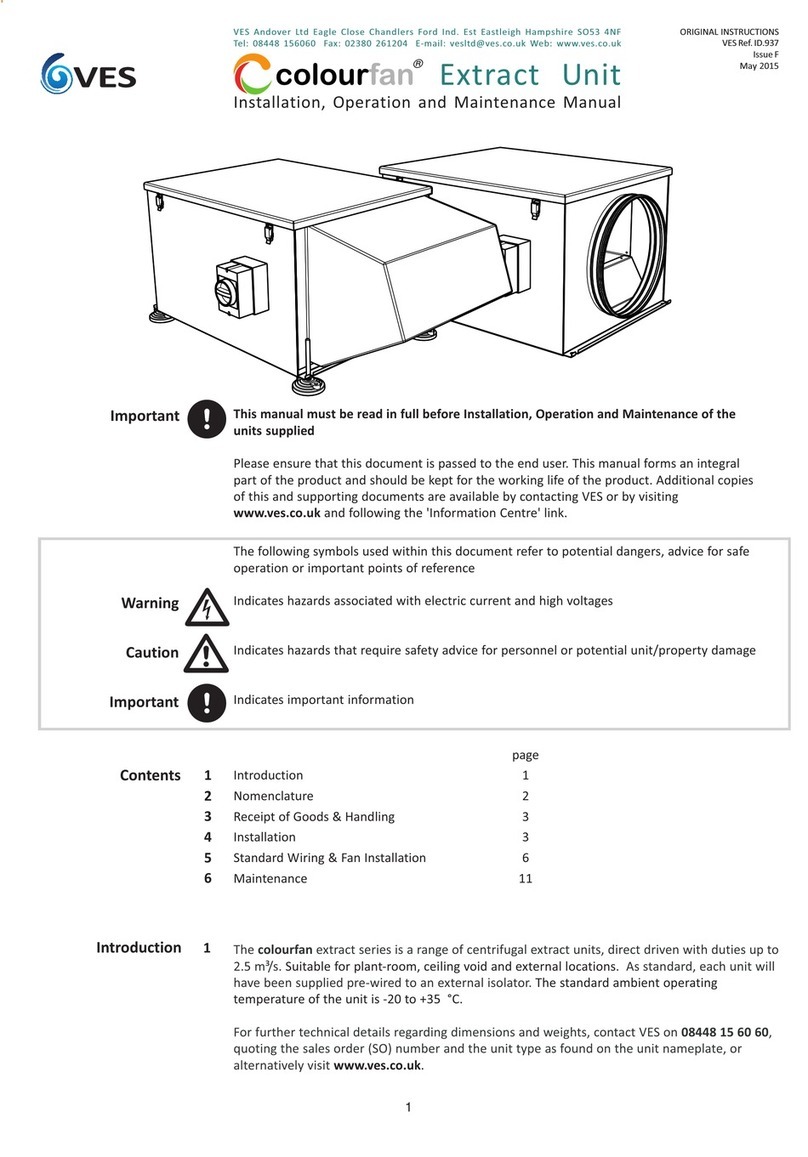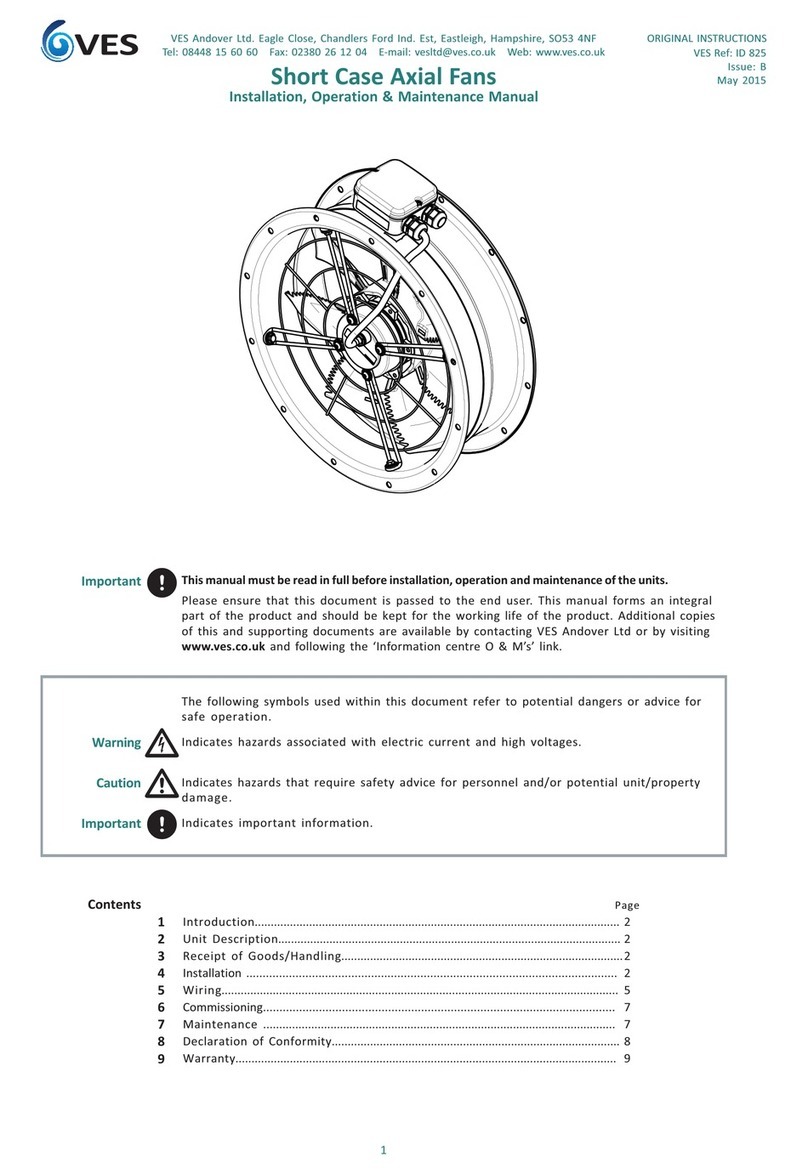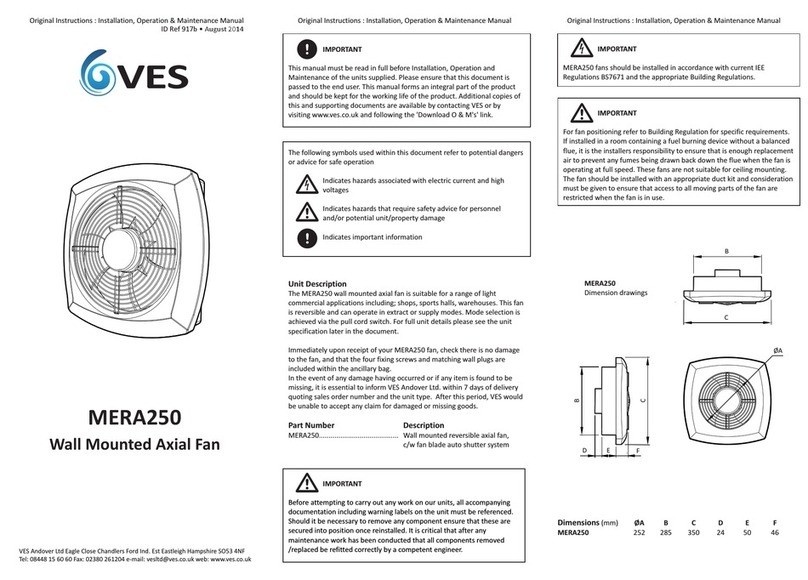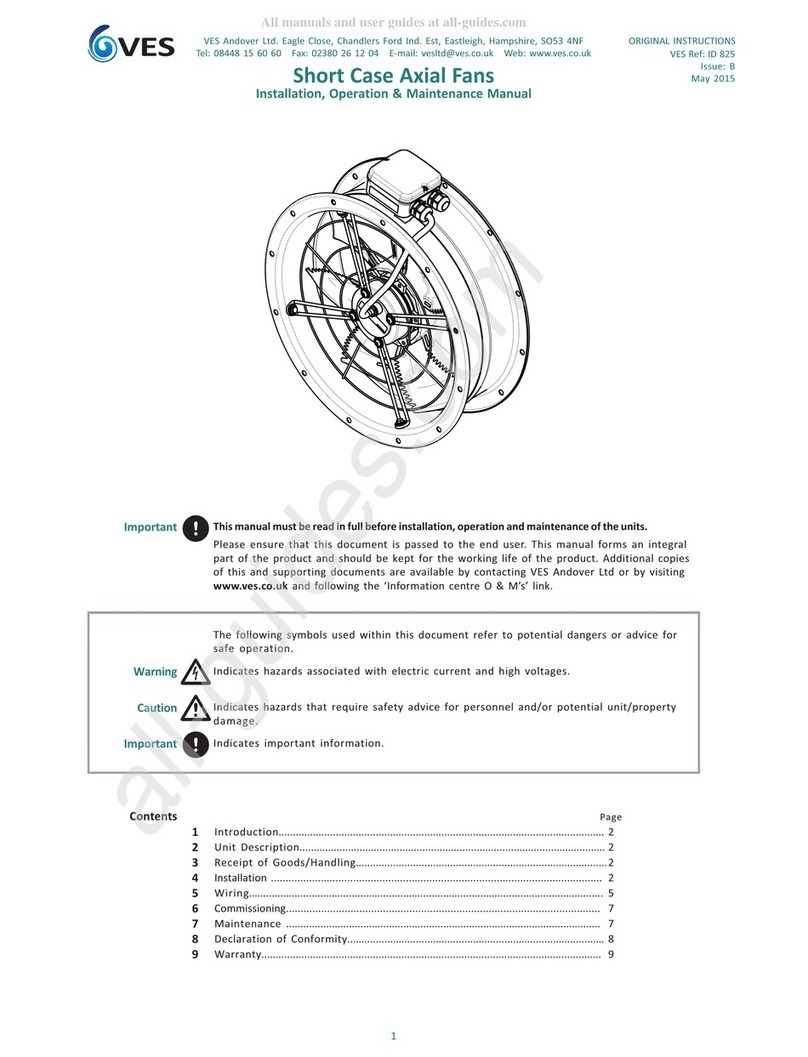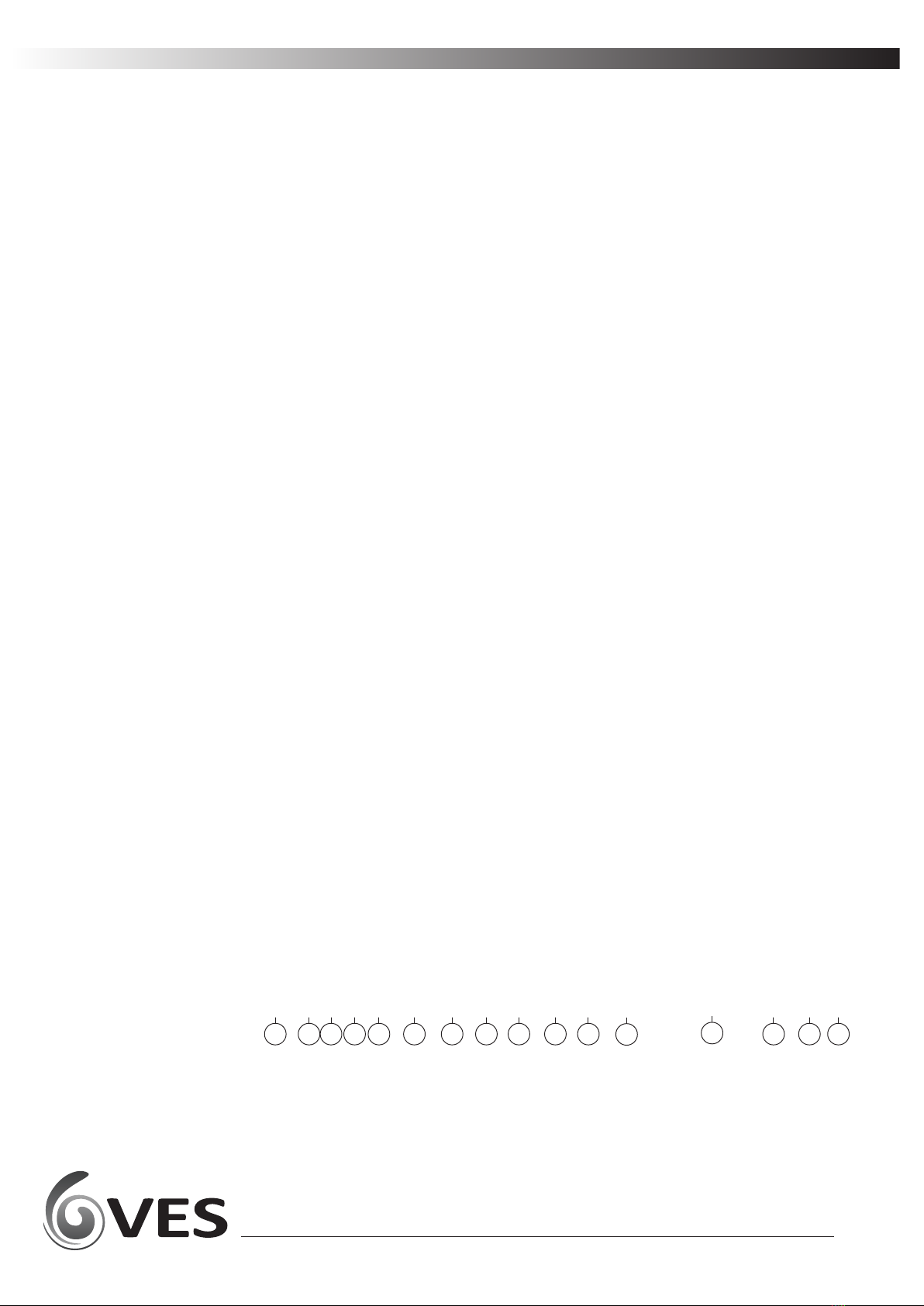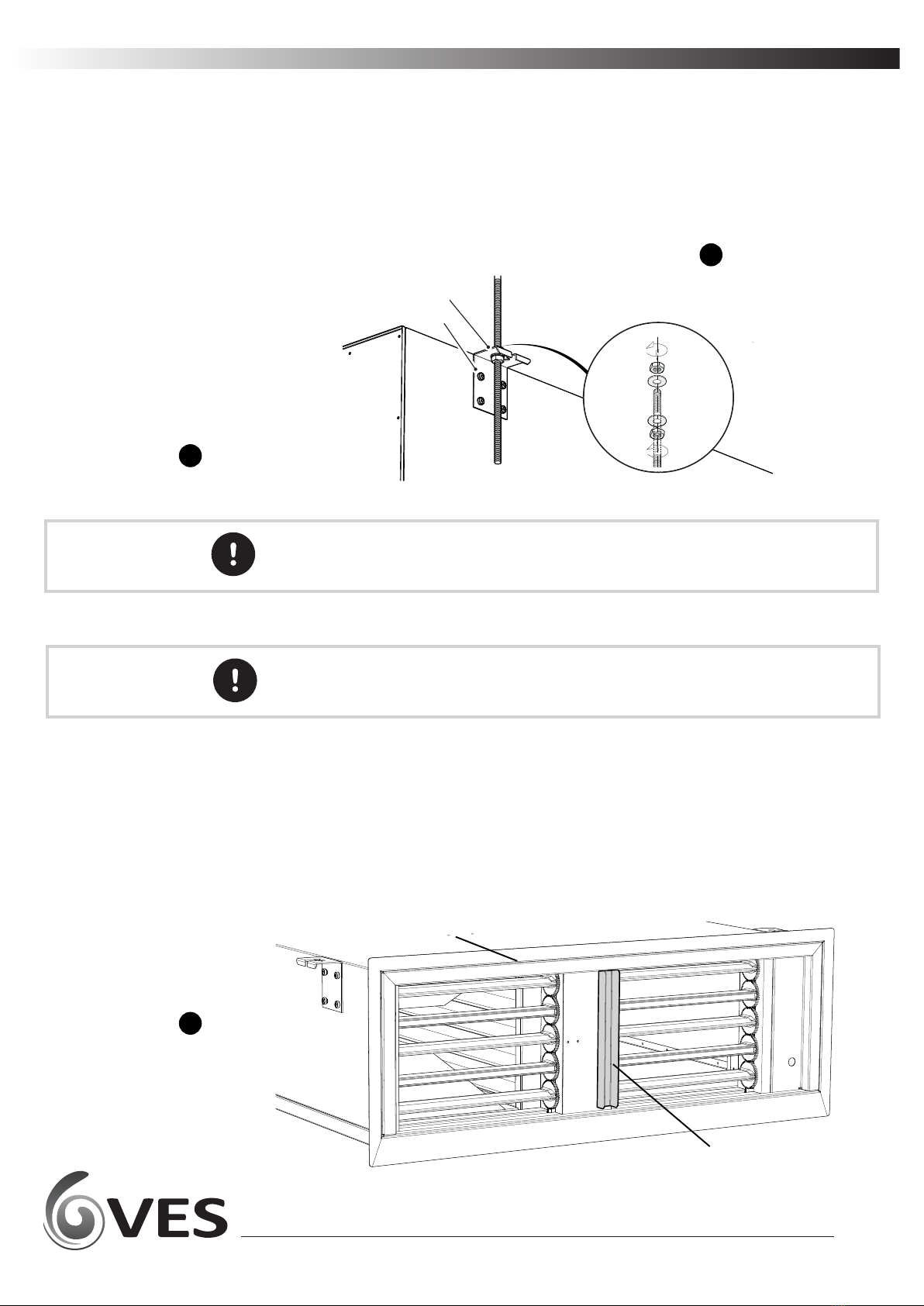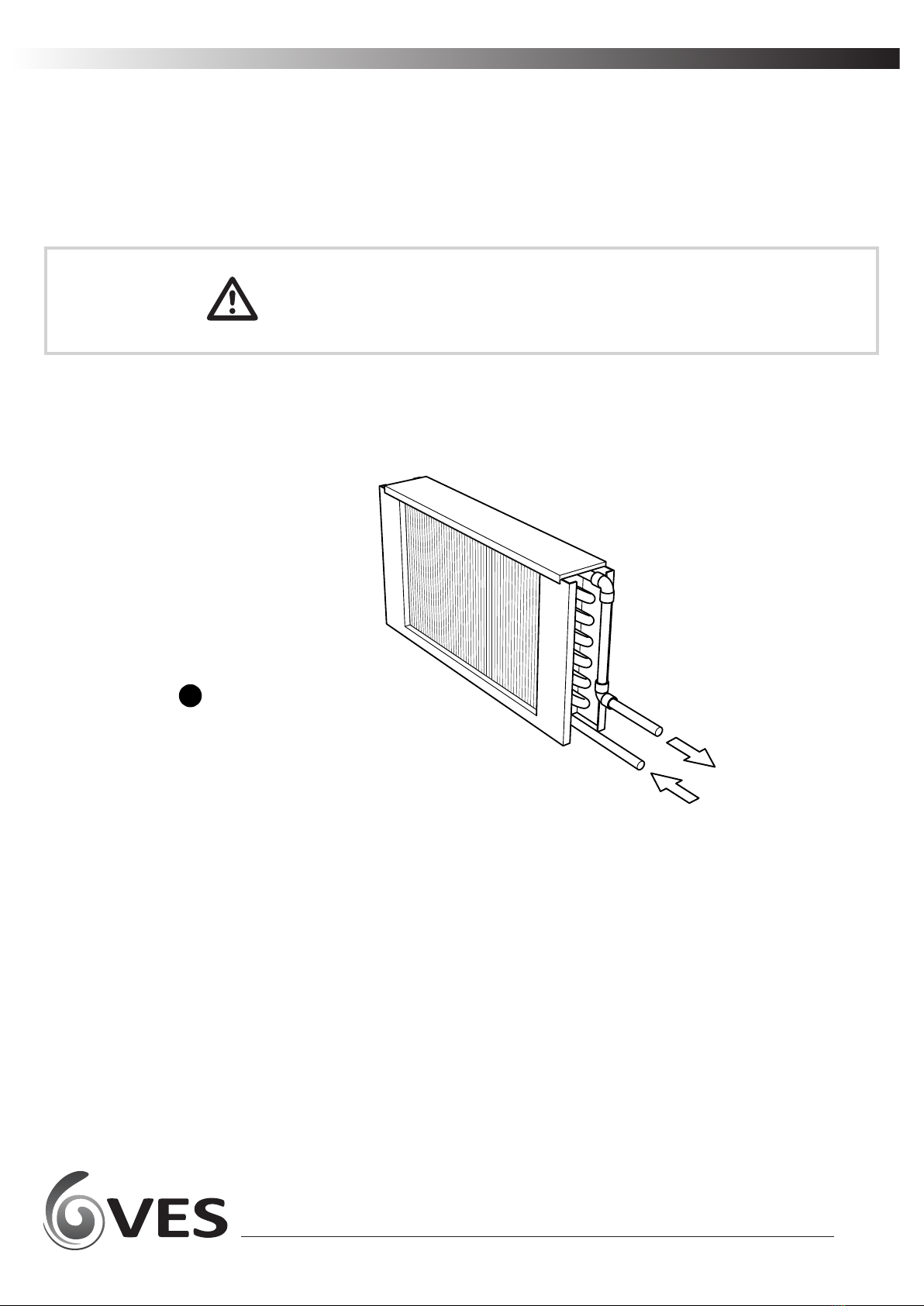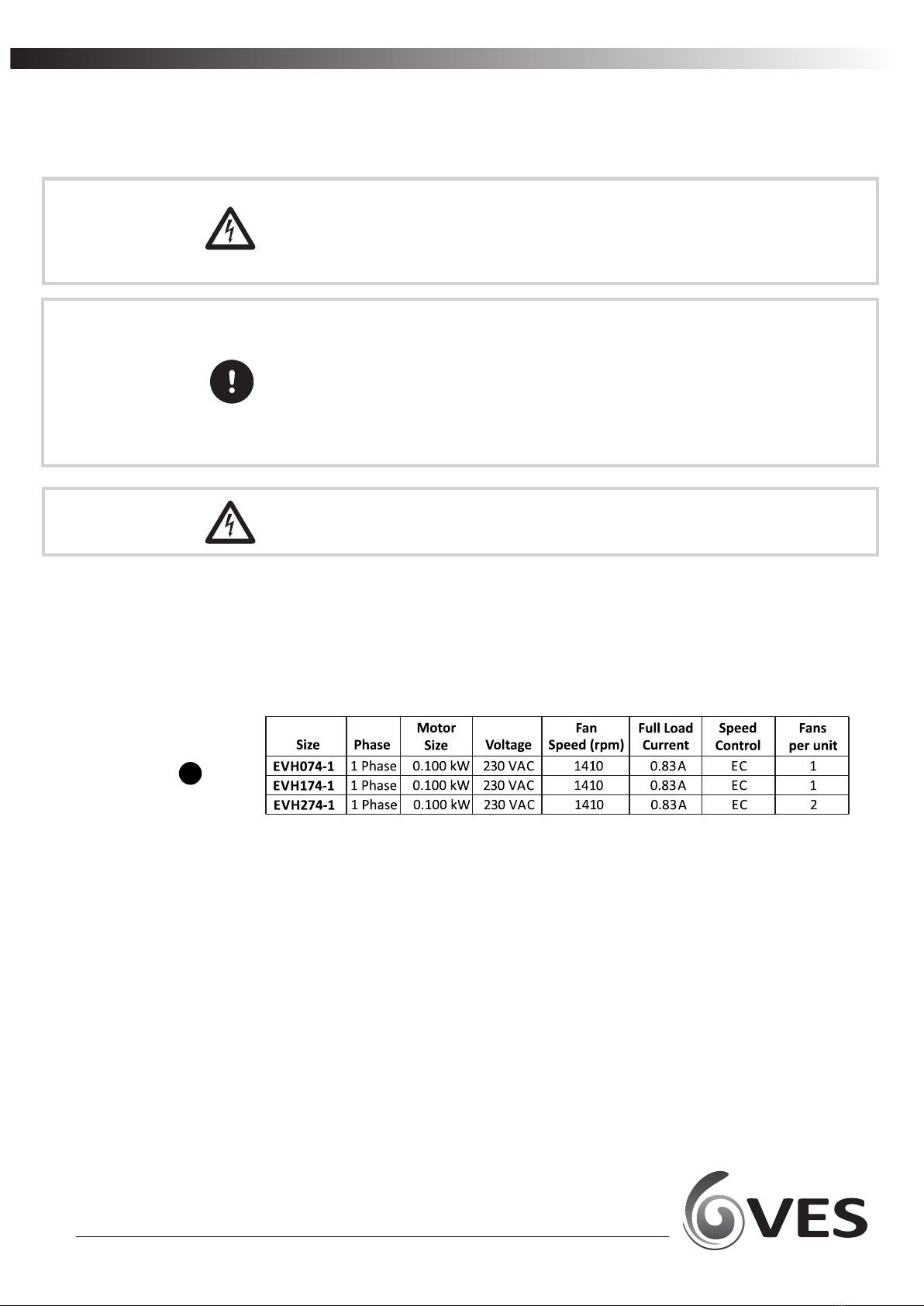4
ecovent Hybrid Ventilation Units
Immediately upon receipt of goods, check for possible damage in transit paying parcular
aenon to fan impellers, coil connecons and unit casing. Prior to installaon please check to
ensure alignment and smooth rotaon of the impeller aer transit. Also check to ensure that
any ancillary items are included. These will normally be supplied fitted or, in the case of small
items, taped to the unit.
In the event of any damage having occurred or if any item is found to be missing, it is essenal
to inform VES Andover Ltd. within 7 days of delivery quong sales order number and the unit
type, as found on the unit nameplate. Aer this period, VES is unable to accept any claim for
damaged or missing goods.
The enre system must be considered for safety purposes. It is the responsibility of the
installer to ensure that all of the equipment is installed in compliance with the manufacturer’s
recommendaons, with due regard to the current HEALTH AND SAFETY AT WORK ACT and
conforms to all relevant statutory regulaons.
Where a unit is installed such that component failure could result in injury to personnel,
precauons should be taken to prevent such an injury. If the unit is installed where there is a
reasonable possibility of persons or objects coming into contact with the impeller whilst
operaonal, a guard should be fitted or steps taken to prevent this. It is the installer’s
responsibility to ensure that access panels are not obstructed in any way. Safe working access
for maintenance must be provided in accordance with Health and Safety and Building
Regulaons. For confirmaon of required access please see the appropriate unit outline
drawing.
For safe maintenance, consideraon must also be given by the installer for adequate
illuminaon of the unit locaon. Further consideraon should be given to the unit’s posion
and secured into place as appropriate.
Mounng hangers, door furniture, isolators etc. extend beyond the casework, so are vulnerable
to accidental damage. Take necessary precauons so as not to cause damage whilste handling
the unit.
The weight of each unit/secon is specified on the outline drawing and the total unit weight will
be displayed on the unit inspecon label. When liing the unit using a fork li truck ensure the
whole unit is supported by the full length of the forks. It may be necessary to use fork extensions
to fully support the unit. The centre of gravity may be offset from the centre of the unit; this
needs to be taken into consideraon when liing the unit.
Handle with care. Failure to fully support the unit during liing may result in damage to the
unit casework
Units are to be rigged and lied using spreaders, taking
into account the weight of the unit. Liing gear should
be arranged so as not to bear on the casework, see right.
Cauon
Receipt of Goods
and Handling
Installaon
3
Liing Detail
Fig. 2
4
Cauon
Fork Liing Detail
Fig. 1