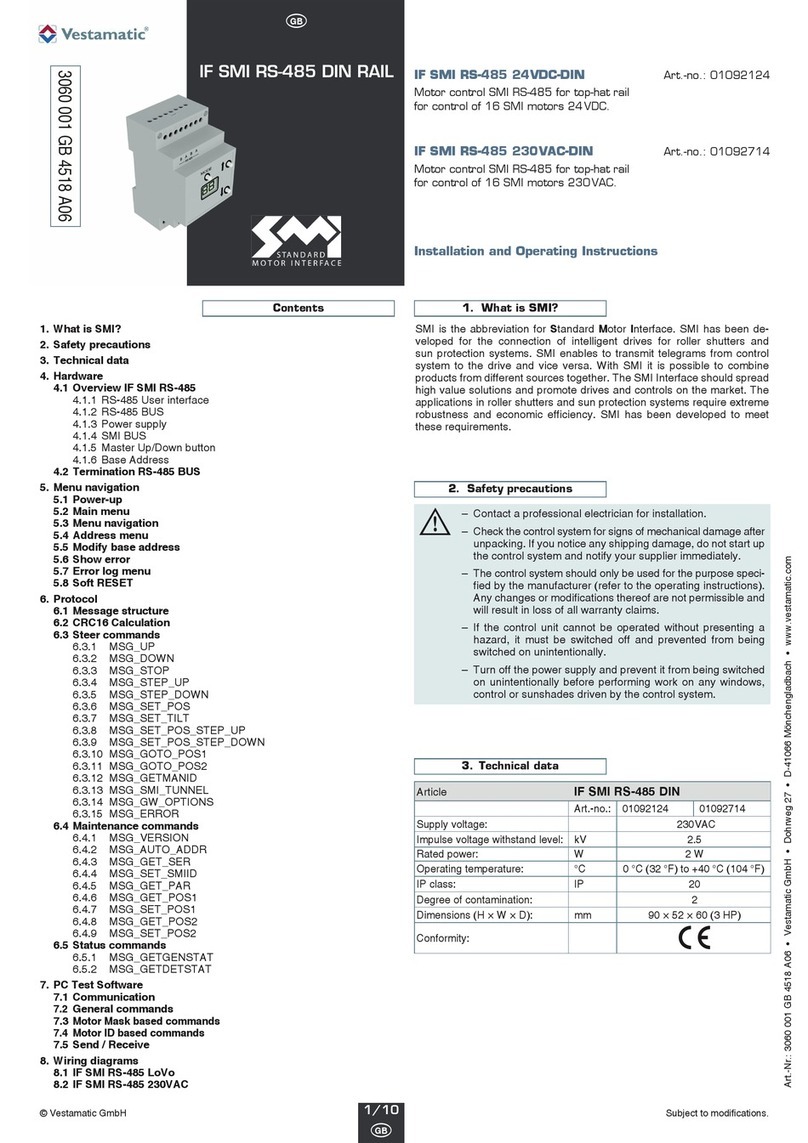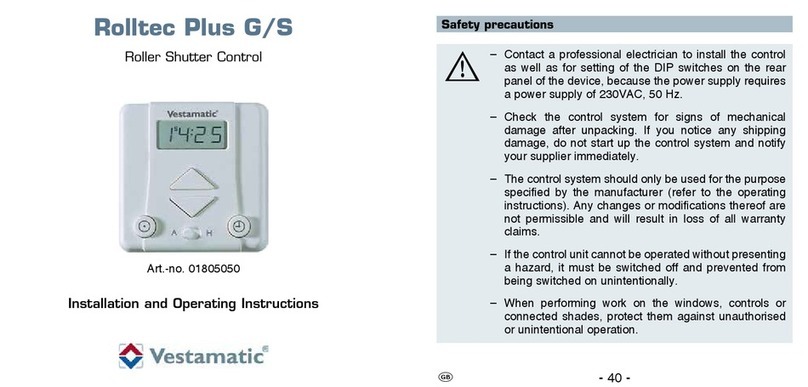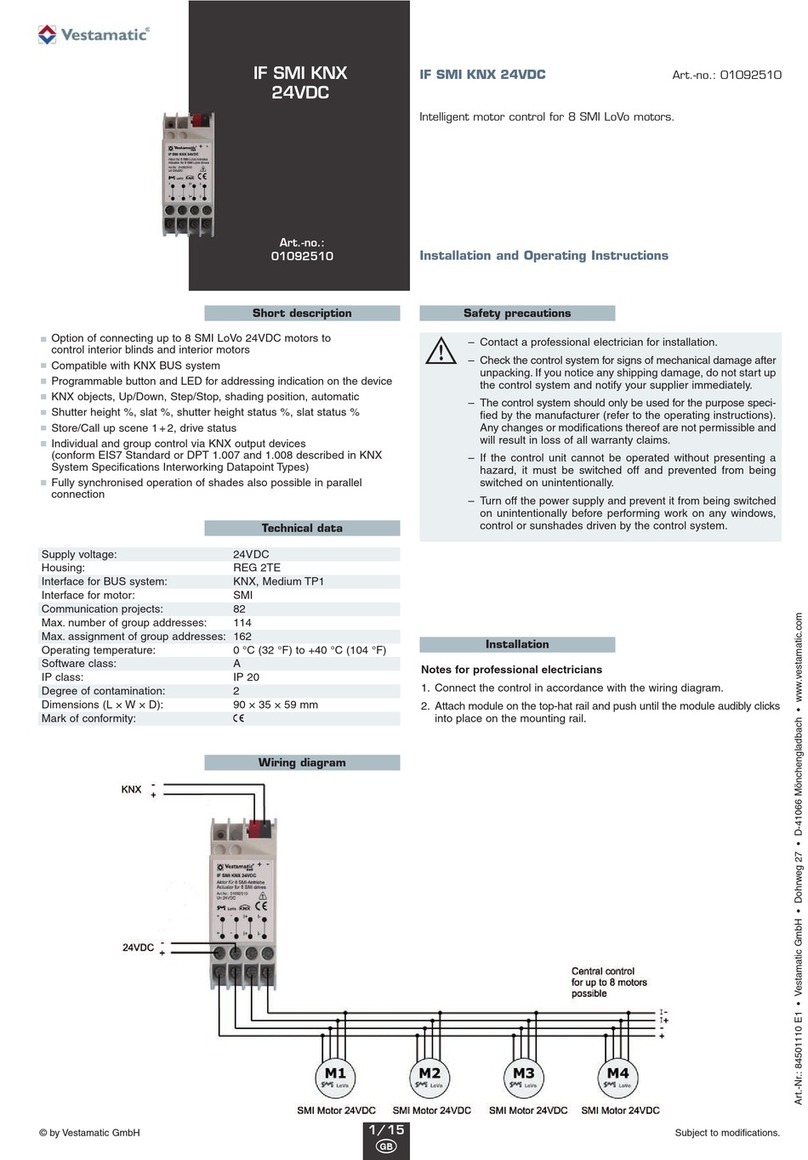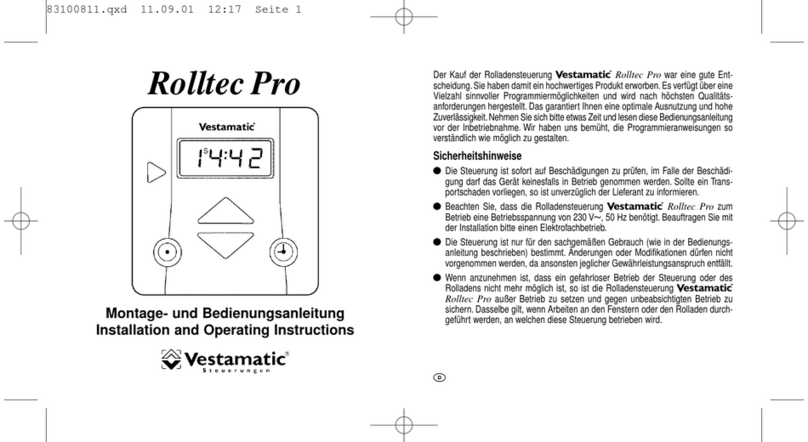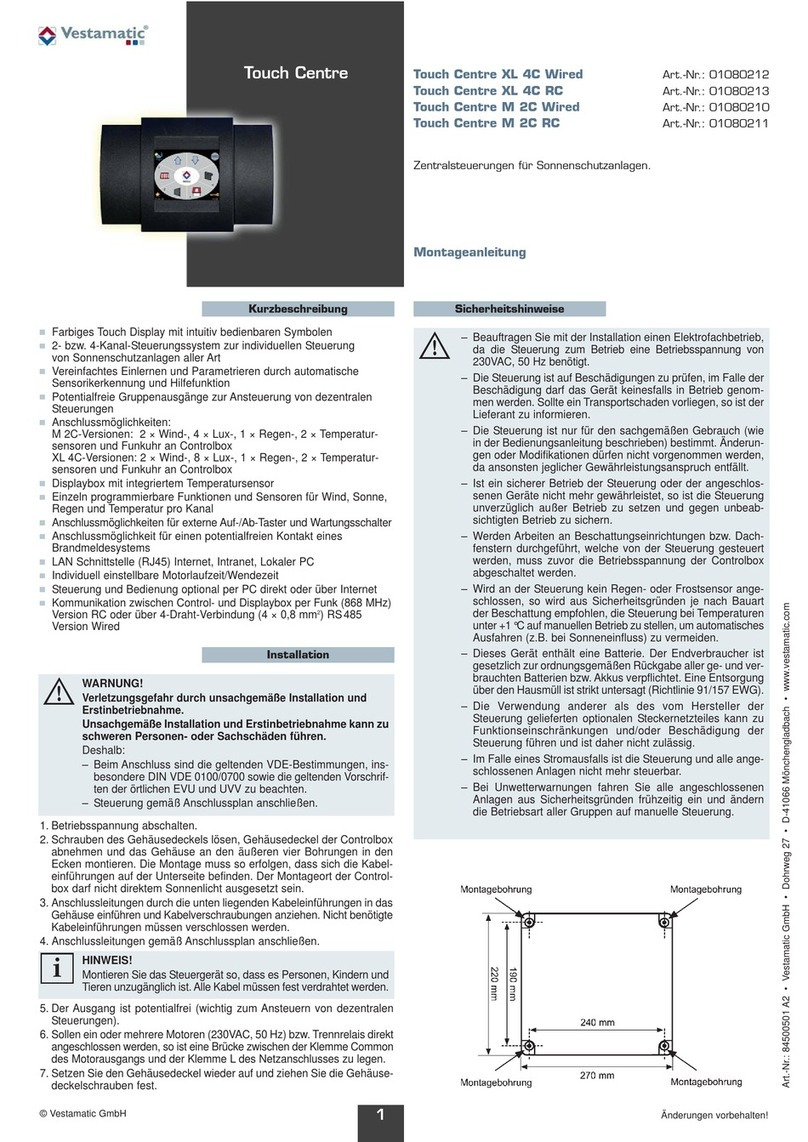Subject to modifications.© Vestamatic GmbH
Art.-Nr.: 85203521 G1 • Vestamatic GmbH • Dohrweg 27 • D-41066 Mönchengladbach • www.vestamatic.com
2/2
G
MC BS4
Function
With the individual switches IND. 1, IND. 2, IND. 3 and IND. 4, up or down
commands can be given for each motor. The commands can be configured
for direct running, deadman/running or deadman only. The group switch
has the same functionality. An active command can be stopped with an
opposite command. Furthermore the control accepts several commands
as: group commands, central commands, maintenance commands and
alarm commands. The motors can be programmed to react on a group
switch. If more group switches have the same address, the motors will
react on all group buttons. The motors can only react on 1 central com-
mand and/or 1 maintenance command, which can be programmed with the
BS Config Tool.
Start-up
If the system is used for the first time it has to be configured. That means
the motor control has to be programmed to operate group and central com-
mands. This could be done with the BS Config PC software.
Technical data
Assembly and installation
Notes for professional electricians
1. Switch off the power supply.
2. Undo the housing cover screws and lift off the housing cover.
3. Use the four mounting holes at the edges of the housing to mount it.
4. Connect the power supply cables and external connections according
to the wiring diagram. Do not lay cables above or below the PC board.
5. Set the desired motor run time and the tilting time, if necessary.
6. Switch on the power supply.
7. Check the motor’s direction of rotation and correct it, if necessary.
8. Replace the housing cover and tighten the housing cover screws.
WARNING!
Risk of injury due to improper installation and
commissioning.
Improper installation and commissioning may lead to personal
injury or property damage.
Therefore:
– When connecting the device, observe the currently valid VDE
standards (in particular DIN VDE 0100/0700), your local
power company’s regulations and the current accident pre-
vention regulations.
– Connect the control in accordance with the wiring diagram.
Ä
The disposal of electrical equipment and batteries in household waste
is strictly forbidden.
The symbol (dustbin crossed out, in line with WEEE Appendix IV)
indicates separate collection of electrical and electronic products
in EU countries. Do not dispose of the device or battery in your
household waste. Ask your town or local council about the return
and collection systems available in your area to dispose of this
product.
É
Disposal of waste
Power supply: 230VAC, 50 Hz
Impulse voltage withstand level: 2.5 kV
Rated power: 3.6 W
Maximum load: 4 × 250VAC, 4A, cos f > 0.8 ind.
Switching time: 1 – 255 seconds
Permissible total motor current: max. 6A
Output (motor up/down): 230VAC, 50 Hz
Fuse electronic (F1): 0.05 A/T
Fuse motor 1 (F2): 4 A/T
Fuse motor 2 (F3): 4 A/T
Fuse motor 3 (F4): 4 A/T
Fuse motor 4 (F5): 4 A/T
Software class: A
Operating temperature: 0 °C (32 °F) to +40 °C (104 °F)
IP class: IP 54
Degree of contamination: 2
Dimensions (L × W × H): 170 × 134 × 85 mm
Conformity: p
Configuration
For configuration of the control PC software BS Config (Art.-no.: 01054060)
is required.