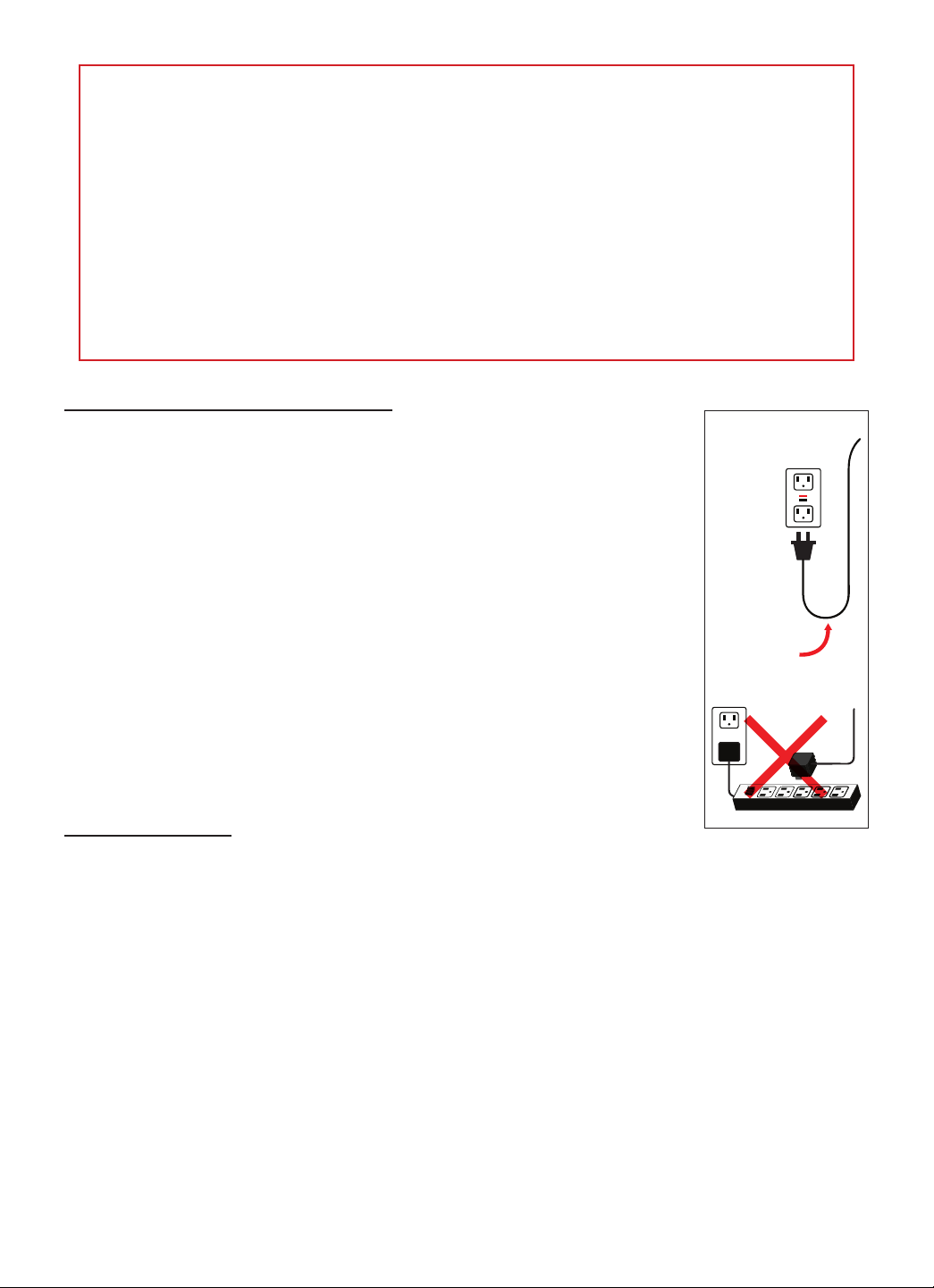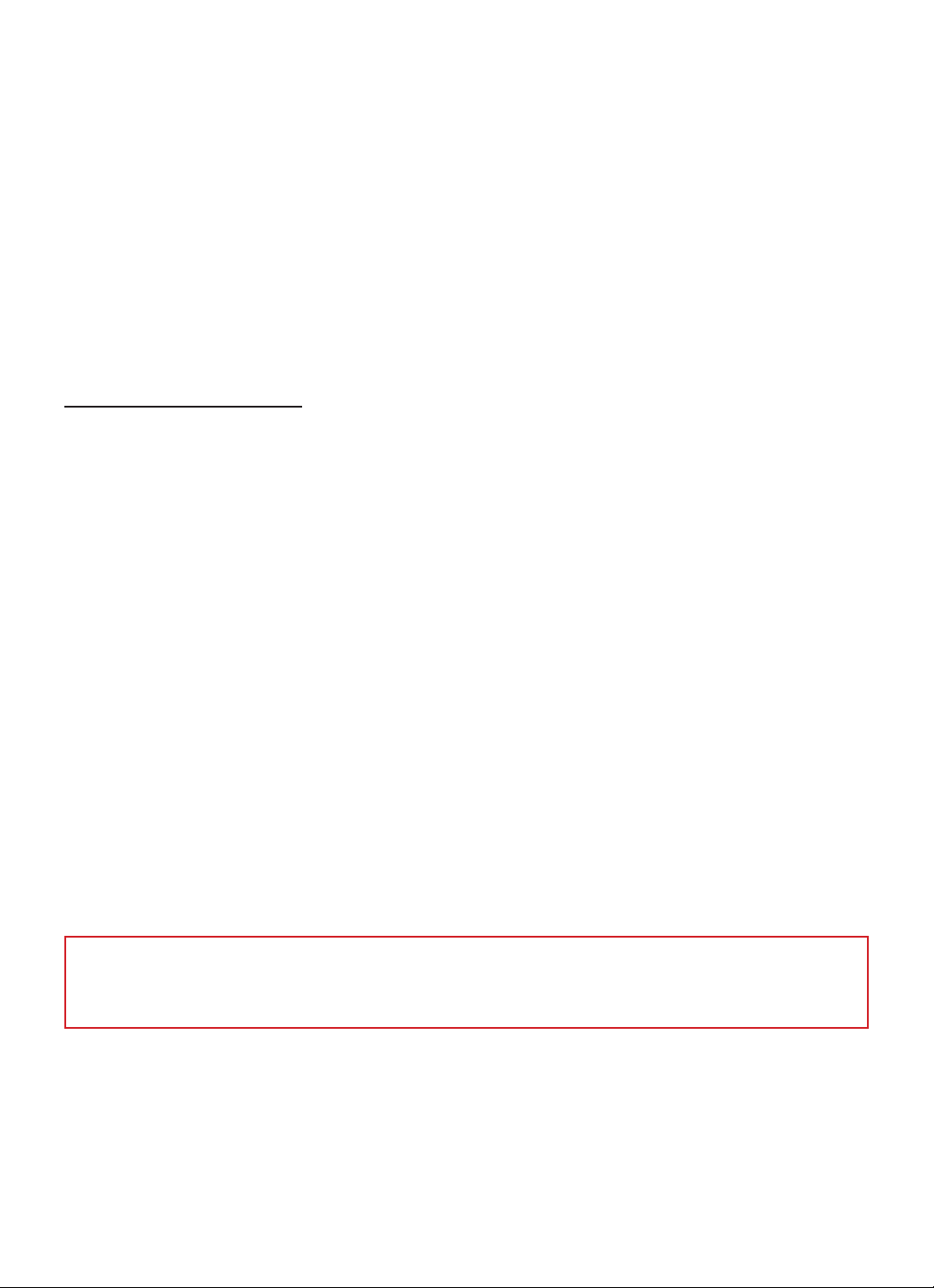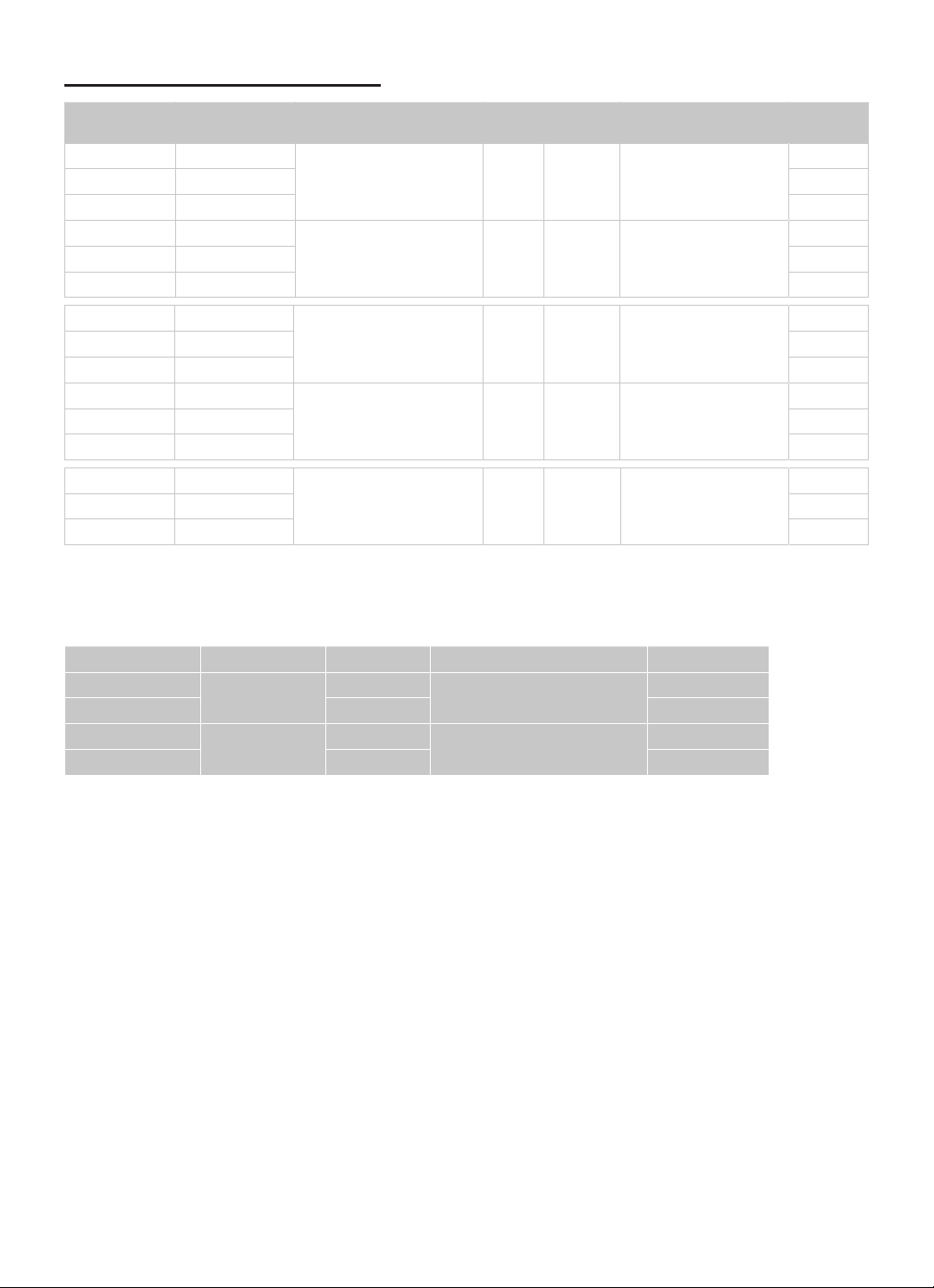3. Electrical supply
a. Plug in all electrical aquarium appliances into a G.F.C.I. electrical outlet only
b. Do not plug into a extension cord
c. Always disconnect the power to all aquarium devices prior to maintenance
d. Do not plug in the pump until the aquarium is full of water.
4. Filtration
a. Attach the intake tube and the intake strainer to the intake of the pump. The intake
of the pump is that side without the cord
b. Now secure the pump into the left side of the ltration box.
• R-1 80 rotates the pump until the output is facing the right side of the lter box.
• R1-100 to R150 slides the rectangle discharge bracket into the top of the
pump. Now align the tabs with the slots and push tabs into the slots.
• Then insert the 3.5” pipe adapter into the output of the pump. Now the
discharge elbow slides into the 3.5” pipe adapter. See Diagram 1b.
c. Rinse and place the biological media evenly in one of the trays. Each bag of media
is for one tray.
d. Now place the lter pads above the biological media
e. Optional carbon and other resin media may be used. Place all media in a media
bag.
f. Attach the spray bar so the discharge elbow using the 1” coupler provided. Verify
the holes from the spray bar are facing down or towards the lter pads.
g. Now place square oat into the right side of the lter box. If an all wet biological
lter is desired place the clear standpipe in the discharge hole.
h. Place lids back on top of the lter.
5. Lighting
a. On the bottom of the light are four screws. Using a coin turn the screw 180 degrees
and remove. Do not use excess force
b. Peel off protective paper
c. Verify the bulbs are seated in the end caps
d. Reassemble and the light is ready to use.
e. Plug the lighting unit into a GFCI electrical outlet
f. Verify that a drip loop is being used.
6. Rinse gravel well
7. Fill aquarium with water. When lling the aquarium with water verify that the container is
clean and not contaminated
8. Fill the aquarium to just below the discharge adapter on the right side of the dual stage
biological lter.
9. When keeping Tropical sh or a saltwater aquarium a Via Aqua heater is
recommended. Please consult your local tropical sh store or pet supply store for the
proper wattage heater.
* R-1 80: 150 watt ViaAqua® preset heater
* R-1 100: 200 watt ViaAqua® preset heater
* R-1 120: 250 watt ViaAqua® preset heater
* R-1 150: 300 watt or two 200 watt ViaAqua® preset heater
10. Place a thermometer on the opposite side of the heater
11. Install the heater according to the manufactures guidelines. Wait 15 min. for the heater
to acclimate to the water temperature in the aquarium prior to plugging the heater into a
G.F.C.I. electrical outlet.
12. Place the heater where there is good water circulation.
13. Due to varying water conditions water supplements may be necessary, consult with