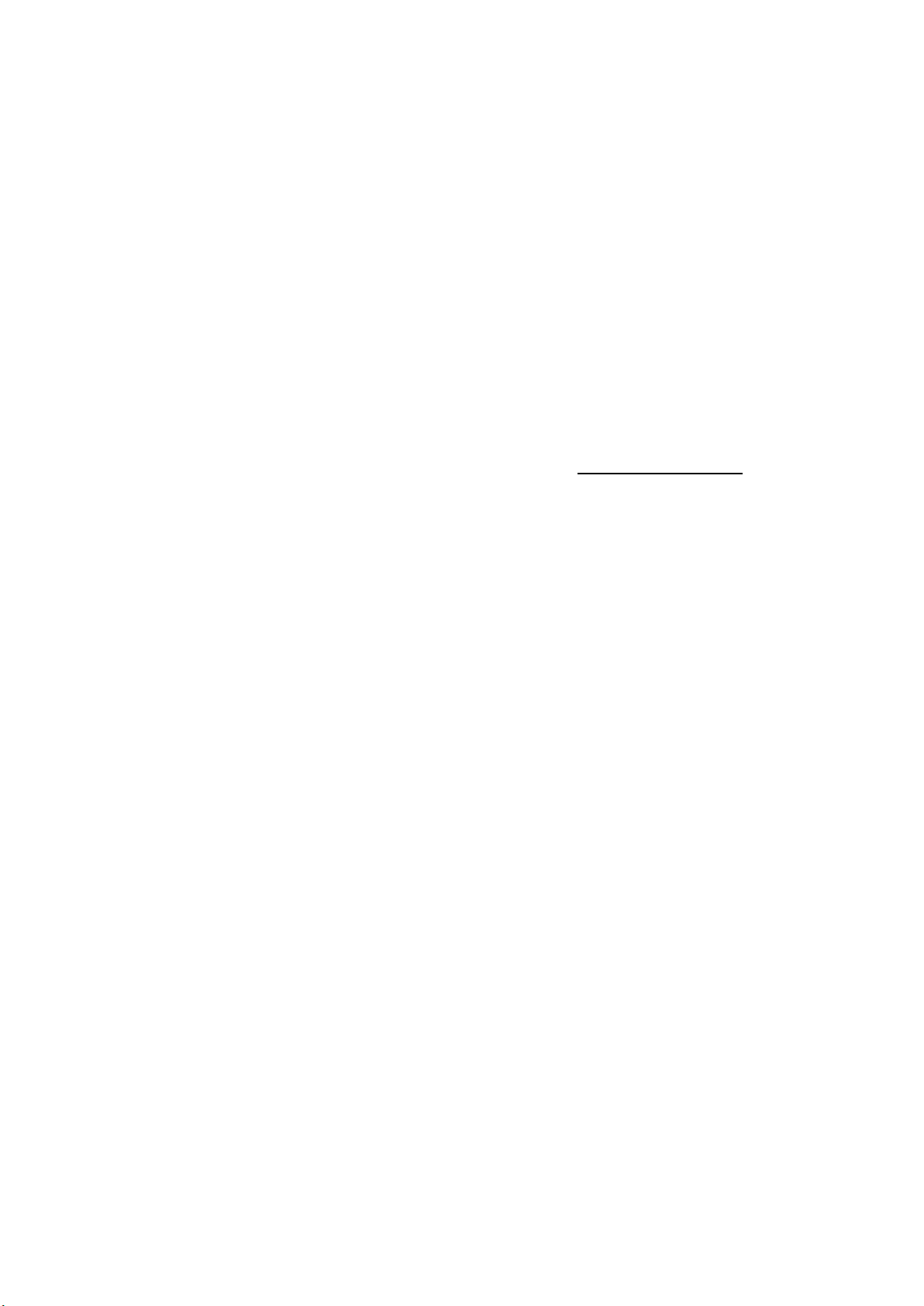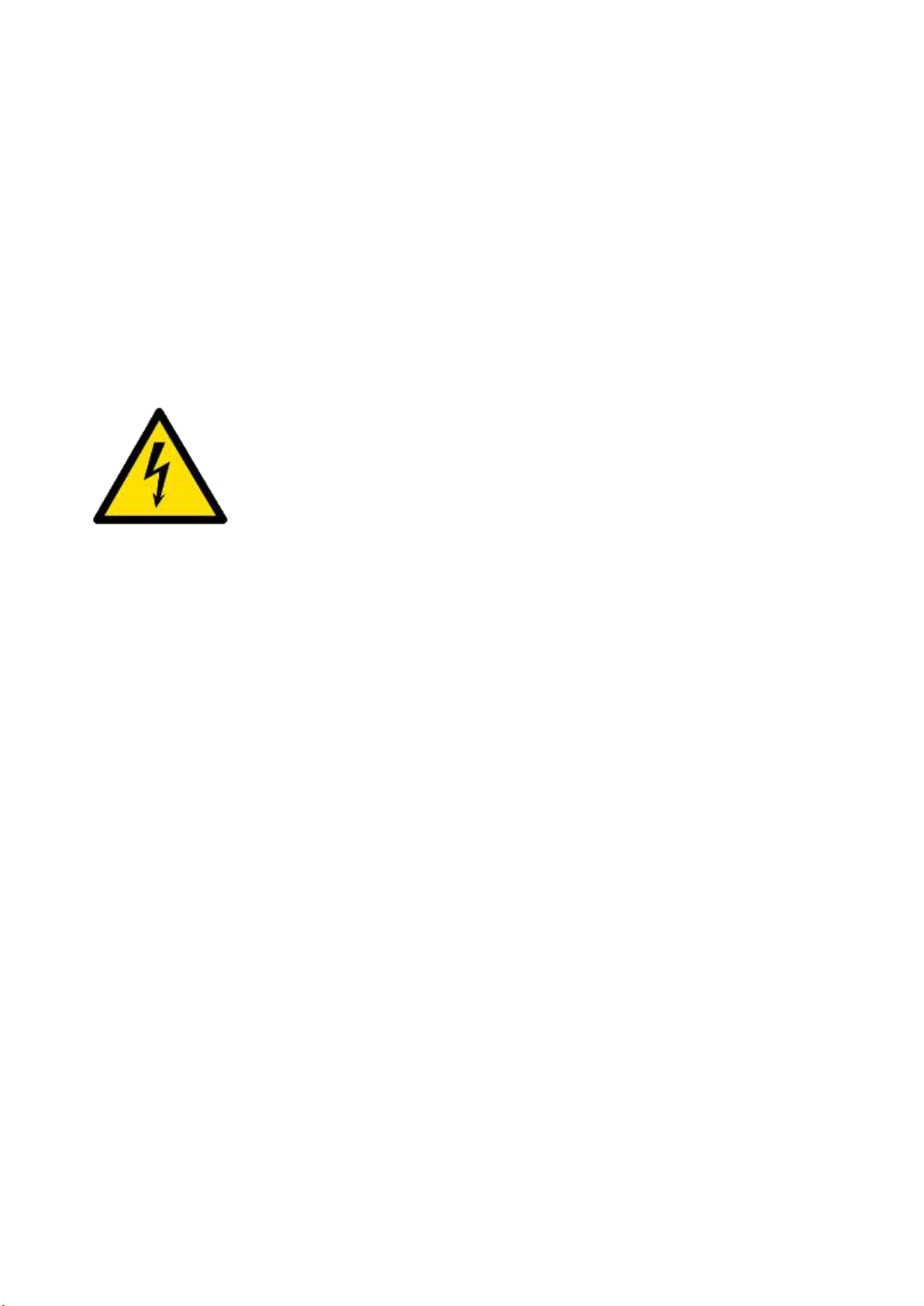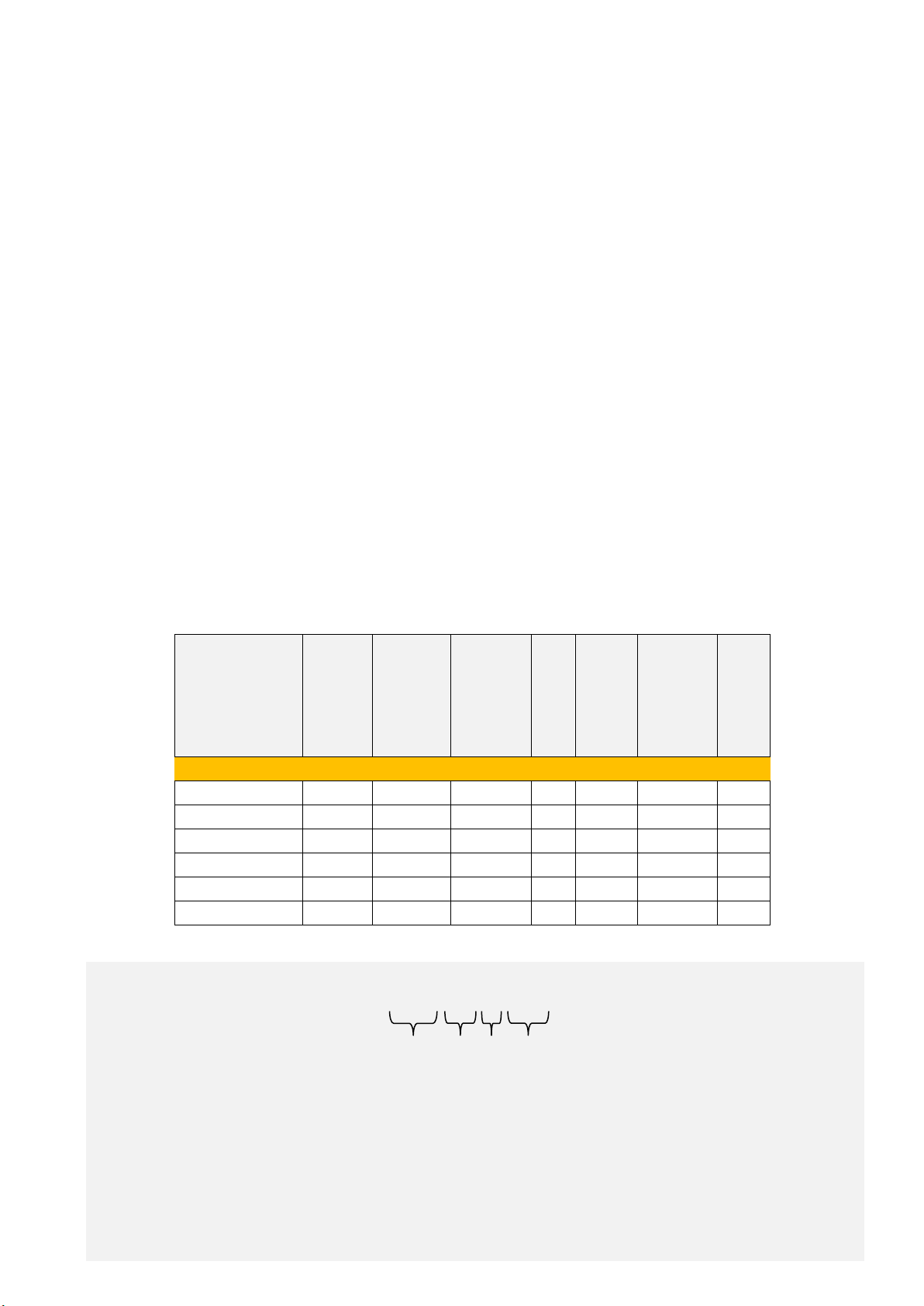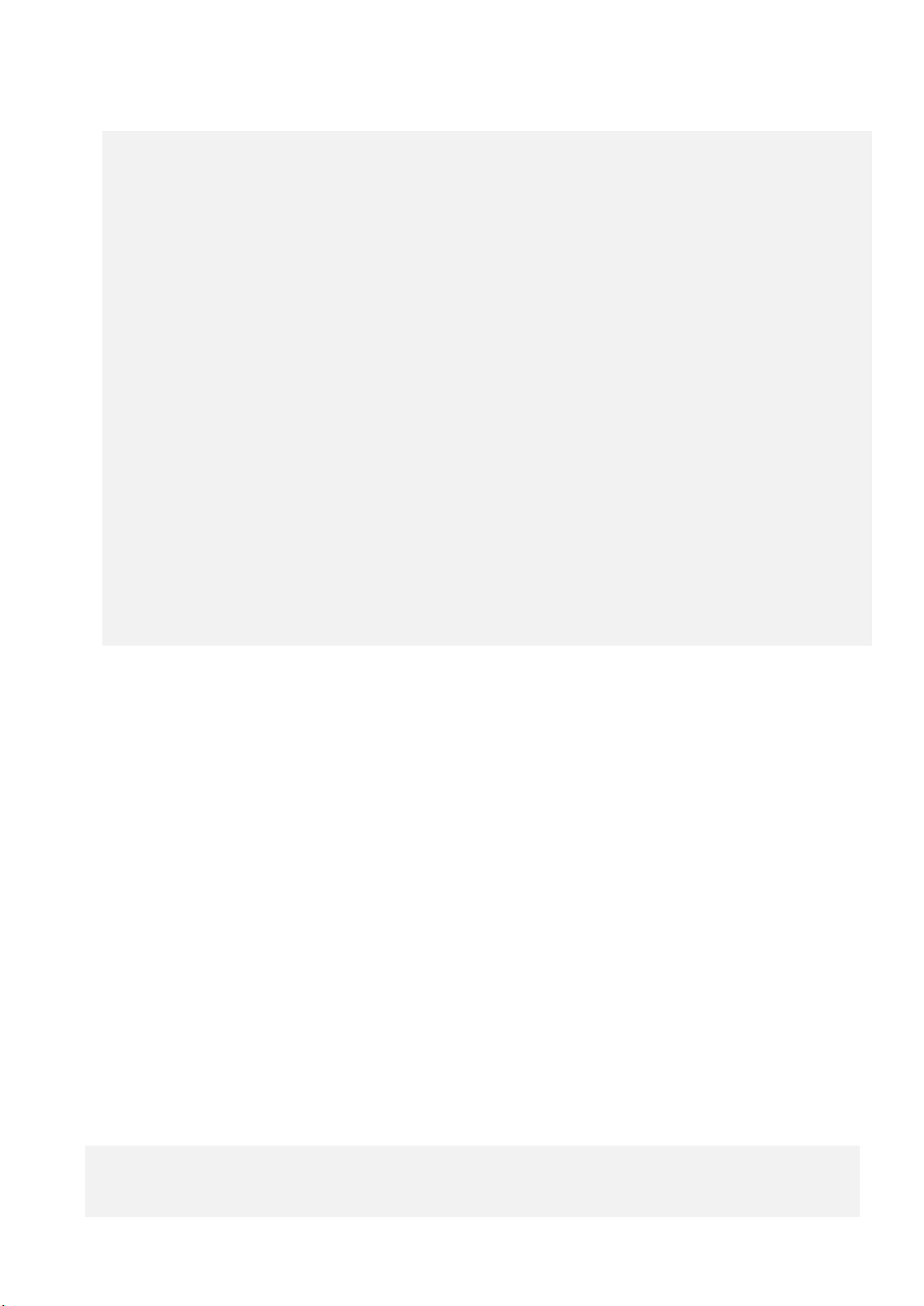Which type of charger shall be used for your car depends on two important factors:
1. What is the max. power (max. charging current) the vehicle’s on-board charger can accept
2. The max. load of local grid at the installation site
During the process of charging electric vehicles, data is exchanged and communication is going on between
the charging point and the on-board charger that is built into the vehicle. This data exchange covers (among
other things) the maximum charging current that the charging station can deliver and the current that the
vehicle's on-board charger able to accept and handle. Therefore, for example, it is not possible to charge a
car with 11kW power in case its on-board charger can handle only max. 6kW charging power. Some vehicles
can be charged with a three-phases, others with only a single-phase current. If the performance of the
external charging point differs from the performance of the car’s on-board charger, that’s not a problem,
but charging will always be at the lower of these two. So the maximum charging current (maximum power)
only indicates the maximum power that the charger is capable to deliver. However, whether you can take
full advantage of the maximum charging power depends on the specifications of the vehicle's on-board
charger.
It has to be considered that an electrical network of a property is a complex system. The wires, the electrical
utility connections are sized for the general needs of the household and there may not be enough reserve in
the system to connect an additional high-power consumer such as an EV charger to the grid. It may not be
possible to use certain electrical consumers during charging process because of overload in the network.
Poorly sized wires can become hot and, in extreme cases, ignite, causing serious property damage and death.
Therefore, be sure to have the property's electrical system inspected by a professional electrician before
installing the EV charger. It may also be necessary to request the electricity supplier to increase the electrical
capacity of the property. (To use eCABLE devices, 3.7kW (1x16A), 7.4kW (1x32A), 11kW (3x16A), or 22kW
(3x32A) electrical power shall be available in the electrical network of the property.)
Techincal specifications
Nominal voltage 230V AC (1 phase), or 400V AC (3 phases)
Maximum charging current 16A or 32A*
Max. charging power 3,7kW, 7,4kW, 11kW, 22kW*
Overcurrent- and electric shock protection Not built-in, must be installed at the installation site separately
Charging cable Fixed built-in
Plug type Type1 or Type2*
Display Tri-color LED
Housing Flame and impact resistant, fiberglass reinforced, extruded
polyester, painted
IP protection IP 54
Operational temperature -20...+50ºC
Enclosing dimensions 160x260x150mm
Weight cca.7,0kg
*Depending on the appliance type
THE APPLIANCE SHOULD ONLY BE INSTALLED BY A QUALIFIED ELECTRICIAN!
In accordance with the relevant standards, electrical safety devices (RCO, RCB) have to be installed in the
charging circuit during installation. These devices are not included with the charger and must be purchased
separately. The distributor offers them in optional installation kits which can be ordered from the distributor.