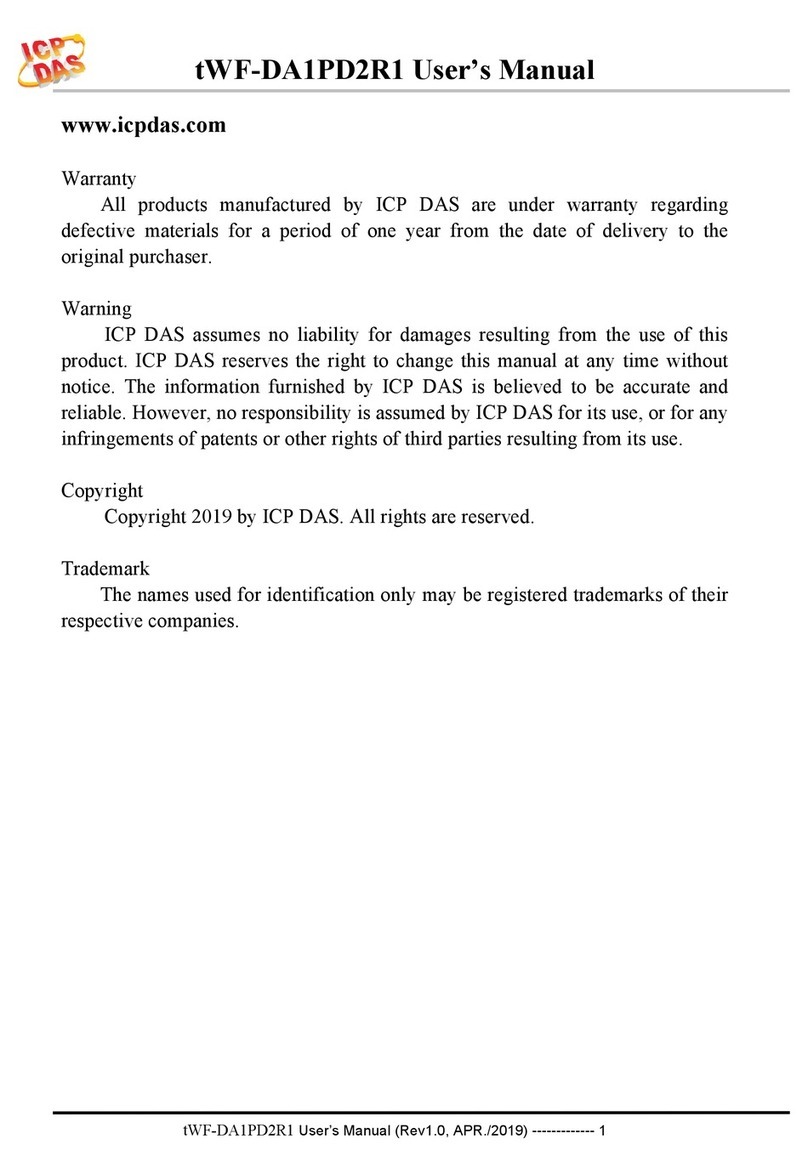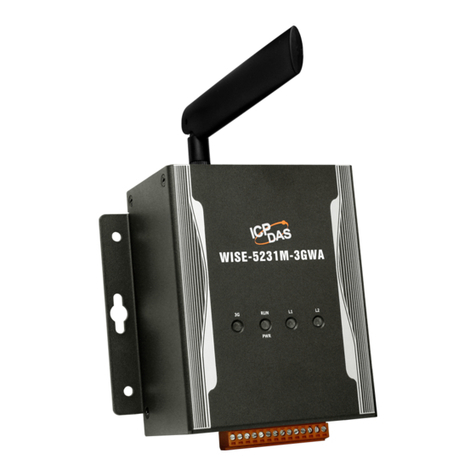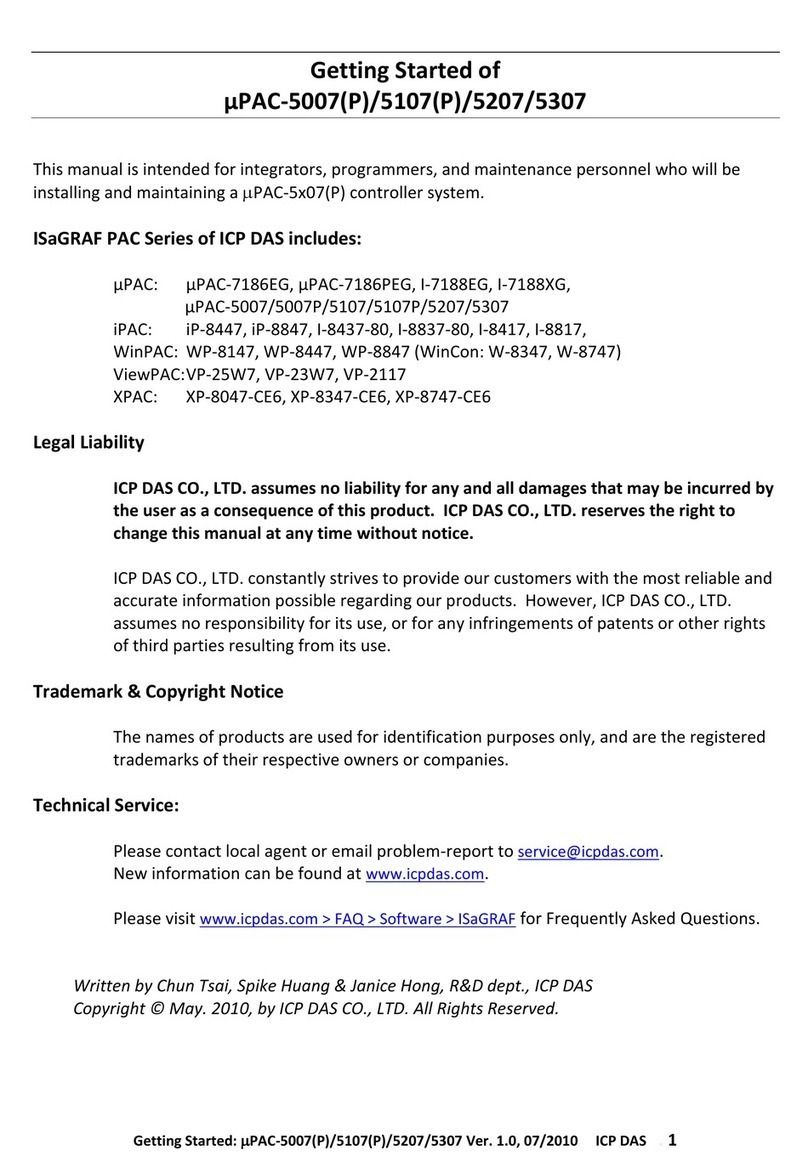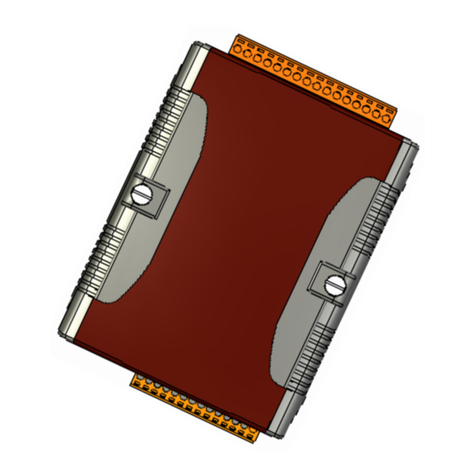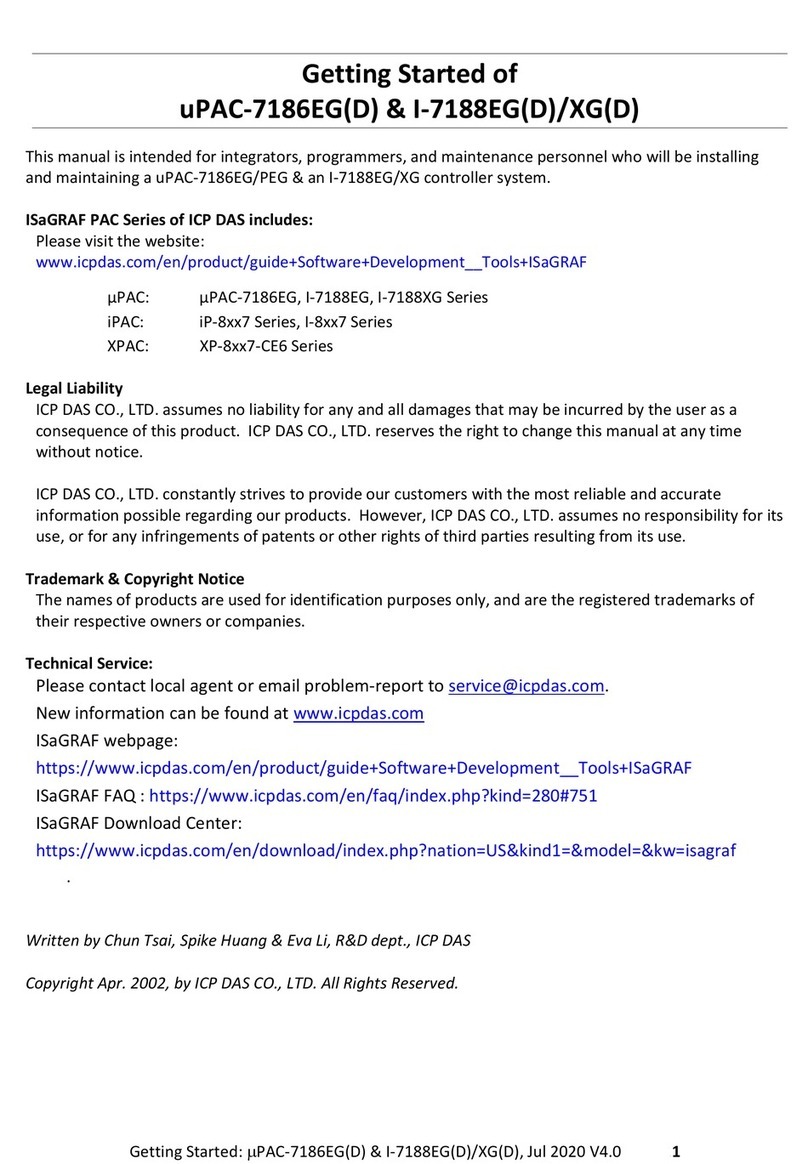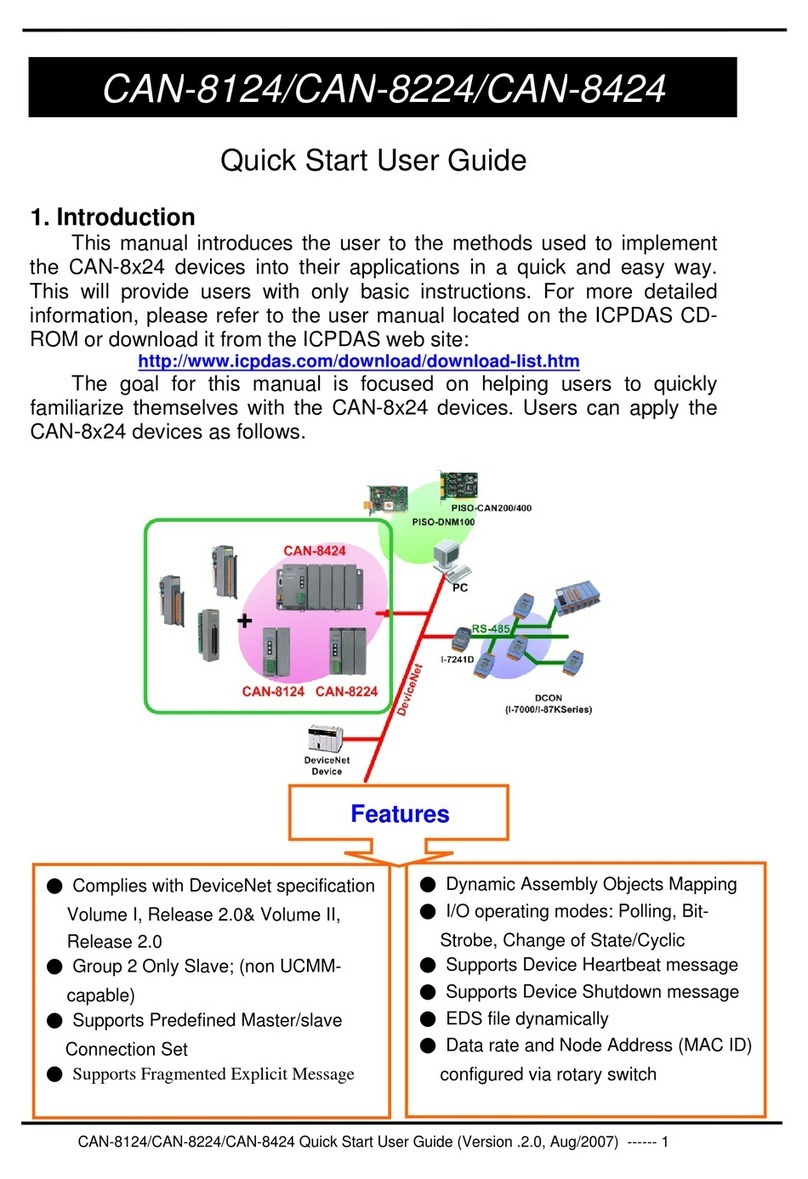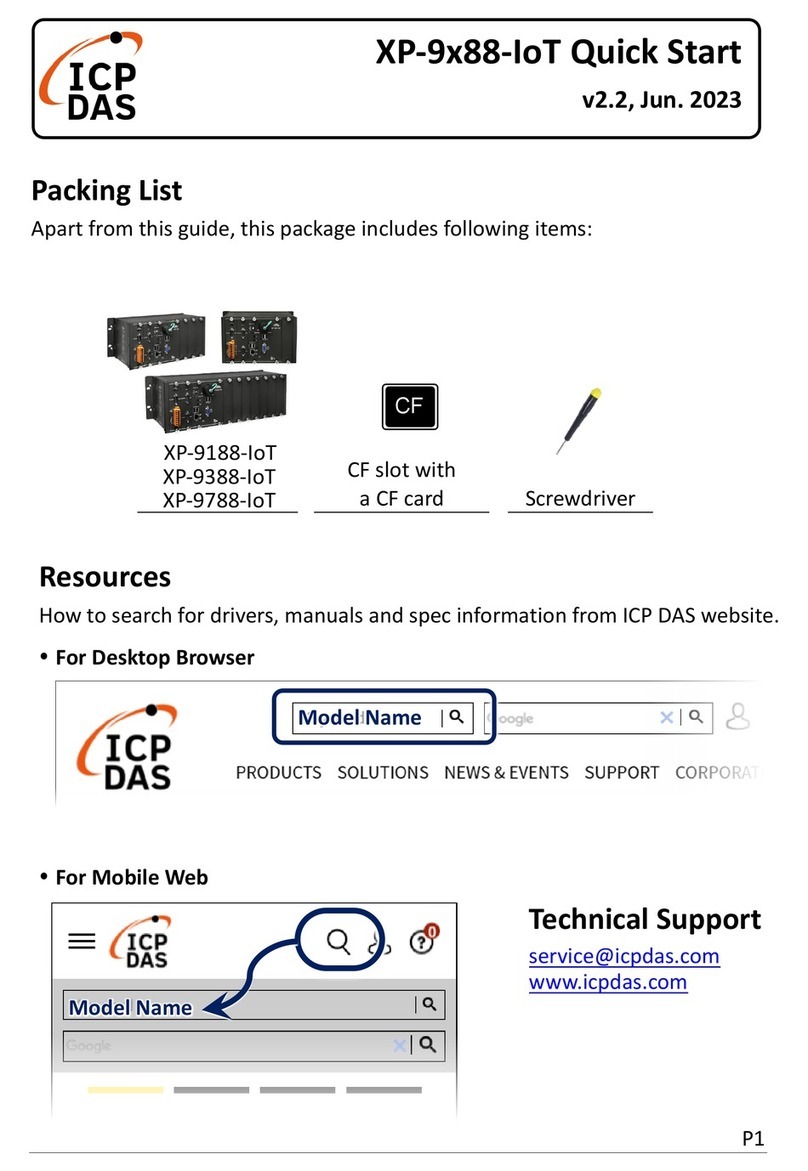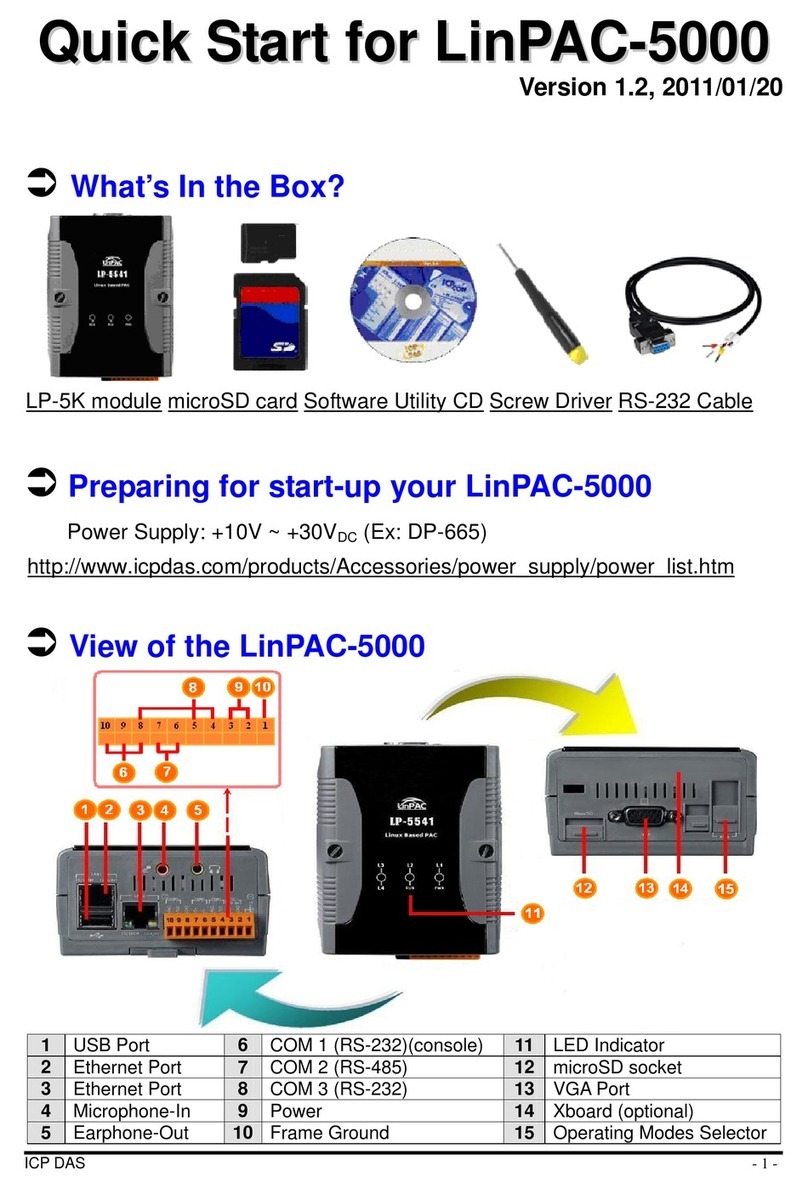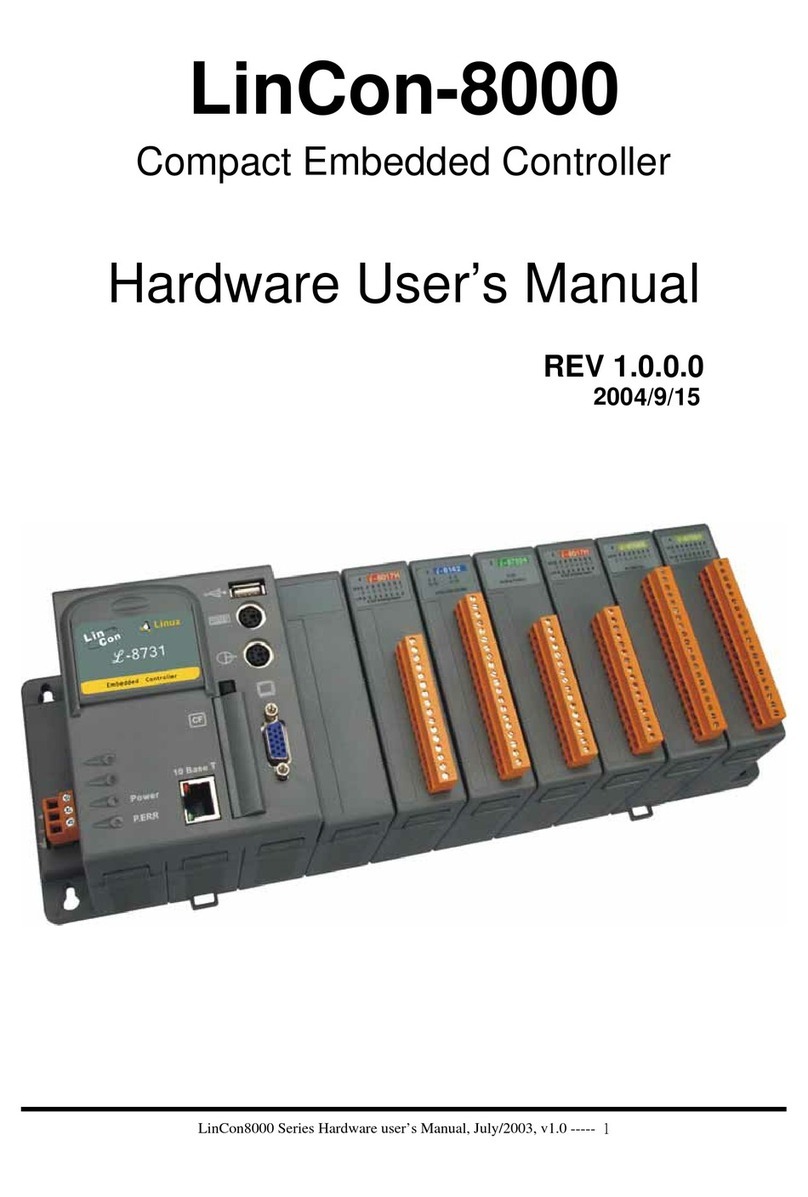AM335X-PAC Series User Manual version 2.0.4 Page: 4
4.1.1. Introduction to Cygwin ............................................................................................65
4.1.2. Introduction to Cross-Compilation..........................................................................66
4.1.3. Download the LinPAC AM335x SDK.........................................................................66
4.2. Quick Installation of the LinPAC AM335x SDK....................................................................67
4.2.1. Download/Install LinPAC AM335x SDK on Linux.....................................................67
4.2.2. Download/Install LinPAC AM335x SDK on Windows ..............................................69
4.2.3. Integrating LinPAC AM335x SDK with Code::Blocks IDE .........................................72
4.3. Your First Program..............................................................................................................75
4.3.1. A simple example- helloworld.c ..............................................................................76
4.3.2. Compile Demo- helloworld.c...................................................................................77
4.3.3. Execute Demo- helloworld.exe................................................................................78
4.3.4. Execute the application on LinPAC AM335x PAC at boot time...............................82
5. Application for LinPAC AM335x PAC .............................................................................................83
5.1. Package management with APT .........................................................................................83
5.2. SFTP (secure file transfer program)....................................................................................84
5.3. LAMP Server........................................................................................................................85
5.4. XFCE(secure file transfer program) GUI Desktop ...............................................................86
5.4.1. Disable login prompt ...............................................................................................86
5.4.2. Disable screensaver and make the monitor sleep ..................................................87
5.5. SysVinit Support..................................................................................................................88
5.6. Network Support ................................................................................................................89
5.6.1. 2G/3G/4G.................................................................................................................89
5.6.2. SMS (Short Message Service) ..................................................................................90
6. LinPAC AM335x PAC System Settings............................................................................................97
6.1. Using a microSD Card..........................................................................................................97
6.1.1. Mounting a microSD Card........................................................................................99
6.1.2. Unmounting the microSD Card..............................................................................100
6.1.3. Scanning and repairing a microSD Card ................................................................101
6.2. Using a USB Storage Device..............................................................................................103
6.2.1. Mounting a USB Storage Device............................................................................104
6.2.2. Unmounting the USB Storage Device....................................................................104
6.3. WDT ..................................................................................................................................105
6.3.1. WDT for LP-8x2x and LP-9x2x................................................................................105
6.3.2. WDT for LP-22xx and LP-52xx................................................................................106
6.4. EEPROM/FRAM.................................................................................................................107
6.5. LED ....................................................................................................................................108