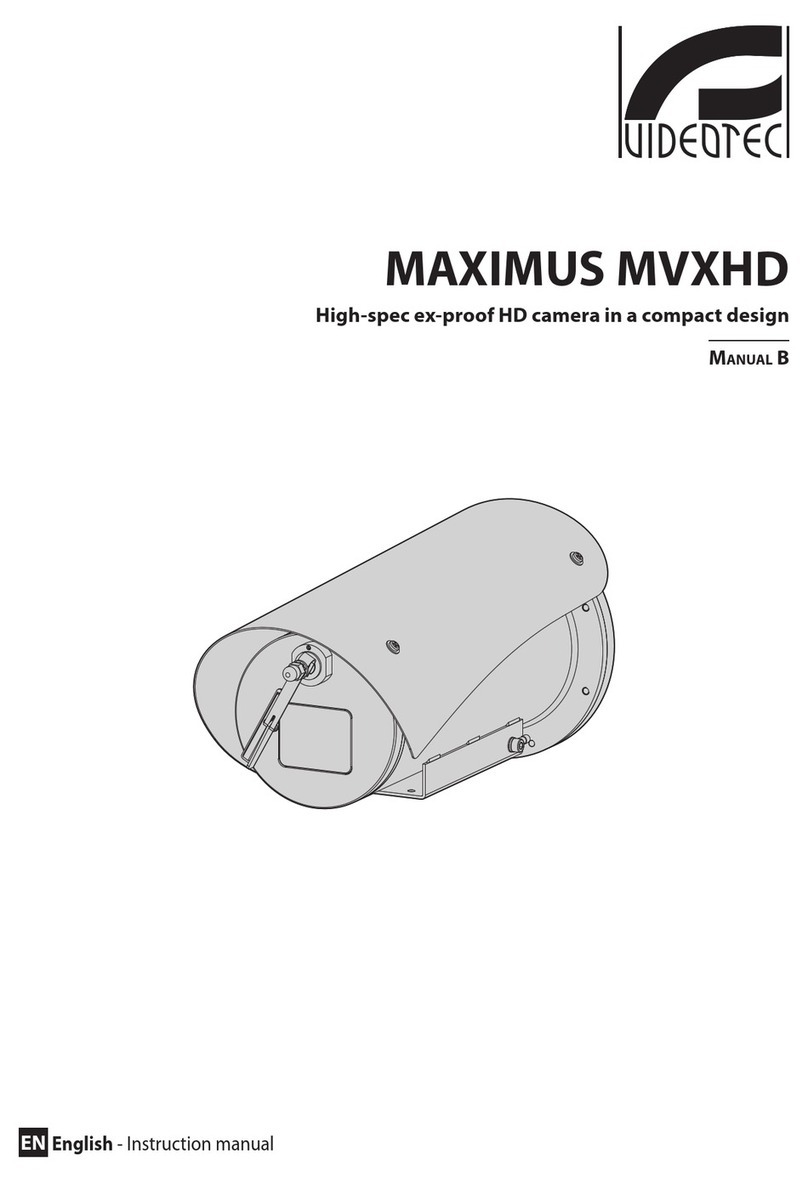EN - English - Instruction manual
4 MNVCUPTMAXIR_1625_EN
8.7 Counterweights installation ..............................................................................................................................24
8.8 LED illuminators installation..............................................................................................................................25
8.8.1 Counterweight removal......................................................................................................................................................25
8.8.2 Fitting the illuminator on the bracket............................................................................................................................25
8.9 Connection of the LED illuminators................................................................................................................26
8.10 Desiccant bag.......................................................................................................................................................27
8.11 LED illuminator activation and adjustment instructions......................................................................27
8.11.1 Description of the LED illuminator ...............................................................................................................................27
8.11.2 Activation of the LED illuminator via an external dusk switch...........................................................................28
8.11.3 Activation of the LED illuminator via the integrated dusk sensor.....................................................................28
8.11.4 Manually activate the LED illuminators ......................................................................................................................28
8.11.5 LED illuminator switching on threshold adjustment.............................................................................................29
8.11.6 LED illuminator power adjustment ..............................................................................................................................29
8.12 Fastening of the wiper blade ..........................................................................................................................30
8.13 Hardware conguration....................................................................................................................................31
8.13.1 Opening the conguration door...................................................................................................................................31
8.13.2 DIP1 conguration..............................................................................................................................................................31
8.13.3 DIP2 conguration..............................................................................................................................................................31
8.13.4 DIP3 conguration..............................................................................................................................................................32
8.13.4.1 Address conguration............................................................................................................................................................................32
8.13.4.2 Setting of the serial communication lines ......................................................................................................................................32
8.13.5 DIP4 conguration..............................................................................................................................................................32
9 Switching on ................................................................................................................ 33
10 Conguration............................................................................................................. 34
10.1 Web interface........................................................................................................................................................34
10.1.1 Products equipped with rmware version prior to 2.1 .........................................................................................34
10.1.2 First access to the web pages.........................................................................................................................................35
10.1.3 Home Page............................................................................................................................................................................35
10.1.4 User Controls page.............................................................................................................................................................36
10.1.5 Device Parameters Page...................................................................................................................................................37
10.1.6 Device Statistics page........................................................................................................................................................37
10.1.7 Network Conguration page..........................................................................................................................................37
10.1.8 User Conguration page..................................................................................................................................................38
10.1.9 Movement Parameters page...........................................................................................................................................38
10.1.9.1 Autopan Page............................................................................................................................................................................................39
10.1.9.2 Patrol Page..................................................................................................................................................................................................39
10.1.9.3 Motions Recall Page................................................................................................................................................................................39
10.1.10 Preset Parameters page..................................................................................................................................................39
10.1.11 Preset Parameters page (Advanced)..........................................................................................................................39
10.1.12 Digital I/O Page..................................................................................................................................................................40
10.1.13 Washer page.......................................................................................................................................................................40
10.1.14 Camera Settings page.....................................................................................................................................................41
10.1.15 Tools Page............................................................................................................................................................................41
10.1.16 Factory Default ..................................................................................................................................................................42
10.2 VTTunnel ................................................................................................................................................................42
11 Accessories................................................................................................................. 43
11.1 Washer.....................................................................................................................................................................43
11.1.1 Washing system connection...........................................................................................................................................43