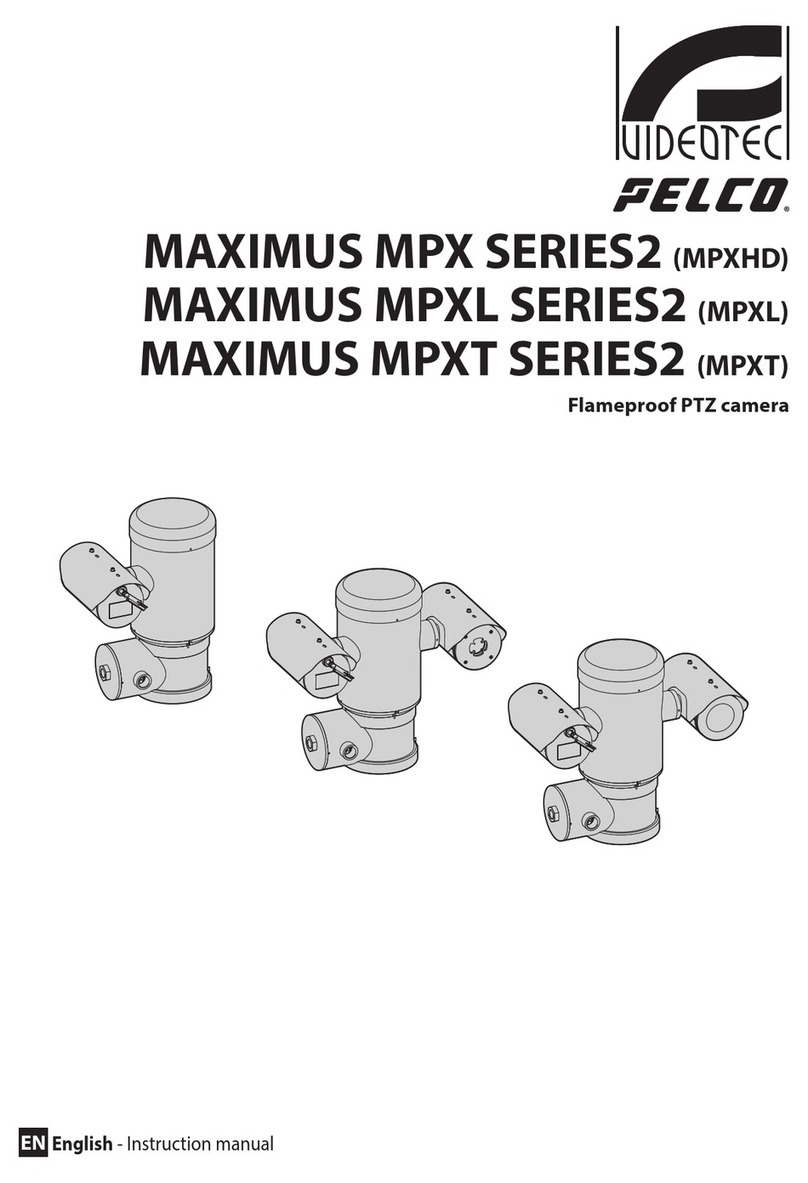EN - English - Instructions manual
4 MNVCUPTDMB_1511_EN
8.7.1 Fitting the bracket.................................................................................................................................................................26
8.7.2 Fitting the illuminator on the bracket............................................................................................................................26
8.8 Connection of the LED illuminators................................................................................................................27
8.9 Connection for cameras and LED illuminators synchronisation...........................................................28
8.10 Desiccant bag.......................................................................................................................................................28
8.11 Setting of the LED illuminators and synchronization mode with the camera..............................28
8.11.1 Description of the LED illuminator ...............................................................................................................................28
8.11.2 Synchronisation with an external twilight switch...................................................................................................29
8.11.3 Synchronising the unit with the LED illuminators ..................................................................................................29
8.11.4 Synchronising the unit with the camera module....................................................................................................30
8.11.5 Synchronising the unit with the LED illuminators ..................................................................................................30
8.11.6 Manually activate the LED illuminators ......................................................................................................................31
8.11.7 LED illuminator switching on threshold adjustment.............................................................................................32
8.11.8 LED illuminator power adjustment ..............................................................................................................................32
8.12 Hardware conguration....................................................................................................................................33
8.12.1 Opening the conguration door...................................................................................................................................33
8.12.2 DIP1 conguration..............................................................................................................................................................33
8.12.3 DIP2 conguration..............................................................................................................................................................33
8.12.4 DIP3 conguration..............................................................................................................................................................34
8.12.4.1 Address conguration............................................................................................................................................................................34
8.12.4.2 Setting of the serial communication lines ......................................................................................................................................34
8.12.5 DIP4 conguration..............................................................................................................................................................34
8.12.6 Installation examples.........................................................................................................................................................35
8.12.6.1 RS-485 RX line............................................................................................................................................................................................35
8.12.6.2 RS-422 line (RS-485-1 RX e RS-485-2 TX)..........................................................................................................................................35
8.12.6.3 Line RS-485-1 reception, line RS-485-2 repetition........................................................................................................................35
8.12.6.4 Two-way RS-485 TX/RX line ..................................................................................................................................................................35
9 Switching on ................................................................................................................ 36
9.1 First start-up.............................................................................................................................................................36
9.2 Checks list.................................................................................................................................................................36
10 Conguration............................................................................................................. 37
10.1 OSM interface (On Screen Menu)..................................................................................................................37
10.1.1 Using the OSM .....................................................................................................................................................................37
10.1.1.1 How to use the joystick..........................................................................................................................................................................37
10.1.1.2 How to move around the menus........................................................................................................................................................37
10.1.1.3 How to modify the parameters...........................................................................................................................................................38
10.1.1.4 How to change the numeric elds.....................................................................................................................................................38
10.1.1.5 How to change text.................................................................................................................................................................................39
10.1.2 Conguration via OSM......................................................................................................................................................40
10.1.3 Main Menu.............................................................................................................................................................................40
10.1.4 Language Selection Menu...............................................................................................................................................40
10.1.5 ZFI Parameter Menu...........................................................................................................................................................40
10.1.5.1 Zone Titling Menu....................................................................................................................................................................................41
10.1.5.2 Zone Masking Menu ...............................................................................................................................................................................42
10.1.6 Housing Serial Port Menu ................................................................................................................................................43
10.1.7 Polarity Menu .......................................................................................................................................................................43
10.1.8 Block Camera menu...........................................................................................................................................................44
10.1.8.1 Zone Titling Menu....................................................................................................................................................................................44
10.1.8.2 Masking Menu...........................................................................................................................................................................................45