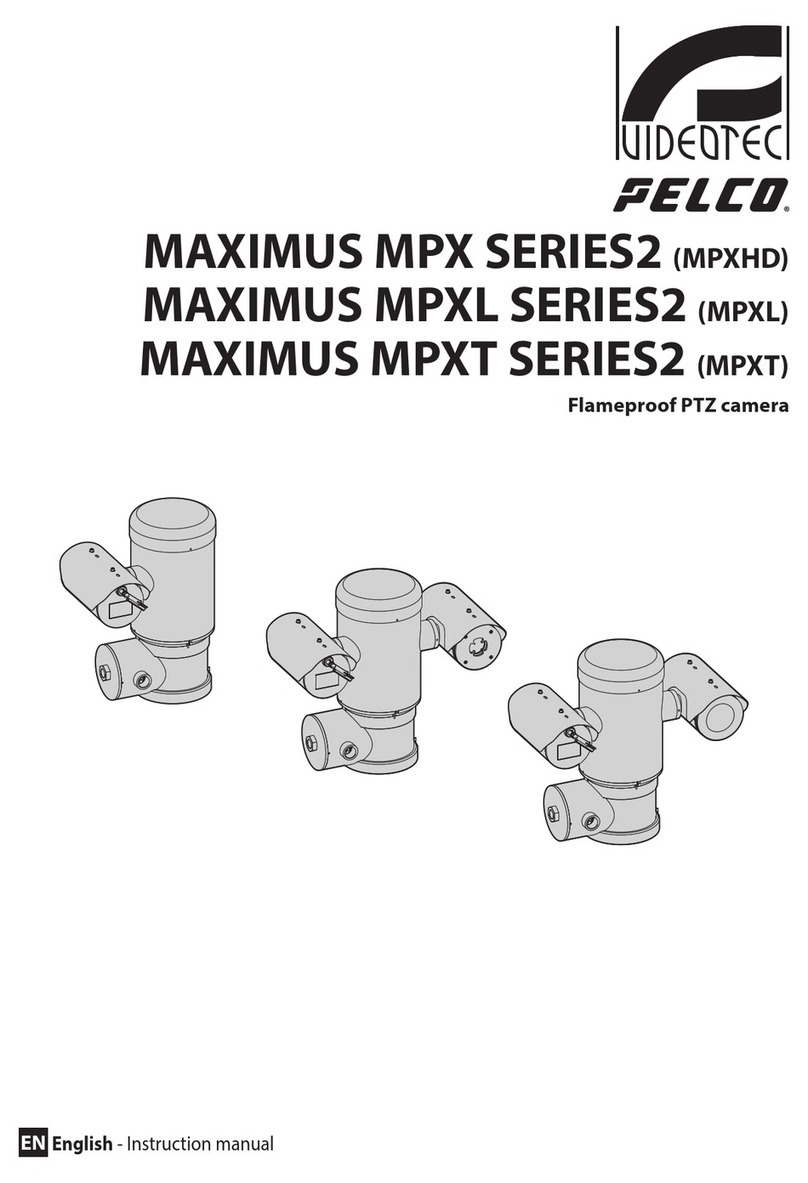EN - English - Instructions manual
4 MNVCMPXT_1607_EN
6.16.4 One-way RS-485 line..........................................................................................................................................................27
6.17 Serial line terminations .....................................................................................................................................28
6.18 Protocol configuration ......................................................................................................................................28
6.19 Address configuration.......................................................................................................................................28
6.20 Ground connection ............................................................................................................................................29
6.21 Connection compartment closing................................................................................................................29
7 Instructions for safe operation................................................................................... 30
7.1 Safe operation.........................................................................................................................................................30
7.1.1 Commissioning ......................................................................................................................................................................30
7.1.2 Safety rules...............................................................................................................................................................................31
7.1.3 Explosion prevention rules ................................................................................................................................................31
8 Switching on ................................................................................................................ 31
8.1 Before powering the device in an explosive atmosphere ......................................................................31
9 Configuration............................................................................................................... 32
9.1 Using the OSM........................................................................................................................................................32
9.1.1 How to use the joystick .......................................................................................................................................................32
9.2 How to move around the menus.....................................................................................................................32
9.3 How to modify the parameters.........................................................................................................................33
9.4 How to change the numeric fields..................................................................................................................33
9.5 How to change text...............................................................................................................................................34
9.6 Configuration via OSM.........................................................................................................................................35
9.6.1 Main Menu...............................................................................................................................................................................35
9.6.2 Language Selection Menu .................................................................................................................................................35
9.6.3 Camera menu..........................................................................................................................................................................35
9.6.3.1 Zone Titling Menu ......................................................................................................................................................................................36
9.6.3.2 Zone Titling Menu (Edit Area).................................................................................................................................................................36
9.6.3.3 Masking Menu .............................................................................................................................................................................................37
9.6.3.4 Masking Menu (Edit Masks) ....................................................................................................................................................................38
9.6.3.5 How to create a new mask ......................................................................................................................................................................38
9.6.3.6 How to modify a mask ..............................................................................................................................................................................39
9.6.3.7 Advanced Setting Menu...........................................................................................................................................................................40
9.6.3.8 Advanced Setting Menu (Zoom)...........................................................................................................................................................40
9.6.3.9 Advanced Setting Menu (Focus)...........................................................................................................................................................41
9.6.3.10 Advanced Setting Menu (Exposure)..................................................................................................................................................41
9.6.3.11 Advanced Setting Menu (Infrared) ....................................................................................................................................................42
9.6.3.12 Advanced Setting Menu (White Balance)........................................................................................................................................43
9.6.3.13 Advanced Setting Menu (Other).........................................................................................................................................................44
9.6.4 Movement Menu...................................................................................................................................................................44
9.6.4.1 Manual Control Menu...............................................................................................................................................................................45
9.6.4.2 Manual Control Menu (Limits) ...............................................................................................................................................................45
9.6.4.3 Preset Menu..................................................................................................................................................................................................45
9.6.4.4 Preset Menu (Edit Preset).........................................................................................................................................................................46
9.6.4.5 Preset Menu (Utility Preset).....................................................................................................................................................................46
9.6.4.6 Patrol Menu...................................................................................................................................................................................................47
9.6.4.7 Autopan Menu.............................................................................................................................................................................................47
9.6.4.8 Motion Recall Menu...................................................................................................................................................................................47
9.6.4.9 Advanced Menu..........................................................................................................................................................................................48
9.6.5 Display Menu ..........................................................................................................................................................................48
9.6.6 Options Menu.........................................................................................................................................................................49