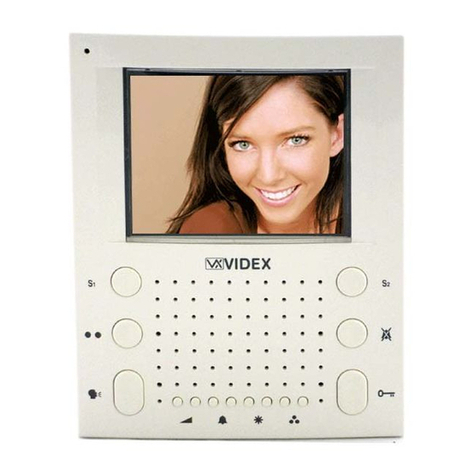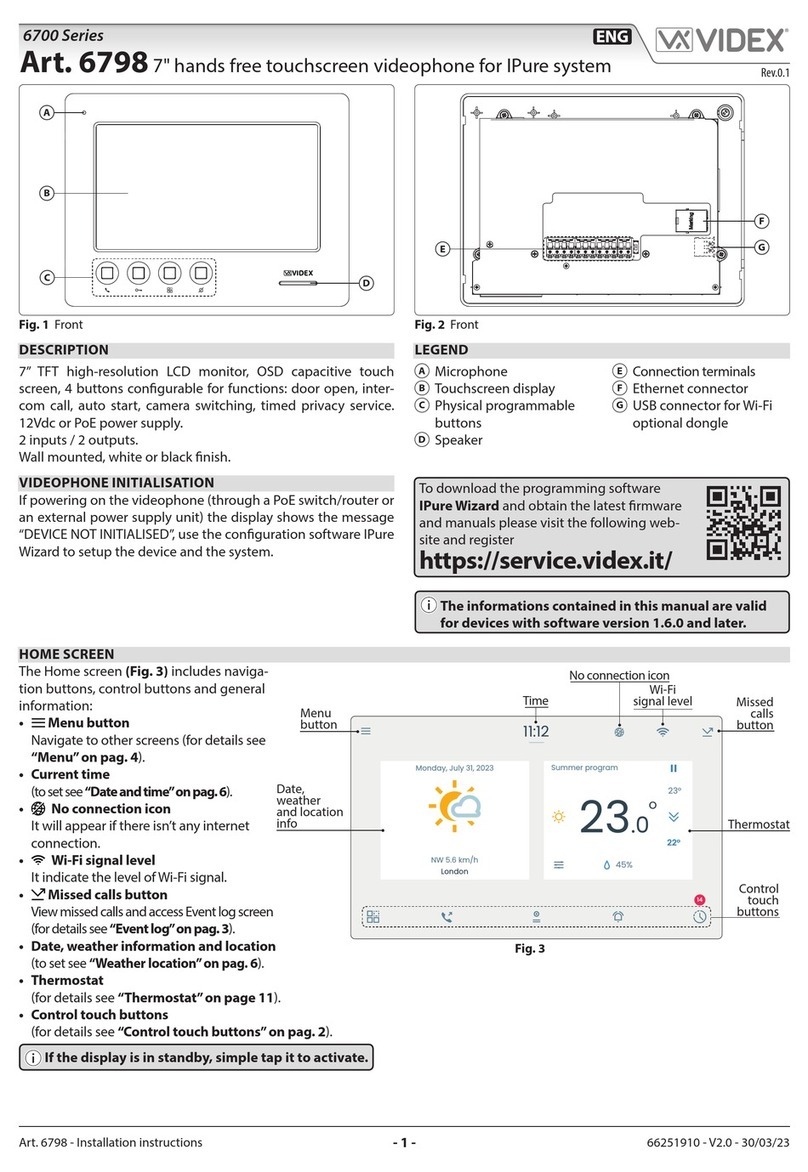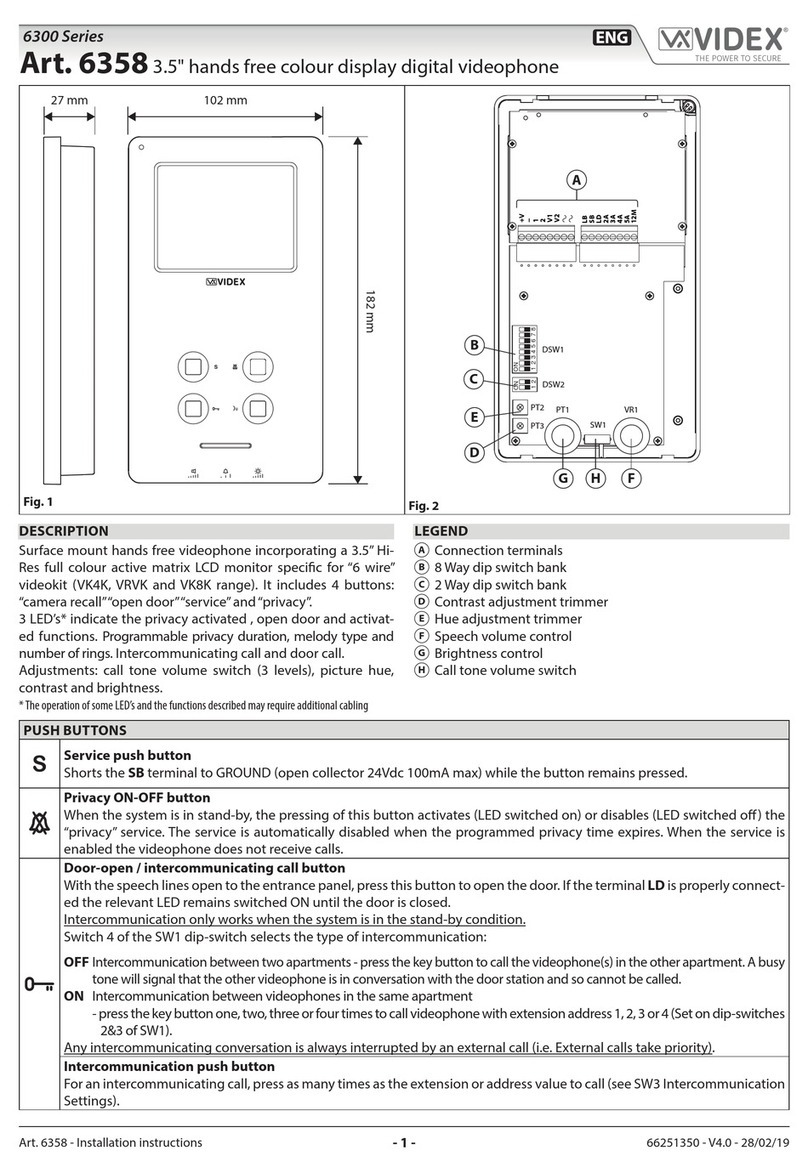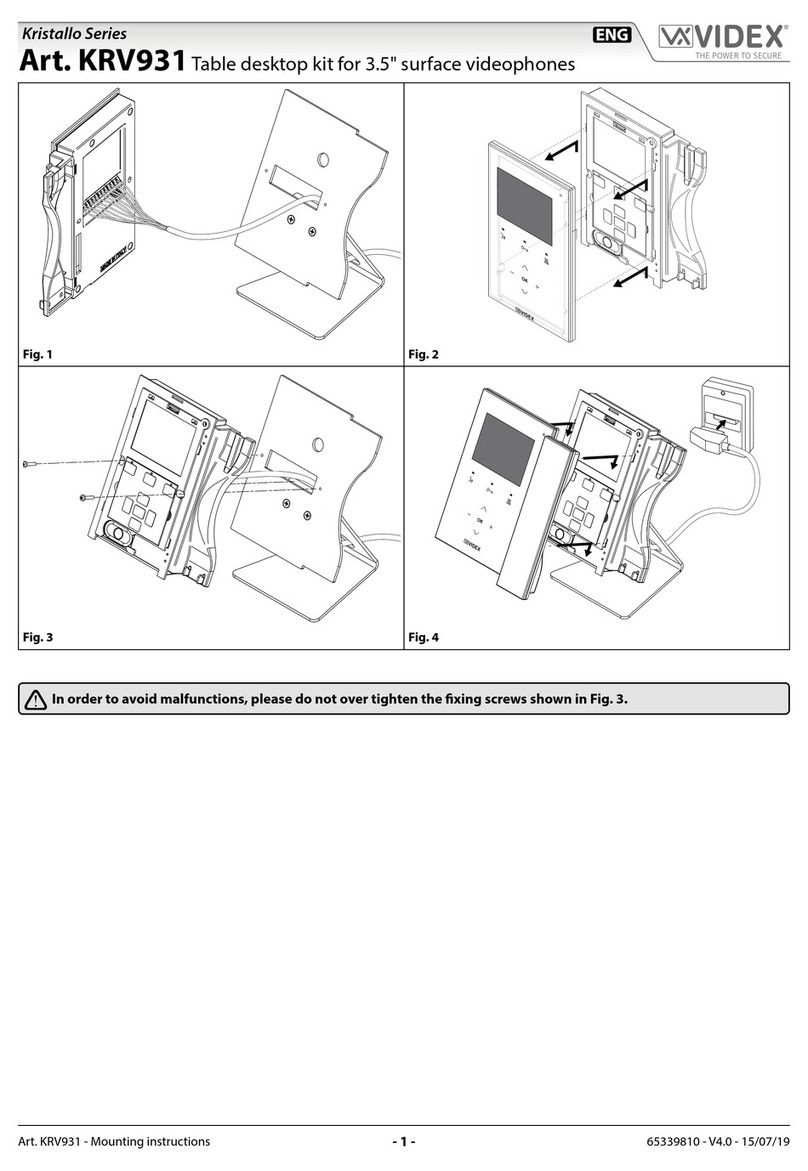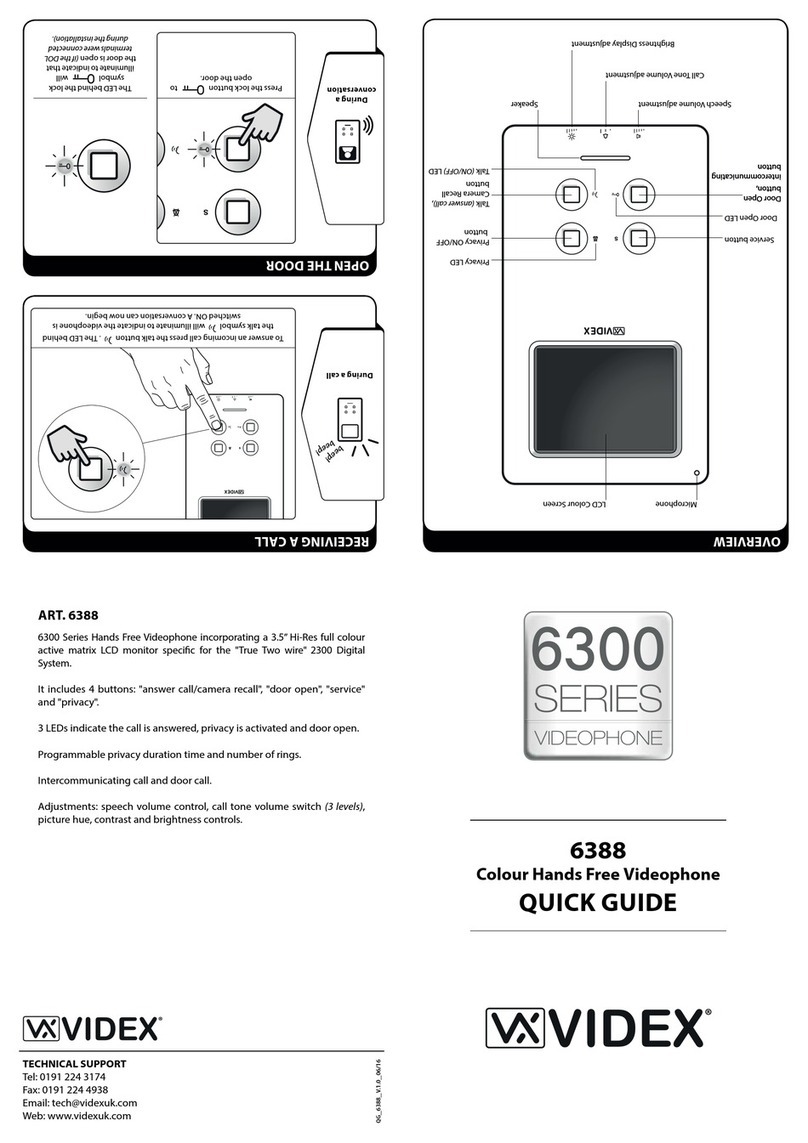VIDEX ART.280N1 USER INSTRUCTIONS
25/06/2002 PAGE 8 of 8 VERSION 1.6
280InstN2.
Troubleshooting guide
In the event of problems occurring during the installation of the Art280 telephone interface please
check this troubleshooting guide before calling the Videx technical help on 0191 224 3174.
Telephone does not ring but if it is picked up during a call there is speech to the door :-
Option 1 : The REN value has been exceeded. Do the test again with only one telephone connected. If
it works then the REN value has been exceeded and the number of telephone on the system must be
reduced.
Option 2 : A master socket has not been fitted to the output of the ART280. The telephone will not
ring if this is a secondary socket or a faulty master socket. (The master socket has a large capacitor
inside.)
Option 3 : The correct voltage is not coming from the Art280. (An AC voltage of approx. 30 volts
should be present across T1 & T2 during the ringing cycle).
The speech lines do not open when * 7 is pressed :-
Option 1 : The Art280 has not been programmed to mode 4. To do this, pick up the handset and press
RECALL twice followed by 5 and then followed by 4. Hang up the telephone. The Art280 is now
programmed to mode 4.
Option 2 : The telephone you are using does not support DTMF dialing.
The door does not open when ‘0’ or ‘9’ is pressed :-
Option 1 : The Art280 has not been programmed to mode 4. To do this, pick up the handset and press
RECALL twice followed by 5 and then followed by 4. Hang up the telephone. The Art280 is now
programmed to mode 4.
Option 2 : The telephone you are using does not support DTMF dialing.
Option 3 : The lock is not wired correctly to the Art280. The Art280 has a dry contact relay output
across C & NO. These two terminals short together when the door open is activated.
The Art280 does not activate at all when called :-
Option 1 : Check the mains supply is connected to the Art280 and is correct.
Option 2 : Check the mains fuse inside the Art280.
Option 3 : Use a meter to check it is getting a signal across terminals 3 and 6 when a call is placed. The
voltage across these two terminals should be 12V AC or DC. (Without this voltage the Art280 will not
trigger).
There is no dial tone when the handset is lifted :-
Option 1 : Check there is a line tone before the Art280 by moving the telephone to the line input.
Option 2 : Check the line cord is connected to the incoming master socket and that the cord is not
faulty.
Option 3 : Check the new master socket fitted across terminals T1 & T2 of the Art280N has the wires
connected to terminals 2 and 5.
Option 4 : Check the telephone being used is working correctly.
Option 5 : Check jumper P is not fitted.
A telephone line is not being used. when a call is made the call can only be answered
during a ring :-
Option 1 : Jumper P has not been fitted. This must be fitted if a telephone line is not being used.
No speech from the door panel to the telephone :-
Option 1 : Check terminal 2 from the door panel to the Art280. When there are no calls on the system a
voltage of 8V DC should be present across 2 and negative.
Option 2 : If possible, test the door panel speech with a Videx telephone.
No speech from the telephone to the door panel :-
Option 1 : Check terminal 1 from the door panel to the Art280. When there are no calls on the system a
voltage of 8V DC should be present across 1 and negative.
Option 2 : If possible, test the door panel speech with a Videx telephone.