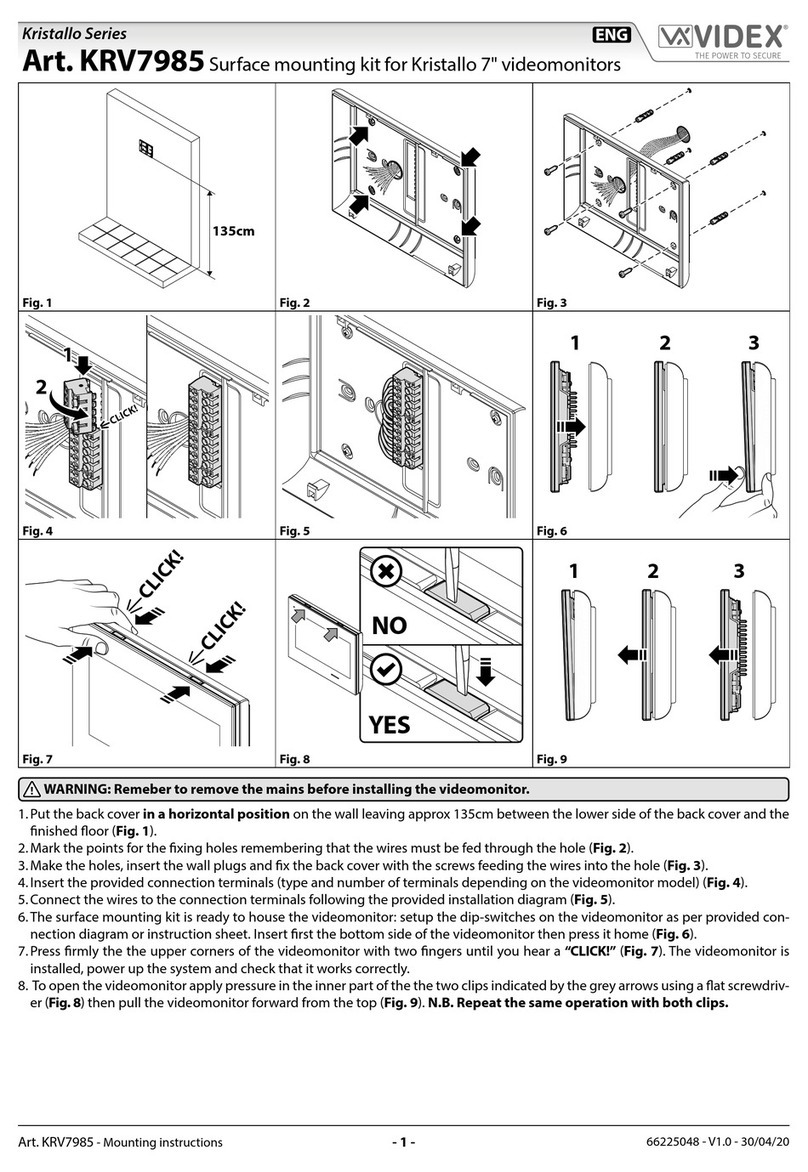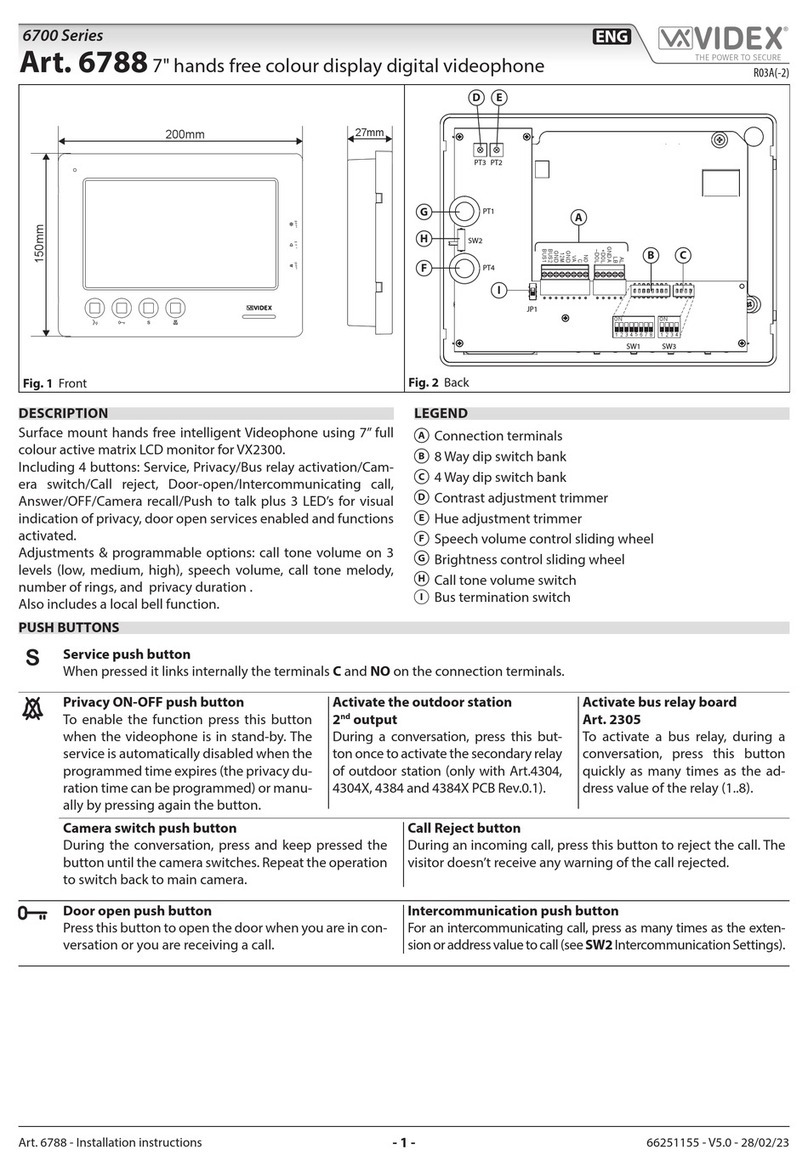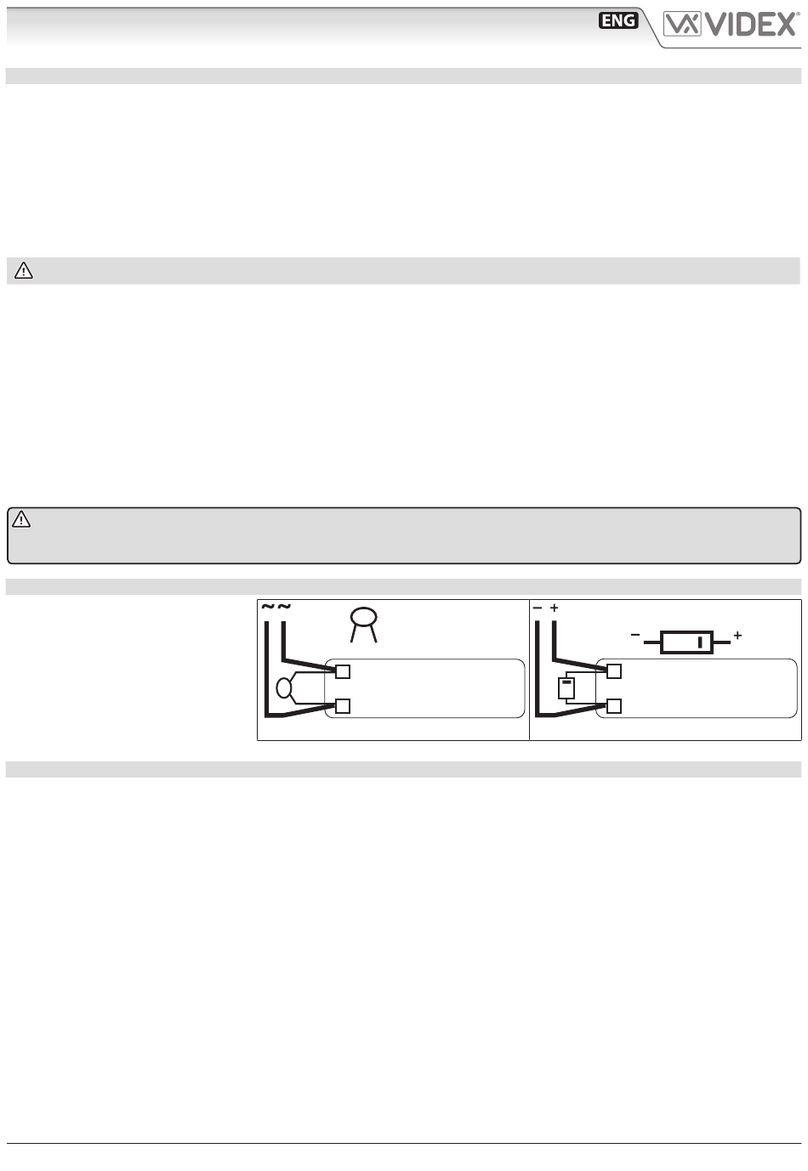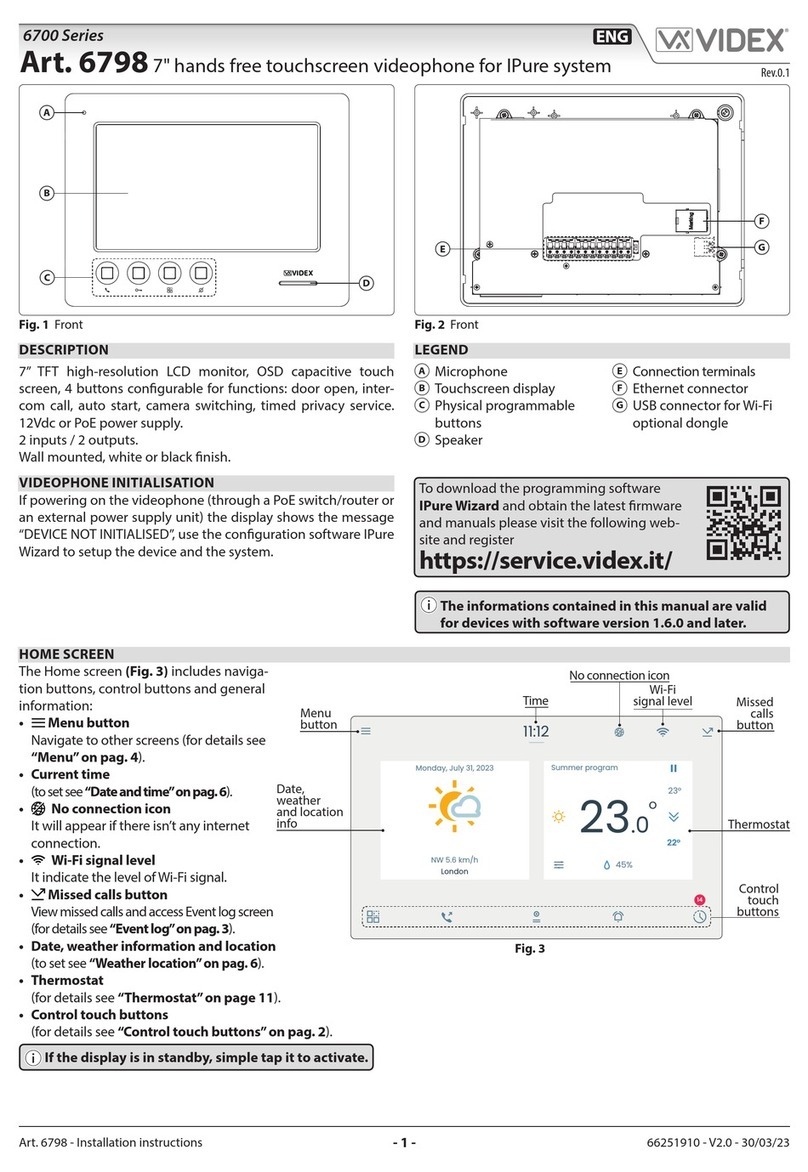PrtCode:66250140.doc 06/10/2005 Rev.1.0
3313 Videophone with electronic privacy
Art.
3413 Videocitofono con privacy elettronica
INSTALLATION INSTRUCTION ISTRUZIONI D’INSTALLAZIONE
INSTALLING THE VIDEOPHONE ONTO MOUNTING PLATE APPLICAZIONE VIDEOCITOFONO ALLA PIASTRA DI FISSAGGIO
As shown in fig.1, move the videophone Lclose to the mounting plate A
so that the ribbon cable will reach the connector I.
As shown in fig.1, connect the female plug on the ribbon cable Icoming
from the videophone to the male plug connector Mon the PCB F.
Place the videophone Lagainst the 4 hooks Non the mounting plate A
and push down: the videophone will automatically lock into place using
clasp Oas shown in fig.1.
To remove the videophone from the wall, push the clasp Oin the
direction of the wall with a screwdriver and at the same time push the
videophone upwards.
Avvicinare, come da fig.1, il videocitofono Lalla piastra Aper agevolare
la connessione del flat I.
Come mostrato in fig.1 inserire il connettore del flat I, che fuoriesce dalla
parte posteriore del videocitofono, nel connettore Mdella scheda di
connessione F.
Facendo corrispondere le 4 fessure presenti sulla base del videocitofono
Lcon i 4 incastri Ndella piastra A, appoggiare il video sulla piastra e
spingerlo verso il basso fino allo scatto, compiendo un movimento come
mostrato dalle frecce in fig.1.
Per rimuovere il videocitofono, spingere con un cacciavite a taglio il
dente Overso il muro e, contemporaneamente, tirare il videocitofono
verso l’alto.
LEDS LED
COLOR
COLORE MEANING SIGNIFICATO
Green
Verde Door Open LED. On until the door is open. Require a +12Vdc
input at the terminal “13” until the door is open. LED porta aperta. Acceso fino a che la porta resta aperta.
Necessita +12Vdc sul morsetto “13”.
Red
Rosso Mute LED. On with fixed or flashing light until the mute function is
enabled. LED mute. Acceso in maniera stabile o lampeggiante fino a che
la funzione mute è attiva.
PUSH BUTTONS OPERATION FUNZIONAMENTO PULSANTI
BUTTON
Pulsante FUNCTION
FUNZIONE
Activates the electric lock (door-open) only when the videophone
is on and the handset is picked up. Attiva la serratura elettrica (apri-porta) quando il videocitofono è
acceso e la cornetta è sollevata.
Camera recall. Auto-accensione.
Camera recall or link between terminals “3” and “16”. (see 12 way
deep switch settings). Auto-accensione o collegamento tra i morsetti “3” e “16” (vedi
configurazione dip-switch a 12 vie).
s Camera recall or link between terminals “17” and “16”. (see 12
way deep switch settings) Auto-accensione o collegamento tra i morsetti “17” e “16” (vedi
configurazione dip-switch a 12 vie).
Mute switch. Enable or disable the mute function. Interruttore mute. Abilita/Disabilita la funzione ad ogni pressione.
8 WAY DIP SWITCH SETTINGS (S1 FIG.2C)
MUTE DURATION TIME
(switches 1 to 5)
Switches
Time (hours) 1 2 3 4 5
¼ ON OFF OFF OFF OFF
½ OFF ON OFF OFF OFF
2 OFF OFF ON OFF OFF
4 OFF OFF OFF ON OFF
8 OFF OFF OFF OFF ON
IMPOSTAZIONE DIP-SWITCH A 8 VIE (S1 FIG.2C)
DURATA FUNZIONE MUTE
(switch da 1 a 5)
Switch/
Durata (ore) 1 2 3 4 5
¼ ON OFF OFF OFF OFF
½ OFF ON OFF OFF OFF
2 OFF OFF ON OFF OFF
4 OFF OFF OFF ON OFF
8 OFF OFF OFF OFF ON