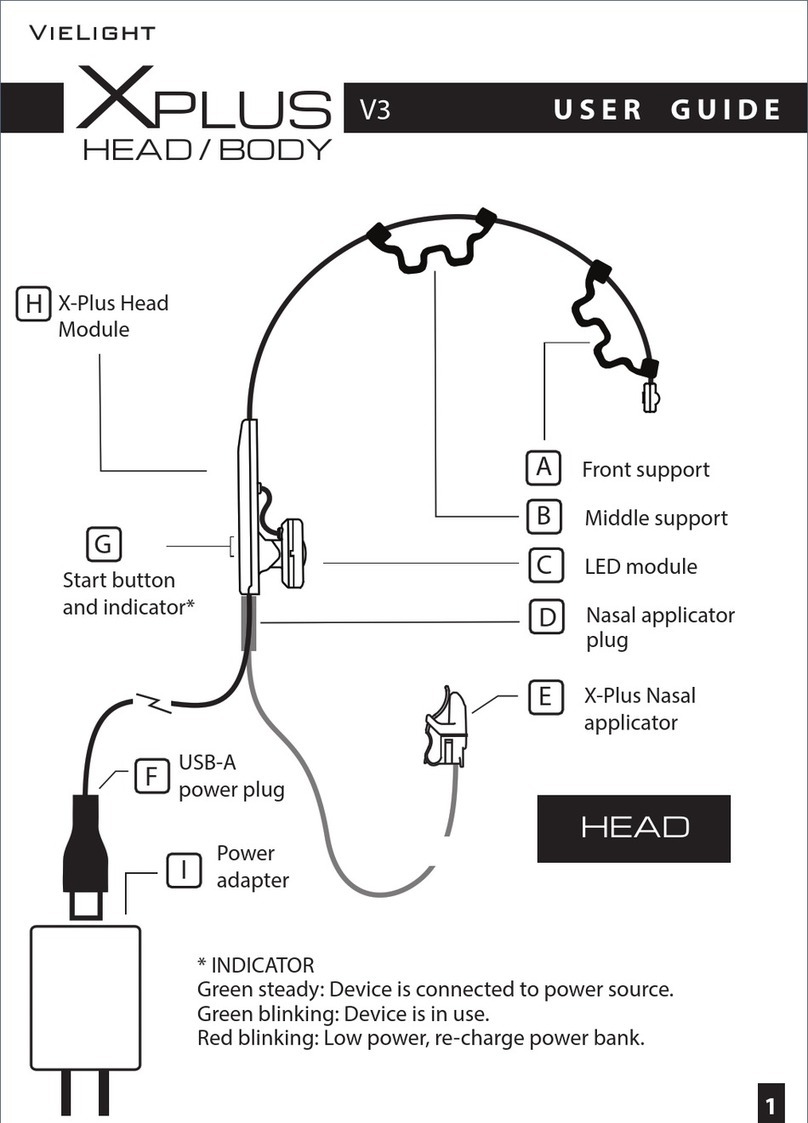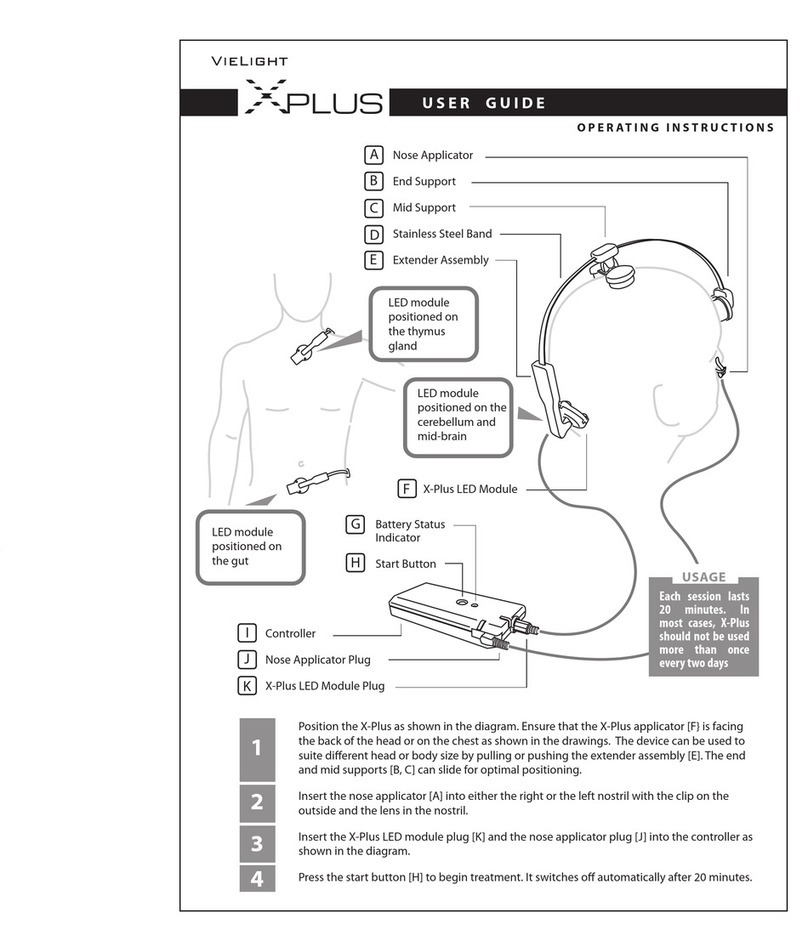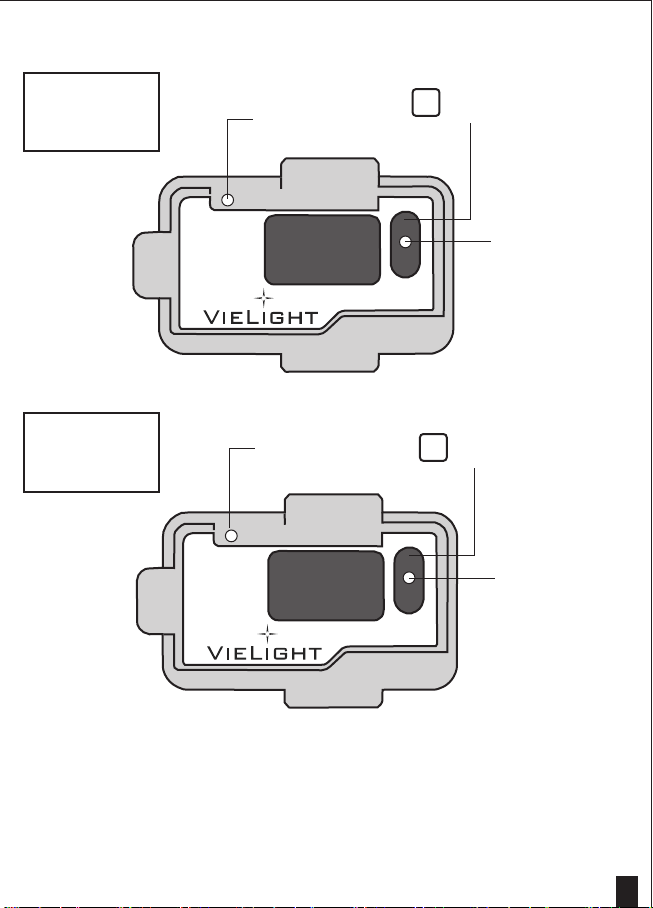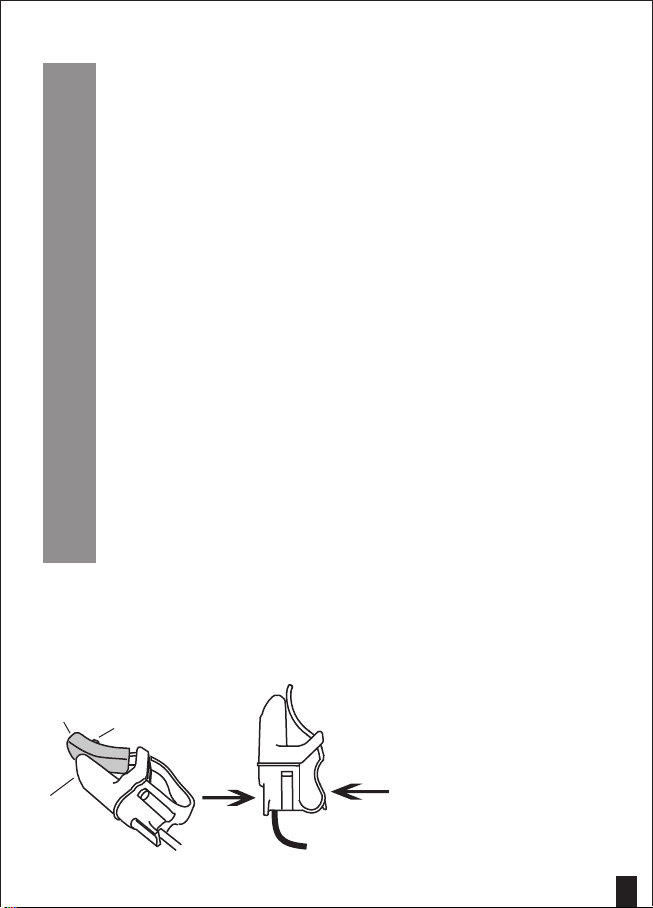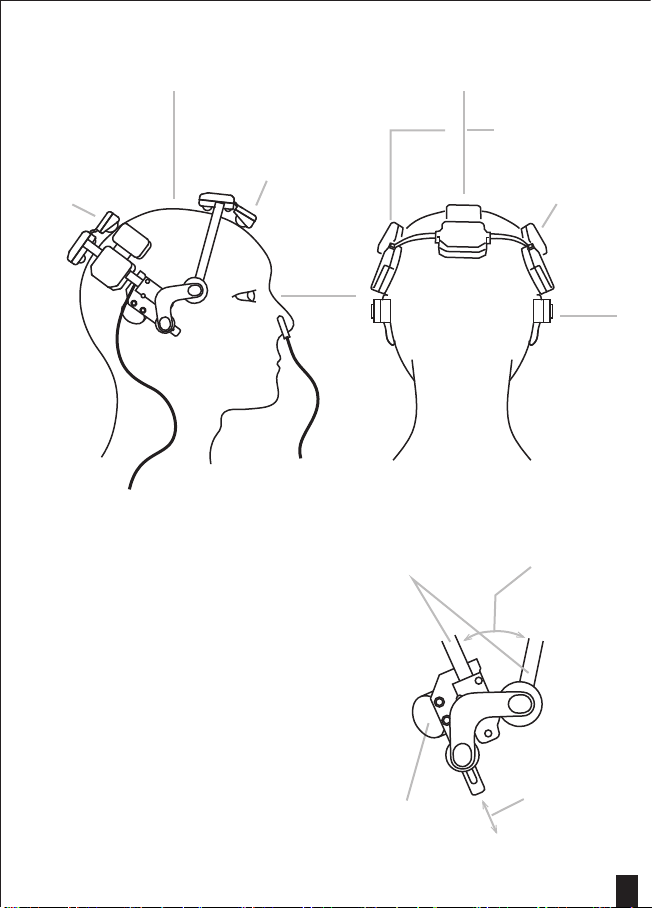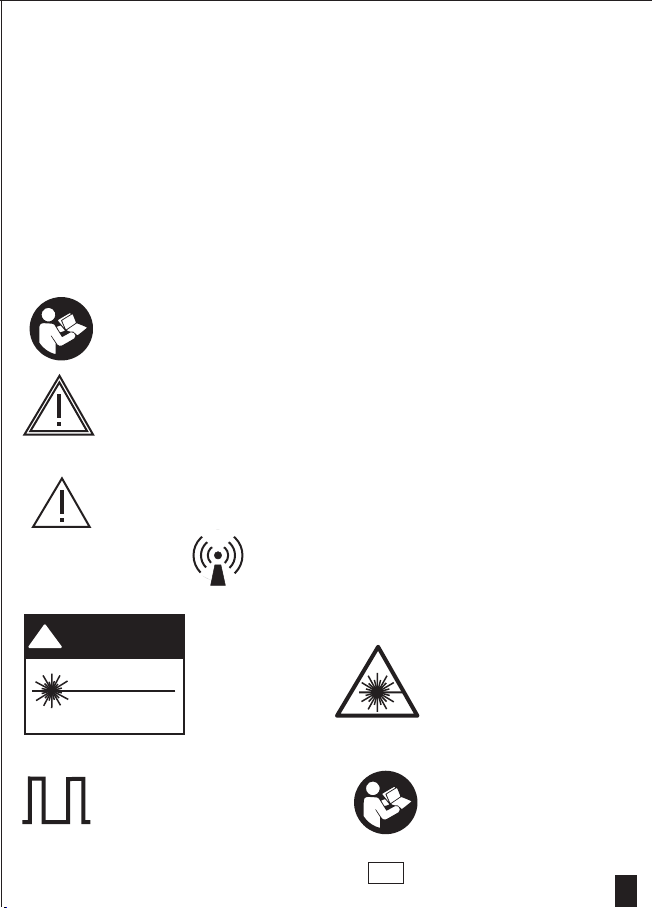1. To clean the Nasal Applicator, wipe gently with 70% alcohol or antiseptic wipes,
clean gently with soap and water, or sanitize with a UV lamp.
2. Use a soft, dry cloth to clean the other surfaces. Do not use abrasive cleaners.
3. Do not submerge any of the components on the headset in liquid or cover with
other material during use.
4. Store in a dry and dust-free location at temperatures between 10oC to 40oC,
away from direct sunlight.
5. We do not recommend sharing devices and nasal applicators as this increases
the risk of spreading infectious diseases.
LED Specications:
Light source, LED module: 810 nm LED (100 mW/cm2x 3 & 75 mW/cm2x 1)
Light source, nasal applicator: 810 nm LED (25 mW/cm2)
Pulse rate: 10 Hz (Alpha), 40 Hz (Gamma)
Duty cycle: 50 %
General Specications:
Treatment duration: Automatic shut-o at 20 +/- 0.1 minutes
Low power indicator: < 4.2 V
Power adapter: AC Input: 100-240 V, 0.5 A, 50/60 Hz
DC Output: 5 V, 2.0 A
SPECIFICATIONS
Interference may occur in the vicinity of known radio frequency (RF)
transmitting devices and equipment marked with the following
symbol.
IR emitted from this product may cause eye irritation. Do not stare
at operating diodes for an extended amount of time.
Read this guide thoroughly before use.
WARNING!
CAUTION!
REF Neuro
Follow the instructions
in the user guide.
DANGER
!
Optical Radiation
Apertures
Do not stare directly
at the IR sources
Wavelength: 810 nm
Danger:
Device emits
optical
radiation.
Caution:This device
operates using repeated
exposure to near
infrared radiation (NIR).
IR emitted from this
device may cause eye
irritation.
Do not stare directly at
the IR sources.
Caution: Optical radiation aperture
67
Do not drop or physically alter the
device or provided components.