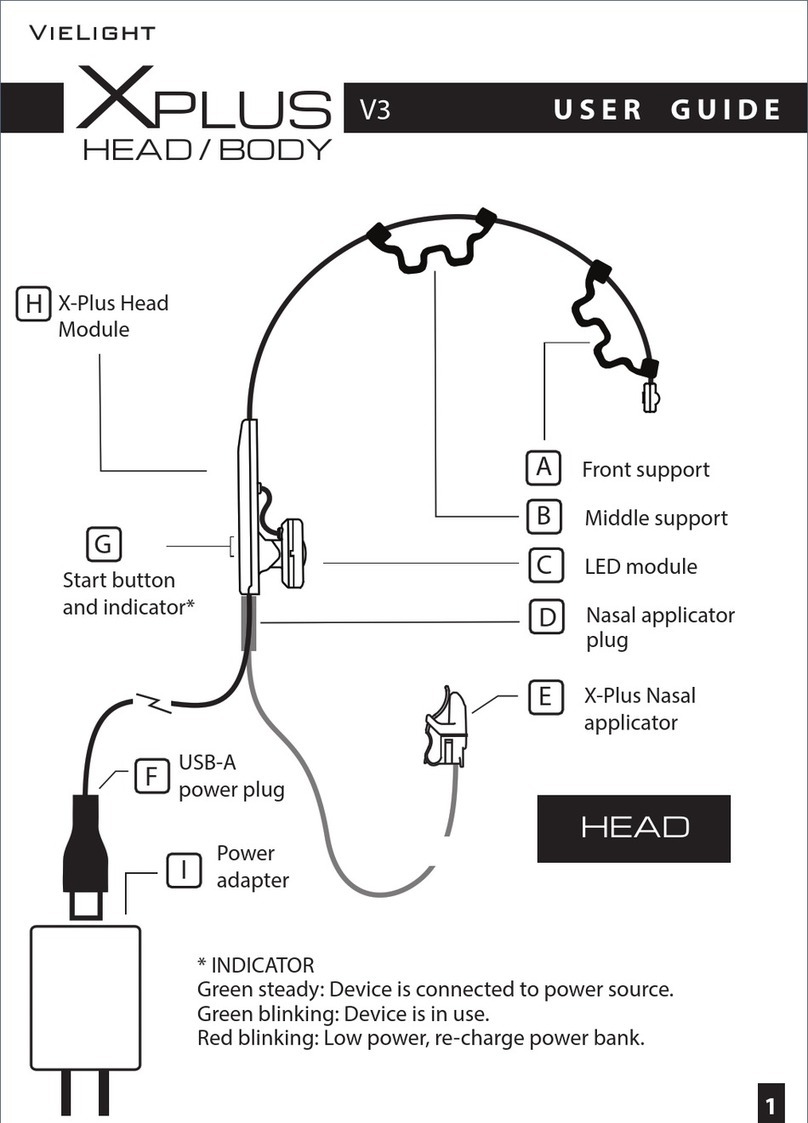Indicator Status
CHARGING THE BATTERY
Pulsing / Red Headset not completely plugged in or is faulty
Pulsing / Red Nose applicator not completely plugged in or is faulty
None Power reserve is sucient
Pulsing / Green Power reserve is low
Steady / Green Charging is in progress. The light switches o
automatically when charging is completed
Pulsing / Green Controller is switched on
Red / Pulsing Treatment module in operation
Insert the charger plug completely into the charging
socket of the controller.
When the controller is charging, there is a red indicator
light. This light switches o automatically when charging
is complete. The unit will automatically stop charging
after a maximum time of four hours.
A fully charged controller is sucient for 20 treatments.
The controller can be used while it is being charged.
Connect the charging adapter to a power source.
The controller is dual voltage (110V and 220V) and is
tted with a North American plug. Outside of this region,
use a travel adaptor for charging.
1
2
3
1
2
3
Xplus020220171
Limited one-Year warranty
Specification
Product by Vielight Inc., Canadawww.vielight.com
Light Source: Solid-state 810 nm LED / 633 nm LED
Power: Regulated
Auto O Timer: 20 minutes
Battery Type: NiMH
Power Adapter: AC Input: 100-240 V, 0.3 A, 50/60 Hz
DC Output: 7.5 V, 1.0 A
1. To clean the Nose Applicator, wipe
gently with alcohol or antiseptic wipe.
Use a UV sanitizer after cleaning with
wipe.
2. Use a soft, dry cloth to clean the other
surfaces. Do not use abrasive cleaners.
Do not submerge any component in
water.
3. Store the equipment in a dry location,
free from dust, away from direct
sunlight. The storage temperature
should be within 10oC to 40oC.
Care & Cleaning
Note: Most people do not experience any
physical discomfort while using the
X-Plus. If you do, please contact
Controller
Battery
Status
Indicator Charging
adapter
Charger
plug
Your Vielight X-Plus is warranted to be free of defect in material and workmanship under
normal use.
This warranty is limited to a period of one year from the purchase date. Within this period,
repairs or exchange of parts that are deemed necessary by the company will be made free of
charge.
This warranty does not cover damage by the following;
a. Misuse, abuse or alteration to the product
b. Damage caused by accident or neglect
c. Service or repairs made by unauthorized persons
WE SHALL NOT BE RESPONSIBLE FOR ANY INCIDENTAL, SPECIAL, OR CONSEQUENTIAL
DAMAGES RESULTING FROM THE USE OF THIS PRODUCT.
When powered on, a red
light is emitted at the
tip of the nose and
X-Plus applicators.
X
PLUS