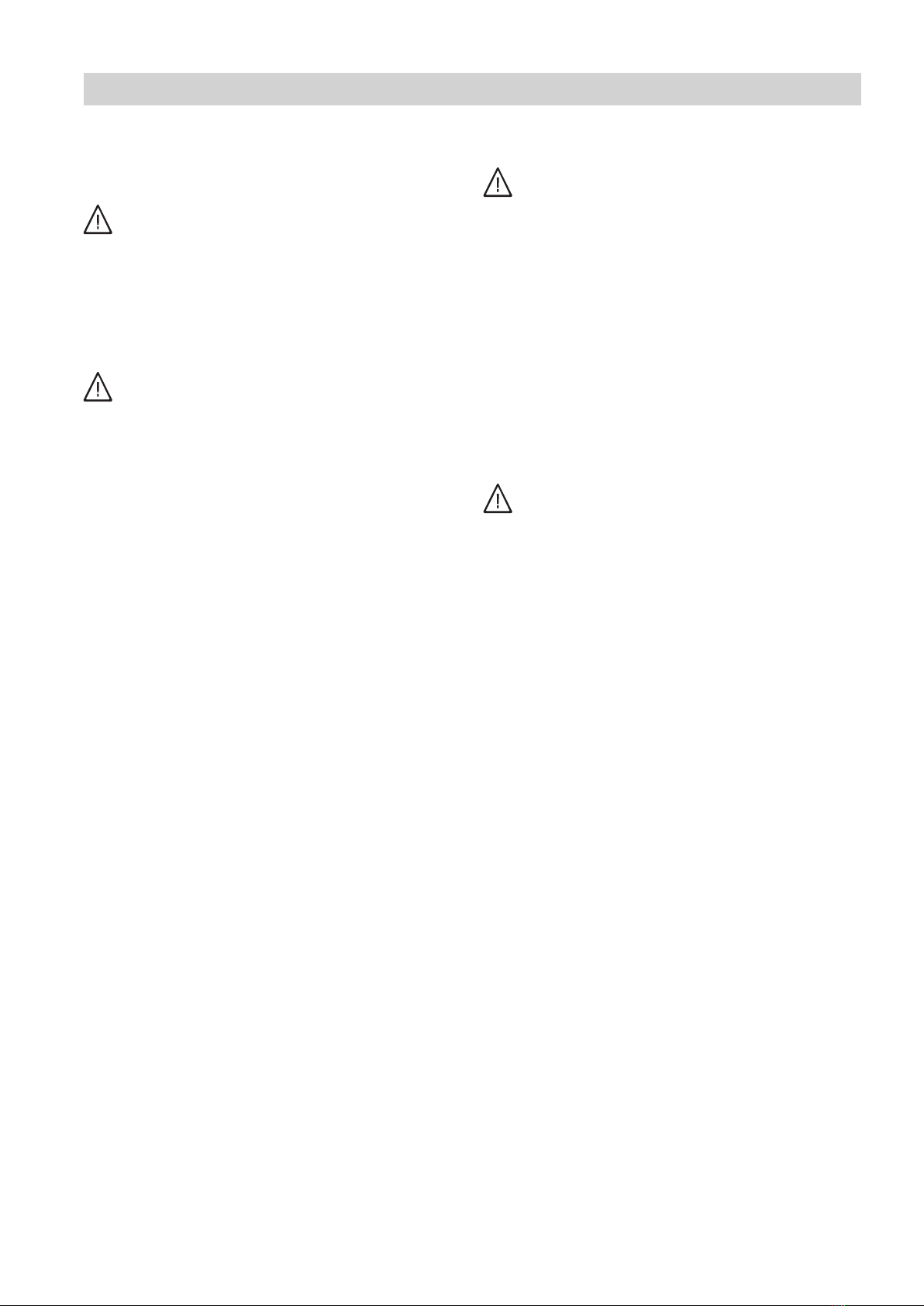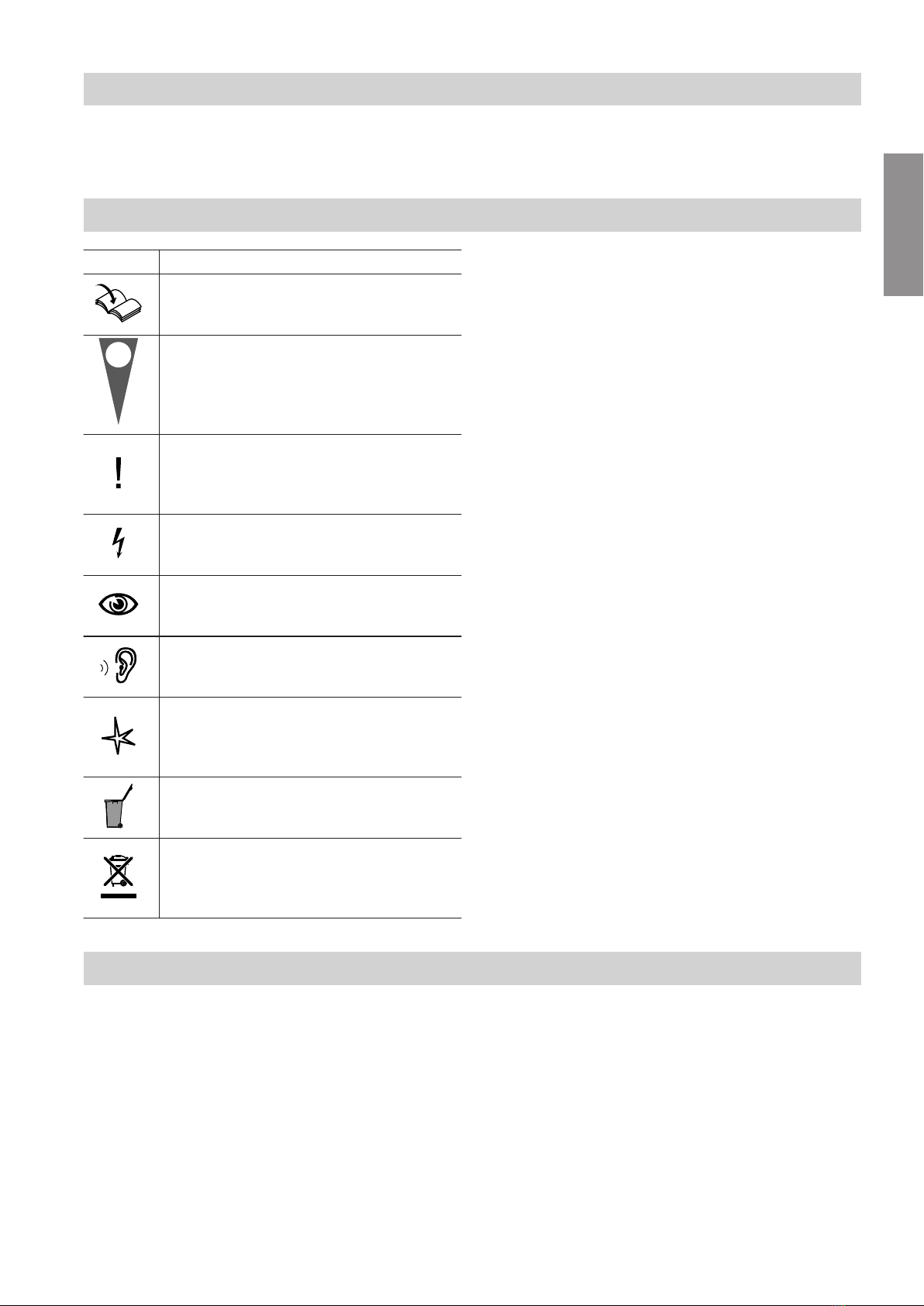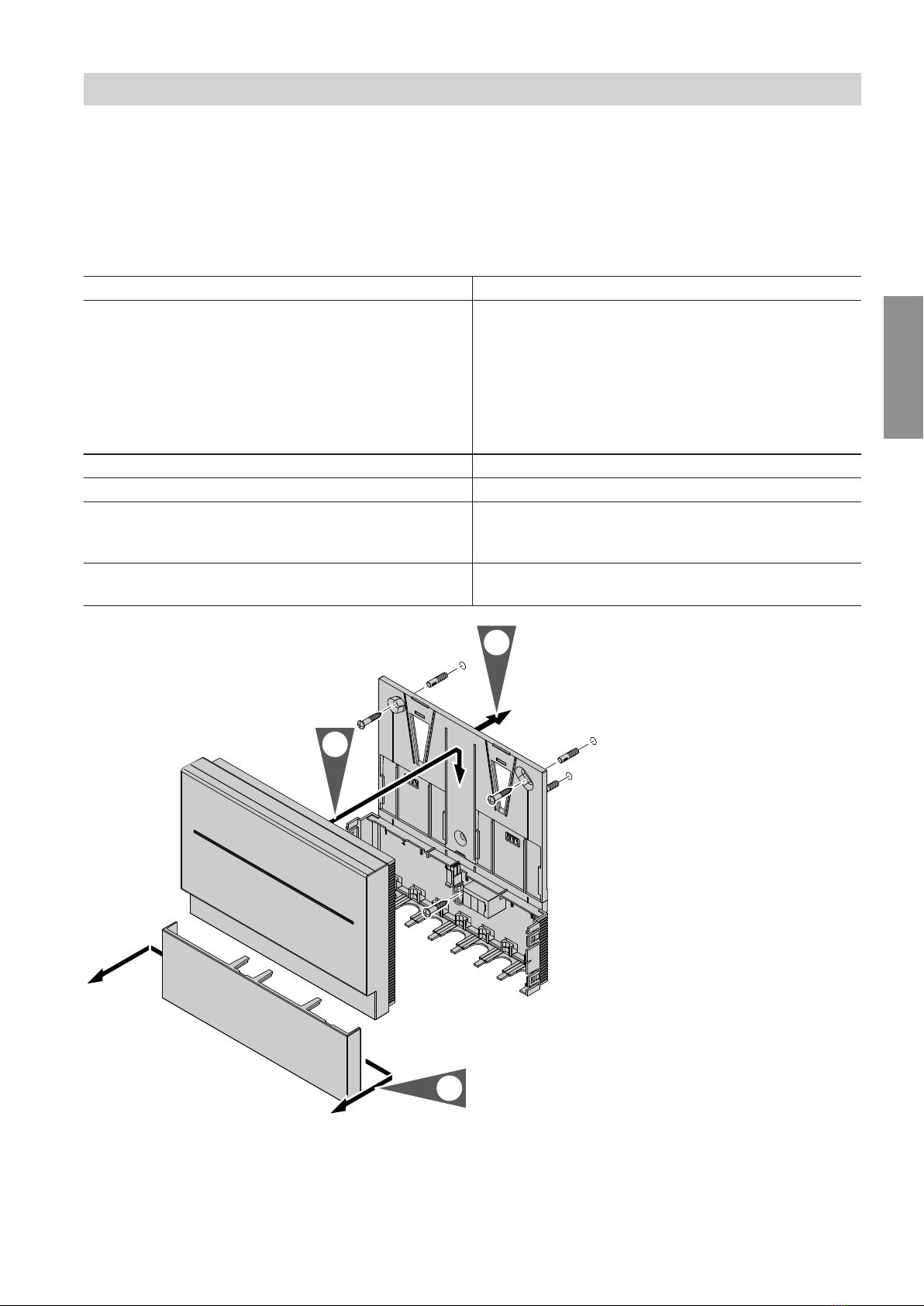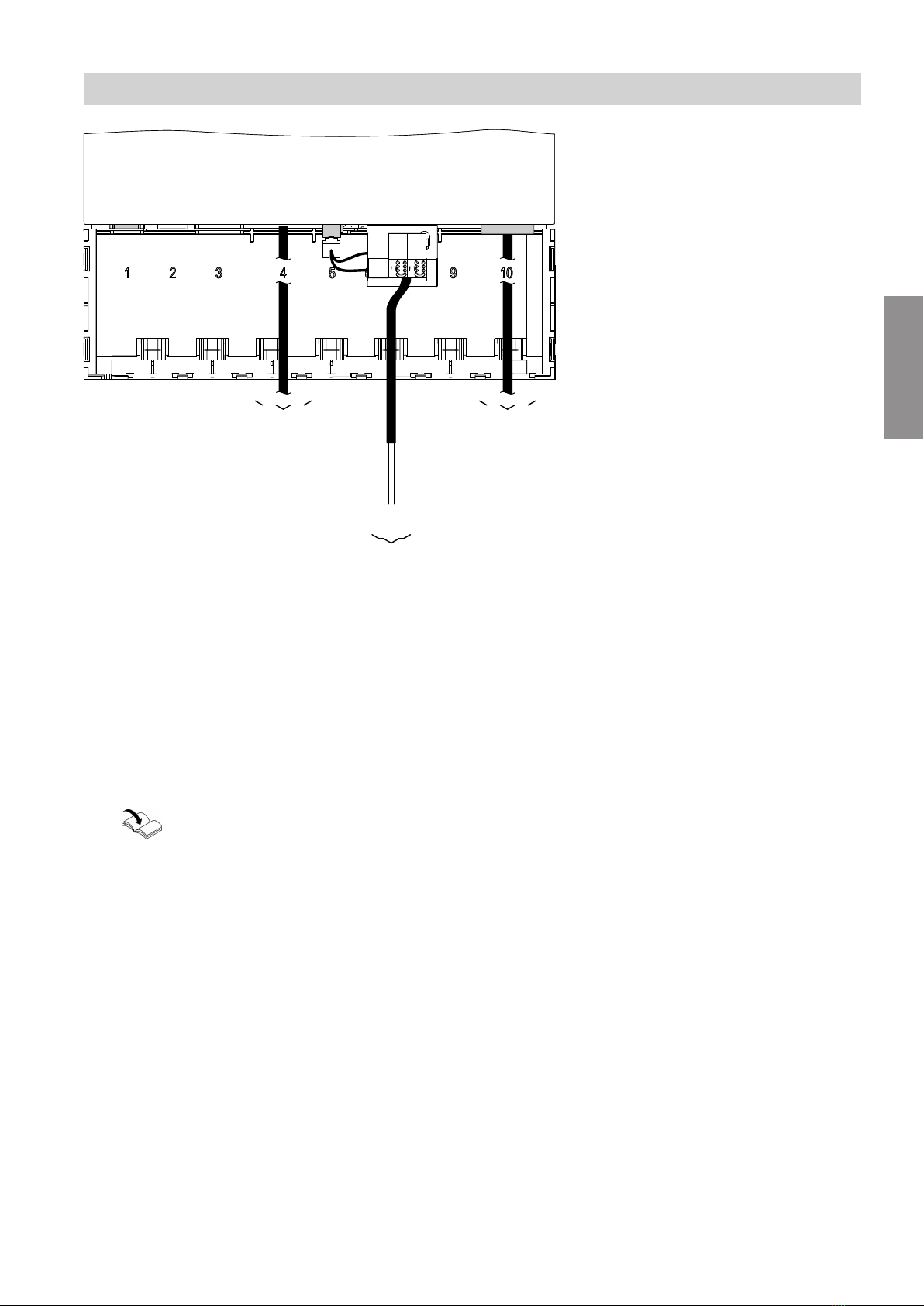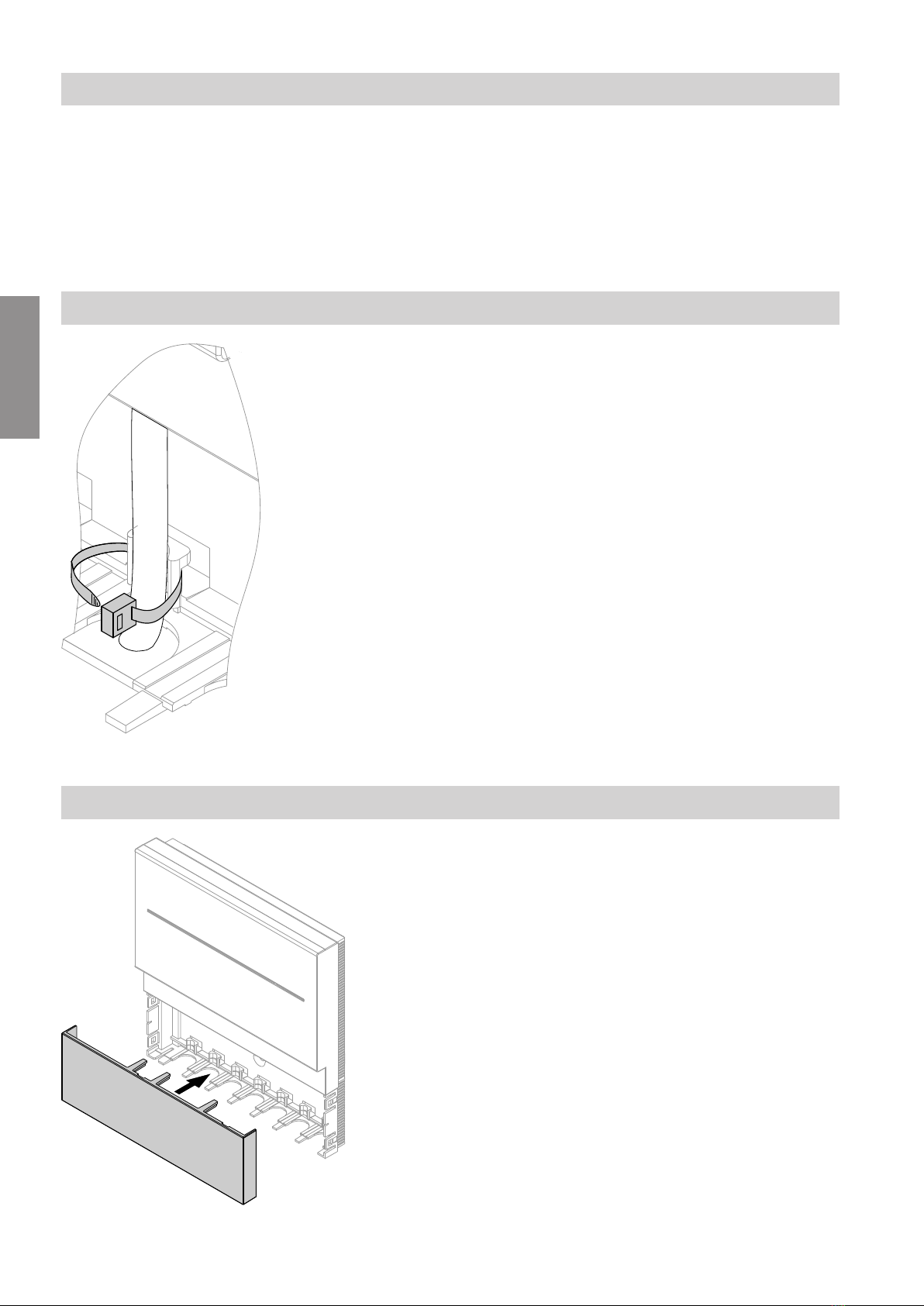6
Commercial or industrial use for a purpose other than
the monitoring, operation and optimisation of suppor-
ted, approved systems shall be deemed inappropriate.
Protection against unauthorised access
Protection of the KNX TP against unauthorised
access by third parties
The Vitogate cable must not be routed outside a build-
ing.
Ensure that no unauthorised persons have access to
the Vitogate cable, so that the Vitogate control unit and
the heating system cannot be sabotaged.
Protection of KNXnet/IP (tunnelling) against unau-
thorised access by third parties
KNXnet/IP (tunnelling), which can be reached via UDP
port 3761, has no access protection and must there-
fore always be operated within specially protected net-
works. In particular, UDP port 3761 must not be made
openly accessible from the internet on the router. If you
want to access the Vitogate via the internet, take
appropriate measures to protect KNXnet/IP (tunnel-
ling). To do this, set up VPN access, for example.
If this point is not observed, third parties can take con-
trol of and sabotage the Vitogate and the heating sys-
tem via the internet.
Protection of the LON against unauthorised access
by third parties
Tunnelling the LON over IP networks is in principle
technically possible with corresponding commercially
available LON routers. However, this configuration is
not supported and must not be used.
Product information
The following appliances are hooked up to KNX/EIB
systems with the Vitogate 200, type KNX gateway:
■Vitotronic control units with integral LON communica-
tion module (accessory)
The Vitogate 200, type KNX must be integrated into
the KNX/EIB system by an authorised contractor.
Functions
The Vitogate 200, type KNX enables system users to
utilise the following functions in conjunction with a
KNX/EIB system:
■Transferring heating system operating states
■Specifying set values
■Relaying fault and error messages
■Heat demand-dependent control of the flow tempera-
ture in conjunction with constant KNX/EIB control of
individual room temperature
Spare parts lists
Information about spare parts can be found on the
Viessmann spare parts app.
Information
Intended use (cont.)
5673180
Information