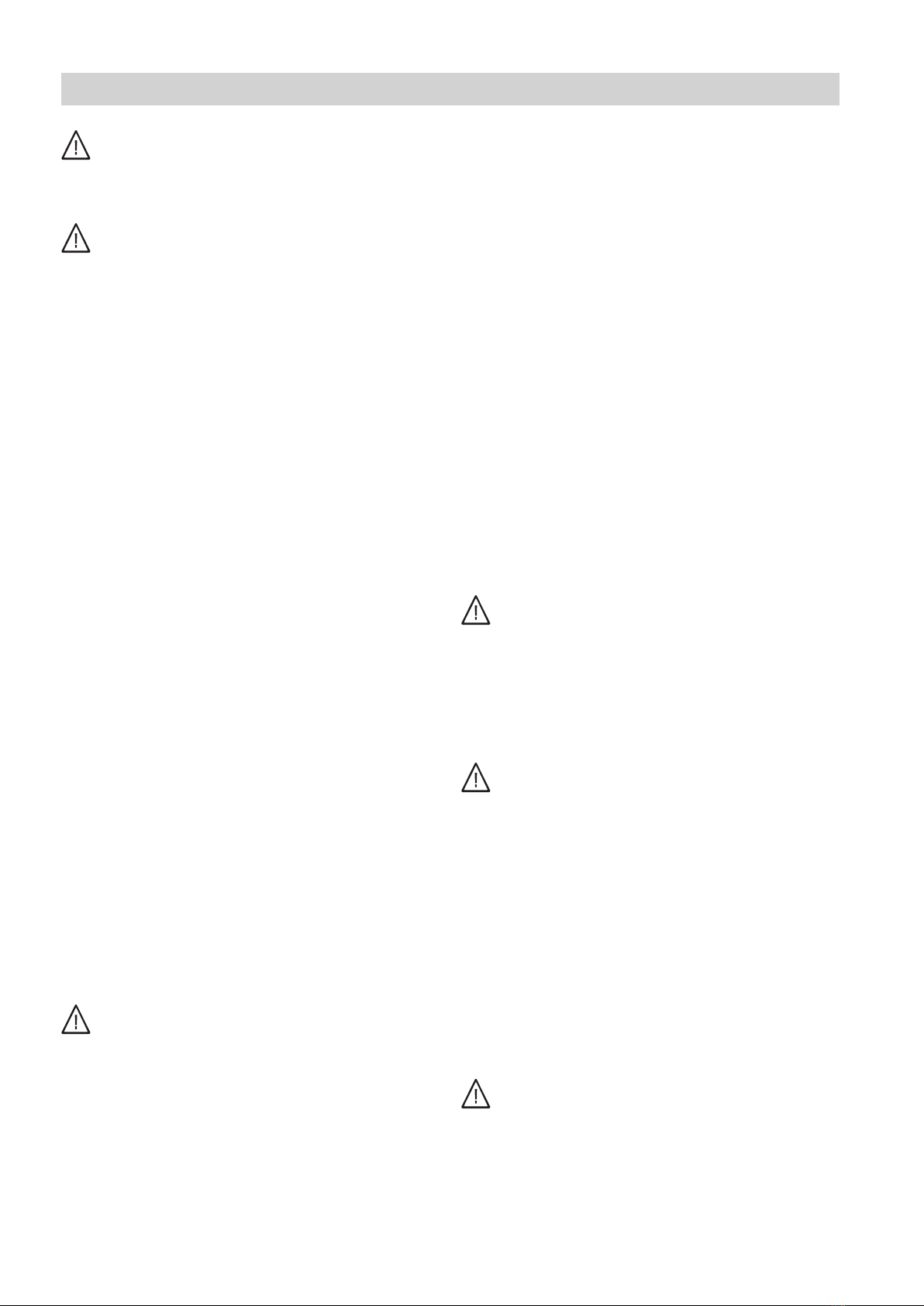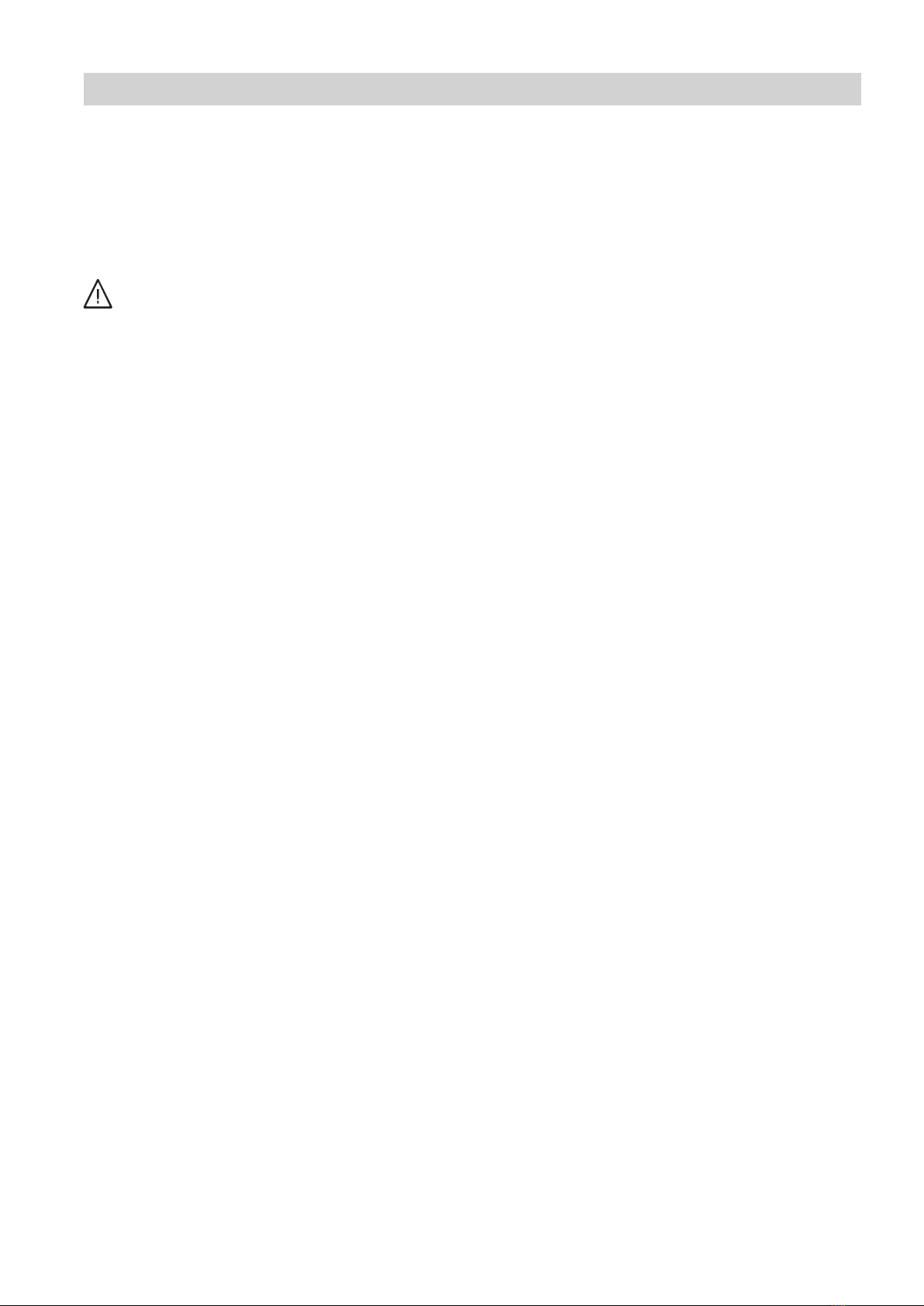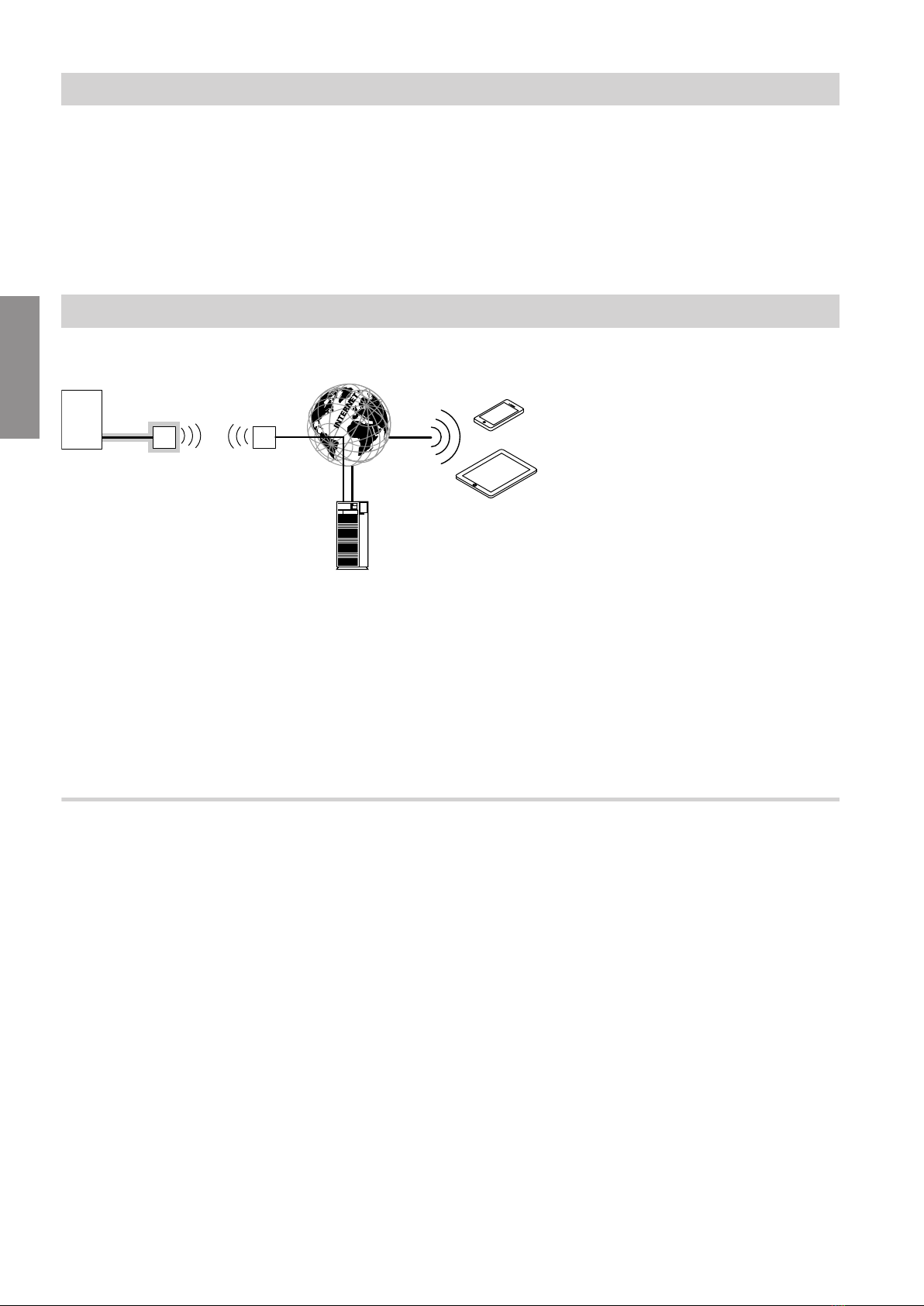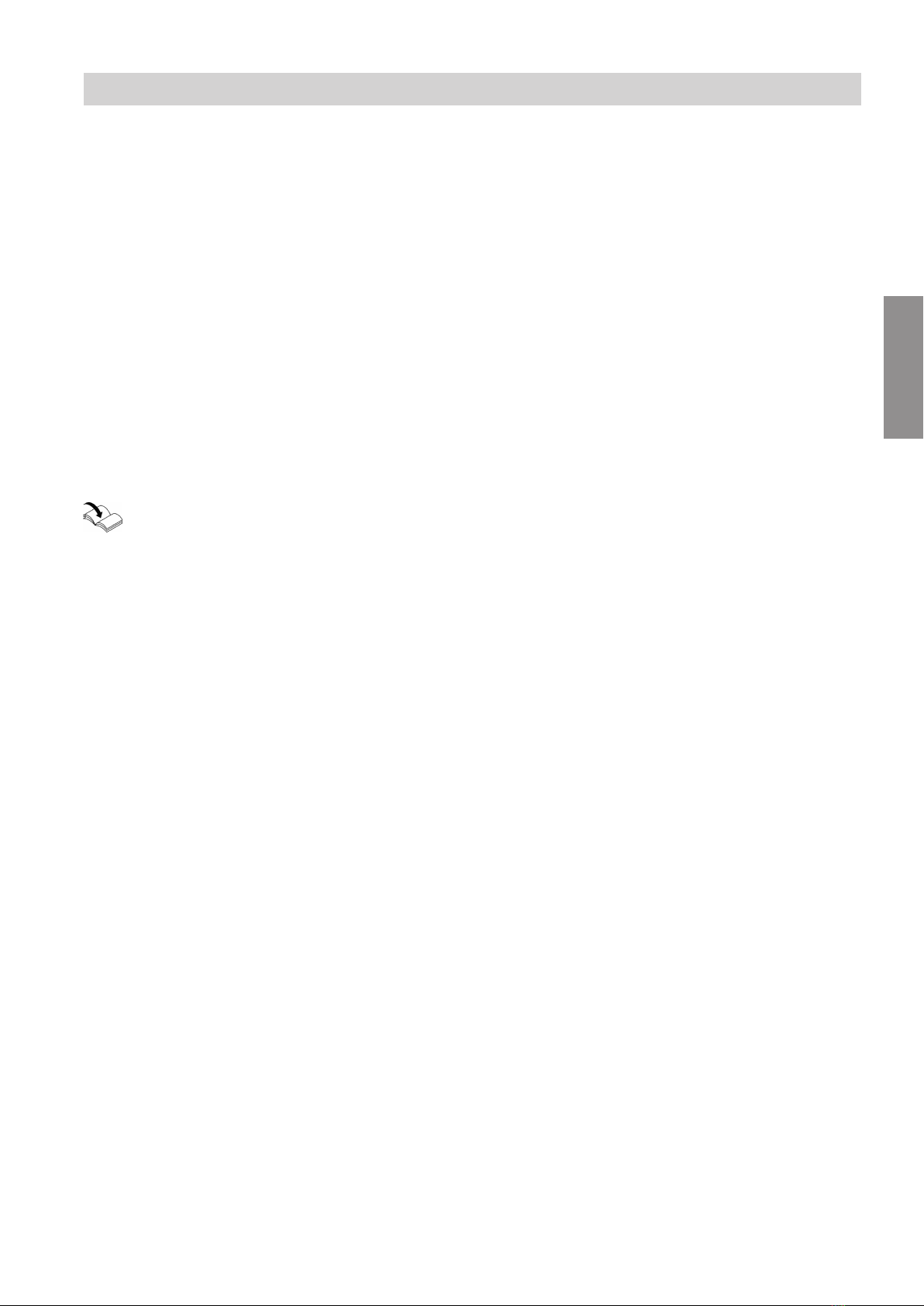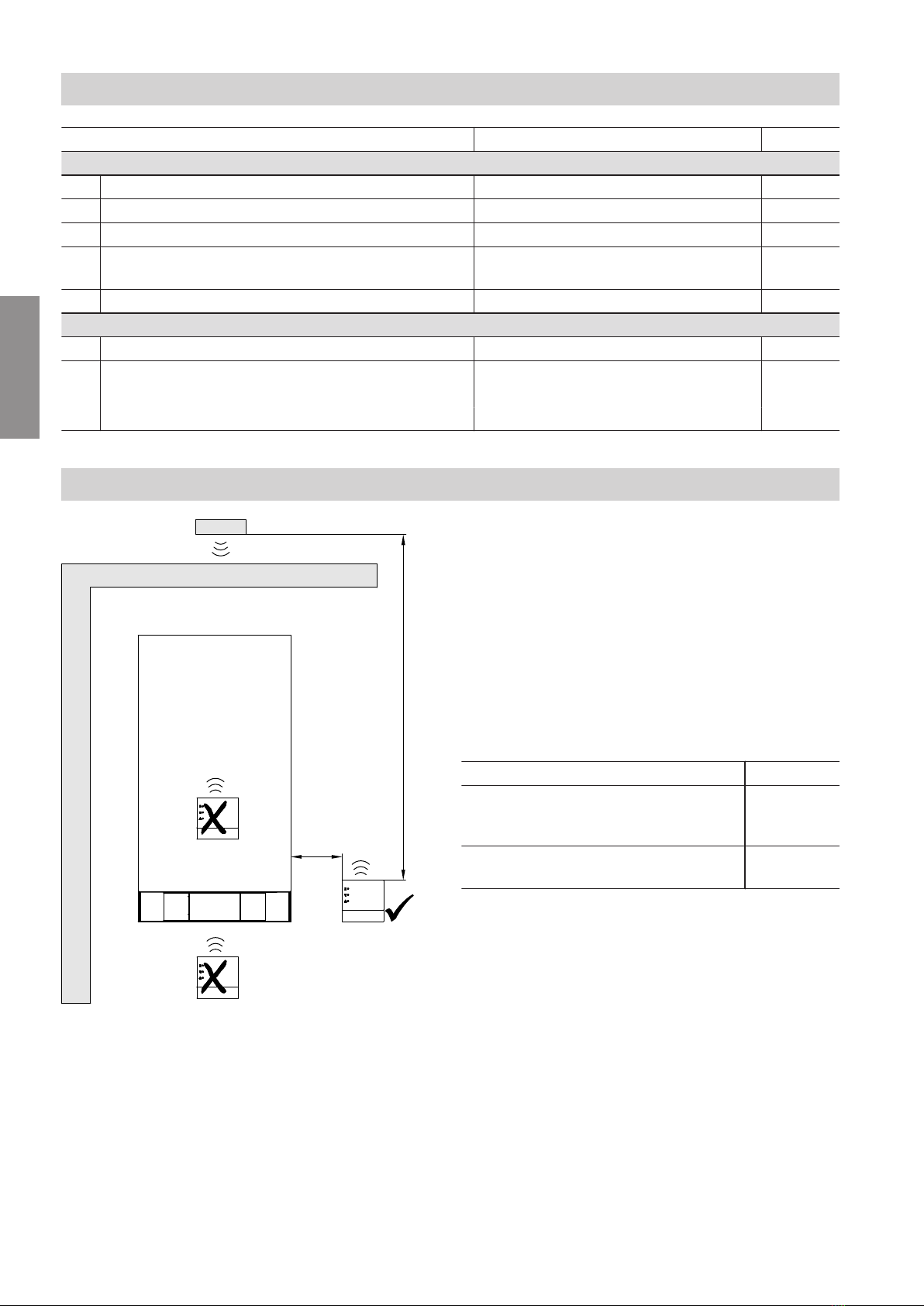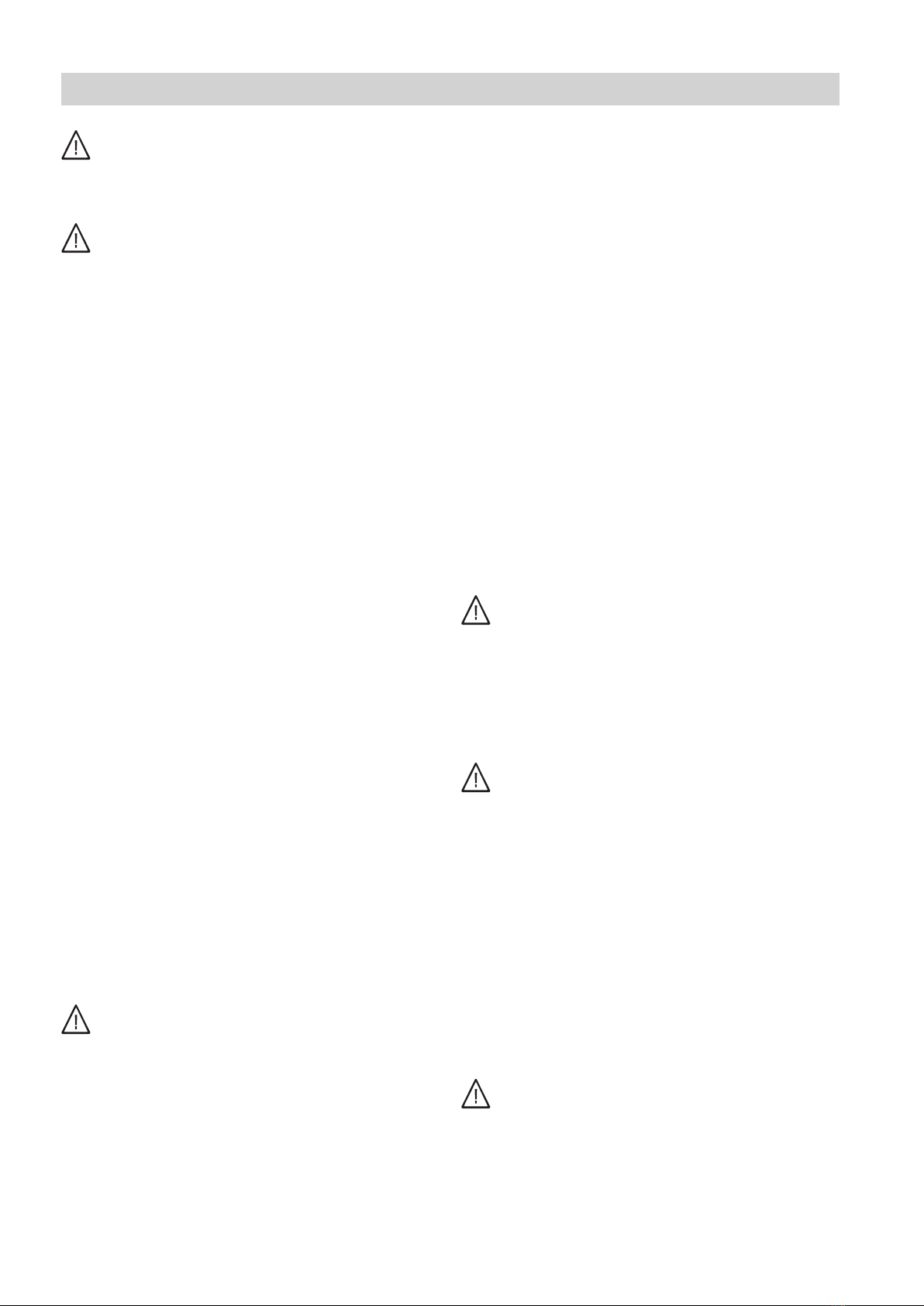
2
Please follow these safety instructions closely to
prevent accidents and material losses.
Safety instructions explained
Danger
This symbol warns against the risk of injury.
!Please note
This symbol warns against the risk of material
losses and environmental pollution.
Note
Details identified by the word "Note" contain additional
information.
Target group
These instructions are exclusively intended for author-
ised contractors.
■Work on electrical equipment must only be carried
out by a qualified electrician.
■The system must be commissioned by the system
installer or a qualified person authorised by the
installer.
Regulations to be observed
■National installation regulations
■Statutory regulations for the prevention of accidents
■Statutory regulations for environmental protection
■Codes of practice of the relevant trade associations
■All relevant safety regulations as defined by DIN, EN,
DVGW, VDE and locally applicable standards
aÖNORM, EN and ÖVE
cSEV, SUVA, SVTI and SWKI
Safety instructions for working on the system
Working on the system
■Isolate the system from the power supply (e.g. by
removing the separate fuse or by means of a mains
isolator) and check that it is no longer 'live'.
■Safeguard the system against reconnection.
Danger
Hot surfaces can cause burns.
■Before maintenance and service work, switch
OFF the appliance and let it cool down.
■Never touch hot surfaces on the boiler, burner,
flue system or pipework.
!Please note
Electronic assemblies can be damaged by elec-
trostatic discharge.
Prior to commencing work, touch earthed
objects such as heating or water pipes, to dis-
charge static loads.
Repair work
!Please note
Repairing components that fulfil a safety func-
tion can compromise the safe operation of the
system.
Replace faulty components only with genuine
Viessmann spare parts.
Auxiliary components, spare and wearing parts
!Please note
Spare and wearing parts that have not been tes-
ted together with the system can compromise its
function. Installing non-authorised components
and making non-approved modifications or con-
versions can compromise safety and may inva-
lidate our warranty.
For replacements, use only original spare parts
supplied or approved by Viessmann.
Safety instructions for operating the system
If you smell flue gas
Danger
Flue gas can lead to life threatening poisoning.
■Shut down the heating system.
■Ventilate the installation site.
■Close doors to living spaces to prevent flue
gases from spreading.
What to do if water escapes from the appliance
Danger
When water escapes from the appliance there is
a risk of electrocution.
Switch off the heating system by means of an
external isolator (for example fuse box, domestic
power distribution).
Flue systems and combustion air
Ensure that flue systems are clear and cannot be
sealed, for instance due to accumulation of conden-
sate or other causes. Ensure an adequate supply of
combustion air.
Instruct system users that subsequent modifications to
the building characteristics are not permissible (e.g.
cable/pipework routing, cladding or partitions).
Danger
Leaking or blocked flue systems, or an inade-
quate supply of combustion air can cause life
threatening poisoning from carbon monoxide in
the flue gas.
Ensure the flue system is in good working order.
Vents for supplying combustion air must be non-
closable.
Safety instructions
Safety instructions
5785 665 GB