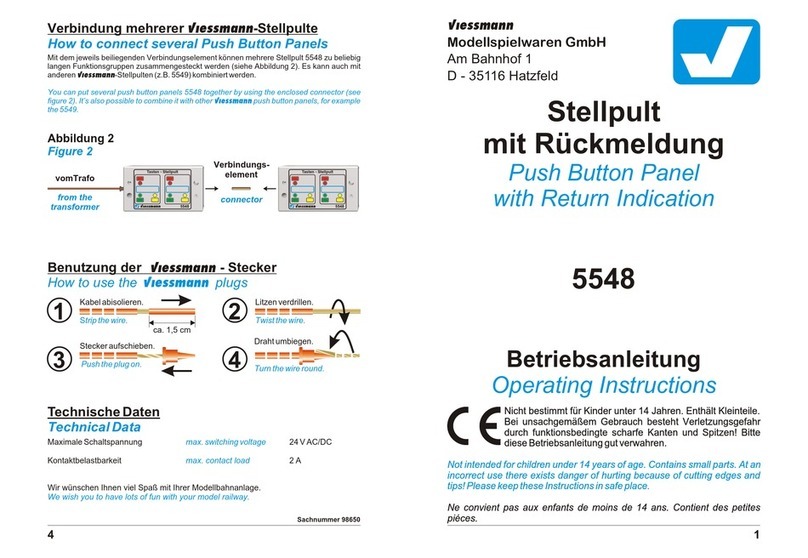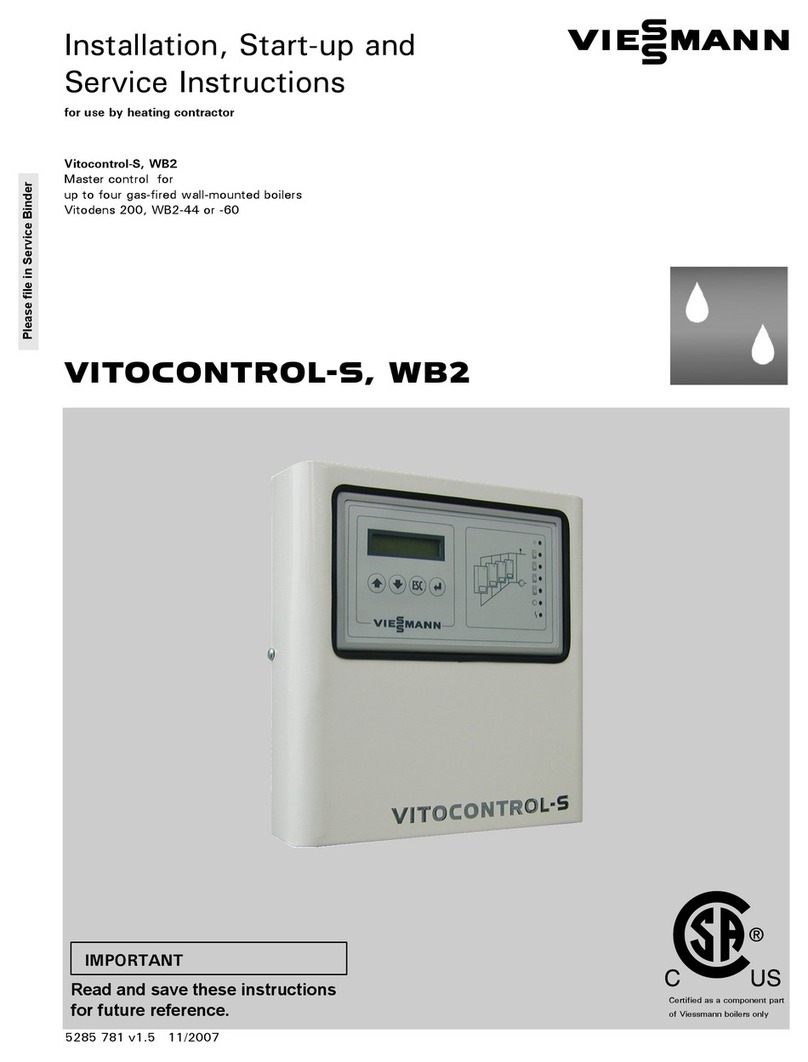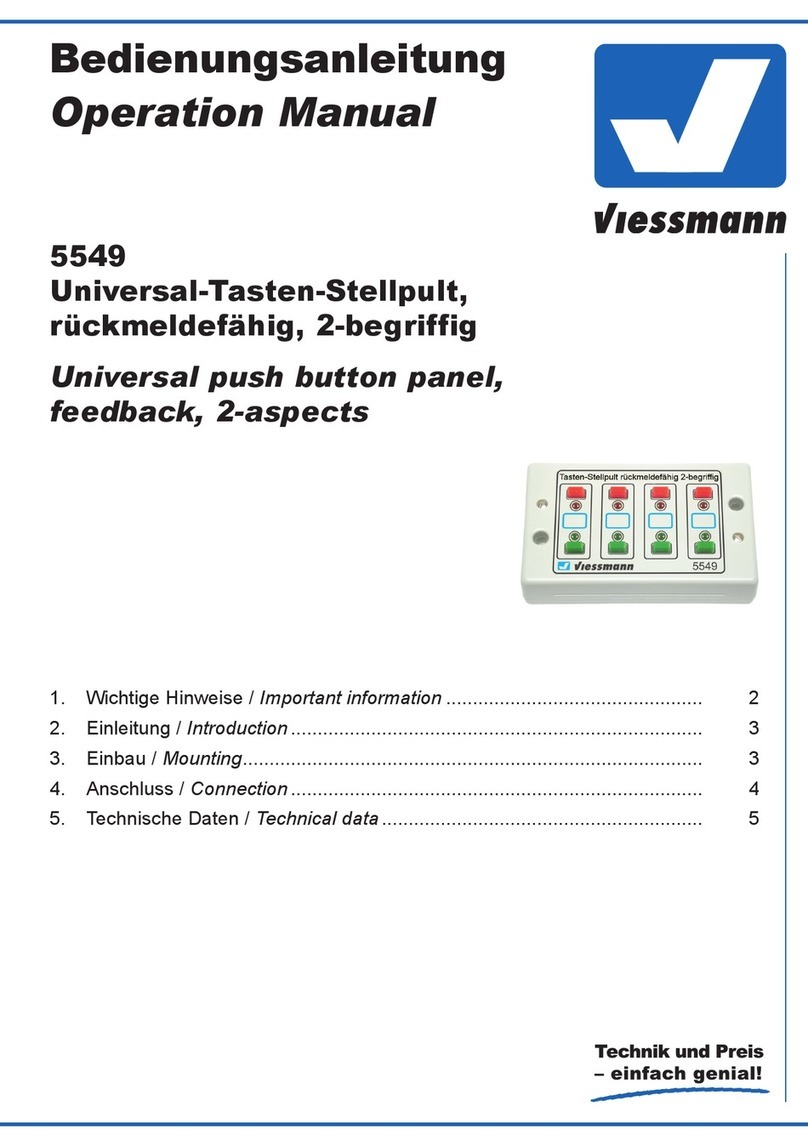3
General Information
Index
Content Page
General Information 3
.................................................................................................................................................................................................
Product information 3.................................................................................................................................................................................................
Terminology 3................................................................................................................................................................................................................
Safety 4...............................................................................................................................................................................................................................
Important regulatory and installation requirements 4............................................................................................................................
About these instructions 4.......................................................................................................................................................................................
Operation 5.........................................................................................................................................................................................................................
Operating controls and indicators 5...................................................................................................................................................................
Selection of operating level 6.................................................................................................................................................................................
Overview of control functions 7...........................................................................................................................................................................
Initial start-up/Configuration 25...............................................................................................................................................................................
Functions 28.........................................................................................................................................................................................................................
Operating status 29.........................................................................................................................................................................................................
Room setpoint temperature 32.................................................................................................................................................................................
Cascade Control heating curve 32.........................................................................................................................................................................
Multiple-boiler control unit 43...................................................................................................................................................................................
Heating system pump 44............................................................................................................................................................................................
Safety functions 45.........................................................................................................................................................................................................
Technical Specifications 48........................................................................................................................................................................................
Sensor resistance table 48..........................................................................................................................................................................................
Technical data 48............................................................................................................................................................................................................
Product information
Outdoor reset cascade control for multiple boiler installations with up to four gas-fired wall-mounted boilers and
one heating system pump.
Terminology
The terminology used by the cascade control may not always coincide with the terms used in the North
American market. The following is a cross-reference chart between the terms used by the control and
corresponding, more commonly used, terms of the North American heating industry.
Term used by control North American term
Flow Supply
Frost protection Freeze-up protection
Outside temperature Outdoor temperature
Desired Setpoint temperature
Time clock Timer
5285 565 v1.3