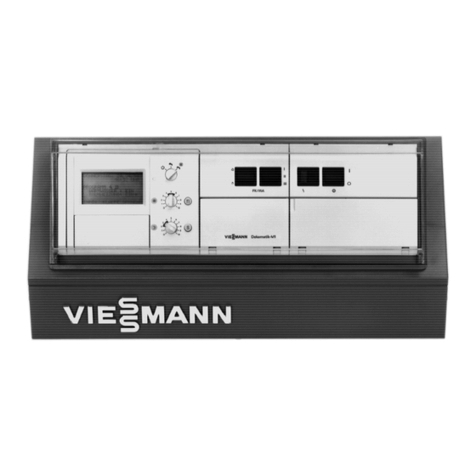4
1. Safety and liability Operational reliability ............................................................................. 5
Liability ................................................................................................... 5
2. Information Symbols ................................................................................................. 6
Intended use .......................................................................................... 6
3. Preparing for installation System requirements ............................................................................. 7
■Heating system ................................................................................... 7
■Supported heat generators ................................................................. 7
■IP network ........................................................................................... 7
Operation with the Vitotrol app .............................................................. 8
■Functions ............................................................................................ 8
Operation with Vitodata 100 user interface ............................................ 9
■Functions ............................................................................................ 9
Checking network settings ..................................................................... 10
4. Installation sequence Sequence overview ............................................................................... 11
Installing the wall mounting bracket ....................................................... 12
Removing the cover ............................................................................... 12
5. Electrical connections Overview of connections ........................................................................ 13
Installing communication module in the Vitotronic control unit .............. 13
Connecting the Vitocom 100 to the Vitotronic control unit ..................... 13
Connecting to Vitodens 3..., type B3 ..................................................... 14
■Vitodens 300-W, type B3HA ............................................................... 14
■Vitodens 333-F, type B3TA and Vitodens 343-F, type B3UA .............. 14
Connecting to network (LAN) ................................................................. 14
Inserting Vitocom 100 into the wall mounting bracket ........................... 15
Power supply ......................................................................................... 15
6. Commissioning Display and operating elements ............................................................ 16
■Explanation of displays ....................................................................... 16
Checking network settings ..................................................................... 17
Switching on the Vitocom 100 ............................................................... 17
■Initialisation ......................................................................................... 17
Checking the LON connection to the Vitotronic control unit .................. 17
■Updating the LON subscriber list ........................................................ 18
Network setting: Setting static IP address ............................................. 18
■Version 1: Network with static IP addressing ...................................... 18
■Version 2: Network still set to dynamic IP addressing ........................ 18
■Resetting network settings ................................................................. 19
Registering user and setting up heating system .................................... 19
■Via the Vitotrol app ............................................................................. 19
■Via the Vitodata 100 user interface ..................................................... 20
Function test .......................................................................................... 20
7. Troubleshooting Troubleshooting measures .................................................................... 22
Restoring the delivered condition .......................................................... 22
8. Maintenance Regular function testing ......................................................................... 23
Enabling maintenance ........................................................................... 23
9. Parts lists Ordering parts ........................................................................................ 25
Parts list ................................................................................................. 26
10. Specification ................................................................................................................ 28
11. Certificates Declaration of Conformity ...................................................................... 29
12. Keyword index ................................................................................................................ 30
Index
Index
5619 832 GB