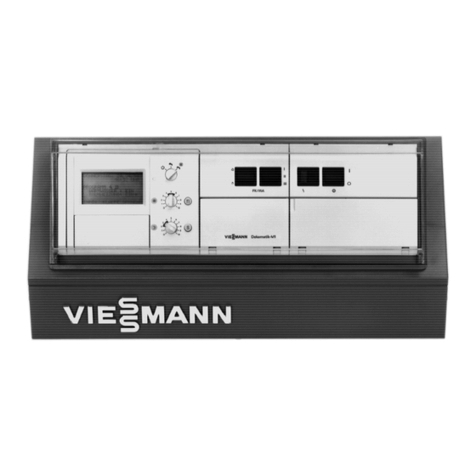5
1. Information Symbols ................................................................................................. 7
Intended use .......................................................................................... 7
2. Introductory information Commissioning ...................................................................................... 8
Terminology ........................................................................................... 8
Your system is preset ............................................................................ 8
Tips on saving energy ............................................................................ 8
Tips for greater comfort ......................................................................... 9
3. Operation Opening the control unit ......................................................................... 10
Programming unit .................................................................................. 10
■"Help" menu ........................................................................................ 10
■Symbols .............................................................................................. 11
Standard menu ...................................................................................... 11
Extended menu ...................................................................................... 12
How to use the controls ......................................................................... 12
Operating program ................................................................................. 14
■Operating programs for central heating, DHW, frost protection .......... 14
■Special operating programs ................................................................ 14
Time program ........................................................................................ 14
■Setting a time program, using central heating as an example ............ 15
■Setting the time program effectively ................................................... 15
■Deleting time phases .......................................................................... 16
4. Start-up/shutdown Switching on the heating system ........................................................... 17
Shutting down the heating system ......................................................... 17
■With frost protection monitoring .......................................................... 17
■Without frost protection monitoring (shutdown) .................................. 18
5. Central heating Room temperature ................................................................................. 19
■Setting the standard room temperature .............................................. 19
■Setting the reduced room temperature ............................................... 19
Heating program .................................................................................... 19
■Setting the operating program ............................................................ 19
Time program ........................................................................................ 19
■Setting the time program for central heating ...................................... 20
Heating curve ......................................................................................... 20
■Setting the heating curve .................................................................... 20
Stopping central heating ........................................................................ 20
Comfort function "Party mode" ............................................................ 21
■Setting "Party mode" ........................................................................ 21
■Terminating "Party mode" ................................................................. 21
Energy saving function "Economy mode" ........................................... 21
■Setting "Economy mode" ................................................................. 21
■Terminating "Economy mode" .......................................................... 22
"Holiday program" energy saving function ............................................. 22
■Setting the "Holiday program" ......................................................... 22
■Cancelling or deleting the "Holiday program" .................................. 23
6. DHW heating DHW temperature .................................................................................. 24
Heating program .................................................................................... 24
■Setting the operating program for DHW heating ................................ 24
Time program ........................................................................................ 24
■Setting the time program for DHW heating ......................................... 24
■DHW heating once, outside the time program .................................... 25
■Setting the time program for the DHW circulation pump .................... 25
Switching off DHW heating .................................................................... 25
7. Further adjustments Setting the display contrast .................................................................... 26
Setting the display brightness ................................................................ 26
Index
Index
5814953