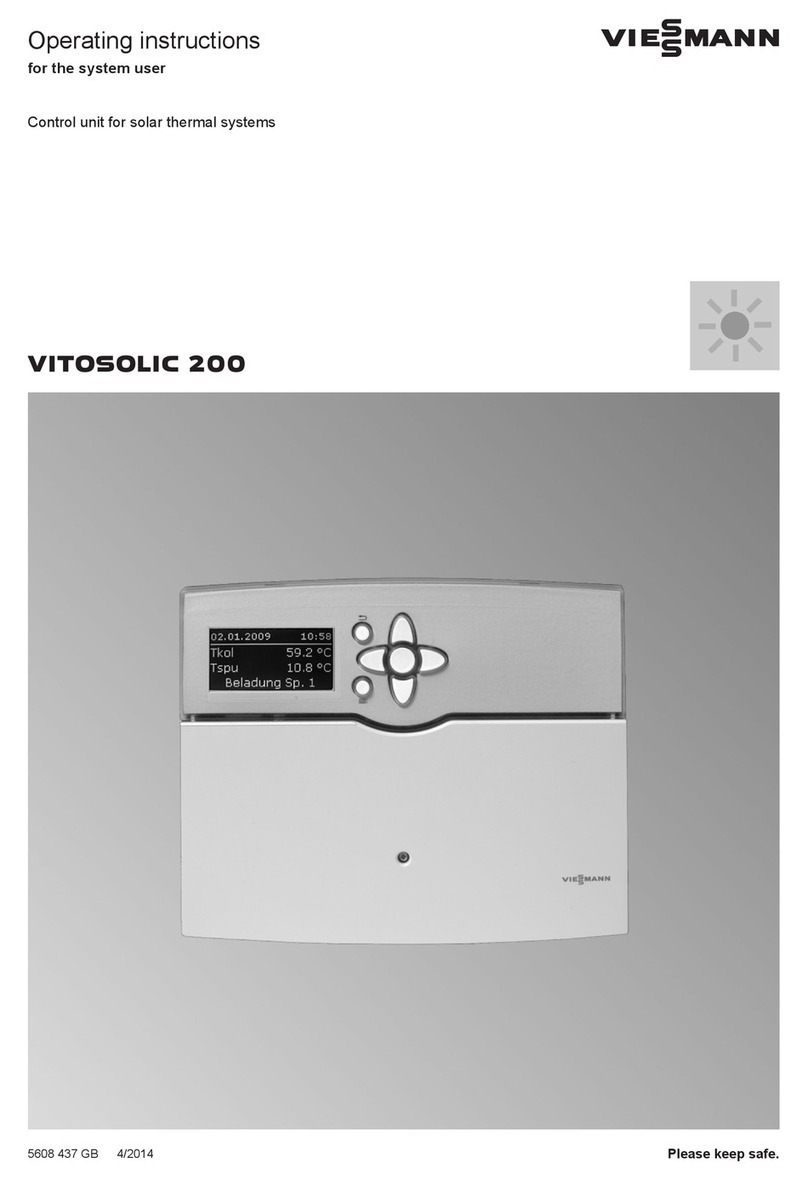4
1. Introductory information Symbols ................................................................................................. 6
Terminology ........................................................................................... 6
Intended use .......................................................................................... 6
Commissioning ...................................................................................... 7
■Permissible ambient temperature ....................................................... 7
Energy saving tips ................................................................................. 7
Tips for greater comfort ......................................................................... 8
■Central heating ................................................................................... 8
■DHW heating ...................................................................................... 8
2. Operation Controlsand symbols ............................................................................. 9
■Programming unit default display ....................................................... 9
■Symbols in the display ........................................................................ 9
■Screensaver ....................................................................................... 9
Menu navigation .................................................................................... 10
■Settings made via the default display ................................................. 10
■Settings made via the menu ............................................................... 10
3. Central heating Central heating settings ......................................................................... 11
Heating circuit selection ......................................................................... 11
Setting temperatures for central heating ................................................ 11
■Setting the room temperature for standard heating mode .................. 11
■Setting the room temperature for reduced heating mode (night set-
back) ................................................................................................... 11
Operating program ................................................................................. 11
■Setting the operating program ............................................................ 11
Time program ........................................................................................ 12
■Setting a time program ....................................................................... 12
Comfort function "Party mode" .............................................................. 13
■Setting "Party mode" ........................................................................... 13
■Ending "Party mode" ........................................................................... 14
Energy saving function "Economy mode" .............................................. 14
■Setting "Economy mode" .................................................................... 14
■Ending "Economy mode" .................................................................... 14
Energy saving function "Holiday program" ............................................ 14
■Setting "Holiday program" ................................................................... 14
■Ending "Holiday program" ................................................................... 15
Heating curve ......................................................................................... 15
■Setting the heating curve via the questionnaire .................................. 15
■Setting the heating curve via standard mode ..................................... 16
■Setting the heating curve via contractor mode ................................... 17
■For technically-minded system users ................................................. 19
4. DHW heating Settings for DHW heating ...................................................................... 20
DHW temperatures ................................................................................ 20
■Changing the set DHW temperature .................................................. 20
Setting a time program .......................................................................... 20
Automatic time program ......................................................................... 20
Individual time program ......................................................................... 21
Operating status for DHW heating ......................................................... 21
■Starting DHW mode ............................................................................ 21
■Stopping DHW mode .......................................................................... 22
5. Boiler operation Boiler menu ............................................................................................ 23
■Displaying the boiler overview ............................................................ 23
■Calling up the overview ...................................................................... 23
■Calling up a detailed screen ............................................................... 23
■Symbols in the boiler operation menu ................................................ 24
■Calling up menu points ....................................................................... 24
Index
Index
5778 774 GB