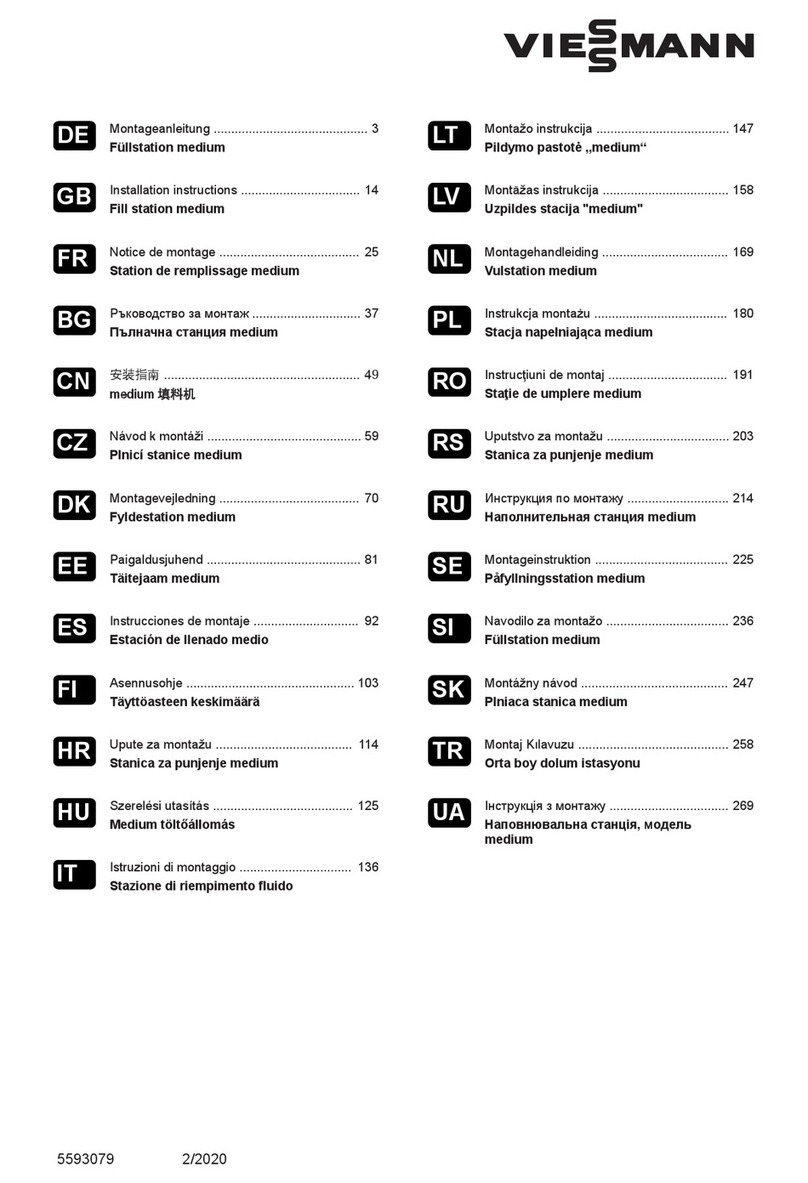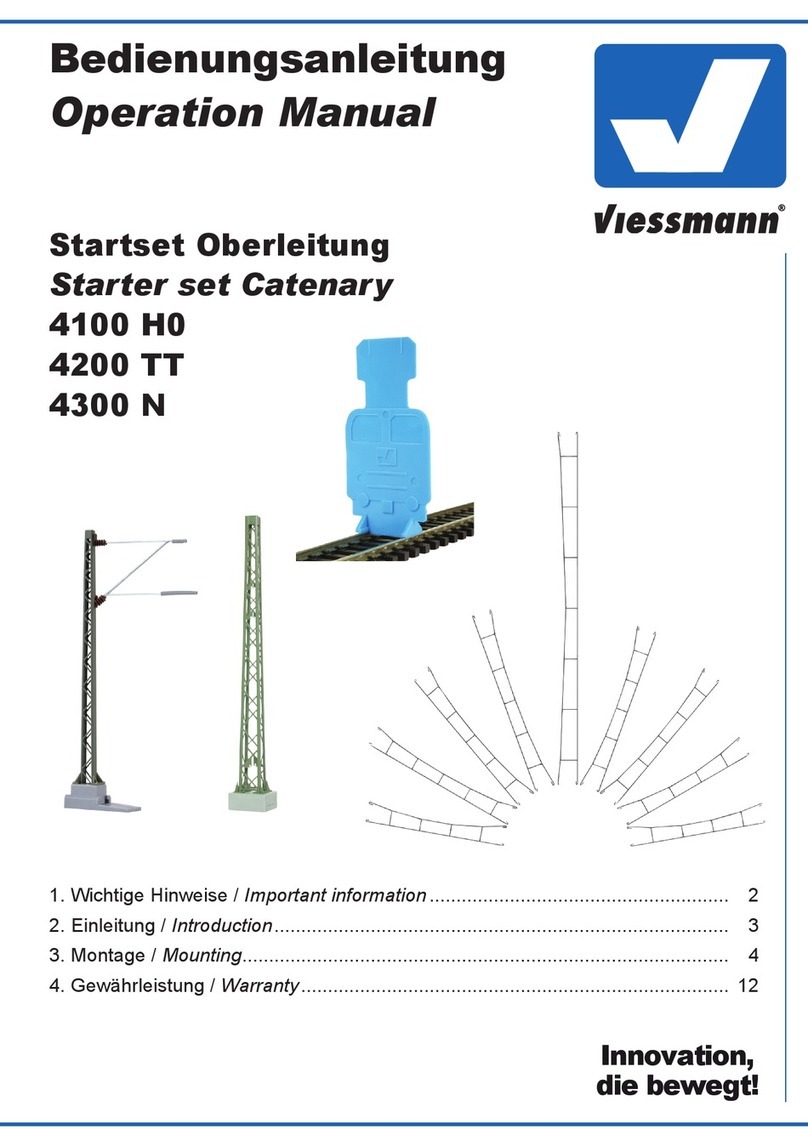4
1. Safety and liability Operational reliability ............................................................................. 6
Liability ................................................................................................... 6
2. Information before starting Disposal of packaging ............................................................................ 7
Symbols ................................................................................................. 7
Qualified contractor ................................................................................ 7
Intended use .......................................................................................... 7
Product information ................................................................................ 8
■Maintenance parts and spare parts .................................................... 8
■Data connections with Vitoconnect, type OPTO2 ............................... 8
■Data connections with Vitoconnect, type OT2 .................................... 9
Operation using the app ........................................................................ 9
■ViCare app .......................................................................................... 9
■ViGuide ....................................................................................... 10
3. Preparing for installation System requirements ............................................................................. 11
Installation site ....................................................................................... 11
■Vitoconnect ......................................................................................... 11
■Vitotrol 100, type OT1 ......................................................................... 12
■Ranges ............................................................................................... 12
4. Installation sequence Overview of steps for installation and commissioning ........................... 13
Installing the wall bracket ....................................................................... 14
■Vitoconnect, type OPTO2 and type OT2 ............................................ 14
■Vitotrol 100, type OT1 ......................................................................... 14
Inserting the cables ................................................................................ 15
Vitoconnect, connect type OPTO2 to heat generator ............................ 16
Connecting Vitoconnect, type OT2 ........................................................ 16
■Connecting Vitoconnect, type OT2 to the heat generator ........... 16
■Vitoconnect, connecting type OT2 to Vitotrol 100 ............................... 17
Closing the device and inserting it into the wall bracket ........................ 17
■Vitoconnect ......................................................................................... 17
■Vitotrol 100, type OT1 ......................................................................... 18
Vitoconnect mains connection ............................................................... 18
5. Commissioning Display and operating elements ............................................................ 19
■Meaning of the LEDs .......................................................................... 20
Checking the network settings ............................................................... 20
Registering users and setting up the heating system ............................ 21
■Android operating system: Setting up Wi-Fi ....................................... 21
■iOS operating system: Setting up Wi-Fi .............................................. 21
Establishing an EEBUS connection to the energy management sys-
tem ......................................................................................................... 21
Commissioning the Vitoconnect with an energy management system .. 21
■Requirements for commissioning with the Viessmann GridBox ......... 21
■Requirements for commissioning with the Viessmann energy man-
agement system ................................................................................. 22
■Commissioning steps ......................................................................... 22
6. Operating functions Adjusting room temperature temporarily ................................................ 24
■Setting Comfort mode ......................................................................... 24
■Ending Comfort mode ......................................................................... 24
Access point mode ................................................................................ 24
■Enabling access point mode ............................................................... 24
■Disabling access point mode .............................................................. 24
Calling up licences ................................................................................. 25
■Calling up open source licences ......................................................... 25
Index
Index
5813605