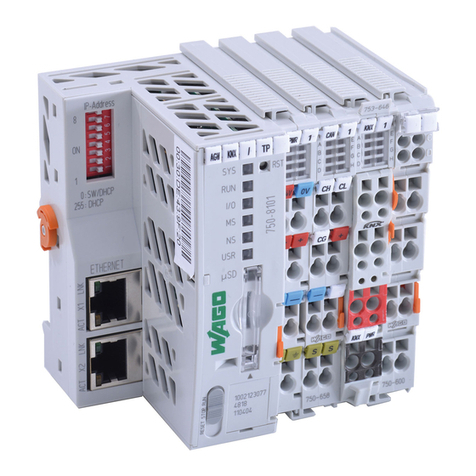4
5472 800 - 02
WAGO Gateway Installation and Service
General Information
Important Regulatory and Installation Requirements
Approvals
Viessmann boilers, burners and controls are approved for
sale in North America by CSA International.
Codes
The installation of this unit shall be in accordance with
local codes. In the absence of local codes, use:
- CSA C22.1 Part 1 and/or local codes in Canada
- National Electrical Code ANSI/NFPA 70 in the U.S.
Always use latest editions of codes.
The heating contractor must comply with the Standard
for Controls and Safety Devices for Automatically Fired
Boilers, ANSI/ASME CSD-1 where required by the
authority having jurisdiction.
Working on the equipment
The installation, adjustment, service, and maintenance
of this product must be done by a licensed professional
heating contractor who is qualified and experienced in the
installation, service, and maintenance of hot water boilers.
There are no user serviceable parts on the boiler, burner,
or control.
Power supply
Install power supply in accordance with the regulations
of the authorities having jurisdiction or, in absence of
such requirements, in accordance with National Codes.
Viessmann recommends the installation of a disconnect
switch to the 120V power supply outside of the boiler
room.
Ensure main power supply to equipment, the heating
system, and all external controls have been deactivated.
Close main oil or gas supply valve. Take precautions in
both instances to avoid accidental activation of power
during service work.
Please carefully read this manual prior to attempting
installation. Any warranty is null and void if these
instructions are not followed.
For information regarding other Viessmann System
Technology componentry, please reference
documentation of the respective product.
We offer frequent installation and service seminars
to familiarize our partners with our products. Please
inquire.
The completeness and functionality of field supplied
electrical controls and components must be verified
by the heating contractor. These include low water
cut-offs, flow switches (if used), staging controls,
pumps, motorized valves, air vents, thermostats, etc.
WARNING
Turn off electric power supply before
servicing. Contact with live electric
components can cause shock or loss
of life.
About these Installation Instructions
Take note of all symbols and notations intended to draw attention to potential hazards or important
product information.
CAUTION
Cautions draw your attention to the presence of potential
hazards or important product information.
WARNING
Warnings draw your attention to the presence of potential
hazards or important product information.
IMPORTANT
Indicates an imminently hazardous situation which,
if not avoided, could result in death, serious injury or
substantial product/property damage.
Indicates an imminently hazardous situation which,
if not avoided, may result in minor injury or product /
property damage.
Helpful hints for installation, operation or maintenance
which pertain to the product.
This symbol indicates to note additional information
This symbol indicates that other instructions must be
referenced.