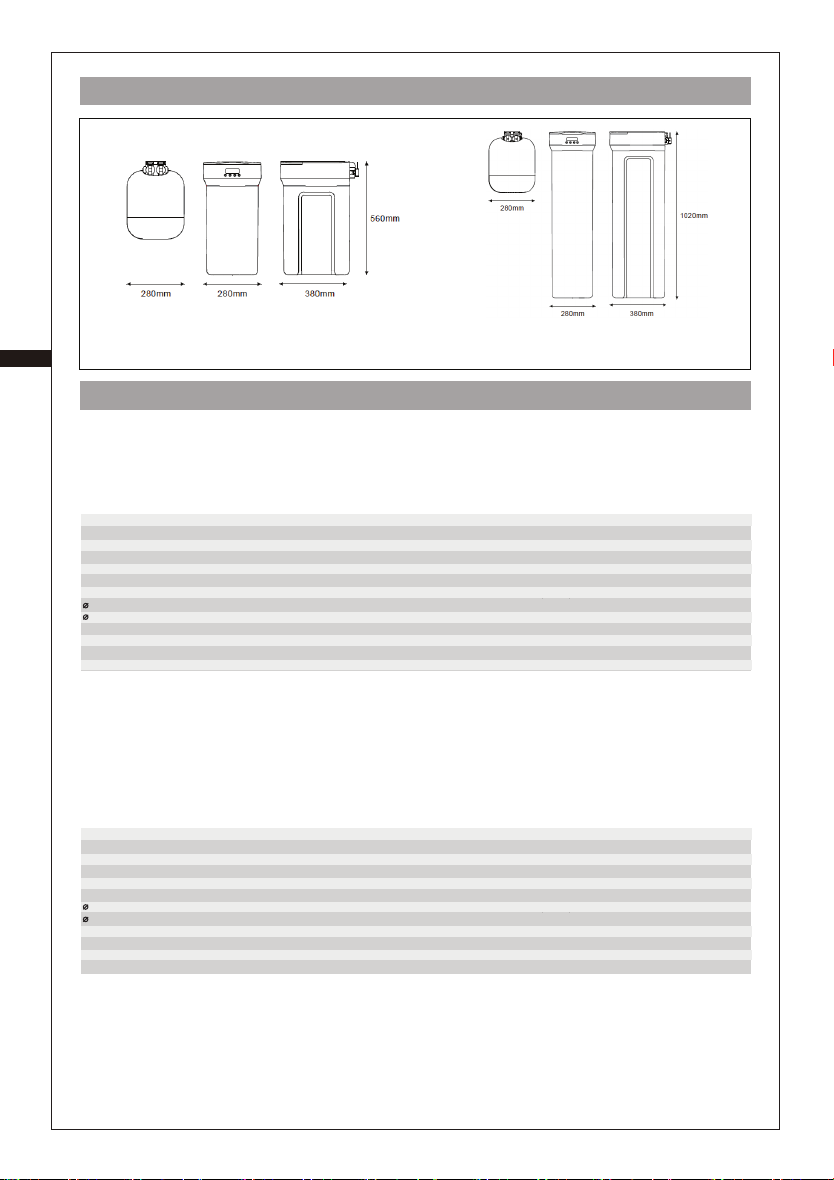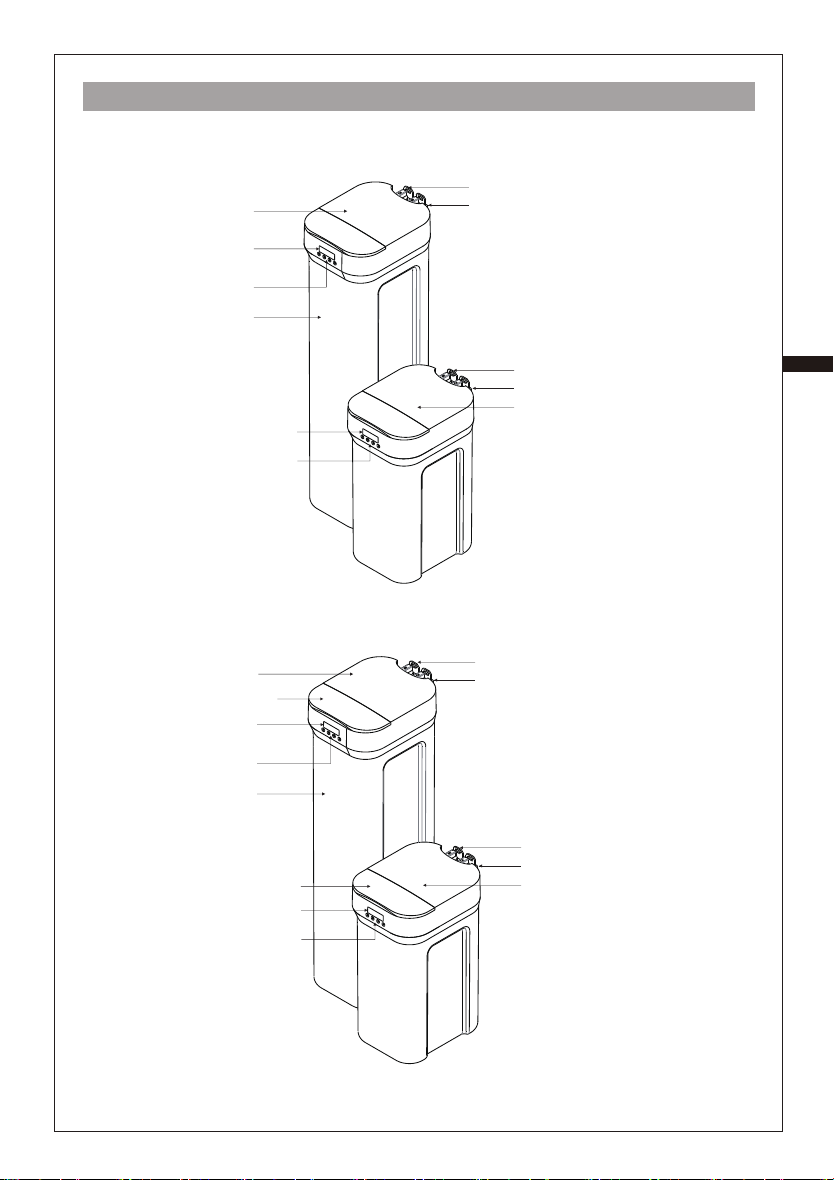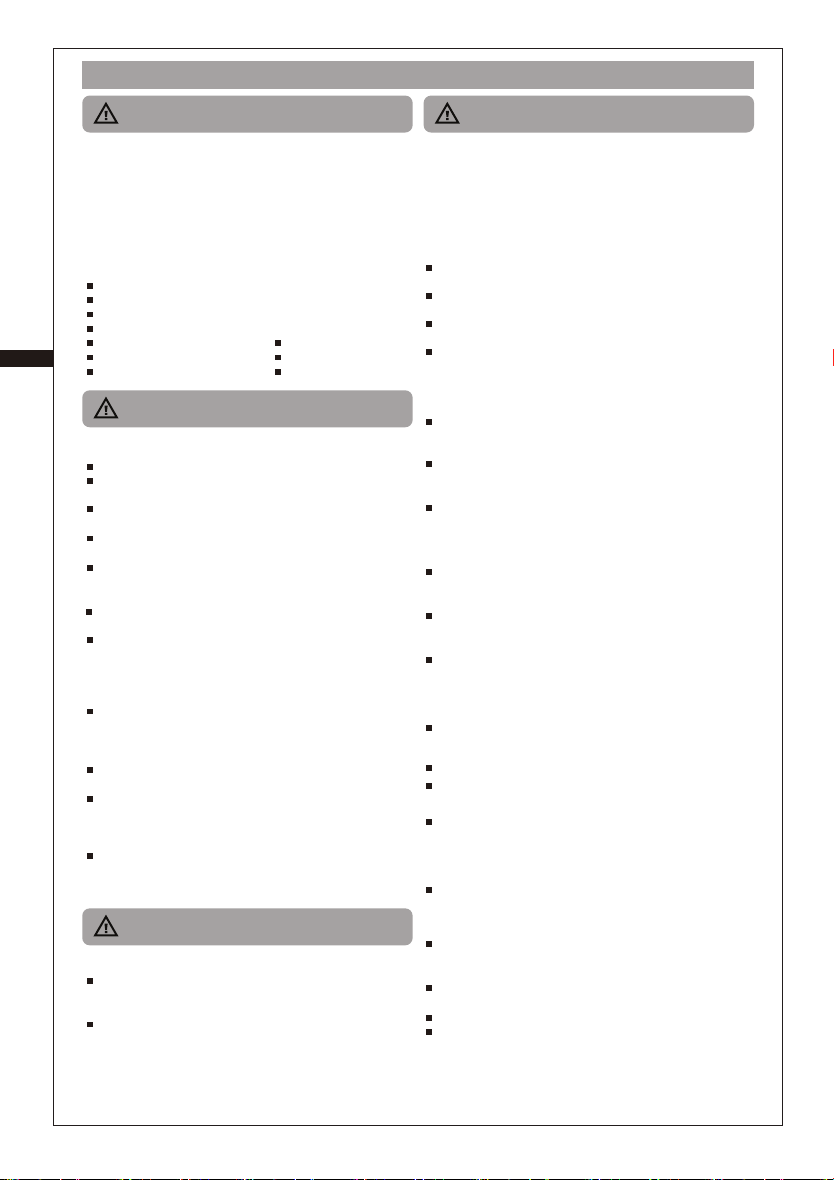3
PETUNJUK KESELAMATAN
Bahaya PeringatanCatatan
Harap ikuti dengan seksama tip keselamatan ini untuk mengurangi risiko sengatan listrik, cedera, kebakaran,
kematian, dan kerusakan properti.
Ini menunjukkan potensi bahaya yang sangat
mungkin menyebabkan cedera serius atau
kematian
Ini menunjukkan potensi bahaya yang sangat
mungkin menyebabkan cedera serius
atau kematian.
Ini menunjukkan bahaya yang dapat
mengakibatkan cedera ringan atau kerusakan
properti
Simbol ini digunakan untuk
mengingatkan pengguna
tentang langkah-langkah
operasi yang dilarang
Simbol ini digunakan untuk
mengingatkan pengguna
tentang langkah-langkah
pengoperasian yang harus
diikuti untuk mengoperasikan
produk ini dengan aman
CATATAN CATATAN
CATATAN
SASARAN
ATURAN DAN REGULASI
Buku petunjuk ini di tujukan bagi pelanggan untuk mempermudah
pengoperasian perangkat ini. Untuk perawatan dan perbaikan
disarankan untuk menghubungi tenaga profesional atau
menghubungi service center.
Peraturan tentang instalasi air bersih
Peraturan tentang perlindungan keselamatan kerja
Peraturan tentang perlindungan lingkungan
Jangan menyentuh stop kontak pada saat tangan basah
karena dapat menyebabkan sengatan listrik.
Jangan menggunakan power supply yang tidak sesuai
sumber tegangan 220 V AC. Penggunaan soket atau
mengakibatkan panas berlebih dan kebakaran.
Jangan menggunakan power cord dan power adaptor
yang rusak karena bisa menyebabkan sengatan listrik,
korsleting atau percikan api.
Jangan mengikat atau melekukkan kabel power adaptor
pada saat perangkat ini digunakan.
Pada saat melepaskan power adaptor, jangan menarik
bagian kabelnya. Hal ini bisa mengakibatkan korsleting
dan kerusakan pada power adaptornya.
memelintir dan menarik kabel listrik secara berlebihan
atau meletakkan benda berat di atas kabel dan soket
listrik.
Sebelum menghidupkan produk, masukkan stop kontak
daya ke soket daya dengan benar. Jika stop kontak tidak
terpasang dengan benar ke dalam soket, ini dapat
menyebabkan sengatan listrik atau panas berlebih, atau
bahkan kecelakaan kebakaran.
Jangan gunakan steker adaptor daya yang rusak atau
soket listrik yang longgar.
Harap bersihkan steker adaptor daya secara teratur. Jika
debu menumpuk pada steker, kelembapannya dapat
merusak bagian isolasi steker dan menyebabkan
kecelakaan kebakaran.
Jika perangkat ini tidak digunakan dalam jangka waktu
yang lama, lepaskan power adaptor dari stop kontak.
PERHATIAN SEBELUM PEMASANGAN
PEMAKAIAN DAN PERAWATAN
Perangkat ini direkomendasikan untuk sumber air yang berasal
dari Perusahaan Air Minum & Air Sumur.
Jangan menyambungkan atau menggunakan perangkat ini
dengan sumber air yang tidak direkomendasikan
Produk ini digunakan untuk menyaring air keran dan air olahan
tidak boleh untuk diminum langsung
Perangkat ini bekerja dengan suhu air ideal 1-39OC.
Perangkat ini tidak bisa dipasang disaluran pipa air panas.
Perangkat ini dipasang setelah meteran air utama. Jika ada
Katup perawatan atau stop kran harus terpasang antara meteran
utama dan perangkat ini, serta antara perangkat ini dengan
Ruang yang cukup diperlukan untuk pemasangan dan
penggunaan perangkat ini pada saat instalasi.
Pemasangannya harus jauh dari zat asam dan basa atau gas
untuk menghindari korosi.
Jika perangkat harus dipasang di ruangaan terbuka, maka
perangkat harus dibuatkan pelindung supaya tidak terkena
langsung sinar matahari, hujan atau ancaman - ancaman lainnya.
Perangkat dan kelengkapan lainya seperti pipa sambungan
sebaiknya ditempatkan di area yang sejuk untuk mencegah
kerusakan pada perangkat dan kelengkapan lainnya.
Jika perangkat ini tidak digunakan dalam jangka waktu
yang lama, stop kran harus ditutup atau dimatikan.
Lepaskan stop kontak daya jika perangkat tidak digunakan
dalam waktu lama atau pengguna tidak berada di rumah.
Jika perangkat ini sudah lama tidak digunakan, untuk
pemakaian pertama kali mohon buka stop kran secara
digunakan.
Penggunaan spare part yang tidak kompatibel pada perangkat
ini bisa menyebabkan perangkat ini tidak bekerja
dengan baik serta bisa menghilangkan status garansi pada
perangkat tersebut.
Penggunaan spare part yang tidak original atau yang
dengan baik dan menghilangkan status garansi perangkat
tersebut.
Jika ada pergantian spare part, maka pergantian spare part
tersebut harus menggunakan spare part asli dari Viessmann.
Setiap pergantian spare part, akan mempengaruhi safety
dari perangkat ini, maka pergantian spare part harus
menggunakan sparepart original dari Viessmann
ID
26
NOTE :
......................................................................................................................................................................................................
......................................................................................................................................................................................................
......................................................................................................................................................................................................
......................................................................................................................................................................................................
......................................................................................................................................................................................................
......................................................................................................................................................................................................
......................................................................................................................................................................................................
......................................................................................................................................................................................................
......................................................................................................................................................................................................
......................................................................................................................................................................................................
......................................................................................................................................................................................................
......................................................................................................................................................................................................
......................................................................................................................................................................................................
......................................................................................................................................................................................................
......................................................................................................................................................................................................
......................................................................................................................................................................................................
......................................................................................................................................................................................................
......................................................................................................................................................................................................
......................................................................................................................................................................................................
......................................................................................................................................................................................................
......................................................................................................................................................................................................
......................................................................................................................................................................................................
......................................................................................................................................................................................................
......................................................................................................................................................................................................
......................................................................................................................................................................................................
......................................................................................................................................................................................................
......................................................................................................................................................................................................
......................................................................................................................................................................................................
......................................................................................................................................................................................................
......................................................................................................................................................................................................
.....................................................................................................................................................................................................
.....................................................................................................................................................................................................
.....................................................................................................................................................................................................
.....................................................................................................................................................................................................
.....................................................................................................................................................................................................
.....................................................................................................................................................................................................
.....................................................................................................................................................................................................
.....................................................................................................................................................................................................
.....................................................................................................................................................................................................
.....................................................................................................................................................................................................
.....................................................................................................................................................................................................
dengan spesikasi. Gunakan perangkat ini dengan