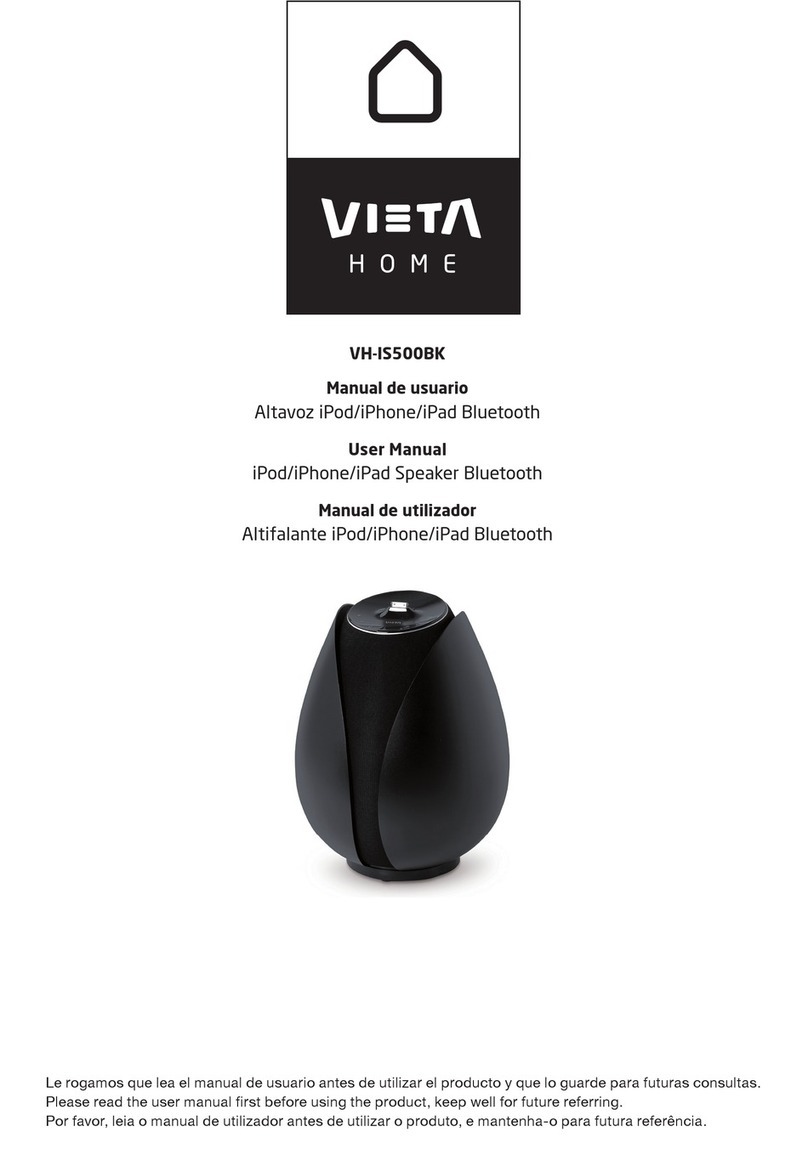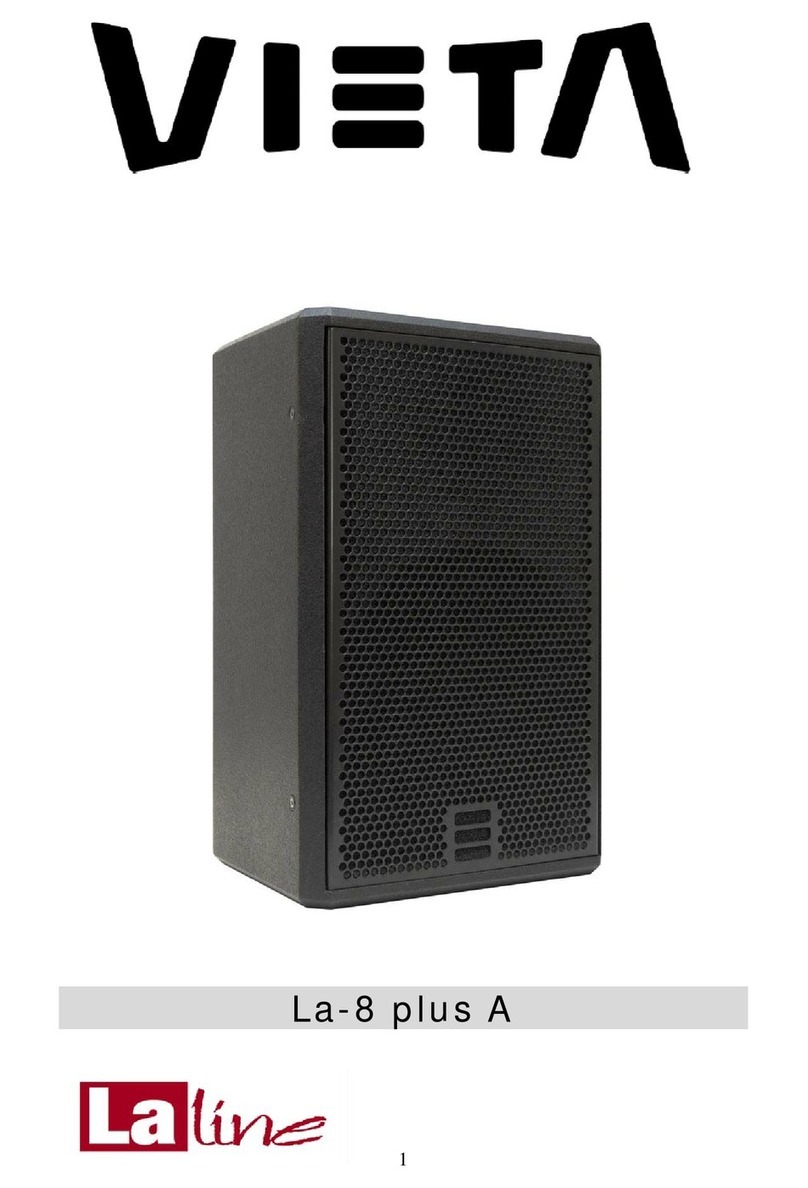Altavoz Despertador USB
4
Instruccionesimportantesdeseguridad
ADVERTENCIA
PRECAUCIÓN:
PARA REDUCIR EL RIESGO DE DESCARGA ELÉCTRICA,
NO QUITE LA CARCASA (O PARTE POSTERIOR). EN EL INTERIOR,
NO HAY PIEZAS QUE EL USUARIO PUEDA REPARAR.
CONSULTE A PERSONAL CUALIFICADO.
RIESGO DE DESCARGA ELÉCTRICA
NO ABRIR
El rayo con un símbolo de punta de
echa dentro de un triángulo equilátero,
tiene la nalidad de avisar al usuario
de la presencia de “voltaje peligroso”
no aislado dentro del producto que
puede ser de magnitud suciente como
para constituir un riesgo de descarga
eléctrica para las personas.
El signo de exclamación dentro de un
triángulo equilátero tiene la nalidad
de alertar al usuario de la presencia
de importantes instrucciones de
funcionamiento y mantenimiento
(servicio) en la literatura que acompaña
al aparato.
Seguridad
1. Lea estas instrucciones.
2. Conserve estas instrucciones.
3. Preste atención a todas las advertencias.
4. Siga todas las instrucciones.
5. No utilice este aparato cerca del agua.
6. Límpielo únicamente con un paño seco.
7. No bloquee ninguna de las aberturas de
ventilación. La instalación debe realizarse de
acuerdo con las instrucciones del fabricante.
8. No instale el aparato cerca de una fuente de calor
tal como radiadores, calefactores, estufas aparatos
(incluidos amplicadores) que generen calor.
9. Proteja el cable de alimentación de pisotones
o aplastamientos, especialmente en enchufes,
tomacorrientes y en el punto de salida del aparato.
10. Desenchufe este aparato durante tormentas
eléctricas o cuando no se utilice durante largos
períodos de tiempo.
11. Consulte cualquier posible reparación con
personal cualicado. Las reparaciones son
necesarias cuando el aparato está dañado, ya sea
porque el cable de alimentación o el enchufe estén
dañados, cuando se ha derramado líquido o han
caído objetos en el aparato, el aparato ha estado
expuesto a la lluvia o a la humedad, en caso de que
no funcione normalmente, o se haya caído.
12. La unidad no debe exponerse a goteos ni
salpicaduras.
13. No coloque ninguna fuente de peligro sobre el
aparato (por ejemplo, objetos que contengan líquido
o velas encendidas).
14. El enchufe principal se utiliza como dispositivo
de desconexión, el dispositivo de desconexión debe
estar siempre operable.
Precaución:
- El uso de controles o ajustes o la realización
de procedimientos distintos a los aquí aparecen,
pueden provocar una exposición peligrosa a la
radiación u otras situaciones de peligro.
Advertencia
Antes de utilizar este sistema, compruebe el voltaje
de este sistema para ver si es idéntico al voltaje de
su fuente de alimentación local.
Debe haber suciente ventilación. No cubra
las aberturas de ventilación con objetos como
periódicos, manteles, cortinas, etc. Asegúrese de
que haya por lo menos 20 cm de espacio por encima
y al menos 5cm de espacio a cada lado de la unidad.
No coloque esta unidad cerca de campos
magnéticos potentes.
No coloque la unidad sobre un amplicador o
receptor.
No coloque esta unidad cerca de la compuerta, o
la humedad afectará a la vida del cabezal del láser.
Si algún objeto sólido o líquido cae dentro del
sistema, desenchufe el sistema y llévelo a una
persona cualicada para lo que compruebe antes de
volver a utilizarlo.
No intente limpiar la unidad con productos
químicos, ya que pueden dañar el acabado. Utilice
un paño limpio y seco o ligeramente húmedo.
Cuando desenchufe el cable de alimentación de la
toma de corriente, tire siempre del enchufe, nunca
del cable.
Dependiendo de las ondas electromagnéticas
utilizadas por un programa de televisión, si un
televisor está encendido cerca de esta unidad
mientras ésta también está encendida pueden
aparecer líneas en la pantalla de su televisor. Ni esta
unidad ni la televisión funcionan mal. Si ve dichas
líneas, aleje esta unidad del televisor.