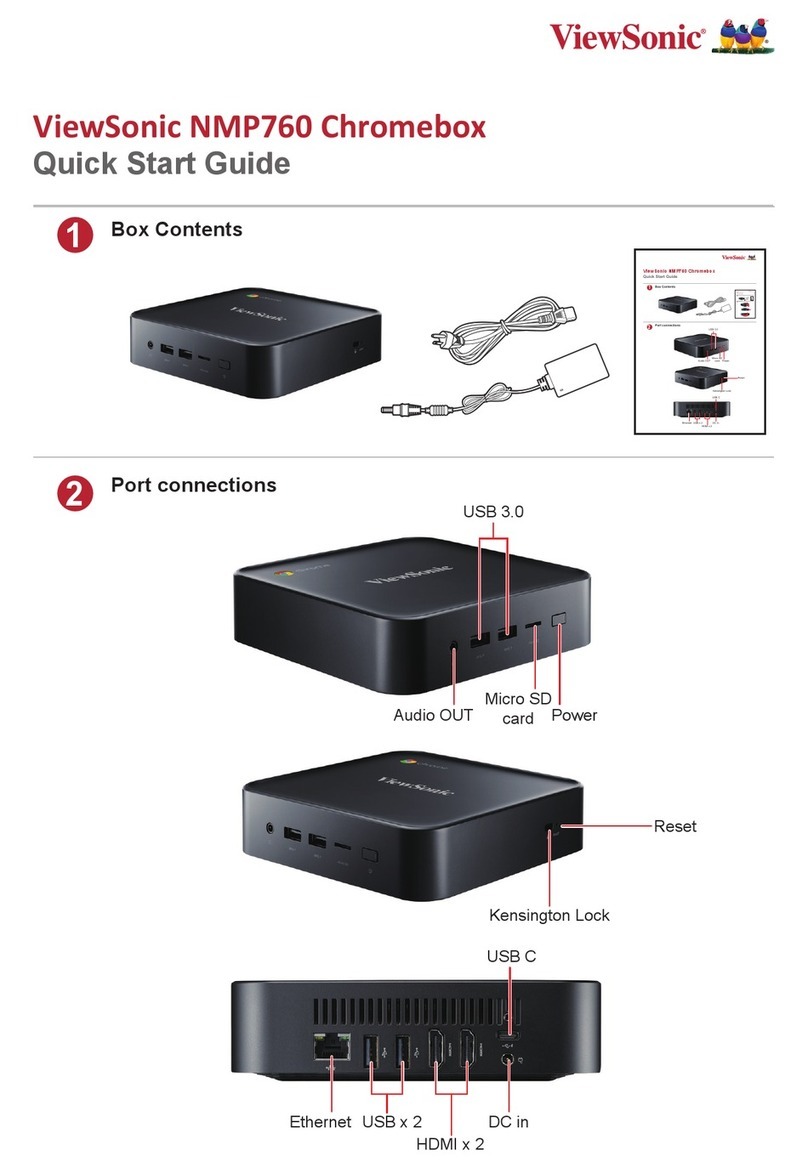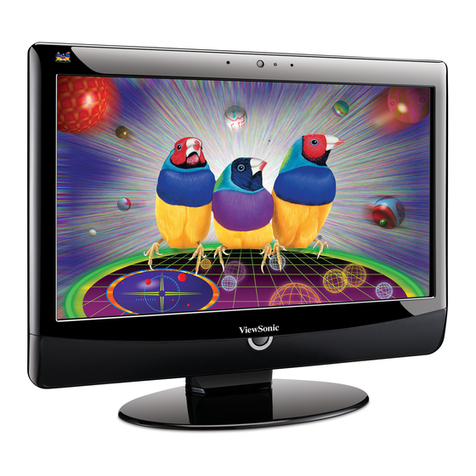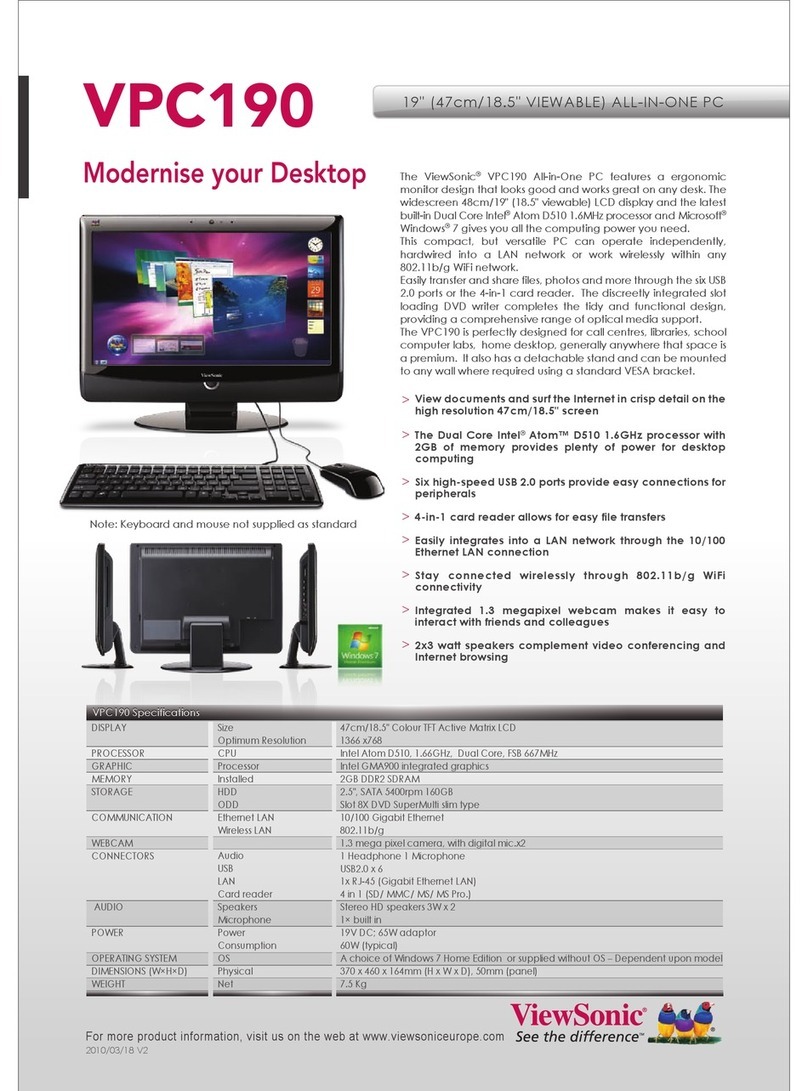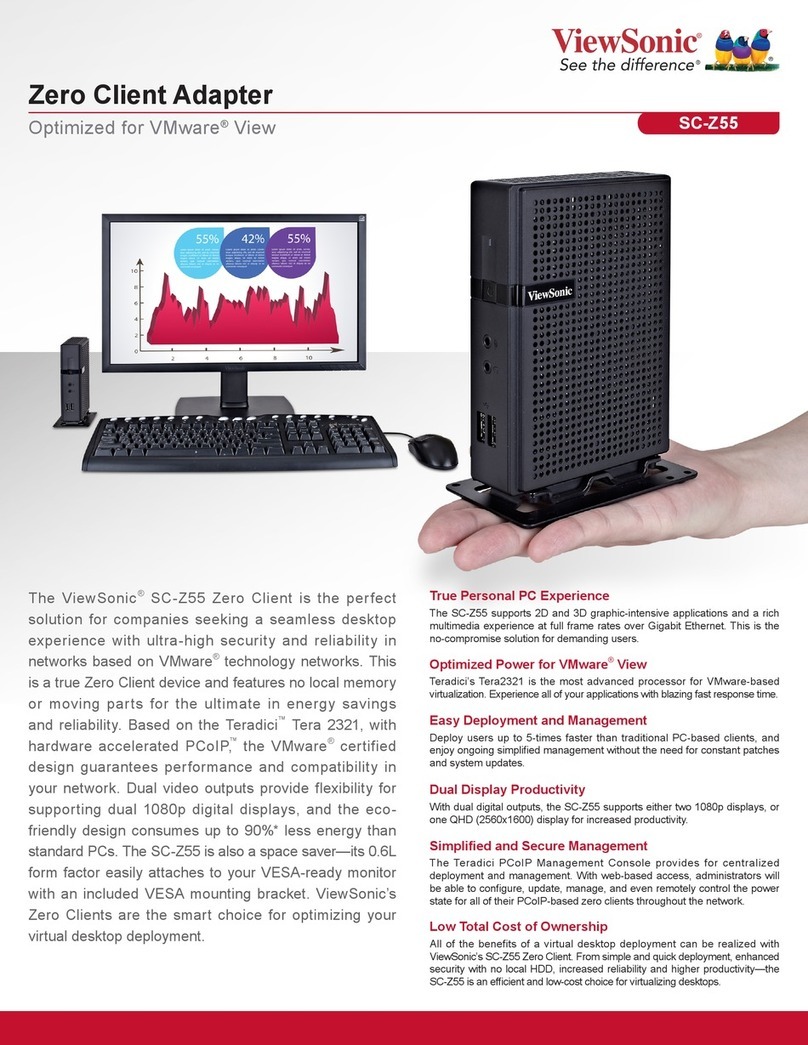Sales:
(888)
881-8781
or
[email protected] •
More
product
information:
www
.ViewSonic.com
*Energy savings may vary based on actual usage and other factors. Program, specications and availability are subject to change without notice. Selection, offers and programs may vary by country; see your ViewSonic representative for
complete details. VMware®and VMware Ready is a registered trademark or trademark of VMware, Inc. in the United States and/or other jurisdictions. Teradici & PCoIP are registered trademarks or trademarks of Teradici Corporation in the U.S.
and/or other countries. Corporate names, trademarks stated herein are the property of their respective companies. Copyright © 2013 ViewSonic Corporation. All rights reserved. [16532-00B-02/13]
ViewSonic Corporation’s QMS & EMS
have been registered to ISO 9001 & ISO
14001, respectively, by TUV NORD.
SD-Z225
22" (21.5" viewable) Zero Client Monitor
USB x4
Specications
CORE CPU Processor Type Teradici Tera2321
Image Performance 50Mpps (DVI out)
GRAPHICS Graphic Chipset None
Resolution 1920x1200 (for single display)
MEMORY System DDR3 512MB @ 1066MHz
Storage None
SOFTWARE Protocols VMware PCoIP
COMMUNICATION Ethernet 10/100/1000 MB
DISPLAY Type 22" (21.5" viewable) Wide Color TFT Active Matrix LED
Display Area 23.5" horizontal x 13.2" vertical; 21.5" diagonal
Optimum Resolution 1920x1080
Brightness 250 cd/m2(typ.)
Contrast Ratio 1000:1 (typ.)
Dynamic Contrast Ratio 20,000,000:1
Viewing Angles 170º horizontal, 160º vertical
Response Time 5ms (typ)
Backlight White-light LED
Backlight Life 30,000 hours (min.)
Panel Surface Anti-glare, hard-coating (3H)
VIDEO INPUT Analog RGB analog (0.7 / 1.0 Vp-p, 75 ohms)
Frequency Fh: 24~82kHz, Fv: 50~75Hz
Sync Separate Sync
COMPATIBILITY PC PC compatibles (VGA up to 1920x1080 non-interlaced)
Mac®Up to 1920x1080
CONNECTOR USB USB 2.0 (x4)
Video In 15-pin mini D-sub (VGA)
Video Out DVI-I (x1)
LAN RJ45 (x1)
Microphone In 3.5mm mini jack (x1)
Headphone 3.5mm mini jack (x1)
Line in 3.5mm mini jack
Power DC In
AUDIO Internal Speakers 2-watt (x2)
SD-Z225 Zero Client Monitor, power cord, power adapter, VGA cable, Quick Start Guide,
ViewSonic Wizard CD
What's in the box?
POWER Voltage 19V DC; 3.42A, 65W
Consumption 24W (typ)
ERGONOMICS Tilt Forward 5º / Back 20º
CONTROLS Basic PCoIP, 2, Down, Up, 1, Power
OSD Auto Image Adjust, Contrast/Brightness, Input Select, Audio
Adjust, Color Adjust, Information, Manual Image Adjust, Setup
Menu, Memory Recall (See user guide for full OSD functionality)
OPERATING Temperature 32–95ºF (0–35ºC)
CONDITIONS Humidity 15–90% (non-condensing)
DIMENSIONS Physical with stand 20.2 x 14.8 x 7.5 in. / 512.4 x 376.7 x 189.9 mm
(W x H x D) Physical without stand 20.2 x 12.4 x 2.1 in. / 512.4 x 316 x 54 mm
Packaging 22.5 x 17.4 x 6.2 in. / 572 x 442 x 158 mm
WEIGHT Net with stand 9.9 lb. / 4.5 kg
Net without stand 7.4 lb. / 3.4 kg
Gross 13.7 lb. / 6.2 kg
WALL MOUNT VESA®100mm x 100mm
REGULATIONS FCC, CB, cTUVus, WEEE, RoHS Compliant,
REACH Compliant
RECYCLE/DISPOSAL Please dispose of in accordance with local, state
or federal laws.
WARRANTY 3-year limited warranty on parts and labor
Optional Accessories
USB Keyboard & Mouse....................................VMP10B_KM1US03
Simplied and Secure Management
The Teradici™PCoIP™Management Console provides for centralized
deployment and management. With web-based access, administrators will
be able to congure, update, manage, and even remotely control the power
state for all of their PCoIP-based zero clients throughout the network.
Low Total Cost of Ownership
All of the benefits of a virtual desktop deployment can be realized with
ViewSonic’s SD-Z225 Zero Client Monitor. From simple and quick
deployment, enhanced security with no local HDD, increased reliability and
higher productivity—the SD-Z225 is an efficient and low-cost choice for
virtualizing desktops
DVI-I OutLAN VGA In DC Power In
Mic In
Audio
In/Out
Menu Controls
Tilt
Forward 5º / Back 20º
Kensington®
Lock Slot
Integrated
Speaker
Integrated
Speaker
VESA®Wall Mount
100mm x 100mm