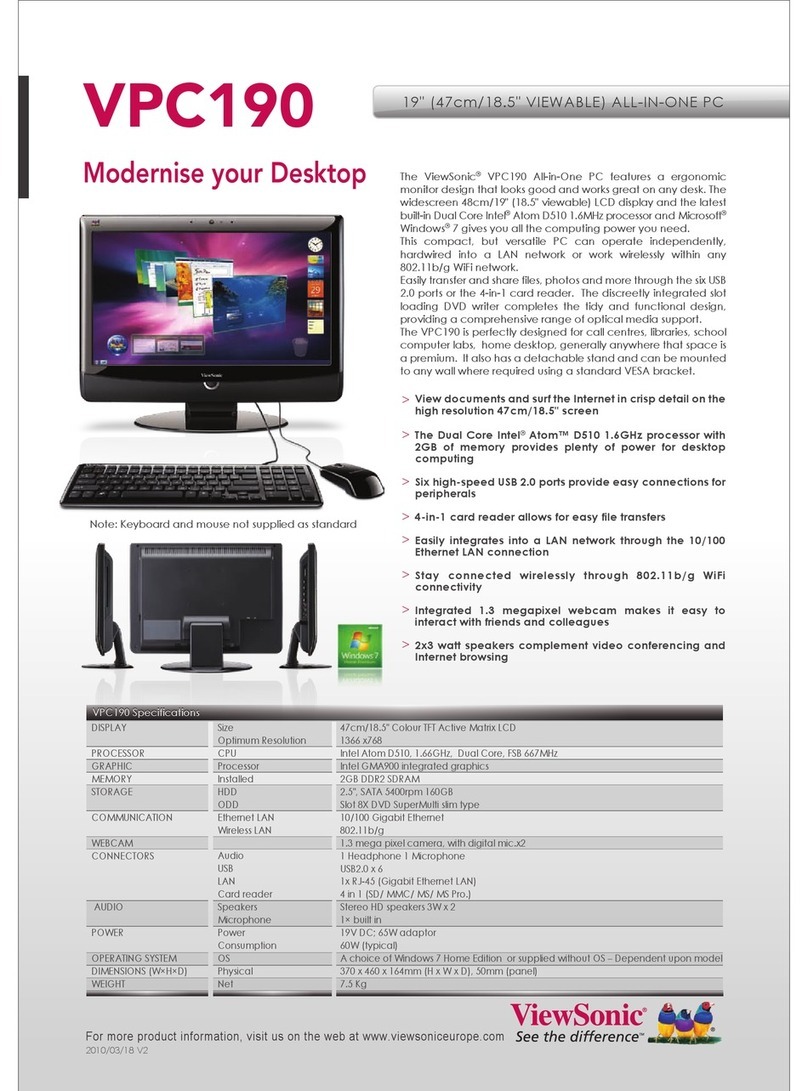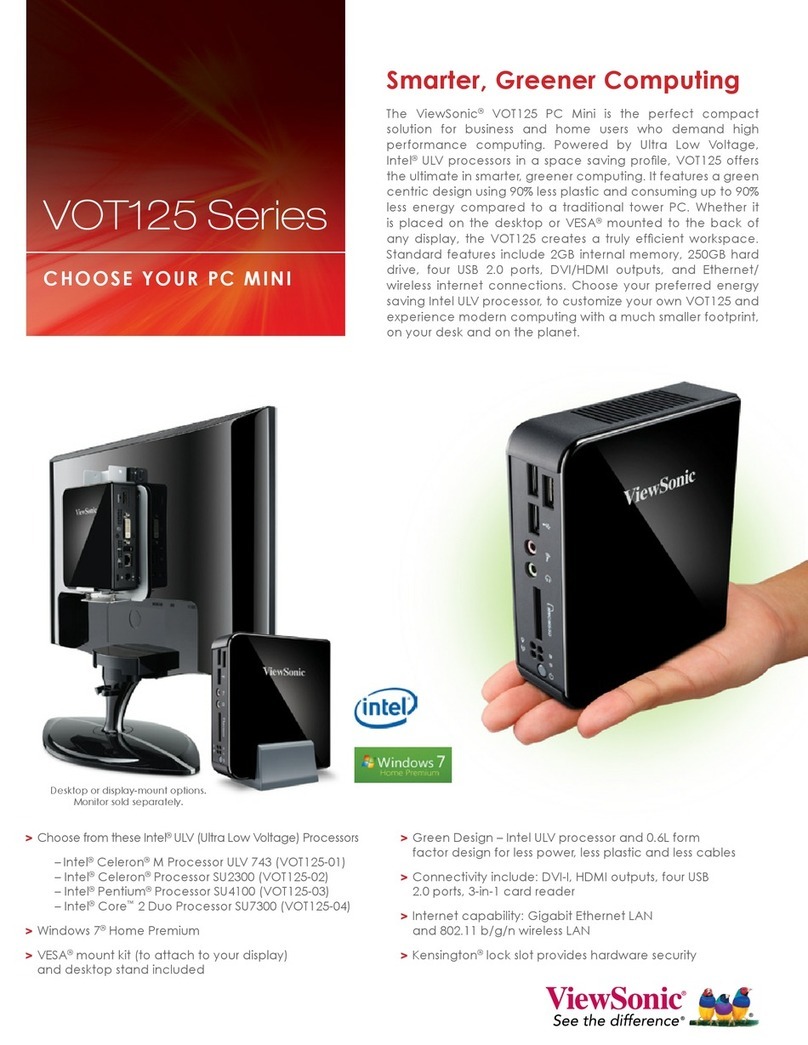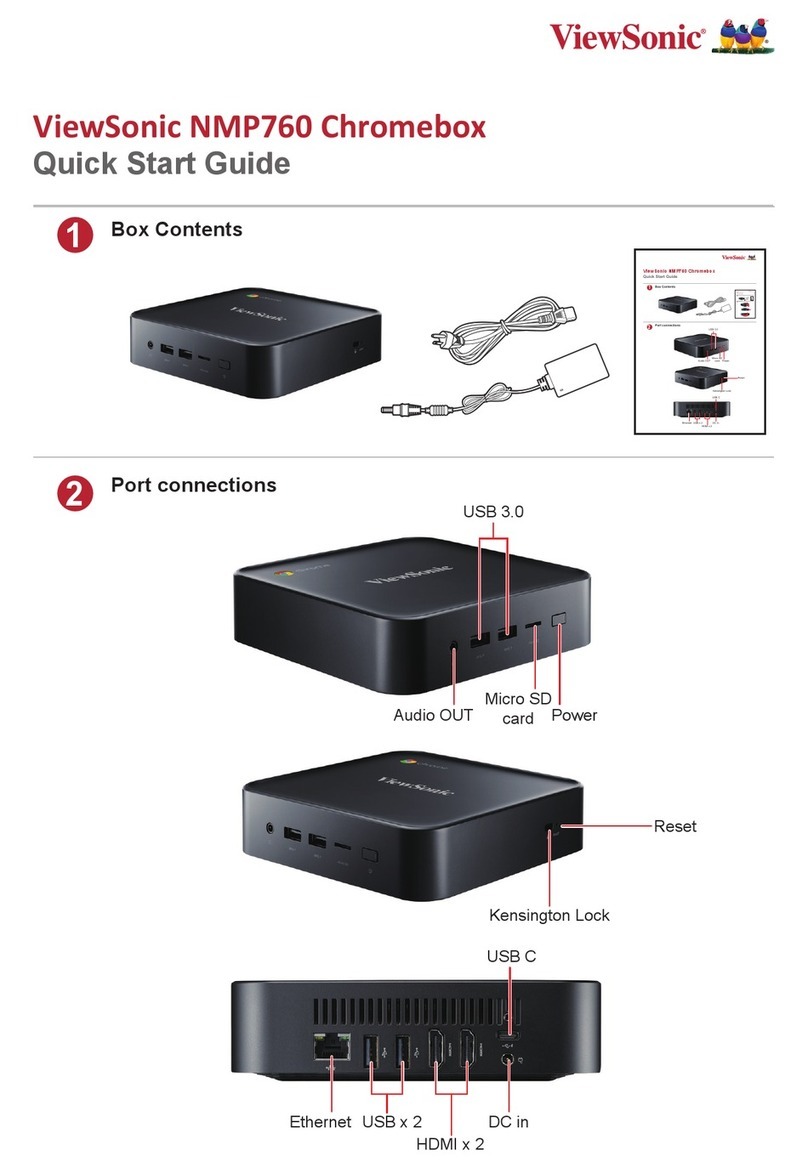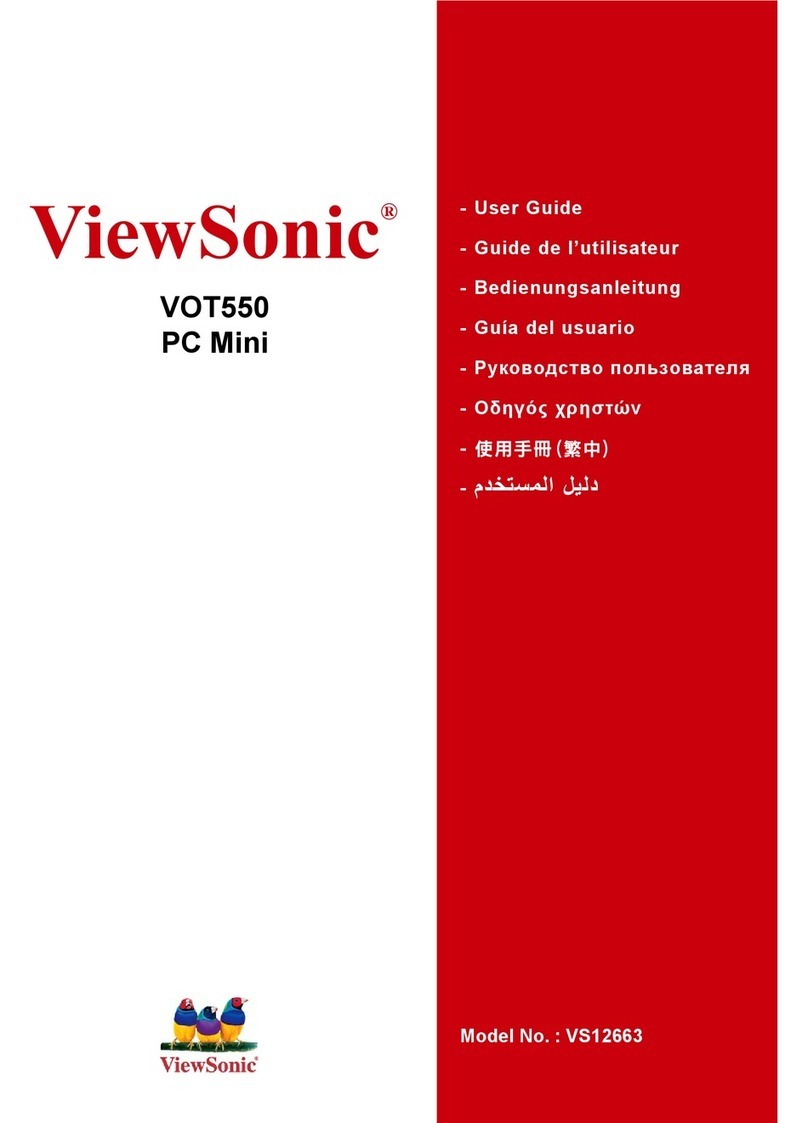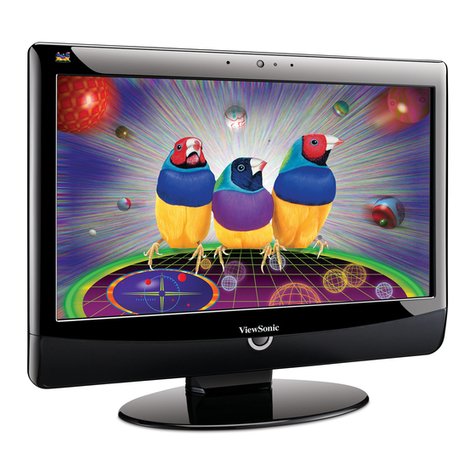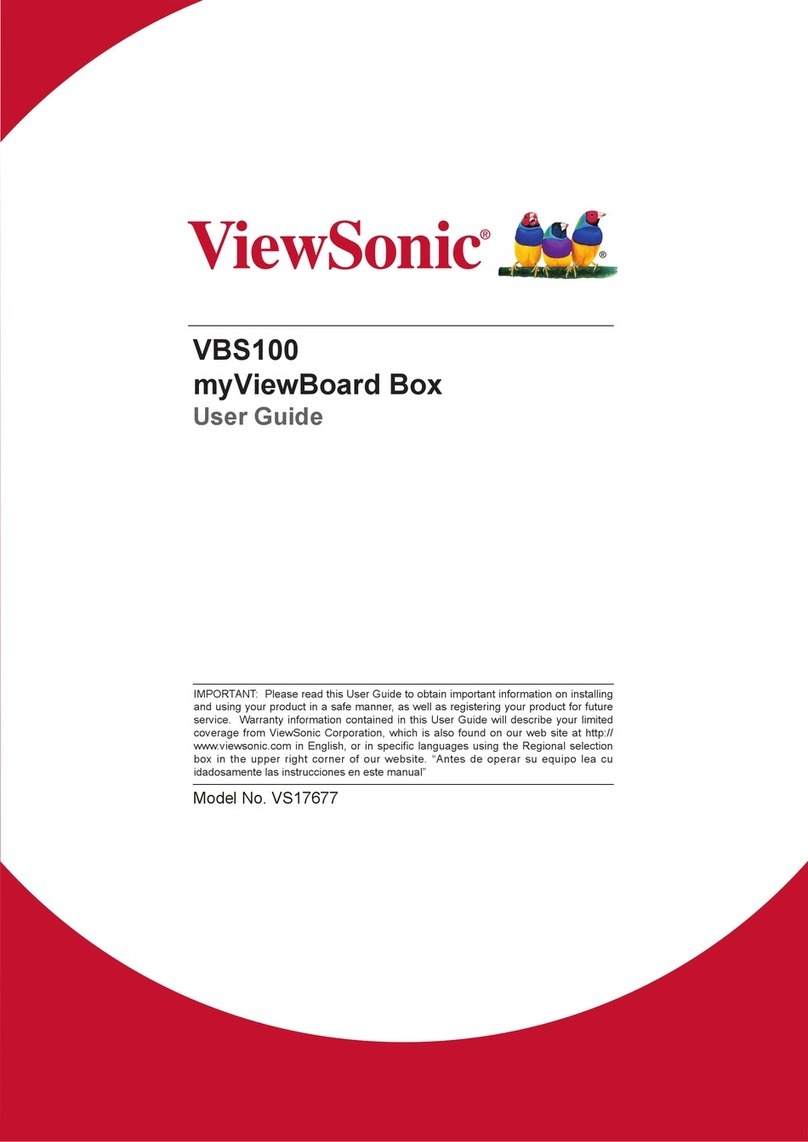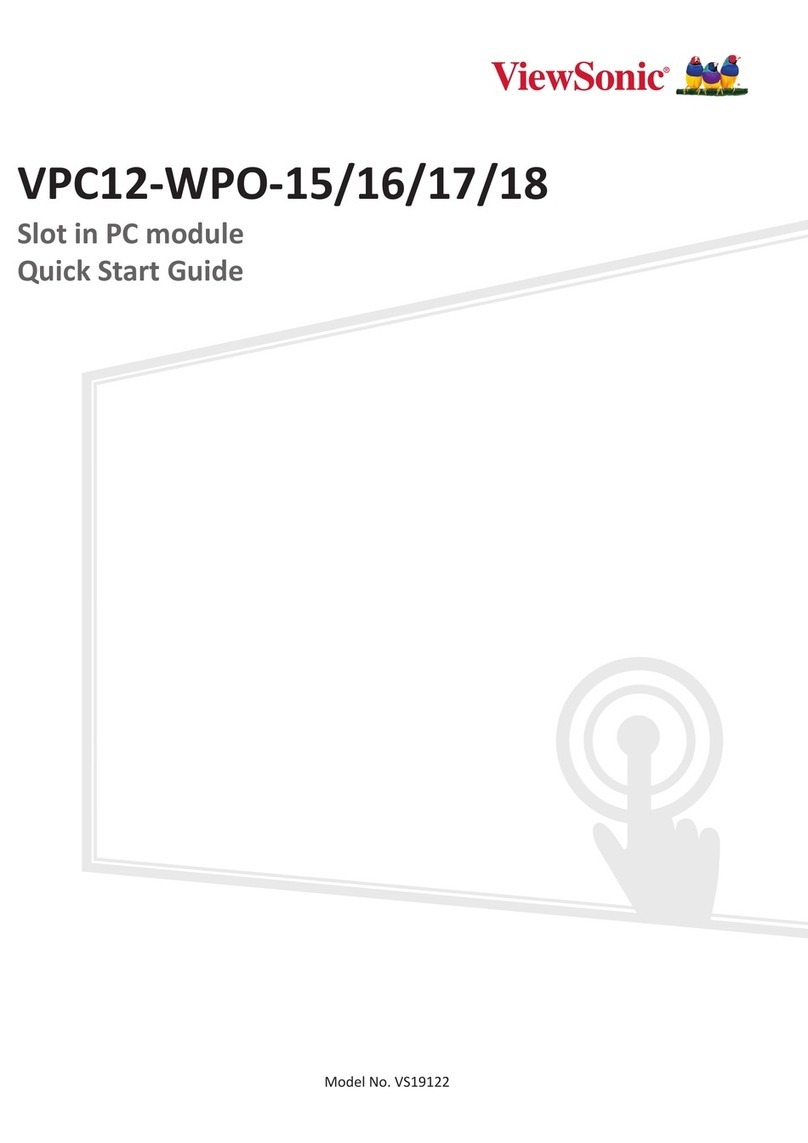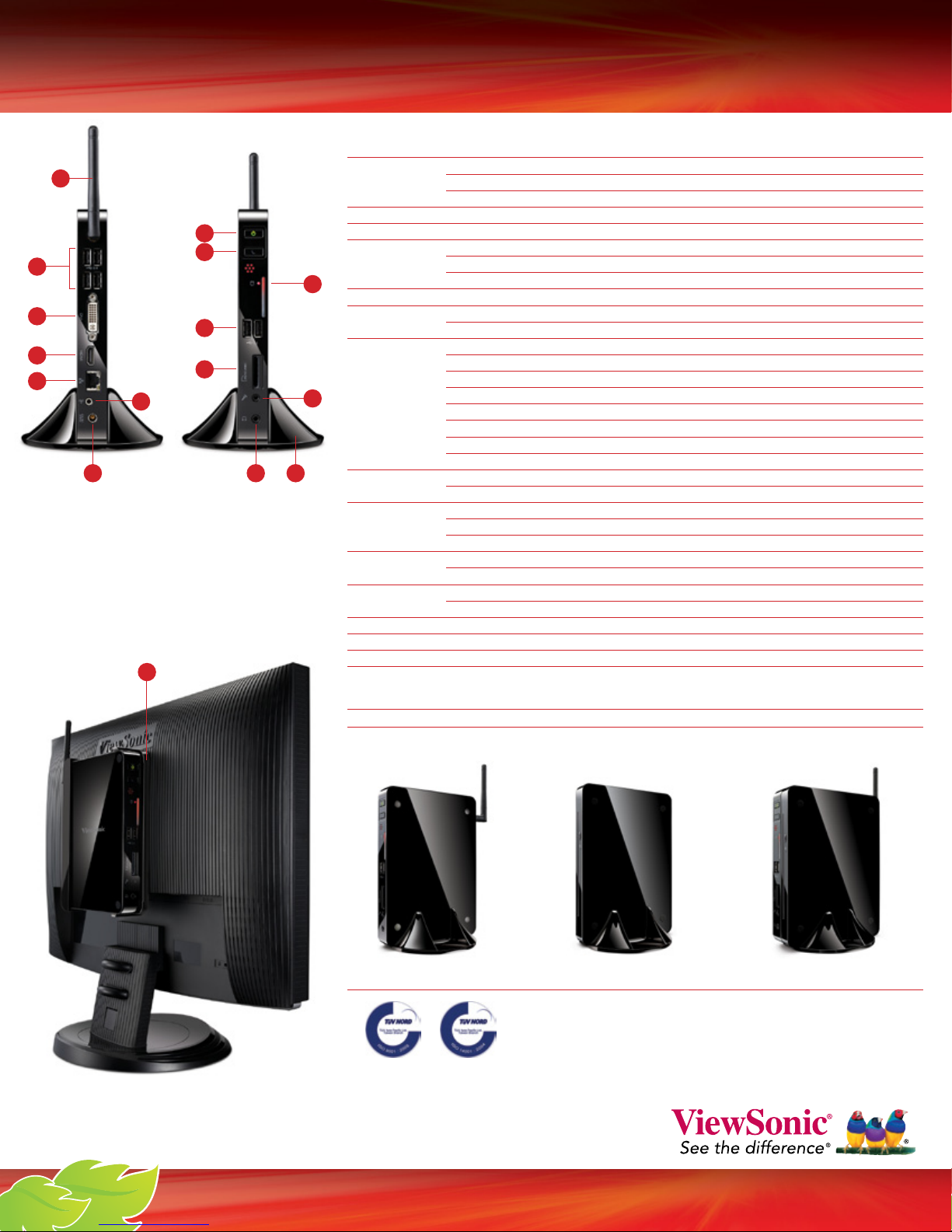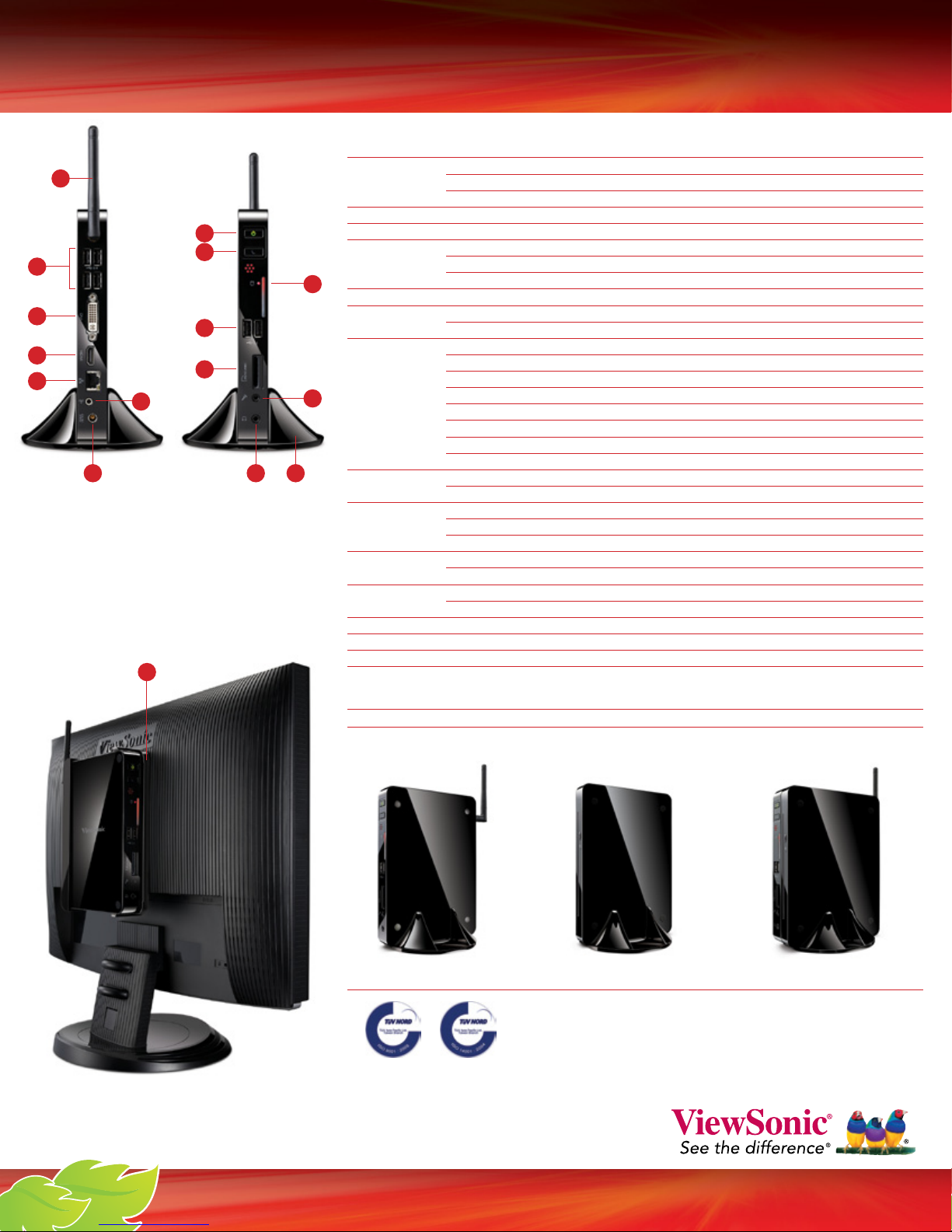
+
VDD100
Optical Disk Drive VOT133 and VDD100VOT133 PC Mini
=
VOT133 PC MINI COMPUTER
CORE CPU Processor Type AMD E-350
CPU Processor Speed 1.6GHz Dual Core
Chipset AMD Radeon HD 6310
MEMORY 2GB DDR2 SDRAM, 1066MHz
SOFTWARE / VOT133B 7PUS 01 (Win7 Pro OS, 320GB HDD)
HARD DRIVE VOT133B 7PUS 02 (Win7 Pro OS, 16GB SSD)
VOT133B FDUS 01 (Free DOS OS, 320GB HDD)
VOT133B FDUS 02 (Free DOS OS, 16GB SSD)
OPITCAL DISK DRIVE DVD and CD +/– RW Super Multi drive (optional VDD100)
COMMUNICATION Ethernet LAN 10/100/1000 Gigabit Ethernet
Wireless LAN 802.11 b/g/n
INPUT/OUTPUT USB 2.0 (x4) / USB 3.0 (x2)
DVI-I (VGA+DVI)
HDMI
SPDIF/Mic In
SPDIF Out
RJ45 Gigabit Ethernet LAN
Headphone jack
SD/SDHC/MS/MS Pro/MMC
POWER Power Adapter 19V DC; 65W adapter
Power Cord 3-pin AC plug
OPERATING Temperature 32–104ºF (0–40ºC)
CONDITIONS Humidity 0–80% (non-condensing)
Altitude 0–10,000 ft. (3048 m)
DIMENSIONS Physical 7.48" x 5.32" x 0.98" (190mm x 24mm x 135mm)
(W x H x D) Packaging 8.0" x 6.2" x 3.6" (228mm x 157mm x 92mm)
WEIGHT Net 1.1 lb. (0.5 kg)
Gross 3.1 lb. (1.4 kg)
REGULATIONS UL, cUL, CE, FCC-B, RoHS, WEEE, IC
VESA®MOUNT 75mm x 75mm, 100mm x 100mm
RECYCLE/DISPOSAL Please dispose of in accordance with local, state or federal laws.
PACKAGE CONTENTS VOT133, power cord, power adapter, DVI to D-Sub adapter,
Wi-Fi antenna, magnet rubber (x4), screws (x4), stand, VESA®
mounting bracket, Driver CD, Quick Start Guide
WARRANTY 1-year limited warranty
ViewSonic Corporation’s QMS & EMS have been registered
to ISO 9001 & ISO 14001, respectively, by TUV NORD.
4
1– Antenna
2– USB 2.0 x 4
3– USB 3.0 x 2
4– DVI Port
5 – HDMI Port
6– RJ45 Ethernet Port
7– DC Power
8– SPDIF Out
19– Power Button
10 – Sleep Button
11 – LED Status
12 – Card Reader Slot
13 – SPDIF/Mic In
14 – Headphone Jack
15 – Removable Stand
16 – VESA®Mounting
Bracket
Smarter Greener Computing
For more product information, visit us on the web at ViewSonic.com
*Energy savings may vary bsed on model, rate, actual usage and other factors. AMD is a trademark of Advanced Micro Devices, Inc. Windows
and the Windows logo are trademarks of the Microsoft group of companies. Specications and availability are subject to change without notice.
Selection, offers and programs may vary by country; see your ViewSonic representative for complete details. Corporate names, trademarks stated
herein are the property of their respective companies. Copyright © 2011 ViewSonic Corporation. All rights reserved. [15630-00B-04/11] VOT133-1
1
2
3
5
6
7
8
9
10
11
13
12
16
Add the VDD100 Optical Disk Drive to the VOT133 PC Mini for optimum DVD and CD read/rewrite capability.
VDD100 Optical Disk Drive sold separately.
14 15