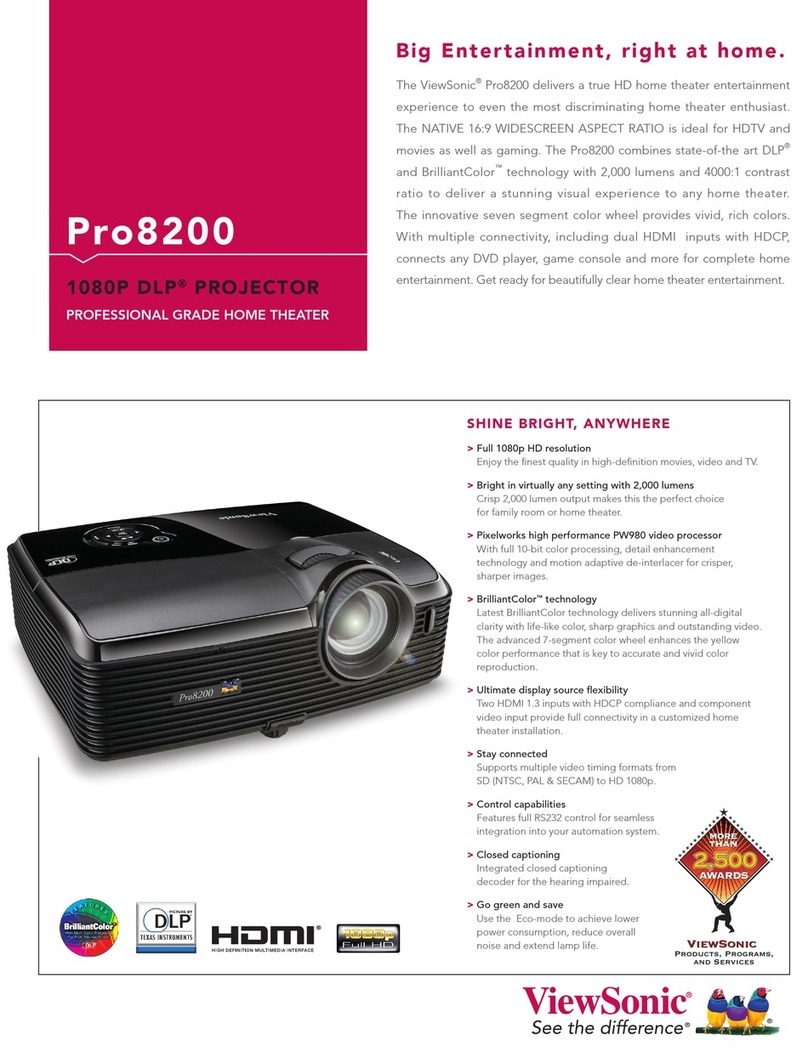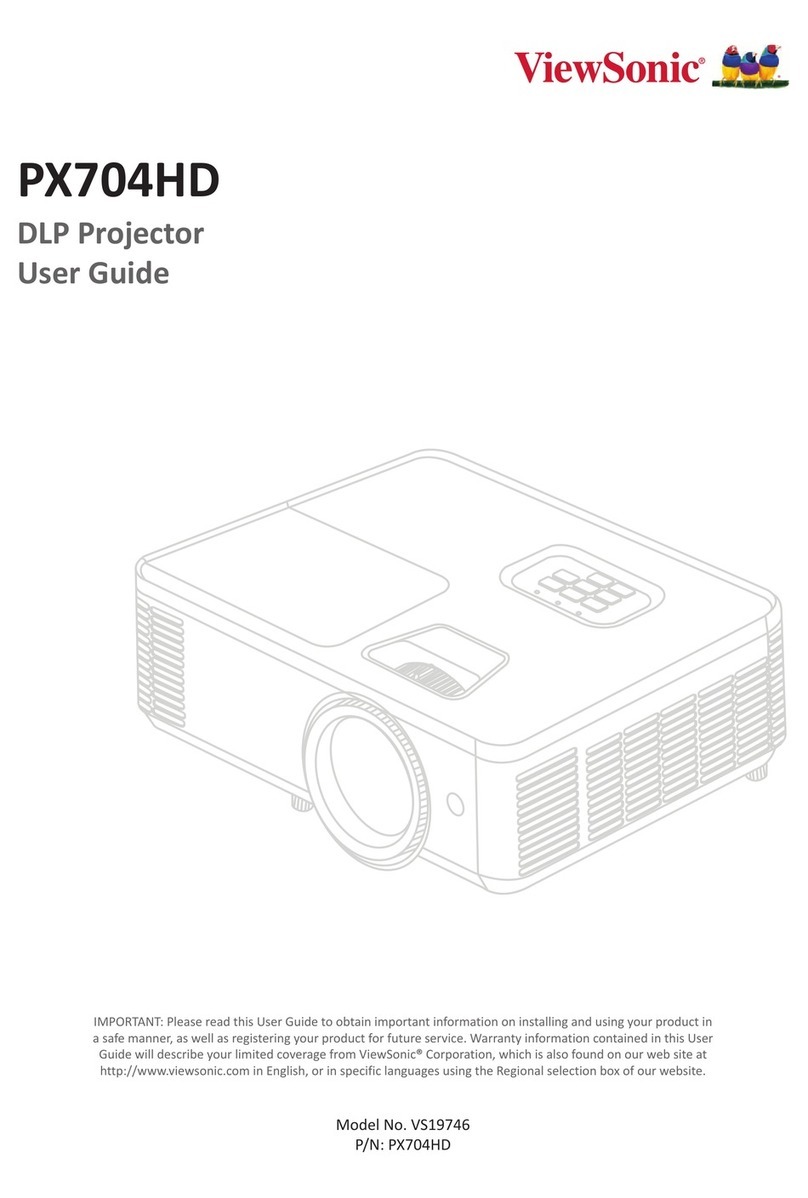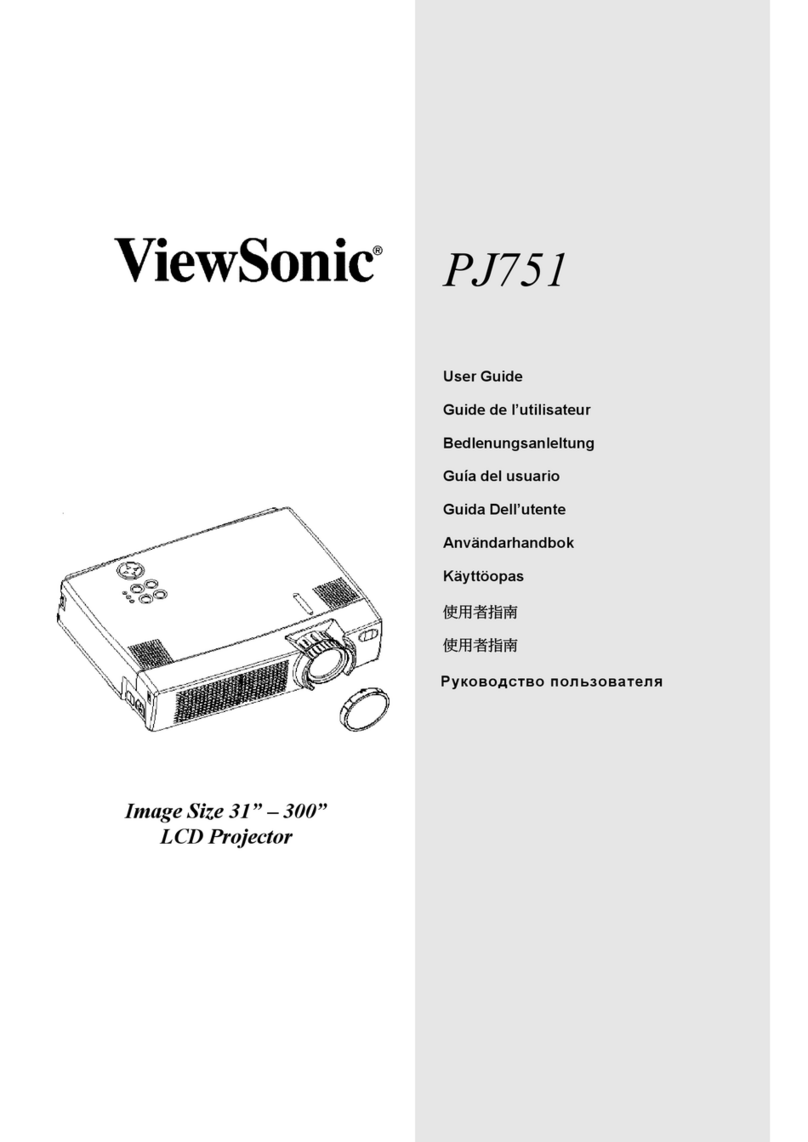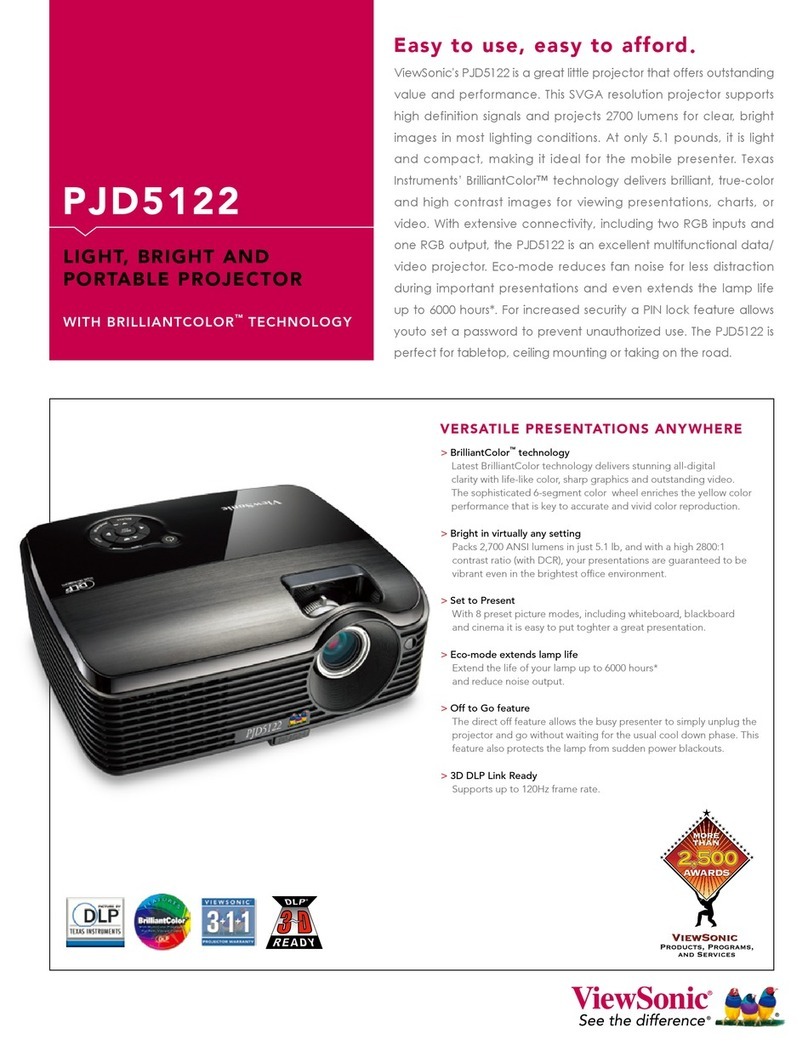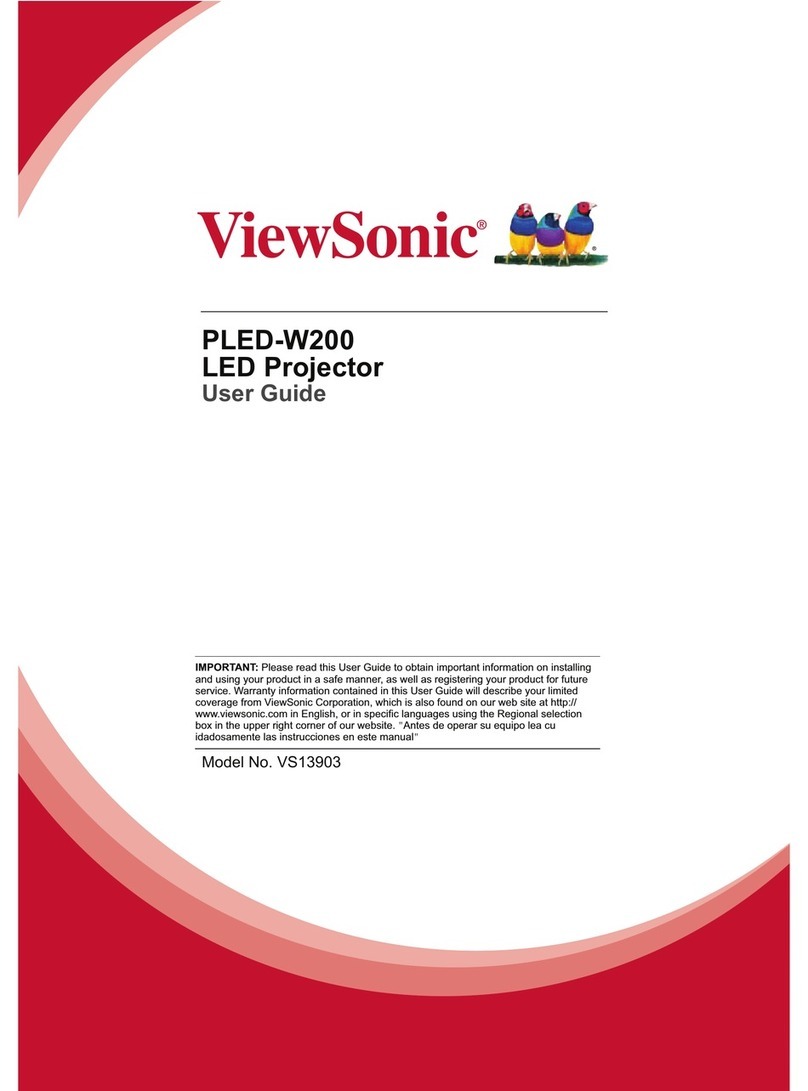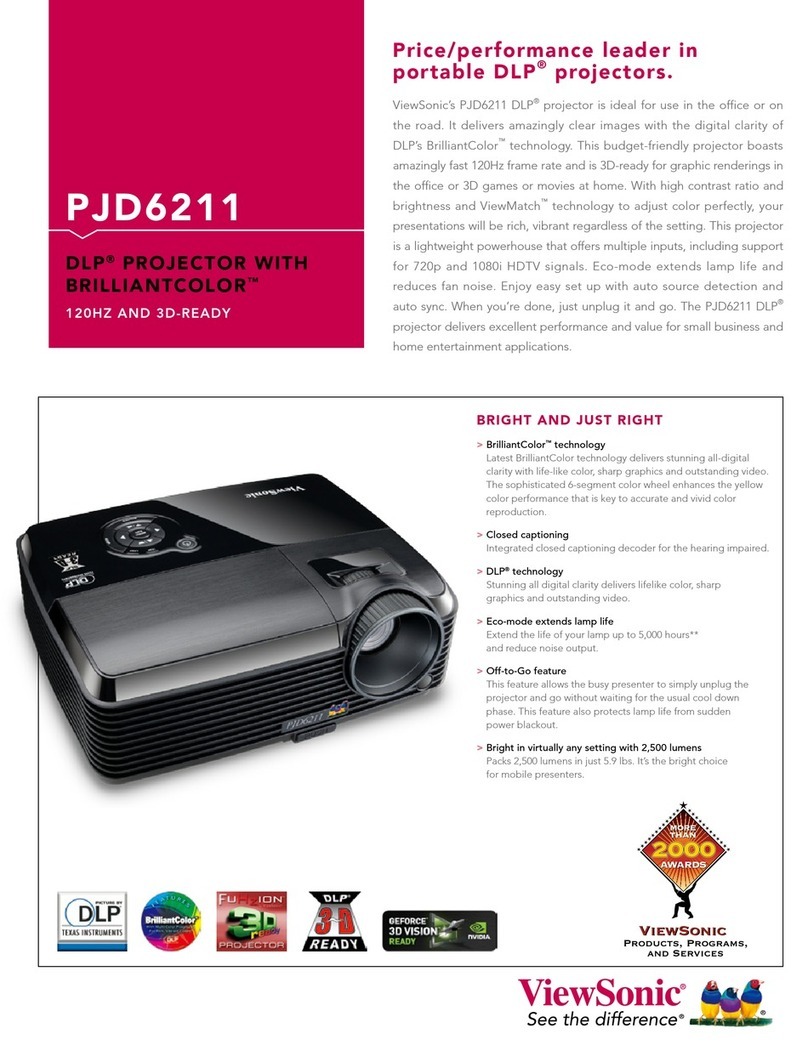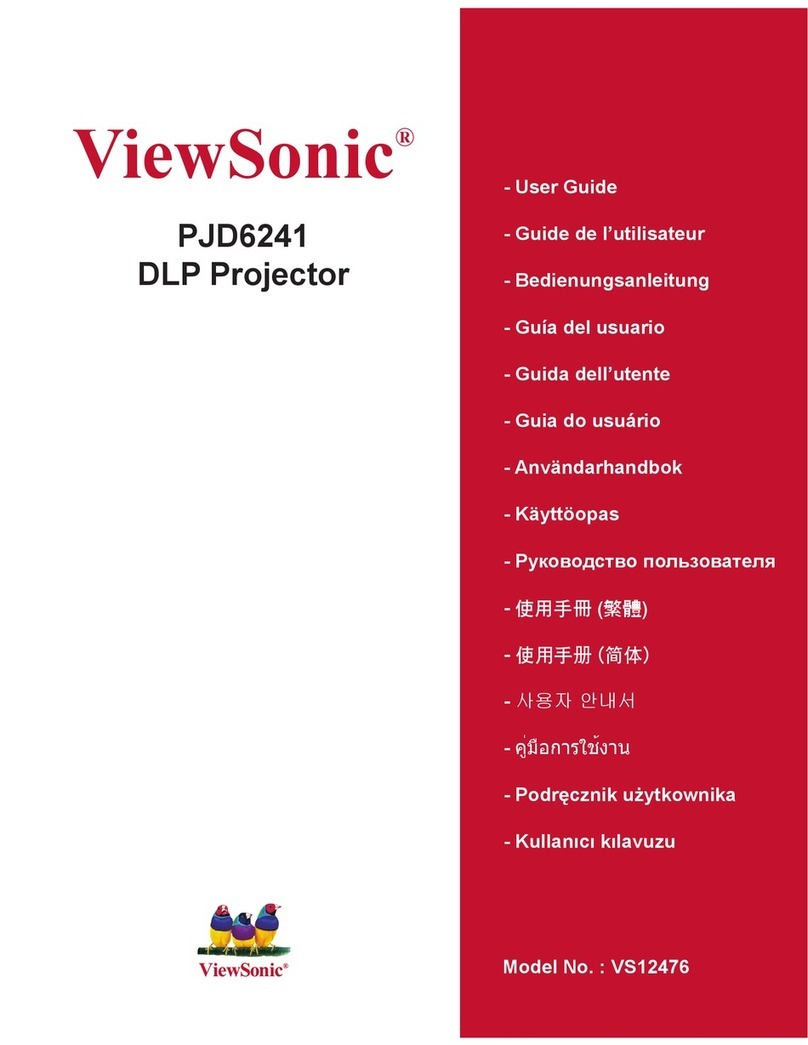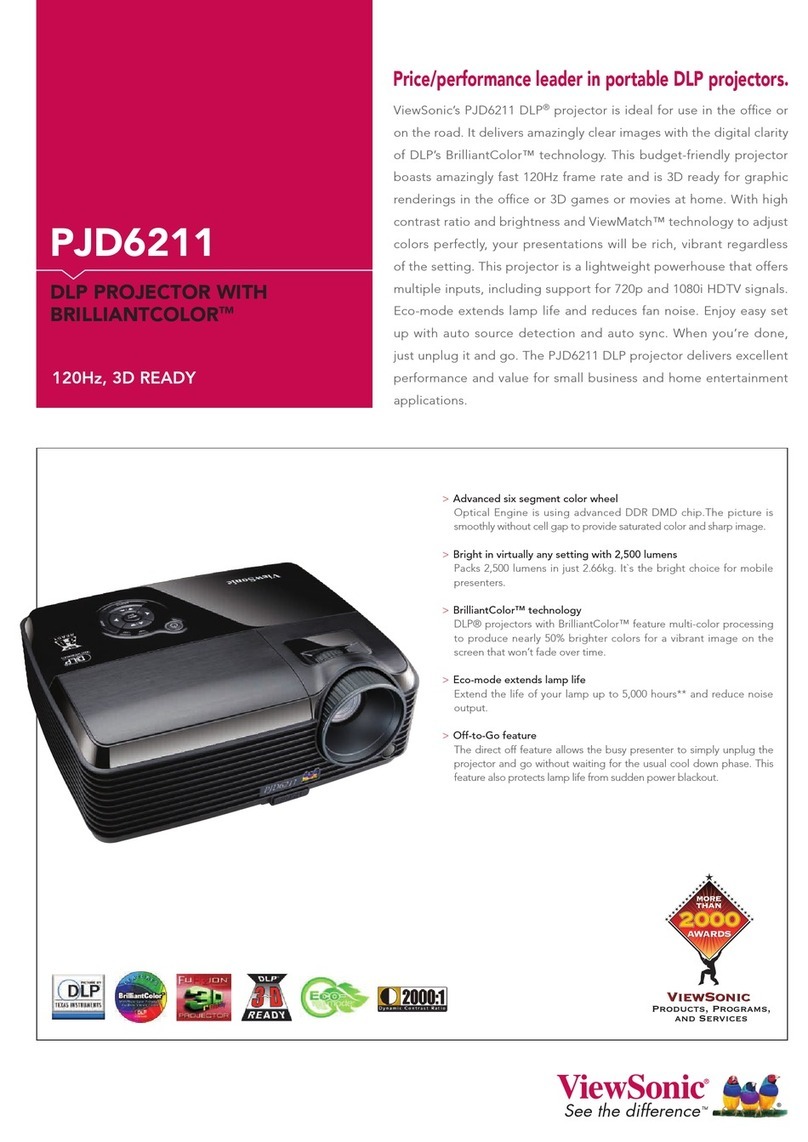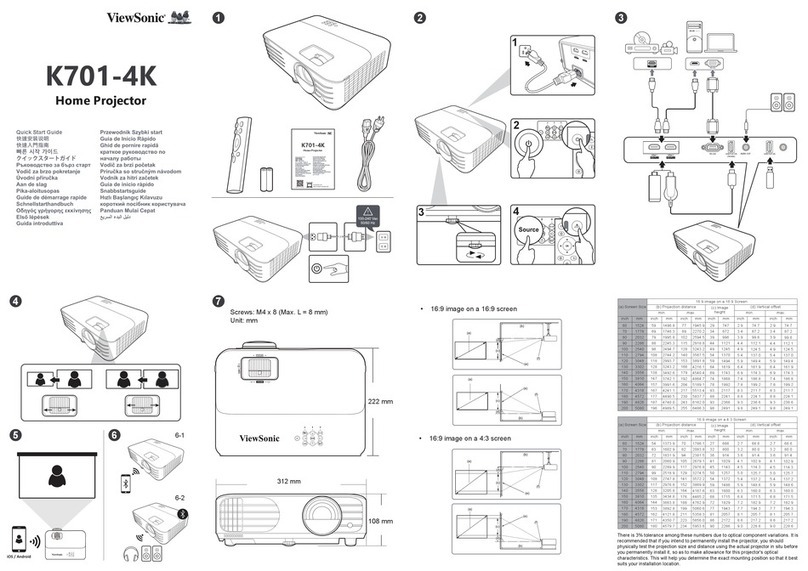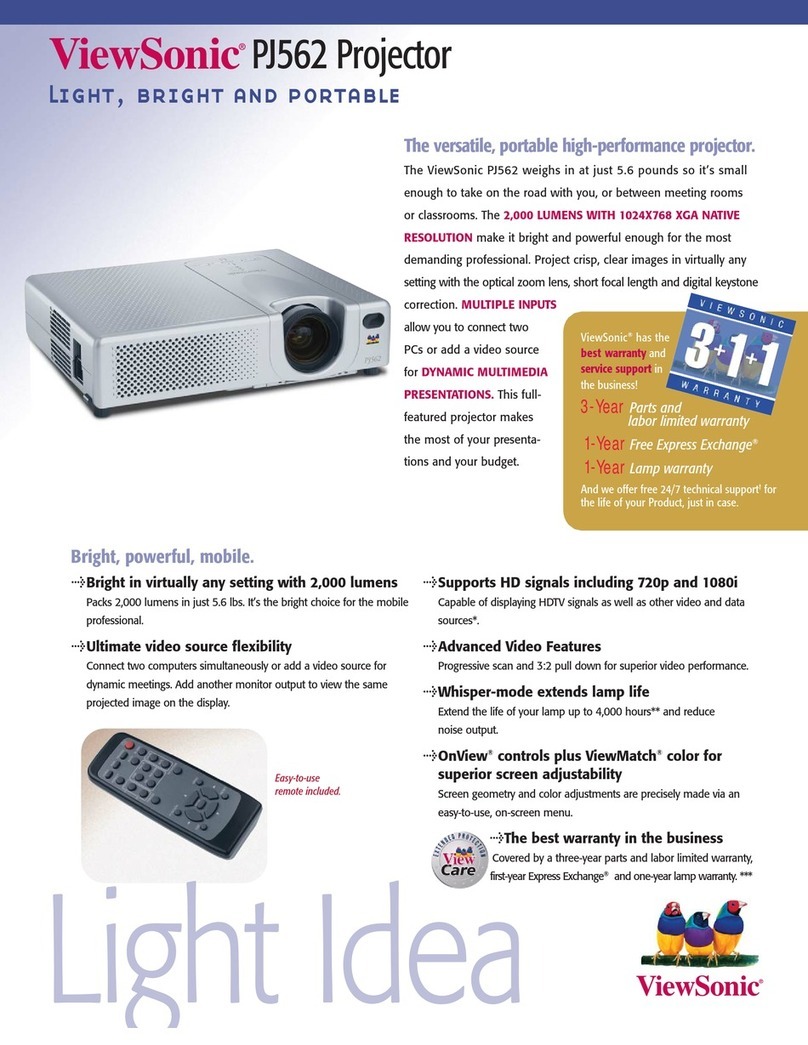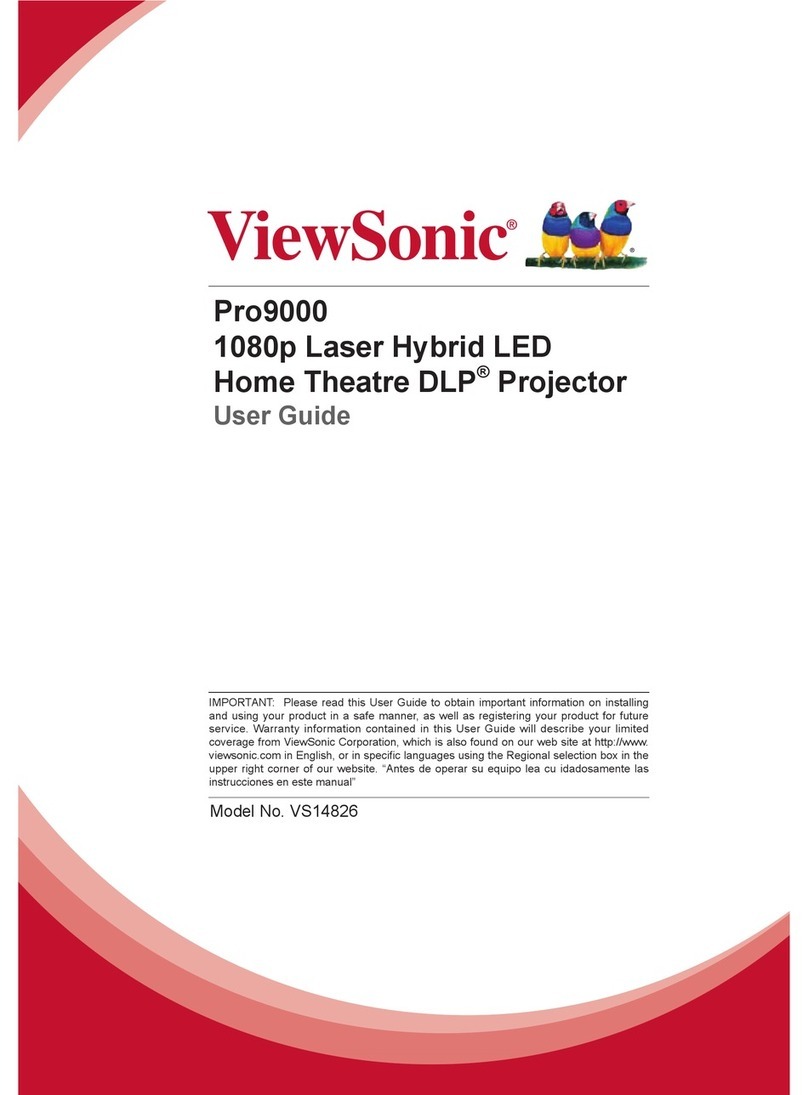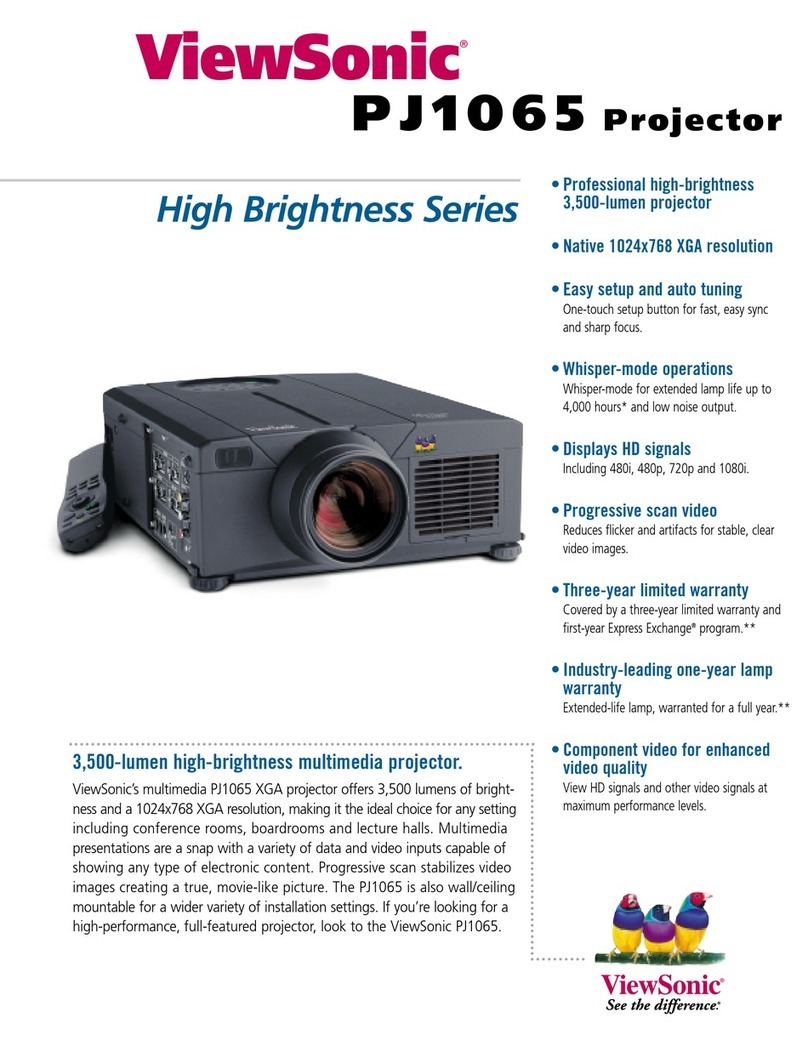PJD6240
LIGHT, BRIGHT AND PORTABLE PROJECTOR WITH BrilliantColor™
For more product information, visit us on the web at ViewSonic.com
*Running eco-mode exclusively can extend lamp life. DLP®and the DLP logo are registered trademarks of Texas Instruments and BrilliantColor™is a trademark of Texas Instruments. Specifications subject to change without
notice. Selection, offers and programs may vary by country; see your ViewSonic representative for complete details. Corporate names, trademarks stated herein are the property of their respective companies. Copyright ©
2009 ViewSonic Corporation. All rights reserved. [14309-00B-02/09] PJD6240-1
ViewSonic Corporation’s QMS & EMS have been
registered to ISO 9001 & ISO 14001, respectively,
by the British Standards Institution.
DISPLAY Type 0.55” Digital Micromirror Device (DLP®)
Resolution XGA 1024x768 (native) / SXGA 1280x1024 (compressed)
Lens 1.1× Manual Optical Zoom / Manual focus
Keystone Vertical Digital keystone correction: +/- 40 degrees
Size 30”-300” (Diagonal) / 0.8m-7.6m
Throw Distance 1.2m-10m (47”-393”)
Throw Ratio 1.97:1~2.16:1
Lamp 260 watt
Lamp Life (Normal / Eco Mode) 3500 / 4000* (hours)
Brightness 3,200 Lumens
Contrast Ratio 2000:1 (typ)
Aspect Ratio 4:3 (native) / 16:9
Color Gamut 85% NTSC (CIE 1931)
AUDIO Speakers 2 × 5w
INPUT SIGNAL Computer and Video RGB analog, NTSC M, NTSC 4.43, PAL (B, D, G, H, I, M, N, 60),
SECAM, SDTV / EDTV (480i/p, 576i/p), HDTV (720p, 1080i/p)
Frequency Fh: 15-100 KHz, Fv: 43-85 Hz
COMPATIBILITY PC Analog /: VGA up to SXGA (scaled)
Mac Analog /: up to XGA (scaled)
CONNECTOR RGB Input / Output 2 × in / 1× out (15-pin D-sub)
Composite Input 1× RCA jack
S-Video Input 1× 4-pin mini-DIN
Audio Input / Output in ×1 / out ×1 (3.5mm Mini Jack )
USB 1× USB type B (firmware upgrade only)
Control 1× RS232 (6 pin D-Sub)
Network 1×RJ- 45
POWER Voltage 100~240VAC (Auto Switching), 50/60Hz (universal)
Consumption 350W (typ.) / 9W (Stand-by mode)
CONTROLS Basic Standby / On, input, menu
OSD Picture: b r i g h t n e s s , c o n t r a s t , c o l o r s e t t i n g , k e y s t o n e , a s p e c t
ratio,image, white intensity, gamma
Computer image: frequency, tracking, H position, V position
Video image: saturation, sharpness, tint
Sound: volume, mute
Setting: menu position, projection, signal type, lamp hour, lamp
hour reset, power saving, auto source, ECO mode, high altitude,
OSD timeout
Option: blank screen, start-up screen, screen capture, password,
DCR, closed caption, network control, BrilliantColor™
Network config: DHCP, IP address, subnet mask, gateway
Factory default
OPERATING
CONDITION
Temperature 32ºF-104ºF (0ºC-40ºC)
Humidity 10% - 80% (non-condensing)
Altitude 0 to +30,000 ft (9,144 m)
NOISE LEVEL 39 (Normal) / 36 (Eco-mode)
DIMENSIONS W x H x D 8.93" x 4.3" 8.77" (271mm× 110mm × 223mm)
WEIGHT Net 6.7 lbs (3.0 kg)
Gross 11.2 lbs ( 5.1 kg)
REGULATIONS CB, UL/cUL, FCC-B, ICES-003, IRAM, NOM, CE, GS, GOST- R,
Hygienic, SASO, UKrSEPRO, CCC, C-tick, EK, RoHS
PACKAGE
CONTENTS
Projector, Power cable, VGA cable, Remote control with batteries,
Composite cable, S-video cable, Soft carrying case, Lens cap,
Quick Start Guide, ViewSonic Wizard CD (with User Guide),
VGA-component adapter
WARRANTY 3-year limited warranty on parts, 1-year limited warranty on lamp,
1st year Express Exchange®service.
Optional Accessories
> Replacement lamp
> Universal ceiling mount kit
> Wireless G presentation gateway
> 2nd & 3rd year extended warranty
RLC-037
WMK-005
WPG-150
PRJ-EE-03-03
Projection Distance
4:3 Screen
Screen Size
4:3 Screen
mfeet m Inch
1.2 3.94 1.0-0.8 27.3-30.1
2 6..65 1.2-1.3 45.6-50.0
3 9.84 1.7-1.9 68.4-74.9
5 16.4 2.9-3.2 113.9-124.9
10 32.81 5.8-6.4 227.8-249.8