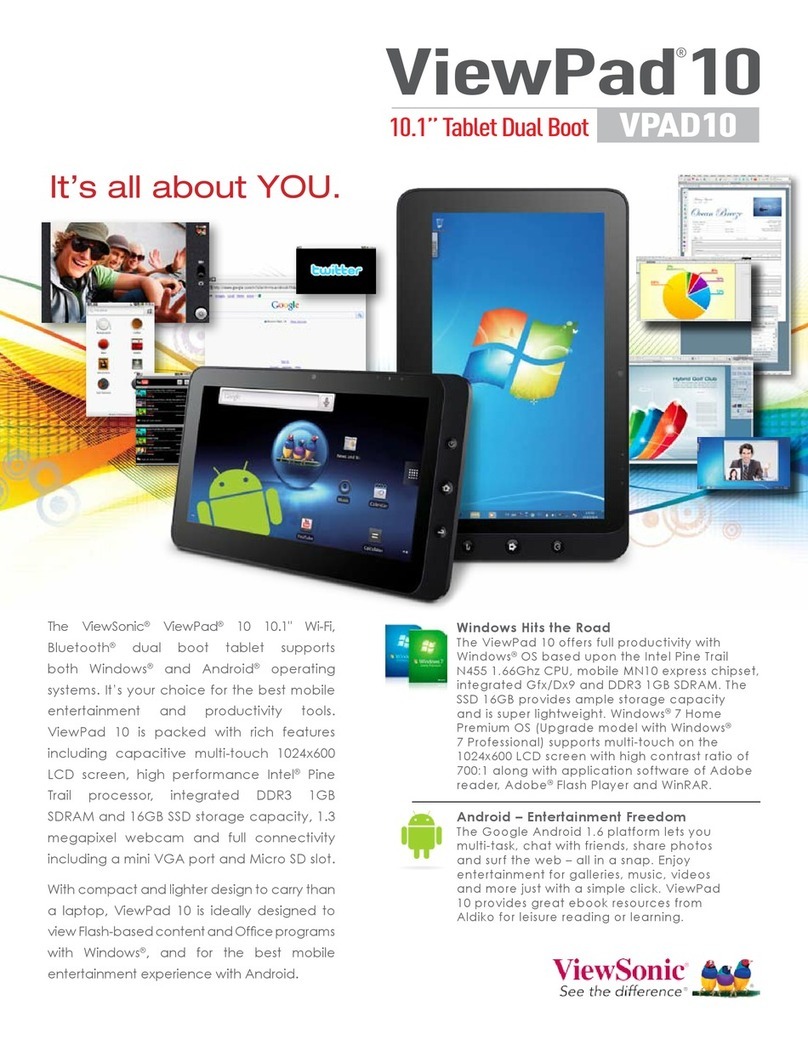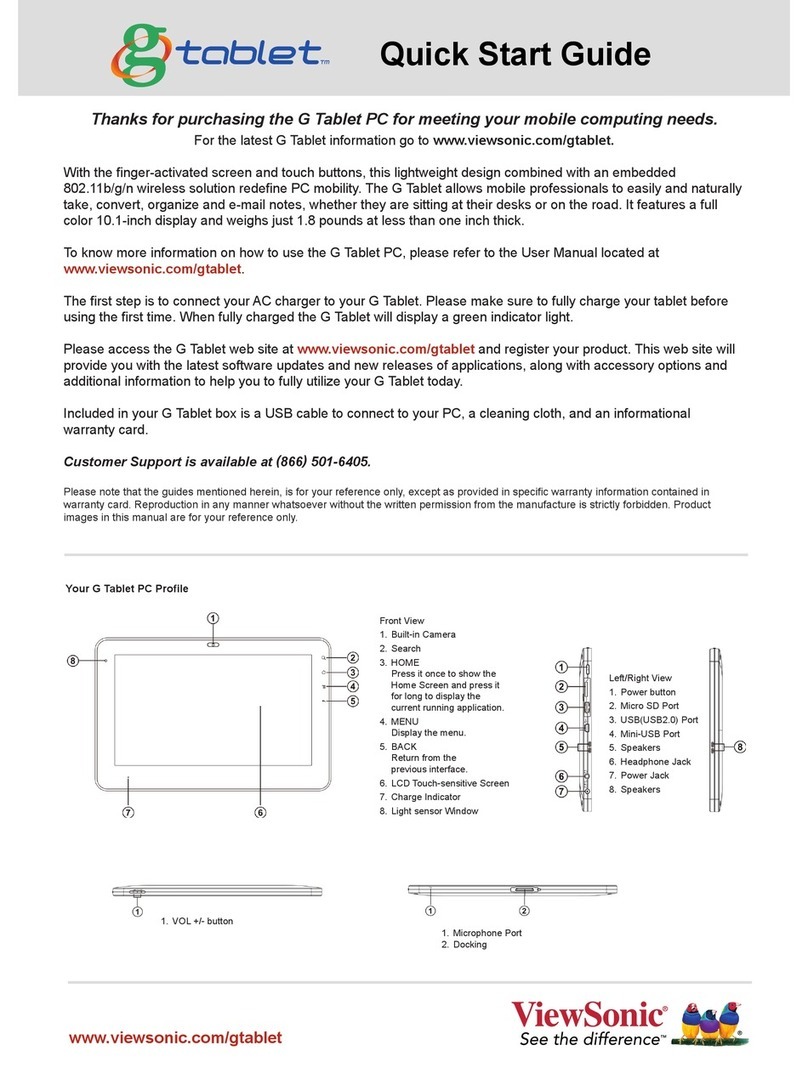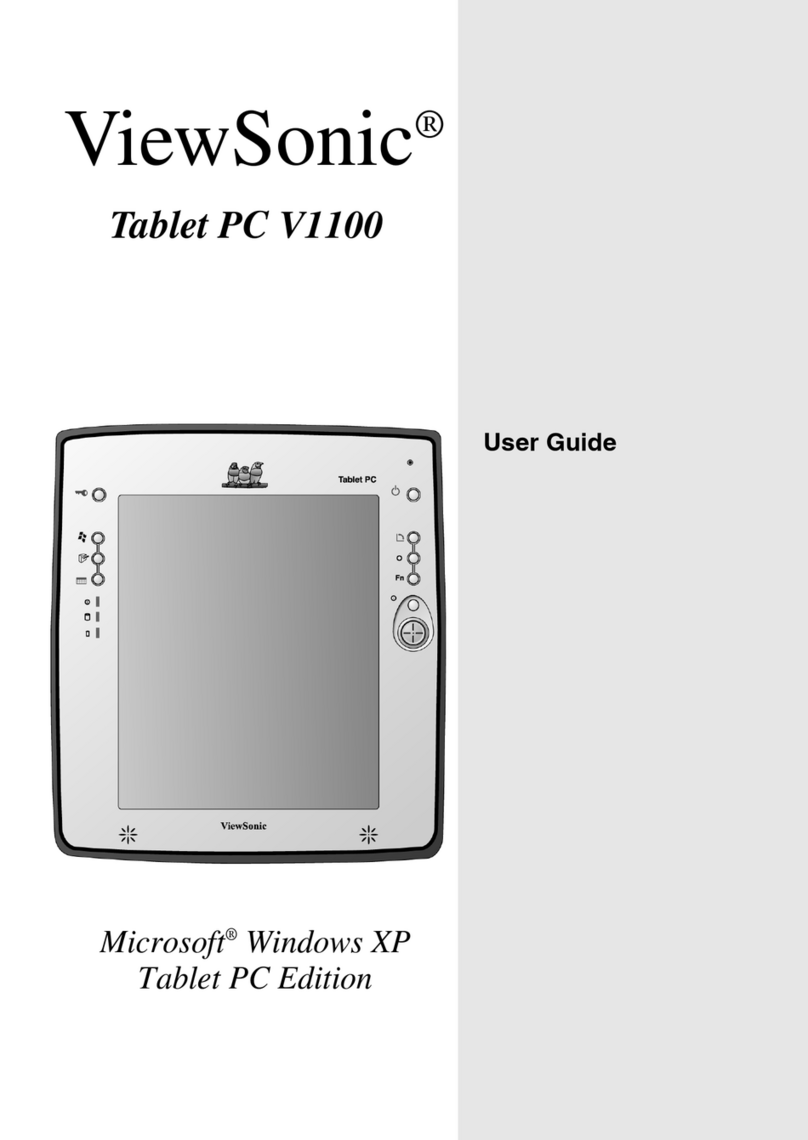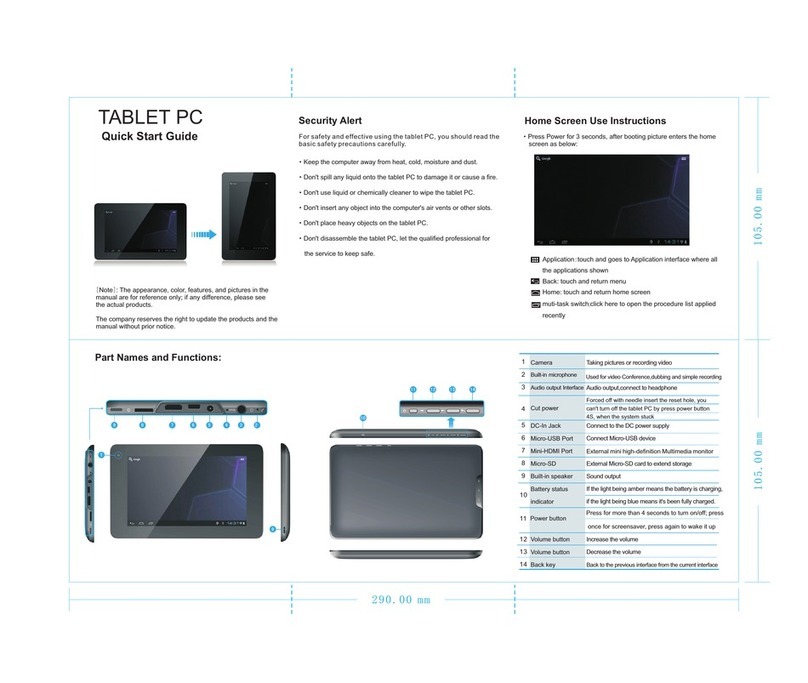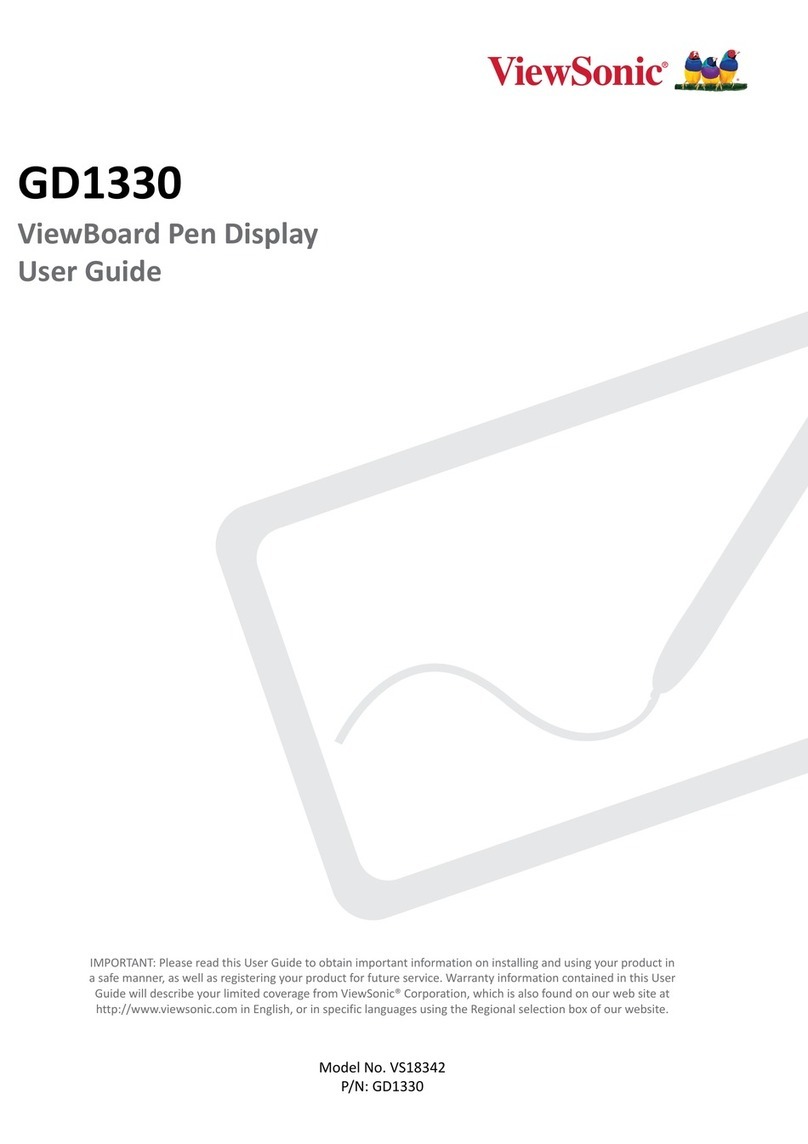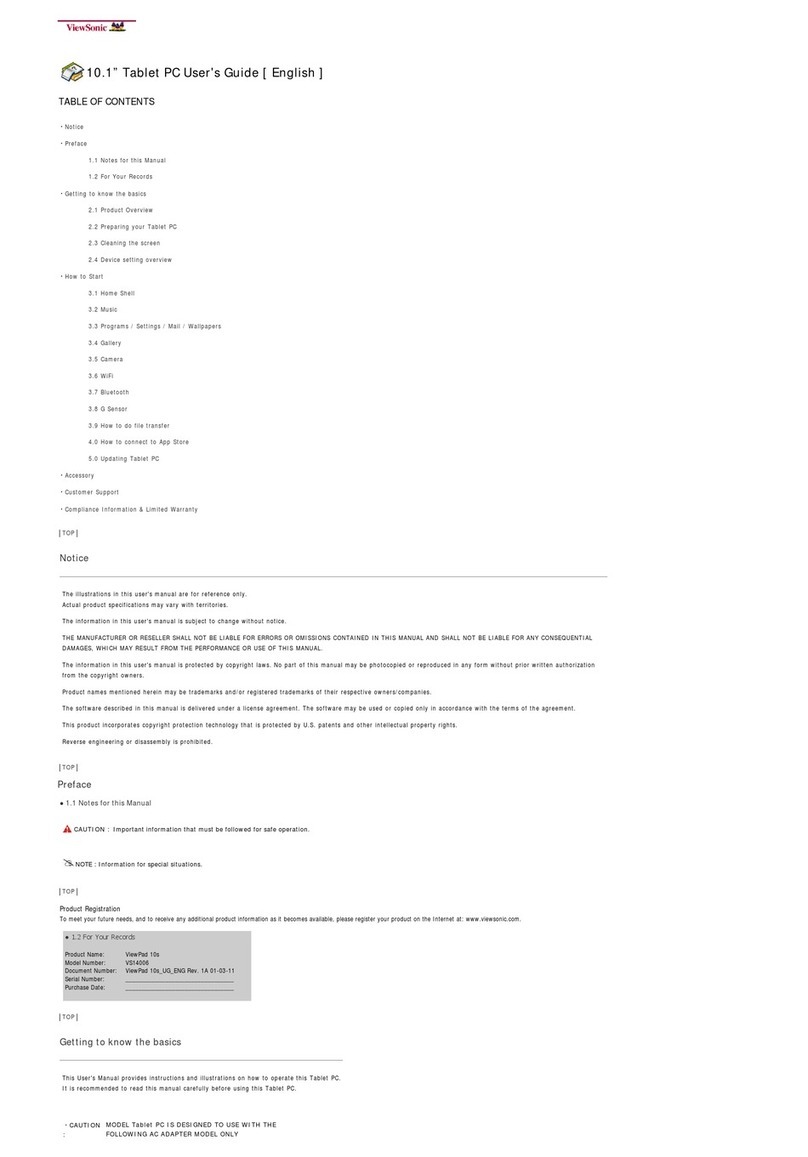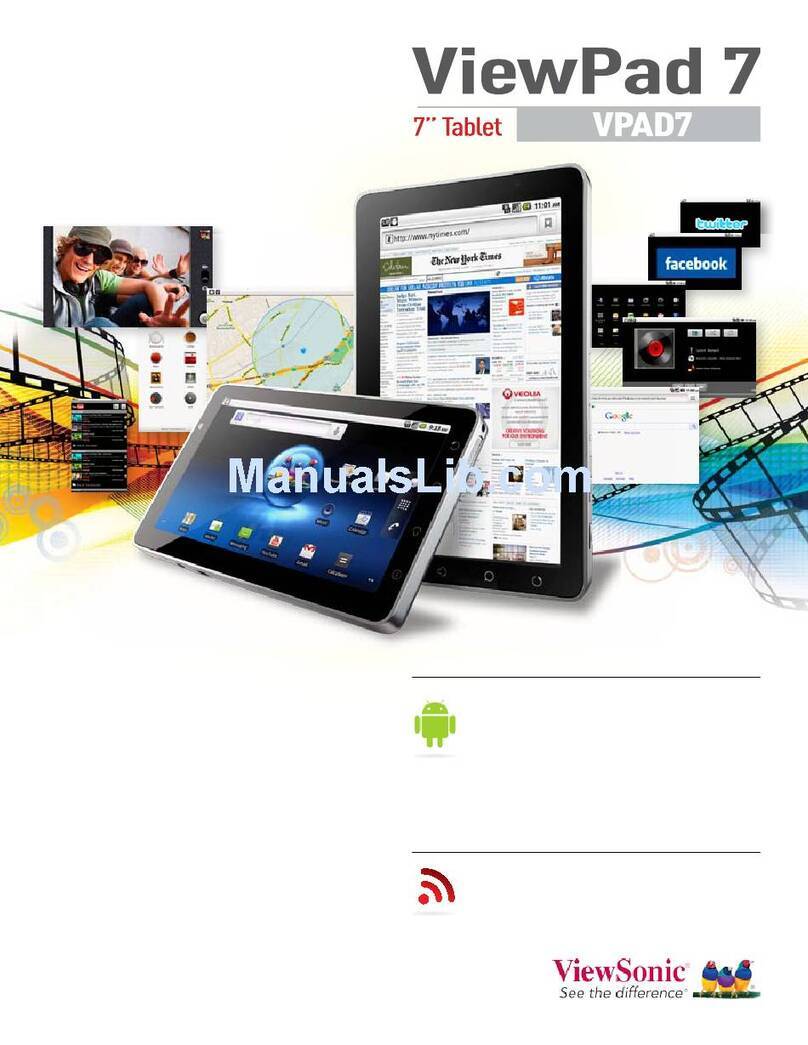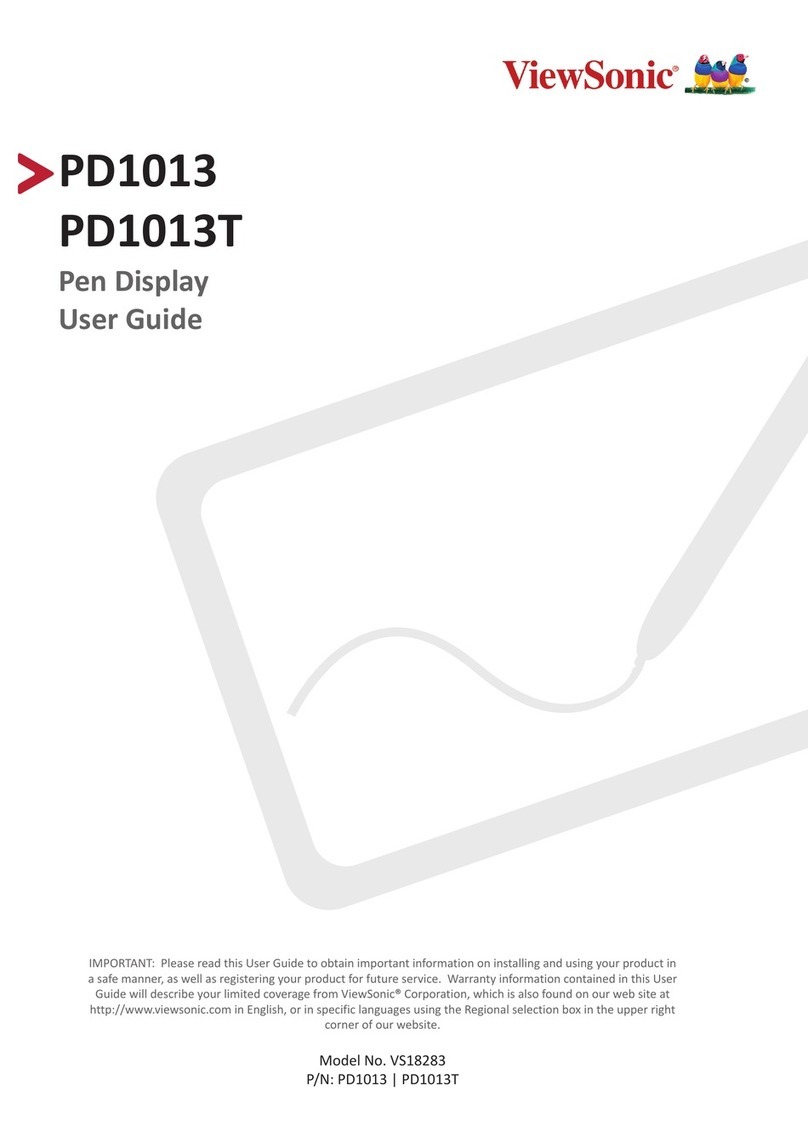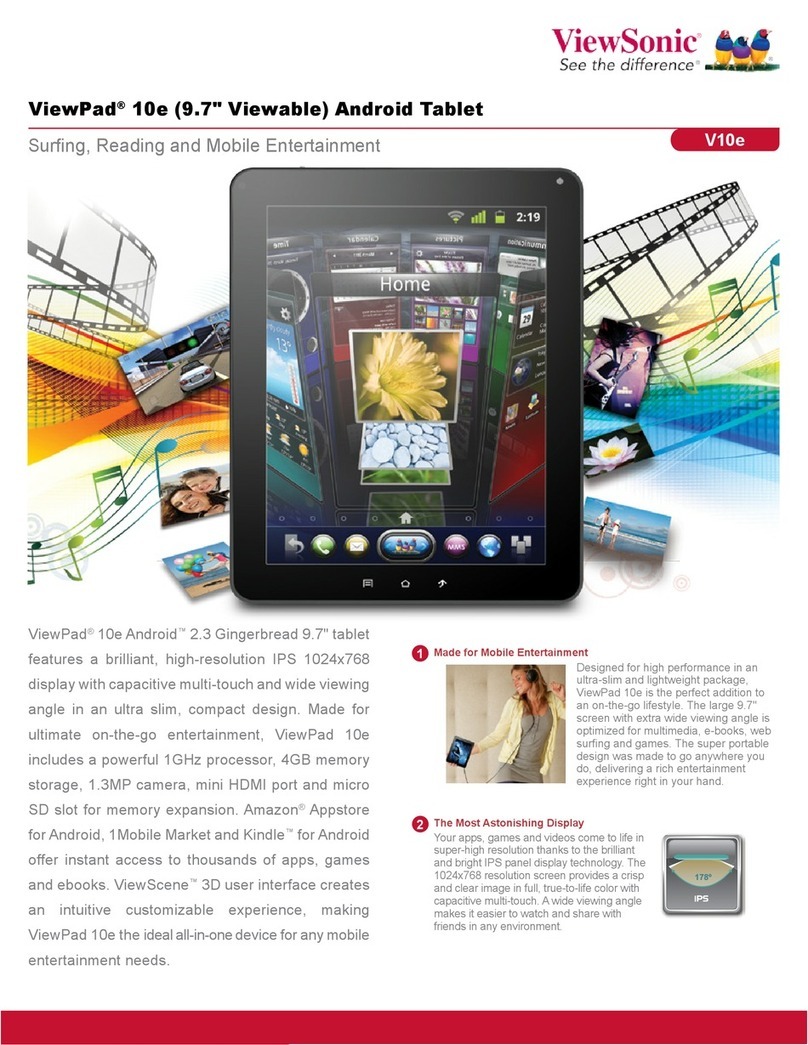F – Micro SD Card Slot
G – 7" LCD Touch Screen
H – Camera
I – Volume
J – Speakers
A – USB Port
B – HDMI Port
C – Microphone
D – Earphone Jack
E – Power, Wake Up,
Sleep Button
Touch Screen with the RiteTouch
The stunning 7" display responds to your touch.
Experience photos and videos with
brilliant 16 million colors. RiteTouch
technology also lets you write and draw
on the screen with a stylus or your
nger and ViewSonic makes it
easy with the pre-installed app.
Natural, intuitive and
responsive, ViewBook 730
bridges technology with
humanity in a whole new way.
FOR MORE PRODUCT INFORMATION, VISIT US ON THE WEB AT VIEWSONIC.COM
Specications and availability are subject to change without notice. Selection, offers and programs may vary by country; see your ViewSonic
representative for complete details. The Android robot logo is a trademark of Google, Inc and is in no way afliated with ViewSonic. Corporate
names, trademarks stated herein are the property of their respective companies. Copyright © 2011 ViewSonic Corporation. All rights reserved.
[15567-01B-06/11] VB730
VB730
OPERATING SYSTEM Android 2.2
PROCESSOR Cortex A8 1GHz
RAM 512MB
INTERNAL MEMORY 8GB NAND Flash
EXTERNAL MEMORY STORAGE Micro SD card expandability up to 32GB
DISPLAY 7" LCD screen 800x480 resolution touch screen
BRIGHTNESS (NITS) 380 cd/m2
CONTRAST 400:1
CONNECTIVITY Wi-Fi (802.11b/g), Bluetooth 2.1
E-READER SUPPORT TXT, HTML, EPUB, PDF
MULTIMEDIA Microphone and speakers
CAMERA 640x480 VGA
I/O PORTS AND CARDS 3.5mm earphone jack, mini HDMI port,
mini-USB port, micro SD card slot
PHYSICAL DIMENSIONS 8.19" x 5.23" x 0.56"
(WxHxD) (208mm x 132.8mm x 14.1mm)
PACKAGING DIMENSIONS 10.3" x 7.48" x 3.15"
(WxHxD) (262mm x 190mm x 80mm)
WEIGHT 0.96 lb. (0.44 kg)
BATTERY Li-Polymer, 5000mAH
BATTERY LIFE Up to 10 hours (approx.)
PACKAGE CONTENTS ViewBook 730, power adapter, USB cable,
stylus, Quick Start Guide
WARRANTY 1-year limited warranty on parts and labor
K – Function Buttons:
Search, Home,
Menu, Return
L – LED Power
Light Indicator
M – Power Adaptor Jack
High Powered Mobile Entertainment
The ViewBook 730 is a full featured media player with
everything you need for entertainment. Listen to music
and audio books, watch high denition videos, view photo
slideshows or record live voice and music.
Full Connectivity
With built-in Wi-Fi®and Bluetooth®support, ViewBook
730 keeps you connected. Access hotspots around the
world for everywhere Internet access. Browse the web,
check messages, watch videos and download new apps
from home or anywhere you go.
A
L M
HG
B C D E
I
F
JJ K