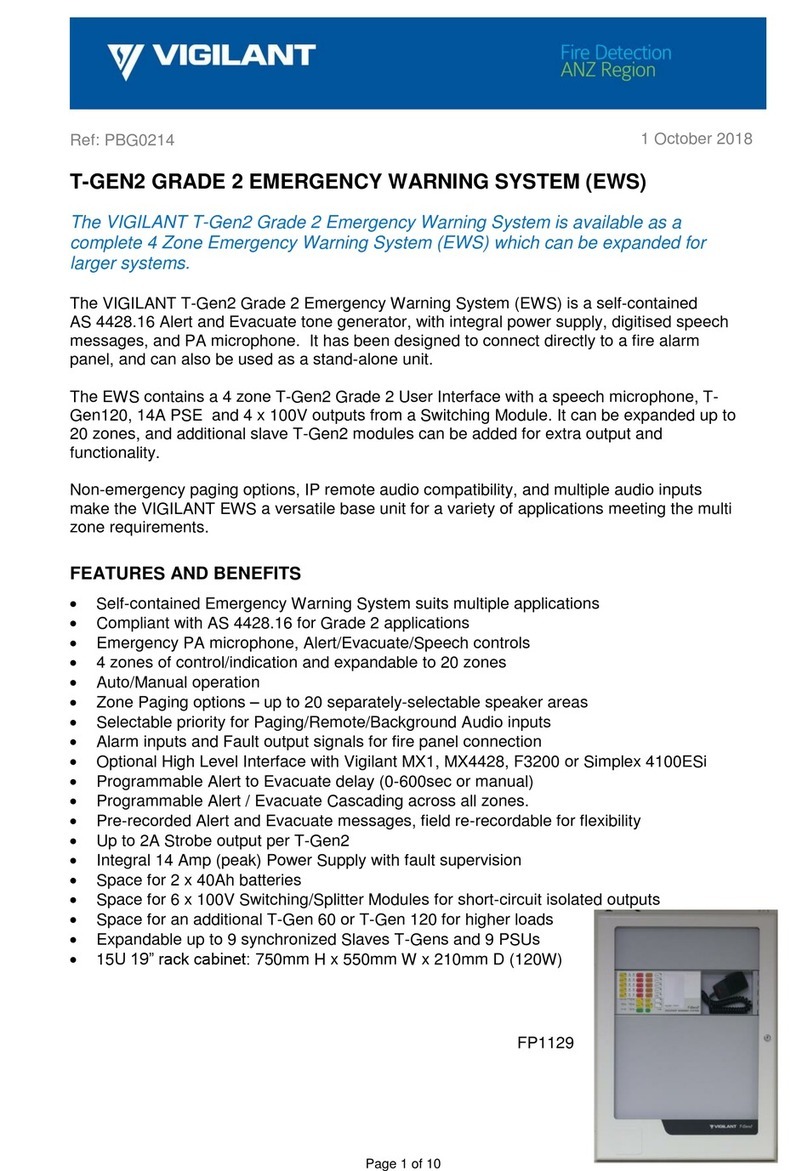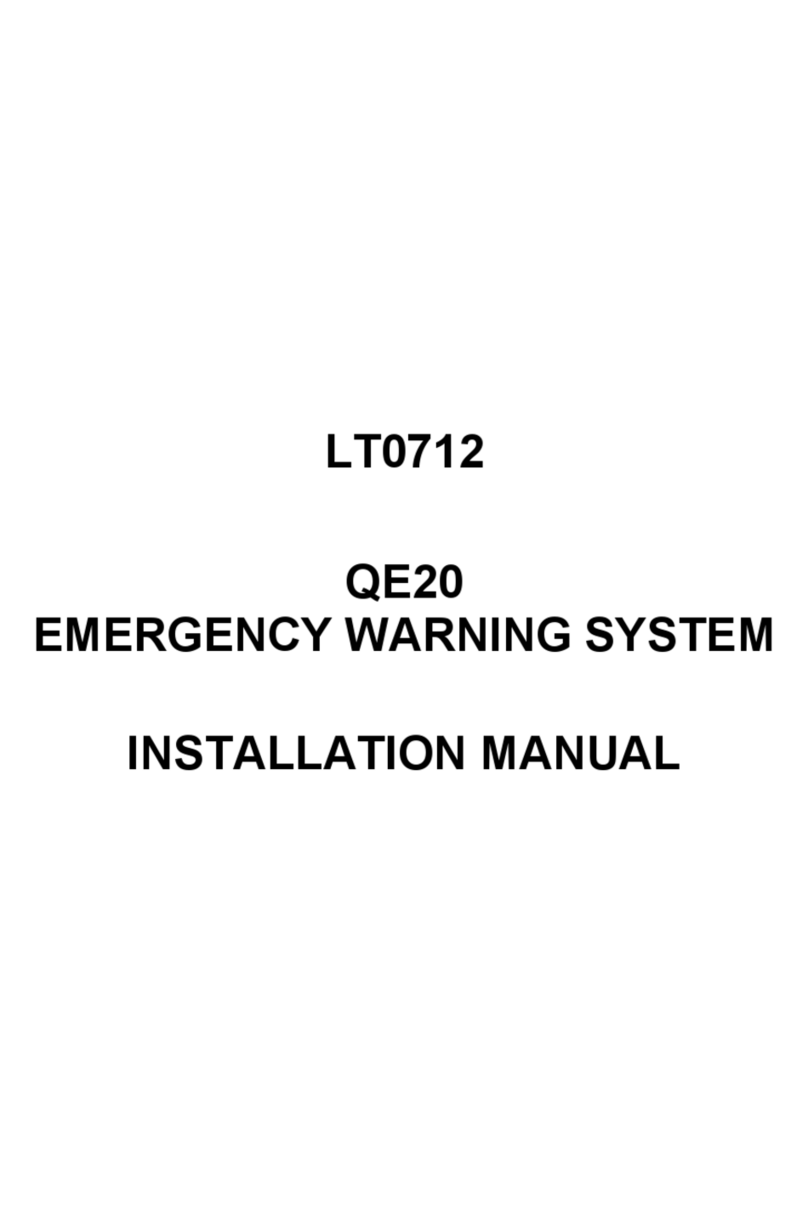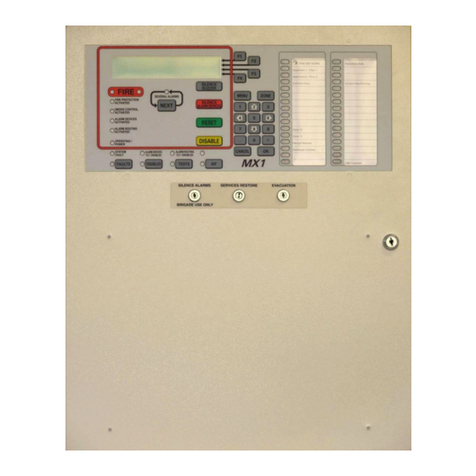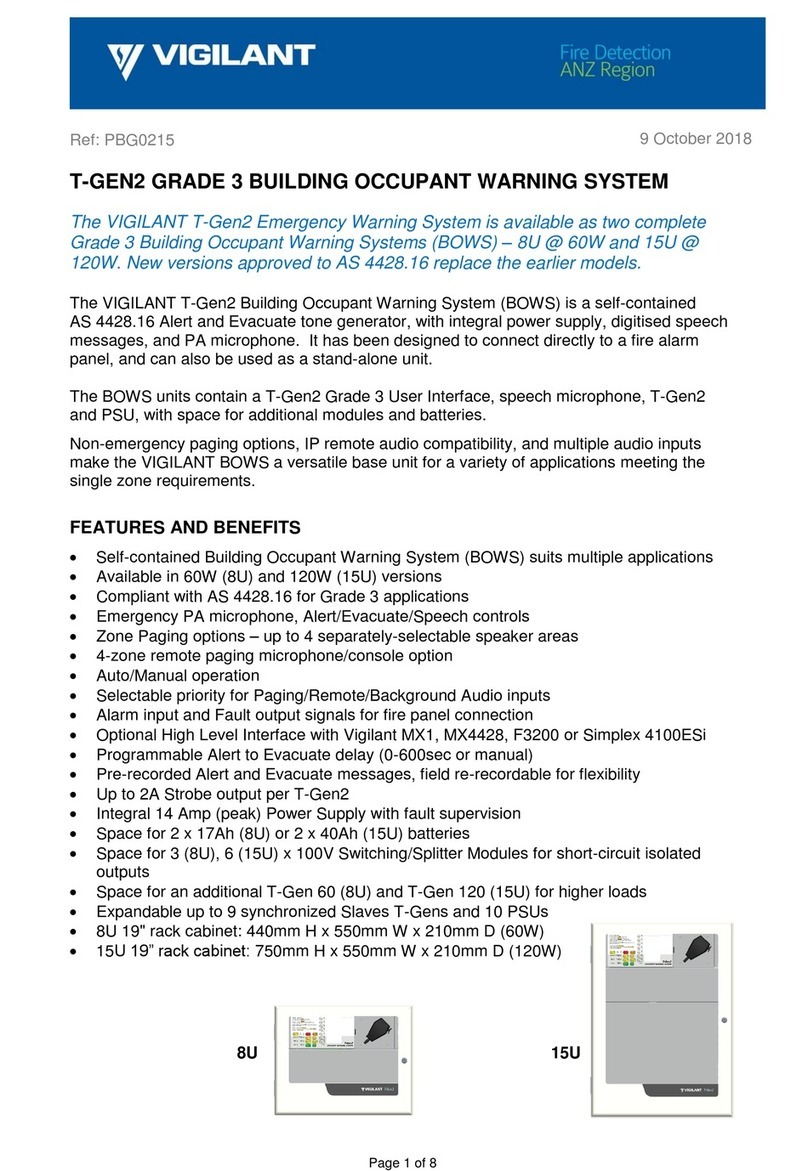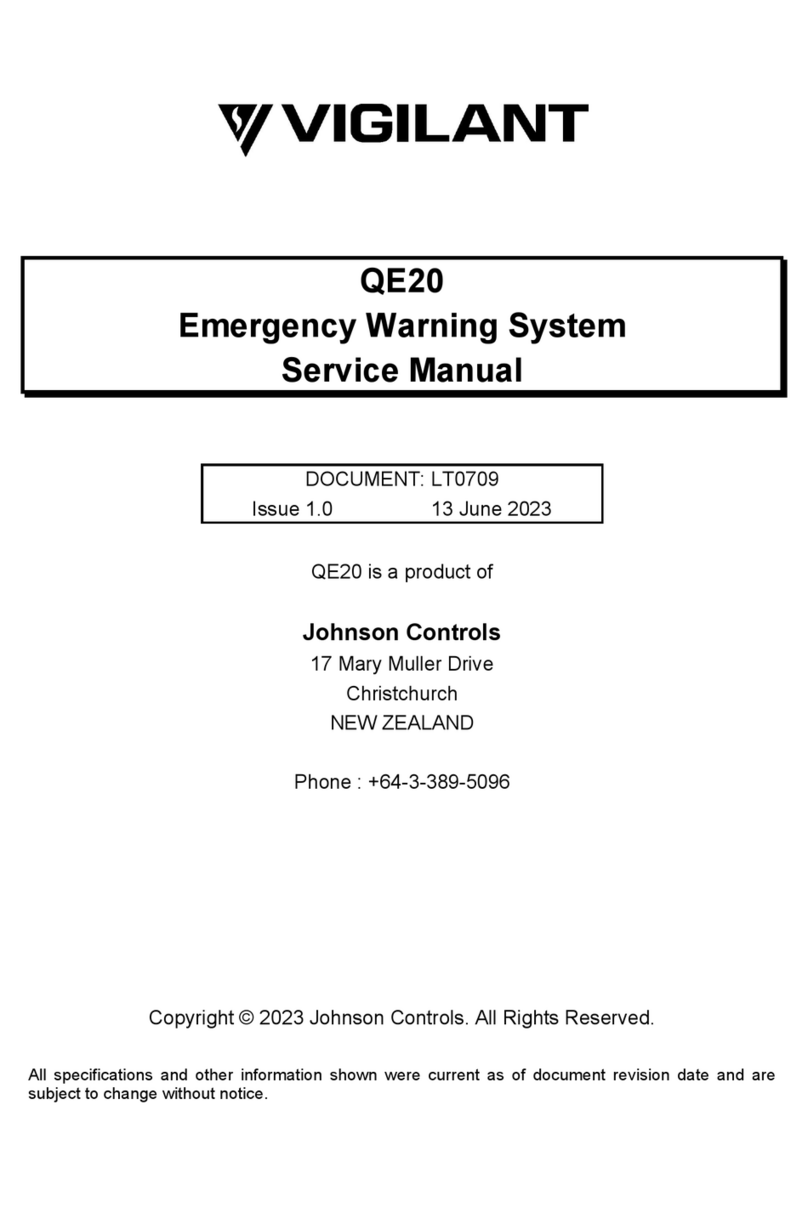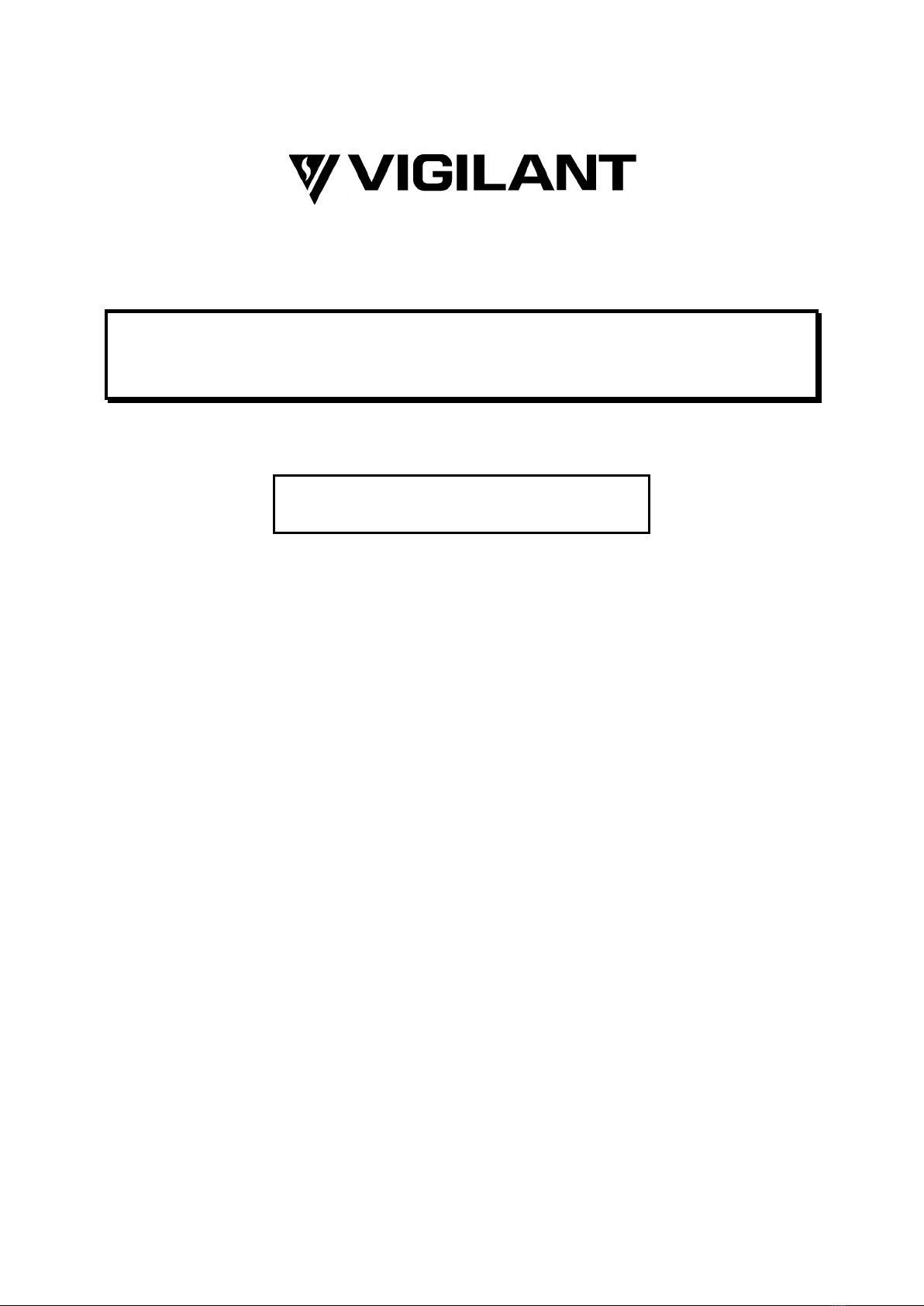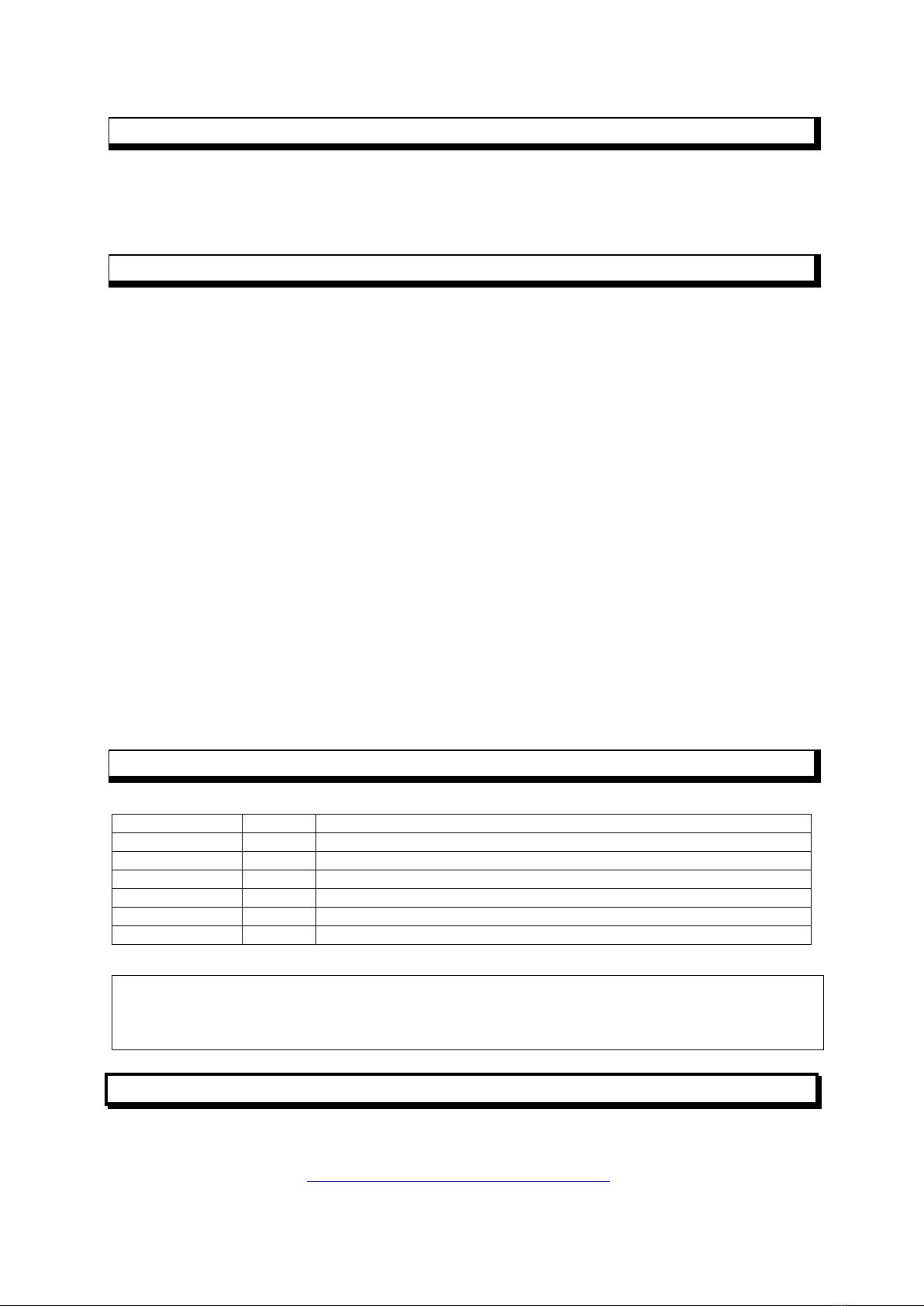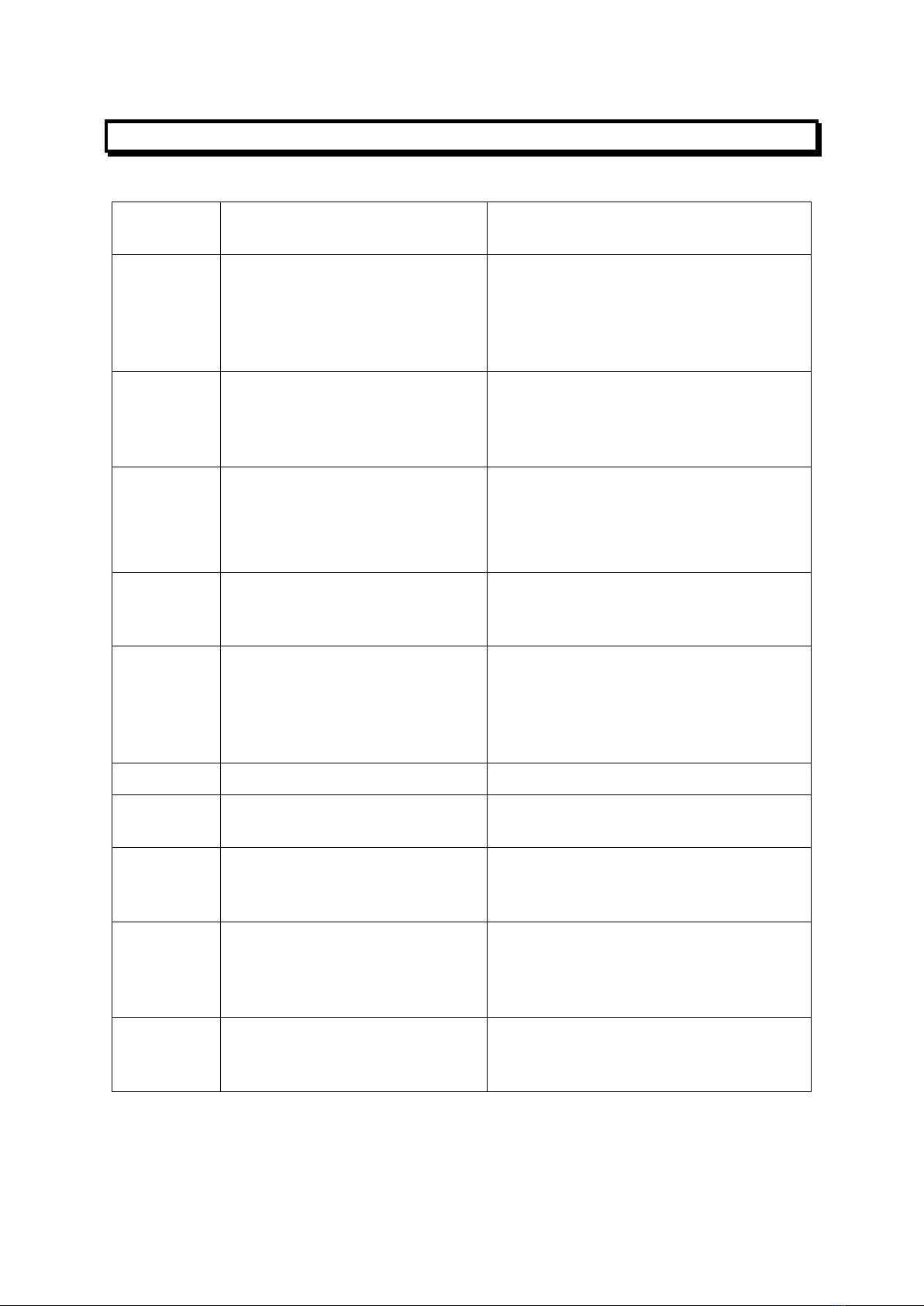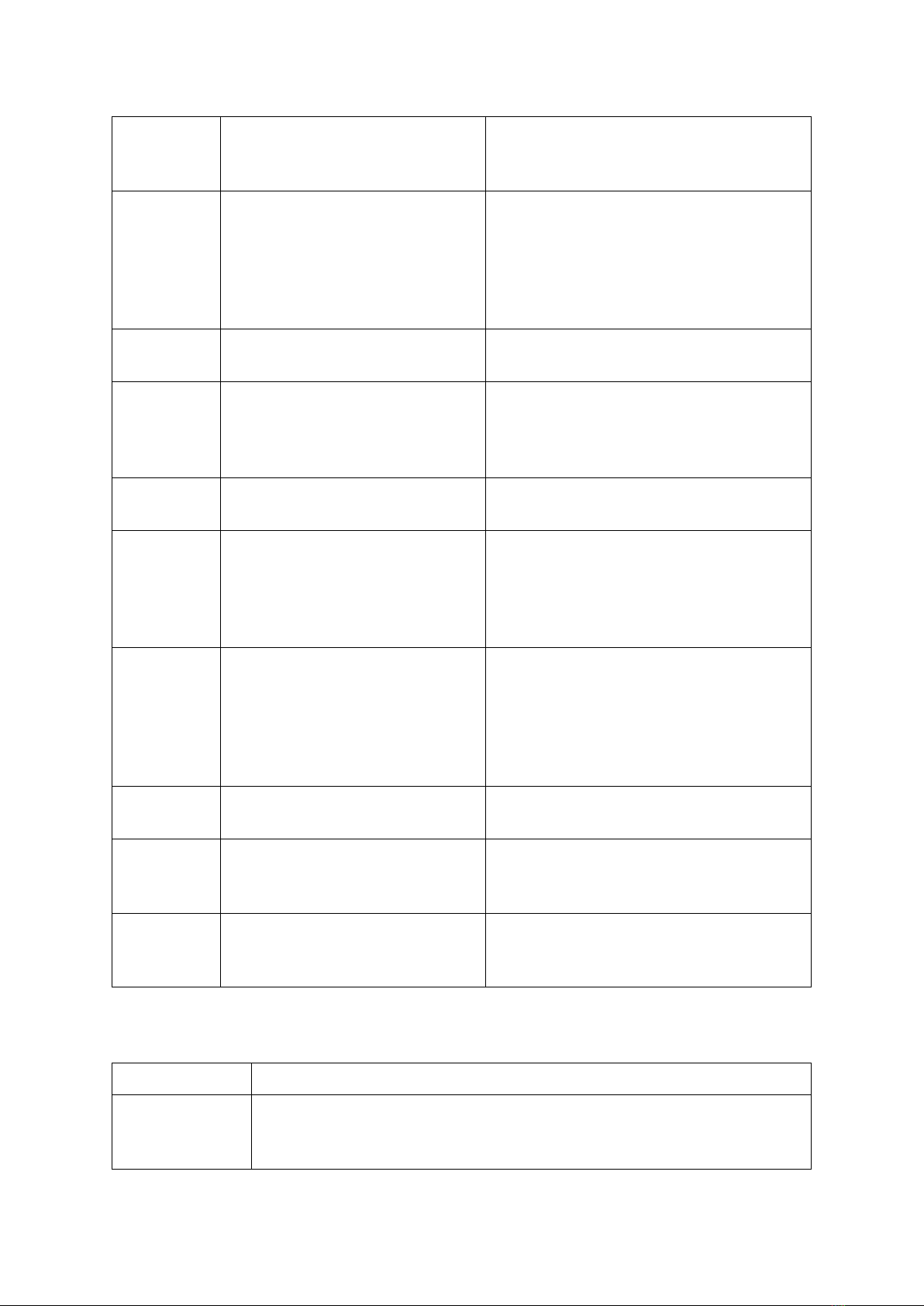Document: LT0732 QE20 Fibre Networking User Manual
Issue 1.0 24 May 2023 Page iii
TABLE OF CONTENTS
1. Overview ......................................................................................................... 1-1
1.1 Introduction and Scope....................................................................................................1-1
1.2 Related Manuals ...............................................................................................................1-1
1.3 Terminology Used In This Manual ..................................................................................1-2
1.3.1 VIGILANT Products ........................................................................................................1-2
1.3.2 IP Related.......................................................................................................................1-3
1.3.3 General...........................................................................................................................1-4
1.4 Description of QE20 Fibre Networking...........................................................................1-6
2. Operation of Fibre Network........................................................................... 2-9
2.1 Data Communication........................................................................................................2-9
2.2 Audio Streaming – PIB VoIP Proxy.................................................................................2-9
2.3 Speech Audio Communication........................................................................................2-9
2.3.1 Speech ...........................................................................................................................2-9
2.4 WIP Audio Communication............................................................................................2-10
2.4.1 WIP Call initiated by User Interface..............................................................................2-10
2.4.2 WIP Call Initiated by Field WIP ....................................................................................2-11
2.4.3 WIP All-Call ..................................................................................................................2-11
2.4.4 Inter-QE20 WIP Call.....................................................................................................2-12
2.5 Additional Audio Signal Communication.....................................................................2-12
2.5.1 Background Music........................................................................................................2-12
2.5.2 Paging Console Audio..................................................................................................2-12
2.6 Network Data Requirements..........................................................................................2-12
2.7 Ports / Protocols Used by the ATA and PIB.................................................................2-12
2.7.1 ARP ..............................................................................................................................2-12
2.7.2 ICMP.............................................................................................................................2-12
2.7.3 TCP ..............................................................................................................................2-13
2.7.4 SIP................................................................................................................................2-13
2.7.5 RTP ..............................................................................................................................2-13
2.8 Router / Firewall / VLAN Configuration ........................................................................2-13
3. Design & Configuration ................................................................................. 3-1
3.1 CALCULATION OF PIB, VIF & ATA QUANTITIES ..........................................................3-1
3.2 VoIP Design Procedure ....................................................................................................3-2
3.3 Assignment of IP Addresses...........................................................................................3-3
3.4 Configuration of the QE20 ...............................................................................................3-5
3.4.1 Speech Call Origination..................................................................................................3-5
3.4.2 WIP Call Origination .......................................................................................................3-5
3.4.3 Paging Console Audio / Background Music Call Origination .........................................3-5
3.4.4 Use of Multiple VIF, ATA, and PIBs ...............................................................................3-5
3.4.5 Example Arrangements..................................................................................................3-6
3.4.6 Configuration of VoIP Dial Numbers ..............................................................................3-8
3.4.7 Configuration for “Idle Lines” ..........................................................................................3-8
3.4.8 Configuration for Paging Console Audio and Music Distribution ...................................3-8
3.4.9 Configuration for a Fibre-Copper Bridge ........................................................................3-8
3.5 Dial Plans...........................................................................................................................3-9
3.5.1 ATA Dial Plans ...............................................................................................................3-9
3.5.2 Using a Dial Plan to Generate an IP Address from a Phone Number ..........................3-9